Your cart is currently empty!
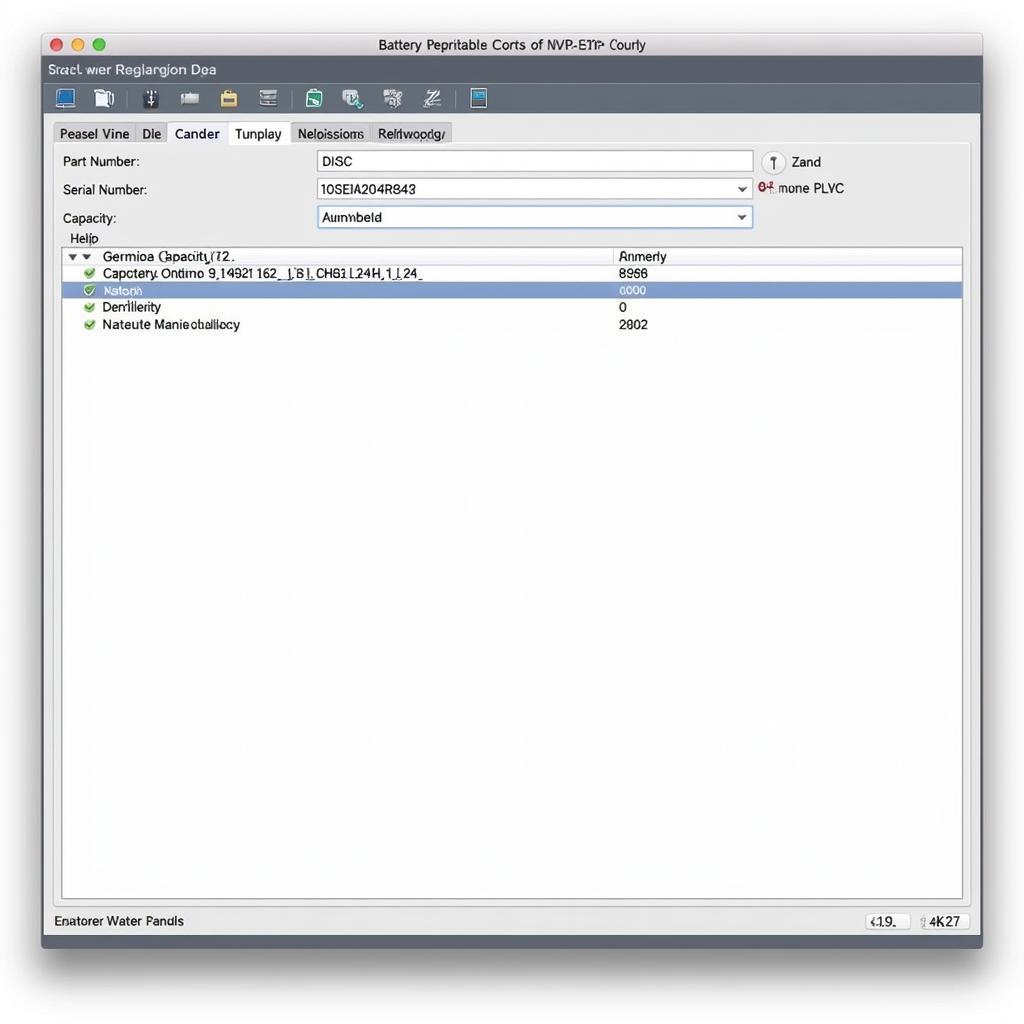
VCDS Scanner Tool for Battery Coding: A Comprehensive Guide
VCDS scanner tool for battery coding is essential for modern vehicle maintenance. This guide delves into the intricacies of battery coding using a VCDS scanner, empowering car owners and technicians to confidently manage their vehicle’s electrical system. Understanding this process is crucial for optimal battery performance and overall vehicle health.
After replacing your car battery, it’s crucial to inform the vehicle’s electrical system about the change. This is where the VCDS scanner tool comes into play, allowing for accurate battery coding. Without proper coding, the vehicle may not charge the new battery correctly, leading to premature failure or other electrical issues. Learn more about how VCDS can help with specific vehicles like the VW Scirocco at vcds vw scirocco.
Why is Battery Coding Necessary?
Modern vehicles utilize sophisticated battery management systems (BMS) that monitor and control battery charging and discharging. These systems rely on accurate information about the battery’s specifications, including its capacity, age, and chemistry. When a new battery is installed, the BMS needs to be updated with this information to ensure optimal charging and prevent damage. The vag 106 vcds is an excellent example of a tool capable of handling this crucial process.
How Does a VCDS Scanner Tool Help with Battery Coding?
The VCDS (VAG-COM Diagnostic System) scanner tool provides a user-friendly interface for accessing and modifying the vehicle’s control modules, including the BMS. It allows you to input the new battery’s information directly into the system, ensuring that the BMS is properly configured.
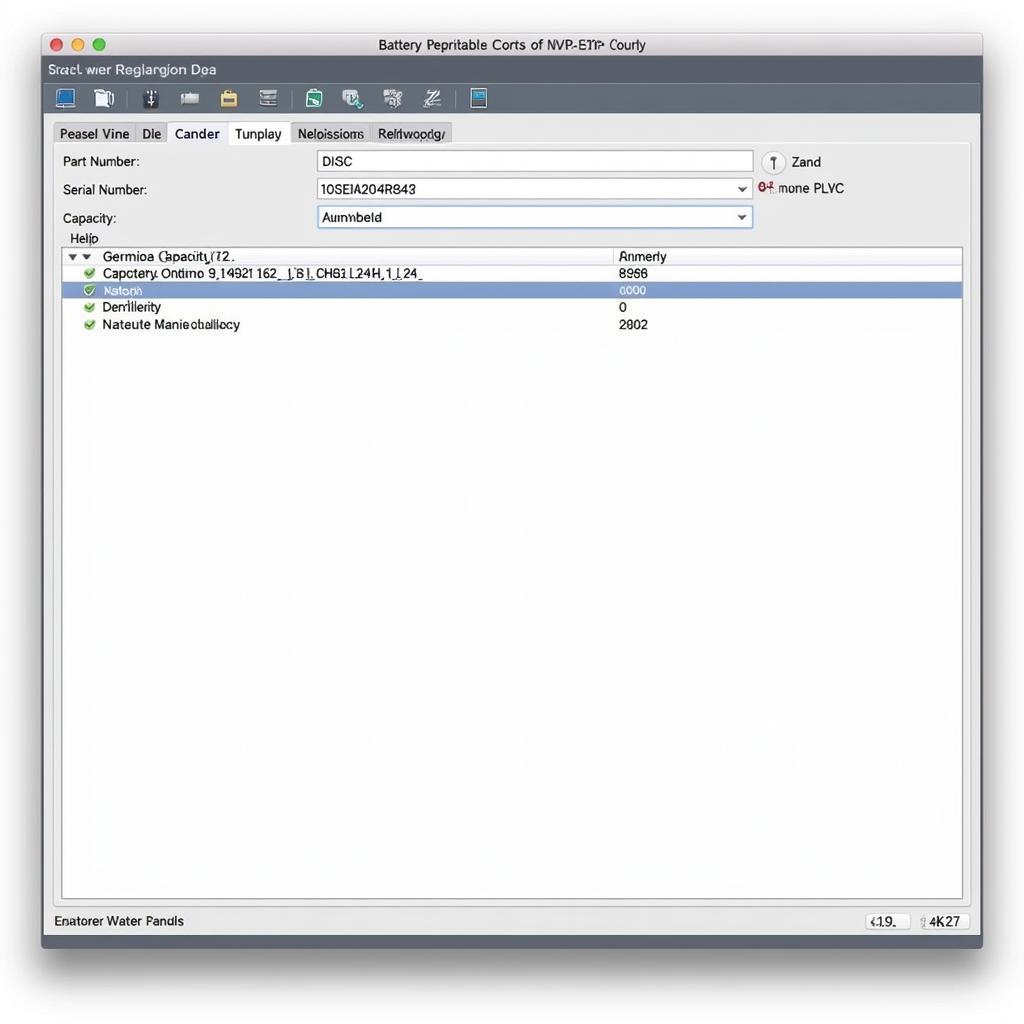 VCDS Battery Coding Interface
VCDS Battery Coding Interface
Step-by-Step Guide to Battery Coding with a VCDS Scanner
- Connect the VCDS scanner: Plug the VCDS interface cable into your vehicle’s OBD-II port and connect the other end to your computer.
- Launch the VCDS software: Open the VCDS software on your computer and select the appropriate vehicle model.
- Select the control module: Navigate to the control module responsible for battery management (usually labeled as “Battery Regulation” or similar).
- Access the coding function: Within the control module, find the “Coding” or “Adaptation” function.
- Enter the new battery’s information: Carefully input the required details, including the battery’s part number, serial number, capacity (Ah), and manufacturer. Double-check for accuracy.
- Save the coding: After entering the information, save the changes to the control module.
- Verify the coding: Check the battery voltage and charging status to ensure the new battery is being charged correctly. Tools like the vcds scanner tool for battery specialize in these functionalities.
What are the Benefits of Correct Battery Coding?
Correct battery coding ensures optimal battery performance, prevents premature battery failure, and avoids potential electrical system issues. It also enables the BMS to accurately monitor the battery’s health and provide warnings if any problems arise. Considering the importance of correct battery coding, explore options for acquiring a VCDS tool, such as conrad vcds.
Troubleshooting Common Battery Coding Issues
Sometimes, you may encounter errors during the battery coding process. Here are a few common issues and their solutions:
- Incorrect coding information: Double-check that you have entered the correct battery information. Even a small typo can cause problems.
- Communication errors: Ensure the VCDS cable is properly connected and that the software is communicating with the vehicle.
- Incompatible battery: Make sure the new battery is compatible with your vehicle’s electrical system.
 Battery Installation
Battery Installation
“Accurate battery coding is not just a technical detail; it’s an investment in the longevity and reliability of your vehicle’s electrical system,” says John Miller, Senior Automotive Electrical Engineer.
VCDS Scanner Tool for Battery Coding: Ensuring Optimal Performance
Choosing the right VCDS scanner tool is crucial for accurate battery coding and overall vehicle diagnostics. Look for a reliable tool from a reputable supplier. Avoiding cracked software, like vcds 168 crack, ensures proper functionality and data integrity.
“Using a genuine VCDS tool is paramount for accessing the full functionality and ensuring accurate diagnostics,” adds Maria Sanchez, Certified Automotive Technician.
Conclusion
VCDS scanner tool for battery coding is an indispensable procedure for modern car maintenance. This process ensures the optimal performance and longevity of your vehicle’s battery and electrical system. By following the steps outlined in this guide, car owners and technicians can confidently manage battery replacements and maintain the health of their vehicles. Contact us at vcdstool, +1 (641) 206-8880 and our email address: vcdstool@gmail.com, or visit our office at 6719 W 70th Ave, Arvada, CO 80003, USA, for any assistance or further information.
FAQ
- Why is my car battery not charging after replacement? Incorrect battery coding or a faulty BMS could be the culprit.
- Can I code a battery without a VCDS scanner? While some vehicles might offer alternative methods, a VCDS scanner is the most reliable and versatile option.
- What information do I need for battery coding? You’ll need the battery’s part number, serial number, capacity (Ah), and manufacturer.
- Where can I find my vehicle’s OBD-II port? The OBD-II port is typically located under the dashboard on the driver’s side.
- What should I do if I encounter errors during coding? Double-check the entered information and ensure proper connection. Consult a qualified technician if necessary.
- How often should I check my battery health? It’s recommended to check your battery health at least twice a year.
- Can I use any VCDS scanner for battery coding? Yes, a genuine VCDS scanner is recommended for reliable results.
by
Tags:
Leave a Reply