Your cart is currently empty!
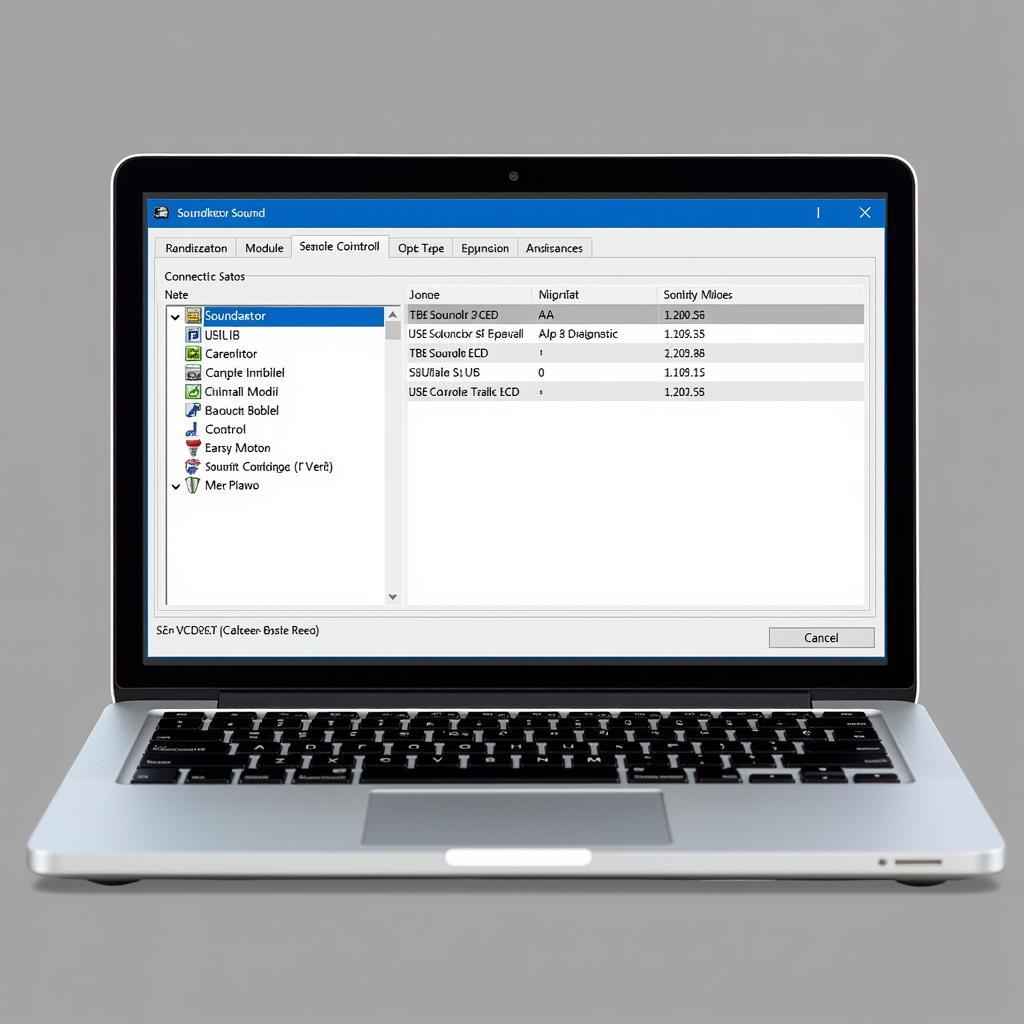
Mastering the VCDS Soundaktor in Your MK6: A Comprehensive Guide
The vcds soundaktor mk6 is a common topic of discussion amongst Volkswagen enthusiasts, especially those owning a MK6 generation GTI or Golf. This intriguing piece of technology enhances engine noise inside the cabin, creating a sportier driving experience. However, many drivers find it artificial and prefer to disable or modify it. This guide will delve into the intricacies of the vcds soundaktor mk6, providing you with the knowledge and tools to customize it to your liking.
For those unfamiliar, the soundaktor is essentially a speaker located under the windshield cowl that amplifies specific engine frequencies. While it can add a touch of excitement for some, others find it intrusive and prefer a more natural engine sound. This leads many MK6 owners to explore options for adjusting or completely disabling it via VCDS, a diagnostic software that allows access to the car’s control modules. Using VCDS, you can fine-tune the soundaktor to achieve your desired level of engine noise within the cabin. You can find more VCDS tweaks for your MK6 GTI at mk6 gti vcds tweaks.
Understanding the Soundaktor and Its Function
The primary purpose of the soundaktor is to enhance the perception of engine performance, especially in smaller displacement engines. It works by amplifying certain engine frequencies, making the car sound more powerful than it might actually be. This can be appealing to some drivers, but others find the artificial sound undesirable. Is the soundaktor worth it? That entirely depends on your personal preference. Some find it adds a sporty flair, while others prefer a pure, unadulterated engine note.
How Does the VCDS Come into Play?
VCDS (VAG-COM Diagnostic System) is a powerful diagnostic tool that allows you to access and modify the various control modules within your Volkswagen. This includes the module responsible for the soundaktor. With VCDS, you can adjust the soundaktor’s volume, completely disable it, or even tweak specific frequency ranges. For general VCDS coding for GTIs, check out gti vcds coding.
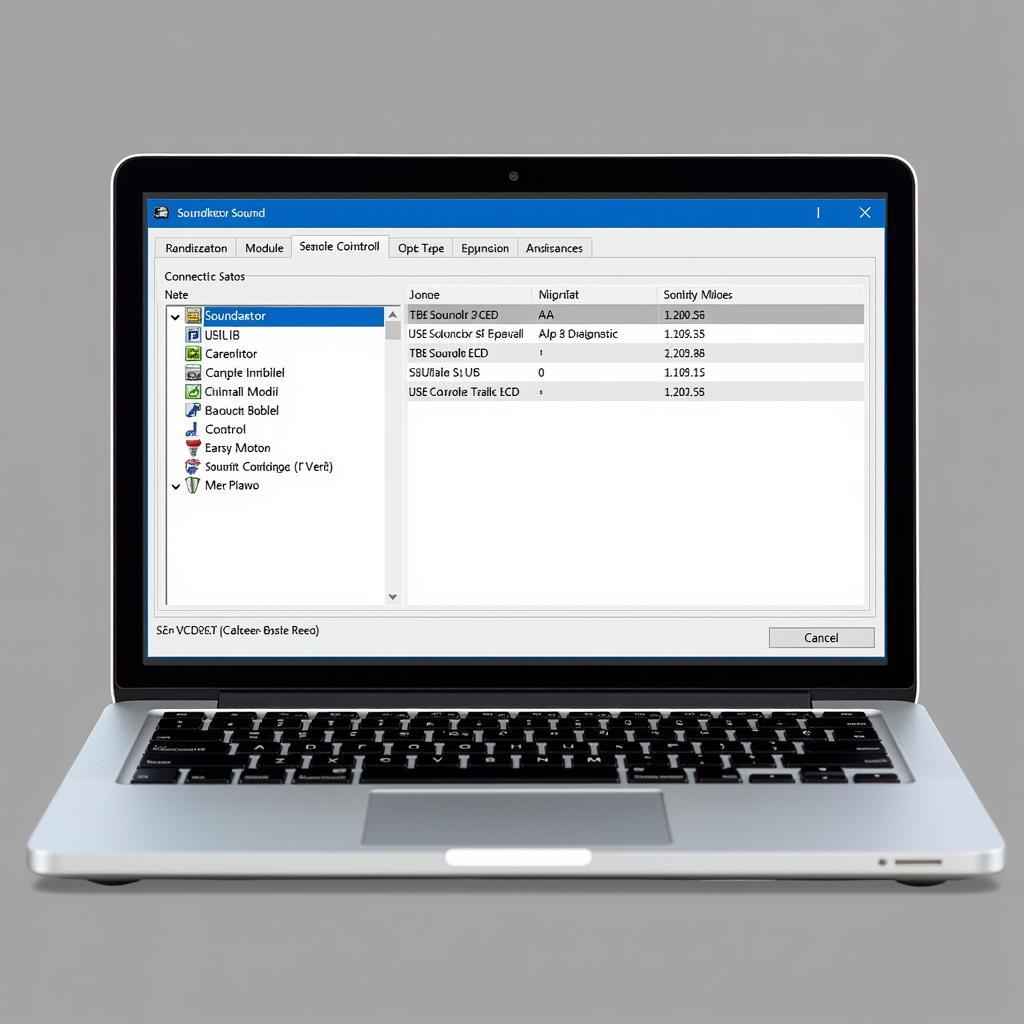 VCDS Software Interface Screenshot
VCDS Software Interface Screenshot
Disabling the VCDS Soundaktor MK6: A Step-by-Step Guide
Disabling the soundaktor is a relatively straightforward process with VCDS. Here’s a step-by-step guide to help you through it:
- Connect your VCDS cable to your car’s OBD-II port and your computer.
- Turn on the ignition but do not start the engine.
- Open the VCDS software on your computer.
- Select “Select Control Module.”
- Choose “1 – Engine.”
- Select “Adaptation – 10.”
- Find the channel labeled “Soundaktor (Engine Sound Enhancement).”
- Change the value from the default (usually a positive number) to 0. This will effectively disable the soundaktor.
- Click “Do It!” to save the changes.
- Test your changes by starting the engine and listening for the difference.
Adjusting the Soundaktor Volume
If completely disabling the soundaktor seems too drastic, you can simply adjust its volume. This allows you to fine-tune the engine noise to a level you find acceptable. The process is similar to disabling it, but instead of setting the value to 0, you can experiment with different values. Lower values will decrease the volume, while higher values will increase it.
Finding the Right Balance: Experimentation is Key
The key to finding the perfect soundaktor setting is experimentation. Start by reducing the value incrementally and test the results after each change. This will allow you to pinpoint the optimal setting for your preference. You can explore more VCDS modifications for your MK6 Golf at mk6 golf vcds mods.
“Many of my clients prefer a subtle enhancement, rather than a complete shutdown,” says renowned automotive engineer, Dr. Thomas Muller. “It’s about finding the sweet spot that balances a sporty feel with a natural engine note.”
Further VCDS Soundaktor MK6 Modifications
Beyond simply disabling or adjusting the volume, VCDS allows for more advanced modifications of the soundaktor. You can tweak specific frequency ranges, allowing you to tailor the sound to your exact liking. However, these advanced modifications require a deeper understanding of the soundaktor’s parameters and should be approached with caution. For more specific soundaktor VCDS tweaks, see soundaktor vcds. “Remember,” cautions Dr. Muller, “while exploring advanced tweaks can be rewarding, always back up your original settings before making any changes. This ensures you can easily revert if you encounter any issues.”
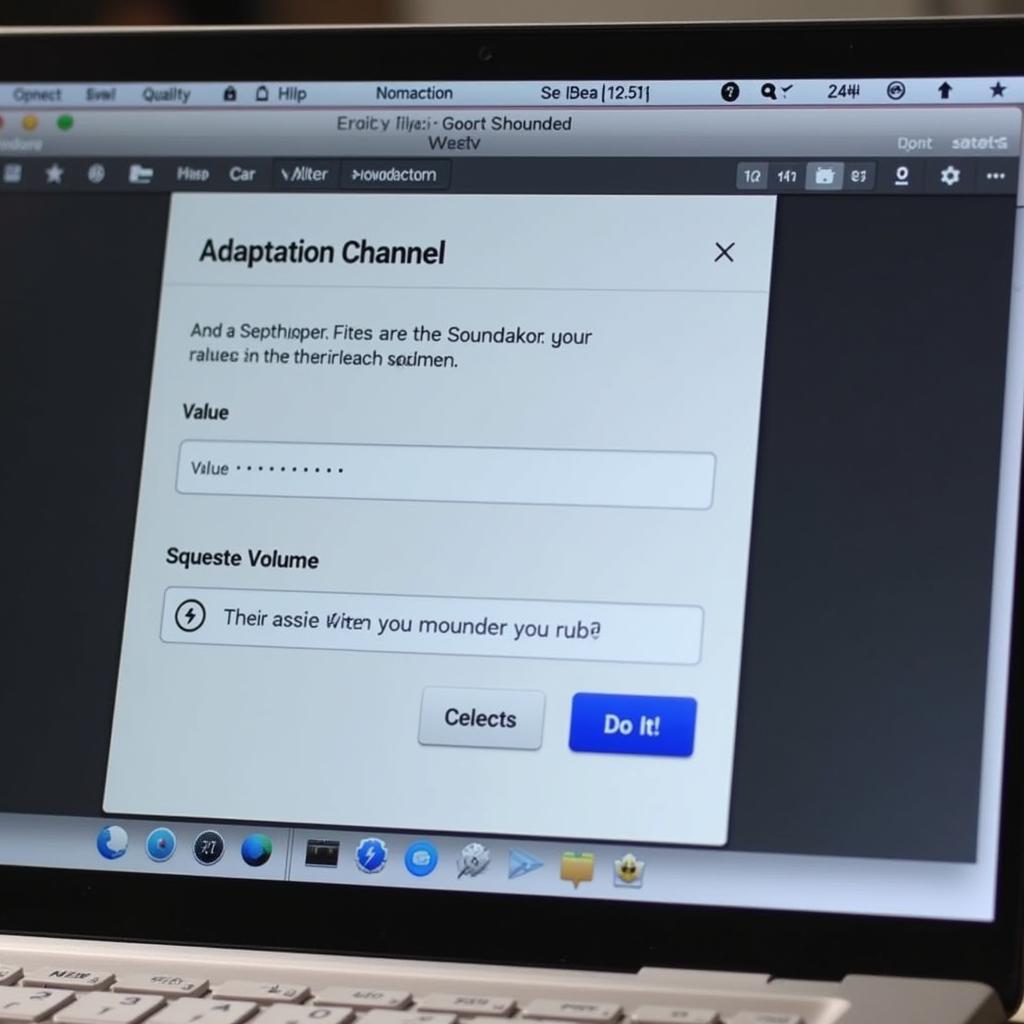 Adjusting Soundaktor Settings in VCDS
Adjusting Soundaktor Settings in VCDS
Conclusion
The vcds soundaktor mk6 can be a powerful tool for customizing your driving experience. Whether you prefer to disable it entirely, fine-tune its volume, or delve into advanced modifications, VCDS gives you the control. By following the steps outlined in this guide, you can take charge of your car’s sound and tailor it to your personal preference. For those seeking a wider range of VCDS mods for their MK6 GTI, explore mk6 gti vcds mods. If you need further assistance or have any questions regarding the vcds soundaktor mk6, feel free to connect with us. Our phone number is +1 (641) 206-8880 and our email address: vcdstool@gmail.com and our office is located at 6719 W 70th Ave, Arvada, CO 80003, USA. We are always happy to help.
by
Tags:
Leave a Reply