Your cart is currently empty!
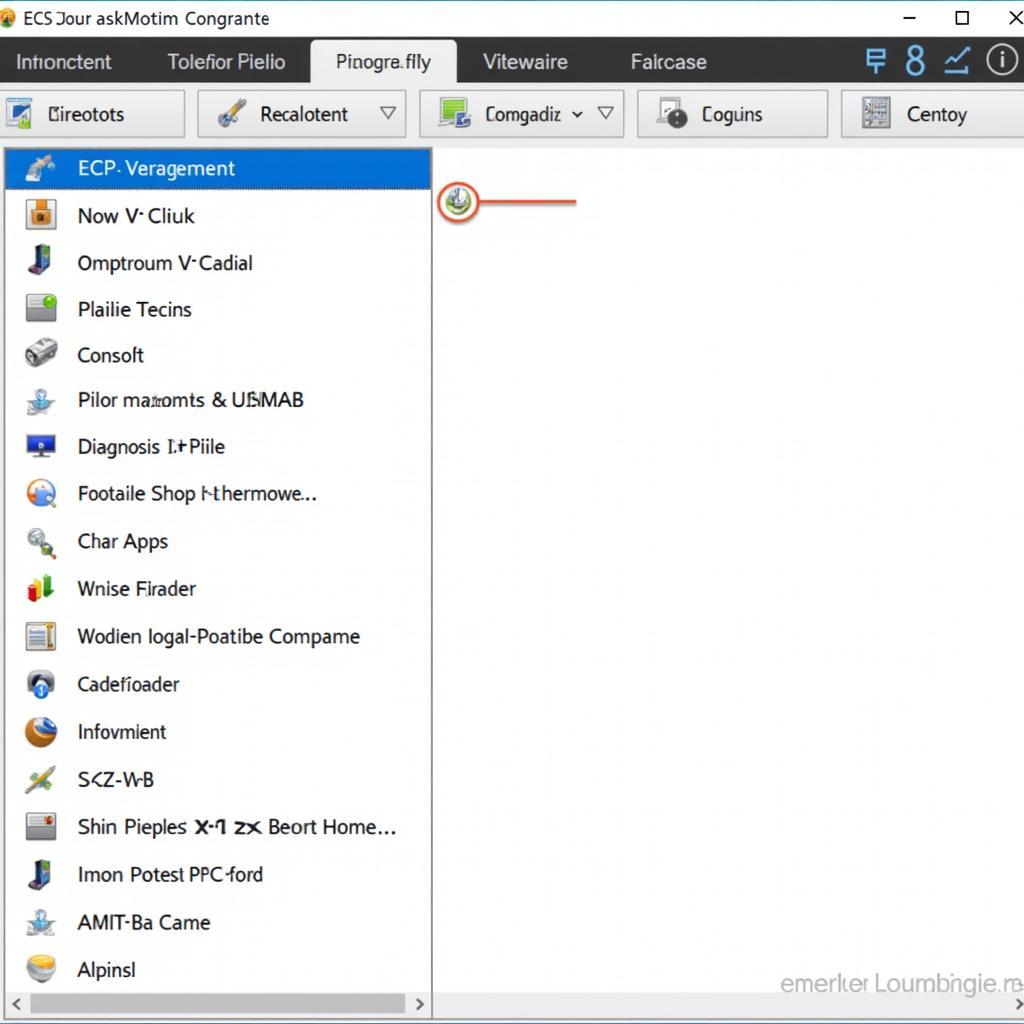
Mastering the VCDS Adaptation Channel List: A Comprehensive Guide
Understanding the VCDS (VAG-COM Diagnostic System) adaptation channel list is crucial for anyone working on Volkswagen, Audi, Seat, and Skoda vehicles. This guide dives into the complexities of adaptation channels, providing you with the knowledge and tools to confidently navigate and utilize this powerful diagnostic and customization feature.
What is a VCDS Adaptation Channel?
Adaptation channels are essentially control parameters within a vehicle’s various control modules. They allow you to fine-tune the behavior of specific components, enabling customization and corrective actions for certain issues. Think of them as tiny adjustable screws for your car’s electronics. Using the VCDS software and its adaptation channel list, you can tweak these parameters to optimize performance or address specific problems.
Decoding the VCDS Adaptation Channel List
The VCDS adaptation channel list is a comprehensive database, organized by control module, that contains information about each adjustable parameter. It might seem daunting at first, but with a systematic approach, you can effectively use it. The list typically provides the channel number, a descriptive name, and the permissible value range. Some channels even offer additional information about the function and its effects.
How to Find the Right Adaptation Channel
Locating the correct adaptation channel for your specific need requires some research and understanding of your vehicle’s systems. Begin by identifying the control module related to the component you’re working on. Then, refer to reputable resources like the Ross-Tech wiki or forums for specific adaptation channel information. Using the search function within the VCDS software itself can also be helpful.
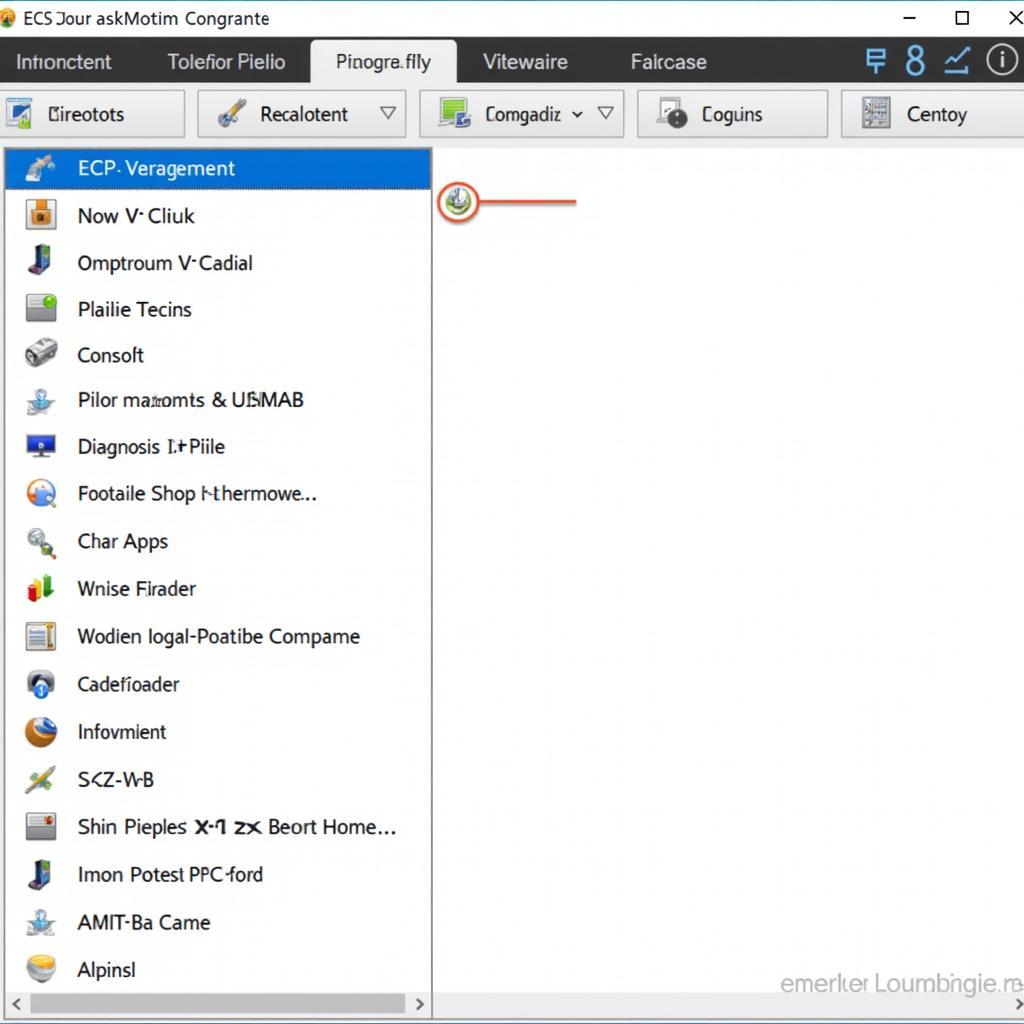 VCDS Software Interface
VCDS Software Interface
Making Adjustments: A Step-by-Step Guide
- Connect your VCDS interface: Ensure your VCDS interface is properly connected to your vehicle’s OBD-II port and your computer.
- Select the Control Module: Within the VCDS software, navigate to the “Select Control Module” section and choose the appropriate module for your task.
- Access Adaptation Channels: Go to “Adaptation” within the selected control module.
- Enter the Channel Number: Input the desired adaptation channel number.
- Read the Current Value: Note the existing value before making any changes. This is crucial for reverting back if necessary.
- Input the New Value: Carefully enter the new value within the permissible range.
- Test and Save: Test the changes to ensure they achieve the desired effect. Then, save the new adaptation.
Common Uses of VCDS Adaptation Channels
Adaptation channels can be used for a variety of tasks, ranging from basic adjustments to more complex modifications. Some common examples include:
- Throttle Body Alignment: Resetting the throttle body adaptation after cleaning or replacement.
- Injector Quantity Adjustment: Fine-tuning fuel delivery for optimal performance.
- Key Fob Programming: Matching new key fobs to the vehicle’s immobilizer system.
- Lighting Adjustments: Modifying lighting parameters such as daytime running lights or coming/leaving home functionalities.
- Transmission Adjustments: Adjusting shift points or shift firmness.
“Understanding the intricacies of adaptation channels gives you a significant advantage in diagnosing and resolving complex vehicle issues,” says automotive electronics expert, Dr. David Miller. “It’s a powerful tool that can save both time and money in the long run.”
Advanced Tips for Using the VCDS Adaptation Channel List
While using the VCDS adaptation channel list, always proceed with caution. Modifying incorrect parameters can lead to unintended consequences. Thoroughly research any adjustments before implementing them. Backup your existing adaptation values before making changes, allowing you to easily revert if needed. If you’re unsure about a particular channel, consult a qualified technician or the Ross-Tech community forums.
“Remember,” cautions veteran automotive technician, Maria Sanchez, “the VCDS adaptation channel list is a powerful tool, but it requires careful consideration and understanding. Always double-check your work and proceed with caution.”
Conclusion
Mastering the VCDS adaptation channel list empowers you to take control of your vehicle’s settings and resolve specific issues. By understanding the functionalities and limitations of adaptation channels, you can unlock the full potential of the VCDS system. For further assistance or inquiries, please don’t hesitate to connect with us at +1 (641) 206-8880 and our email address: vcdstool@gmail.com or visit our office at 6719 W 70th Ave, Arvada, CO 80003, USA. You can also find valuable resources on our website at vcdstool.com.
FAQ
-
What is the difference between basic settings and adaptation channels? Basic settings are typically used for component initialization and calibration, while adaptation channels allow for fine-tuning of specific parameters.
-
Can I damage my car by changing adaptation channels? Yes, modifying incorrect parameters can potentially lead to problems. Always proceed with caution and research thoroughly before making changes.
-
Where can I find reliable information about VCDS adaptation channels? The Ross-Tech wiki and forums are excellent resources for VCDS adaptation channel information.
-
Is the VCDS adaptation channel list the same for all vehicles? No, the adaptation channel list varies depending on the specific vehicle model, control module, and software version.
-
What should I do if I accidentally change an adaptation channel incorrectly? If you have a backup of the original value, restore it. Otherwise, consult a qualified technician for assistance.
-
Do I need a genuine VCDS cable to access adaptation channels? Yes, using a genuine VCDS cable is highly recommended for reliable and safe access to adaptation channels.
-
Can I use the VCDS adaptation channel list for coding? While related, adaptation and coding are distinct functions. Adaptation modifies existing parameters, while coding changes the functionality of control modules.
by
Tags:
Leave a Reply