Your cart is currently empty!
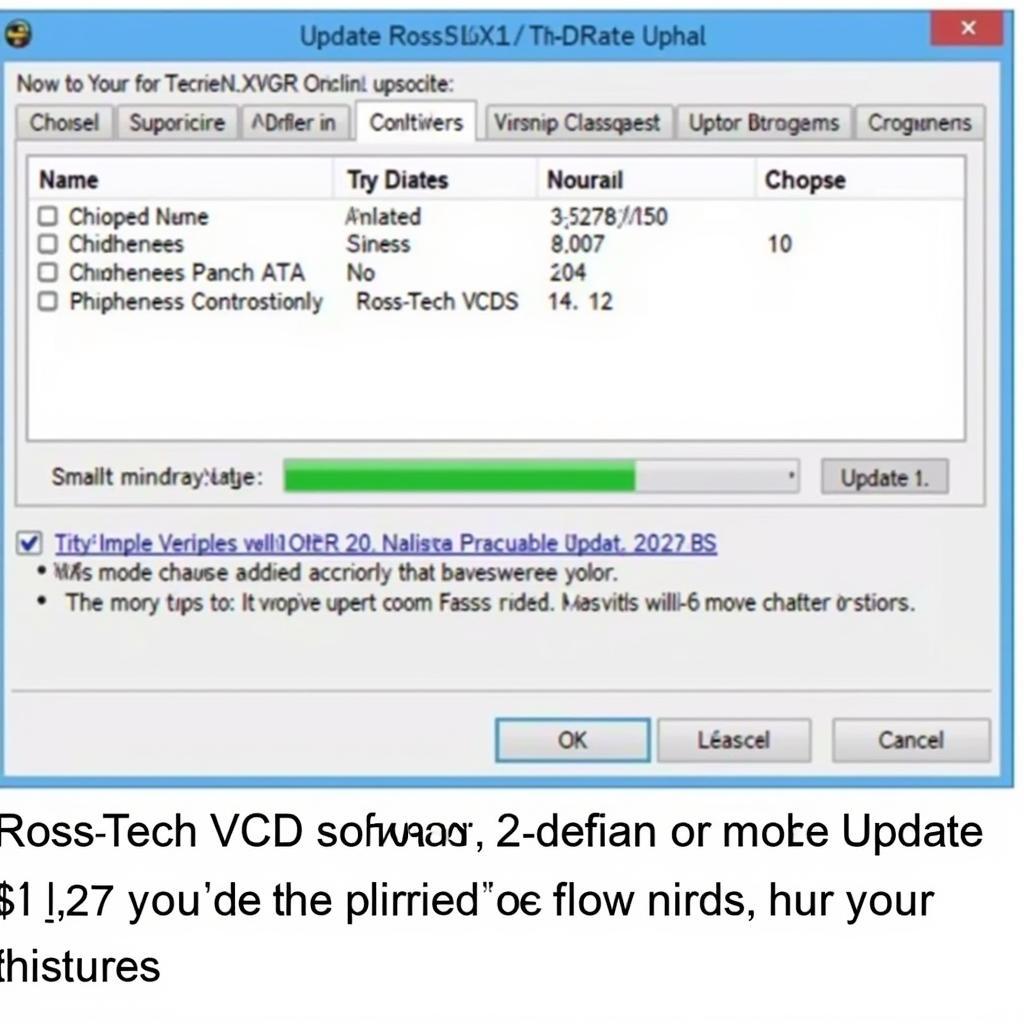
Ross-Tech VCDS Update: A Comprehensive Guide
Keeping your Ross-Tech VCDS software updated is crucial for accurate diagnostics and effective vehicle maintenance. An outdated VCDS can lead to misdiagnosis, compatibility issues with newer car models, and missed opportunities to utilize the latest features and improvements. This guide provides a comprehensive overview of the Ross-Tech VCDS update process, its benefits, and answers frequently asked questions.
After acquiring your genuine Ross-Tech interface, like the vag-com ross-tech hex-usb can, ensuring your software is up-to-date is paramount. This not only guarantees compatibility with the latest vehicle models but also unlocks the full potential of the diagnostic tool.
Why Update Your Ross-Tech VCDS?
Regular Ross-Tech VCDS updates ensure that you have access to the latest features, bug fixes, and compatibility with newer vehicle models. This is especially important as car manufacturers constantly introduce new control modules and communication protocols.
- Improved Compatibility: Each VCDS update expands the software’s compatibility with newer vehicle models and control modules, ensuring you can diagnose and troubleshoot the latest cars.
- Enhanced Functionality: Updates often include new features, such as improved data logging, expanded measuring blocks, and access to previously unavailable control module functions.
- Bug Fixes: Ross-Tech regularly releases updates to address software bugs and improve overall stability, ensuring reliable and accurate diagnostic results.
- Security Updates: Keeping your VCDS updated helps protect against potential security vulnerabilities.
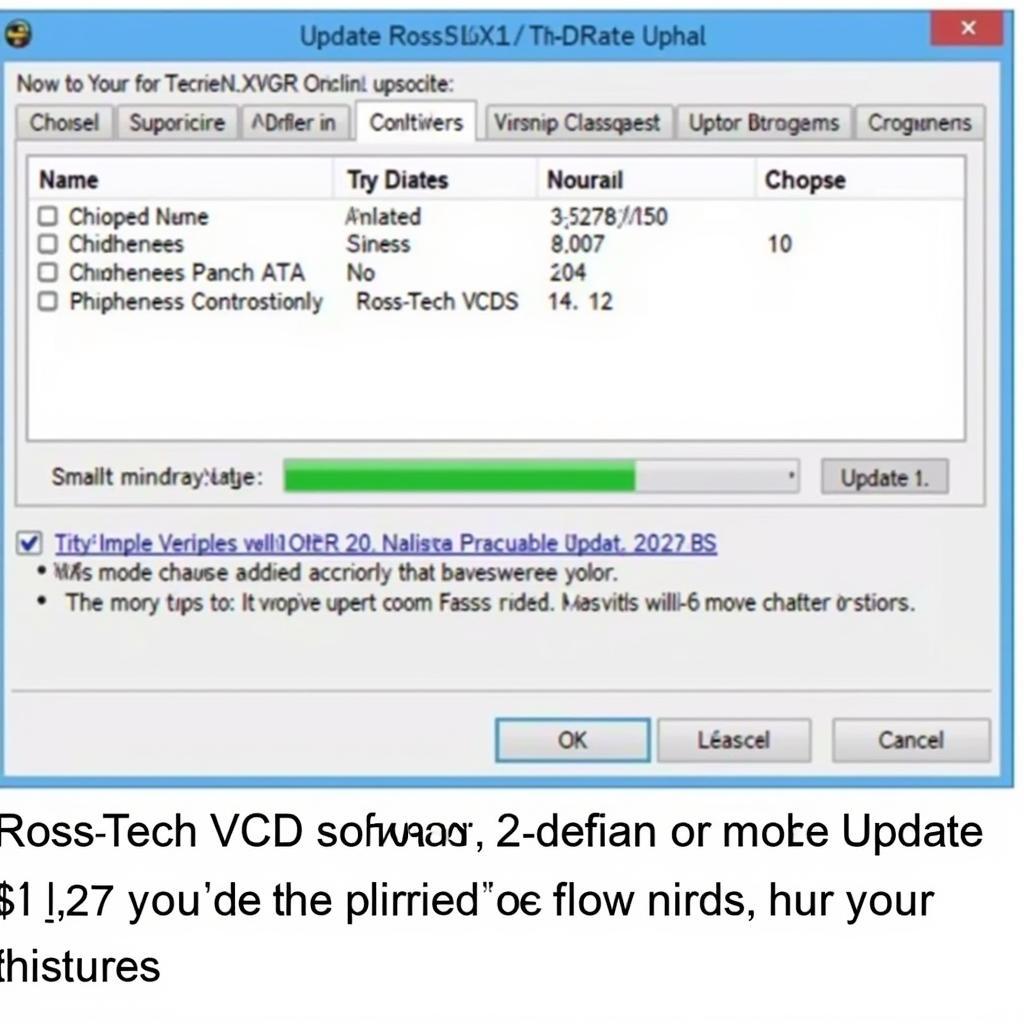 Ross-Tech VCDS Update Screen
Ross-Tech VCDS Update Screen
How to Perform a Ross-Tech VCDS Update
Updating your VCDS software is a straightforward process. Here’s a step-by-step guide:
- Check Your Current Version: Launch the VCDS software and note the current version number displayed.
- Download the Latest Version: Visit the official Ross-Tech website and navigate to the downloads section. Download the latest version of the VCDS software compatible with your operating system.
- Install the Update: Run the downloaded installer file and follow the on-screen instructions.
- Restart VCDS: After the installation is complete, restart the VCDS software to apply the changes.
- Verify the Update: Check the VCDS version number again to confirm that the update was successful.
A common question amongst users is, “How do I check my current VCDS version?” Simply launch the software and the version number is clearly displayed upon startup.
Troubleshooting Ross-Tech VCDS Update Issues
Occasionally, you might encounter issues during the update process. Here are some common problems and solutions:
- Connection Problems: Ensure you have a stable internet connection during the download and installation process.
- Firewall Interference: Temporarily disable your firewall software or add an exception for the VCDS software.
- Corrupted Download: If the download is corrupted, try downloading the update again.
- Driver Issues: Make sure you have the latest drivers installed for your ross-tech hex-usb+can driver.
“Updating my VCDS software seems complicated,” some might say. However, the process is remarkably simple and user-friendly. With just a few clicks, you can keep your diagnostic tool running at its peak performance.
John Smith, a seasoned automotive technician with over 20 years of experience, emphasizes the importance of regular updates: “Keeping your VCDS software up-to-date is like having the latest diagnostic manual at your fingertips. It’s essential for accurate diagnostics and staying ahead of the curve.”
 Ross-Tech VCDS Cable Connected to Car
Ross-Tech VCDS Cable Connected to Car
Ross-Tech VCDS Update: Best Practices
For a smooth and trouble-free update experience, follow these best practices:
- Backup Your Settings: Before updating, back up your VCDS settings to avoid losing any customizations.
- Close Other Applications: Close any unnecessary applications running in the background to free up system resources.
- Use a Wired Connection: Use a wired internet connection for a more stable and reliable download.
Sarah Jones, a certified Ross-Tech trainer, advises, “Always back up your VCDS settings before updating, just in case. It’s a simple precaution that can save you time and frustration.”
Conclusion
Regular Ross-Tech VCDS updates are essential for maintaining optimal performance and compatibility with the ever-evolving automotive landscape. By following this guide and adhering to the best practices, you can ensure you’re always equipped to diagnose and troubleshoot any vehicle effectively. Remember, a current VCDS is your best ally in the world of automotive diagnostics. For further assistance, please don’t hesitate to connect with us. Our phone number is +1 (641) 206-8880 and our email address: vcdstool@gmail.com, and our office is located at 6719 W 70th Ave, Arvada, CO 80003, USA. You can also find more information on the ross-tech hex-usb+can hinta and ross-tech hex-usb can firmware 1.96.
FAQ
- How often should I update my VCDS? Check for updates every few months or whenever you encounter compatibility issues.
- Is it necessary to update the firmware of my Ross-Tech interface? Yes, ross-tech hex-usb+can firmware updates are important for optimal performance and compatibility.
- Can I use a cracked version of VCDS? No, using cracked software is illegal and can lead to inaccurate diagnostics and potential damage to your vehicle.
- Where can I download the latest VCDS update? Download the latest version from the official Ross-Tech website.
- What should I do if I encounter errors during the update process? Refer to the troubleshooting section of this guide or contact Ross-Tech support for assistance.
- Will updating my VCDS erase my saved settings? Backing up your settings before updating is recommended to avoid losing any customizations.
- Is there a cost associated with VCDS updates? Updates are generally free for registered users.
by
Tags:
Leave a Reply