Your cart is currently empty!

Mastering VCDS Micro-CAN: Diagnostics and Solutions for Modern Vehicles
The VCDS Micro-CAN interface is a crucial tool for diagnosing and troubleshooting issues in today’s vehicles. This comprehensive guide delves into the world of VCDS Micro-CAN, providing valuable insights for car owners, repair shop operators, and automotive technicians. We’ll cover everything from understanding its functionalities to addressing common problems and optimizing its use. Check out more information on micro can vcds.
Understanding the Power of VCDS Micro-CAN
The VCDS Micro-CAN cable is a compact and powerful diagnostic interface specifically designed for vehicles utilizing the CAN (Controller Area Network) protocol. This protocol is the backbone of modern vehicle communication systems, responsible for transmitting critical data between various electronic control units (ECUs). The VCDS Micro-CAN allows you to tap into this network, providing access to a wealth of information for diagnostics and troubleshooting. This can range from reading and clearing fault codes to performing advanced functions like adaptations and coding.
Having the right diagnostic tools is essential in the automotive world. The vcds micro can diagnostic tool empowers users to identify and address issues efficiently, saving both time and money. It’s an invaluable asset for anyone working on modern vehicles.
Troubleshooting Common Issues with VCDS Micro-CAN
Using the VCDS system effectively requires understanding potential challenges. One common issue is communication errors. This can occur due to various reasons, including faulty cables, incorrect driver installations, or compatibility issues with the vehicle’s software. Checking connections and ensuring proper driver installation are the first steps in troubleshooting.
Another common problem is difficulty interpreting the data retrieved from the vehicle. The VCDS software provides a wealth of information, but understanding its nuances requires some experience. Utilizing online resources and forums can be helpful in deciphering the data and pinpointing the root cause of the problem.
 VCDS Micro-CAN Connection Troubleshooting
VCDS Micro-CAN Connection Troubleshooting
Optimizing Your Use of VCDS Micro-CAN
To maximize the potential of your VCDS Micro-CAN, consider exploring its advanced features. Adapting and coding ECUs allow you to customize certain vehicle functions, such as adjusting lighting parameters or modifying convenience features. However, it’s important to proceed cautiously when exploring these functions, as incorrect coding can lead to unintended consequences. Researching and understanding the implications of any changes before implementing them is crucial. Looking to upgrade? Explore the vcds micro can upgrade.
Another important aspect of optimizing your use is keeping the software updated. Regular updates ensure compatibility with the latest vehicle models and often include bug fixes and performance improvements.
Does VCDS work with ELM327?
Many users wonder about the compatibility of VCDS with ELM327 adapters. While ELM327 adapters are widely available and can perform basic OBD-II functions, they are not a substitute for a dedicated VCDS interface. VCDS software requires a genuine Ross-Tech interface for full functionality. Learn more about this topic at vcds work with elm327.
 Updating VCDS Micro-CAN Software
Updating VCDS Micro-CAN Software
What are the key advantages of using VCDS Micro-CAN?
The key advantages of VCDS Micro-CAN lie in its comprehensive diagnostic capabilities, providing access to module-specific data beyond generic OBD-II codes. This allows for more precise diagnostics and targeted repairs.
“Using VCDS Micro-CAN has significantly improved our diagnostic efficiency,” says John Smith, Senior Automotive Technician at Smith Automotive. “The ability to access detailed module information allows us to pinpoint issues quickly and accurately.”
 Performing a Diagnostic Scan with VCDS Micro-CAN
Performing a Diagnostic Scan with VCDS Micro-CAN
Exploring OBD2, ELM327, and VCDS
While both ELM327 and VCDS interface with the OBD2 port, they differ significantly in functionality. ELM327 provides basic OBD2 access, while VCDS offers advanced diagnostics and coding capabilities. More information about this can be found at obd2 elm327 vcds.
“The depth of information provided by VCDS is unmatched,” says Sarah Jones, Lead Diagnostic Specialist at Jones Auto Repair. “It allows us to delve deeper into the vehicle’s systems and identify problems that would otherwise be missed with generic OBD2 scanners.”
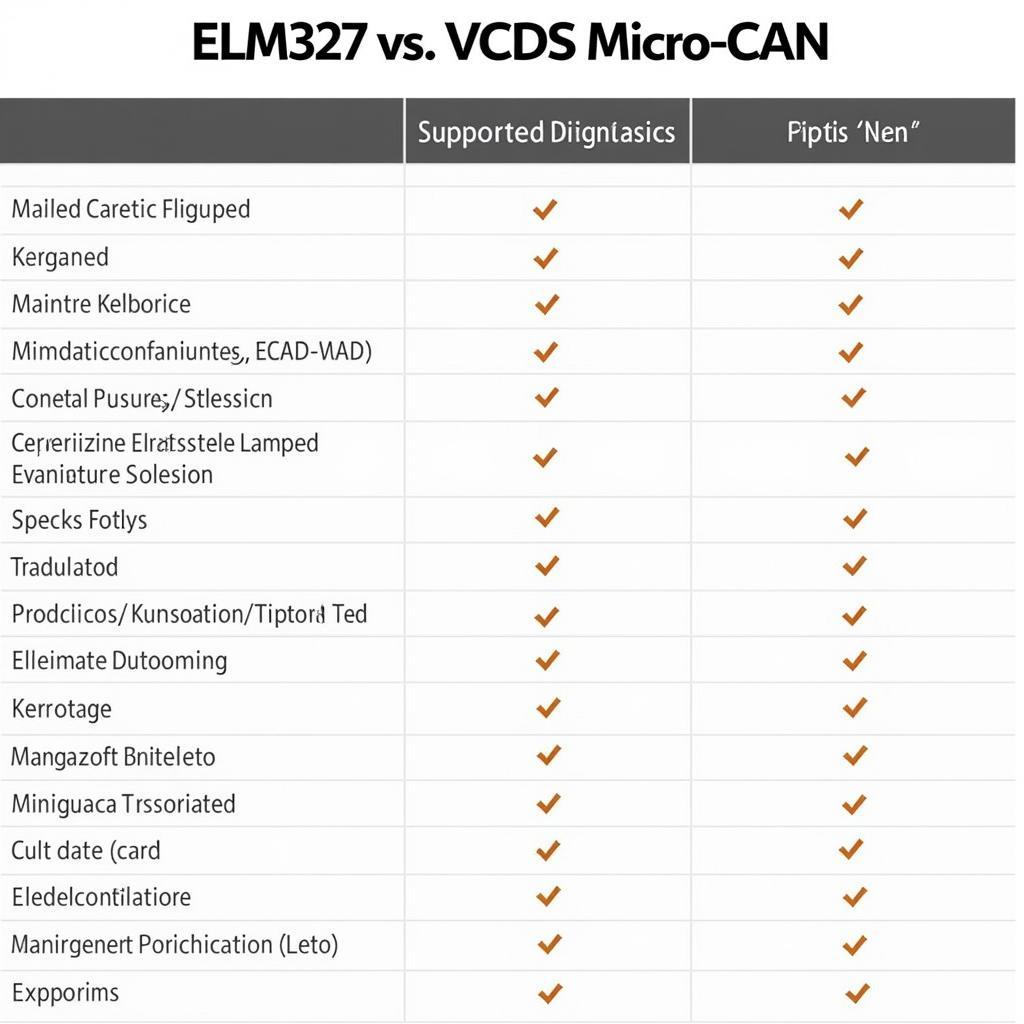 Comparing ELM327 and VCDS Micro-CAN
Comparing ELM327 and VCDS Micro-CAN
Conclusion
VCDS Micro-CAN is an invaluable tool for anyone involved in diagnosing and repairing modern vehicles. Understanding its capabilities and mastering its use can significantly improve your diagnostic efficiency and empower you to address complex automotive issues. For further assistance or inquiries, connect with us at +1 (641) 206-8880 and our email address: vcdstool@gmail.com or visit our office at 6719 W 70th Ave, Arvada, CO 80003, USA. We also offer resources on our website: vcdstool.com.
by
Tags:
Leave a Reply