Your cart is currently empty!

Unlock Your Car’s Secrets: A Guide to Rental Ross Tech VCDS
Ross Tech VCDS (Vag-Com Diagnostic System) is an invaluable tool for diagnosing and troubleshooting issues in Volkswagen, Audi, Seat, and Skoda vehicles. Renting a Ross Tech VCDS can be a cost-effective way to access this powerful software without committing to a full purchase. This guide will walk you through the benefits of renting, how to use the software, and address common questions.
Whether you’re a car owner looking to save money on repairs, a repair shop expanding its diagnostic capabilities, or a technician seeking to enhance your skillset, this guide will offer valuable insights into leveraging the power of rental Ross Tech VCDS. Need the right drivers? Check out the Ross-Tech window driver package.
What is Ross Tech VCDS and Why Rent It?
VCDS is a powerful diagnostic software that allows you to communicate with the various control modules in your VAG vehicle. This communication allows you to read fault codes, monitor live data, perform adaptations, and more. Renting offers a more affordable alternative to buying, especially for occasional use. It allows users to experience the full functionality of VCDS without the hefty price tag.
Choosing the Right Rental Ross Tech VCDS
Selecting the right VCDS rental depends on your needs. Consider factors like the software version, cable compatibility, and rental duration. Make sure the rental includes the necessary cables and adapters for your vehicle’s model year.
Getting Started with Your Rental
Once you’ve received your rental, the setup is usually straightforward. Connect the interface cable to your vehicle’s OBD-II port and your computer. Install the necessary drivers, and you’re ready to start diagnosing. For a smooth experience, ensure you have the correct Ross Tech download VSDC.
 Connecting Ross Tech VCDS Cable to OBD-II Port
Connecting Ross Tech VCDS Cable to OBD-II Port
How to Use Rental Ross Tech VCDS: A Step-by-Step Guide
- Connect the interface: Plug the VCDS interface into your vehicle’s OBD-II port and connect the other end to your computer.
- Launch the software: Open the VCDS software on your computer.
- Select the control module: Choose the specific module you want to diagnose (e.g., engine, transmission, ABS).
- Read fault codes: Click on “Fault Codes” to retrieve any stored diagnostic trouble codes (DTCs).
- Analyze live data: Monitor real-time sensor readings using the “Measuring Blocks” function. This helps identify intermittent issues.
- Perform adaptations: Make adjustments to specific control module settings as needed (e.g., throttle body adaptation).
“A clear understanding of the vehicle’s control modules is essential for effective diagnosis,” says Robert Davis, a veteran automotive diagnostician.
Troubleshooting Common VCDS Rental Issues
Occasionally, you might encounter issues like connection problems or software glitches. Double-check cable connections, ensure correct driver installation, and restart your computer. If problems persist, contact the rental provider for support. Do you have the right software version? Check out Ross-Tech HEX CAN software.
 Navigating the Ross-Tech VCDS Software Interface
Navigating the Ross-Tech VCDS Software Interface
Benefits of Using Ross Tech VCDS for Diagnostics
- Comprehensive Diagnosis: Access to a wide range of diagnostic functions, allowing for in-depth analysis of vehicle systems.
- Cost-Effective Repairs: Pinpoint the root cause of problems, avoiding unnecessary part replacements.
- Enhanced Understanding: Gain deeper insights into how your vehicle operates and interacts with its various systems.
Rental Ross Tech VCDS: A Cost-Effective Solution for Car Owners and Technicians
Renting VCDS offers an affordable way to perform advanced diagnostics. Whether you’re a car enthusiast, a DIY mechanic, or a professional technician, rental VCDS can be a valuable asset.
“For infrequent diagnostic needs, renting VCDS is a smart choice, offering both cost savings and professional-grade functionality,” adds Sarah Miller, an experienced automotive technician.
Ross Tech VCDS: Unlocking Advanced Features
With VCDS, you can access advanced features like coding and adaptation, allowing you to customize certain vehicle functions. This level of access is typically not available with generic OBD-II scanners. Looking for compatible hardware? Explore the Ross-Tech VCDS HEX V2 HEX NET.
Conclusion
Renting a Ross Tech VCDS provides a cost-effective and powerful solution for diagnosing and troubleshooting issues in VAG vehicles. By following the steps outlined in this guide, you can unlock valuable insights into your car’s health and performance. Contact us at +1 (641) 206-8880 and our email address: vcdstool@gmail.com or visit our office at 6719 W 70th Ave, Arvada, CO 80003, USA. We are located at vcdstool.com and are happy to assist you with any further questions or support related to rental Ross Tech VCDS.
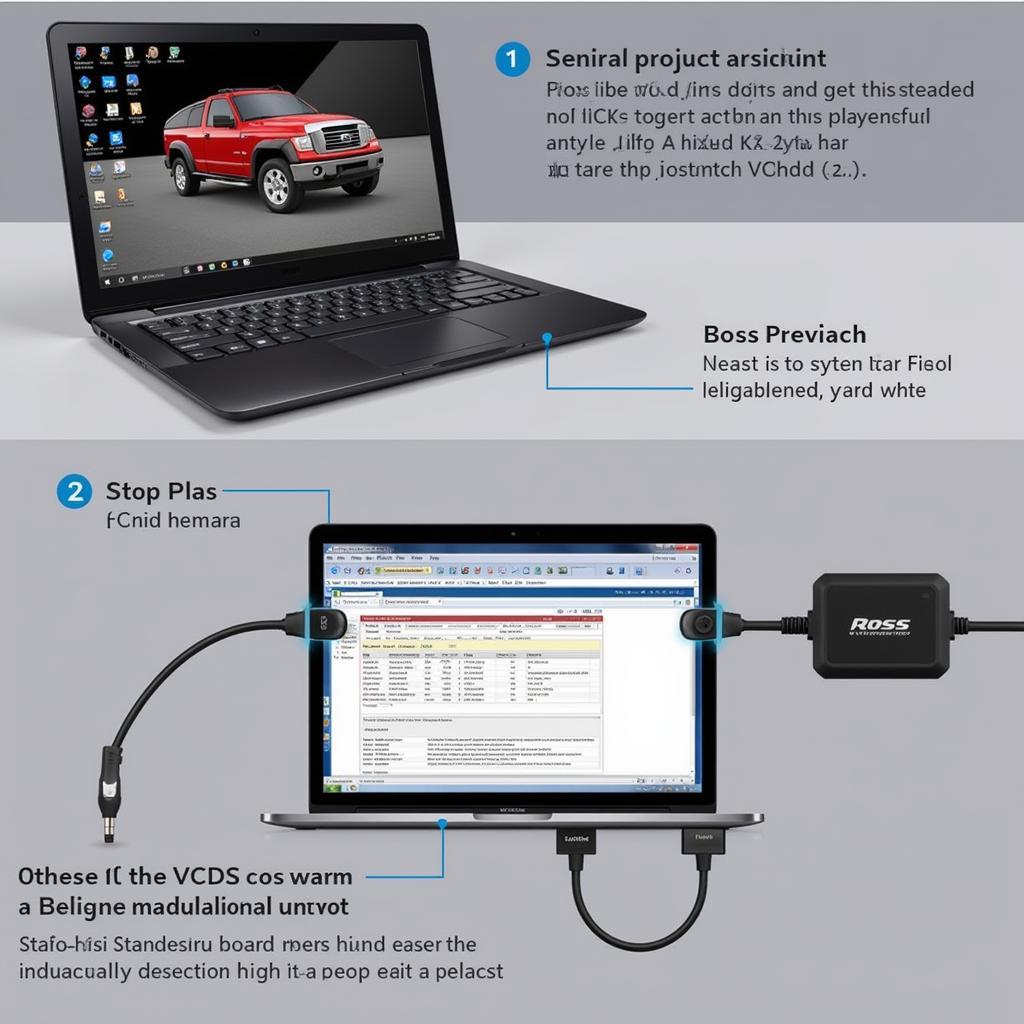 Connecting Ross-Tech VCDS to a Laptop
Connecting Ross-Tech VCDS to a Laptop
Need the appropriate USB drivers for your Ross Tech interface? Download the latest Windows driver package Ross-Tech USB driver package.
FAQ
- Is a rental Ross Tech VCDS suitable for beginners? Yes, the software is relatively user-friendly, and this guide provides a starting point for using it effectively.
- What are the system requirements for using VCDS? A Windows-based computer and a compatible USB port are generally required.
- Can I use a rental VCDS on multiple vehicles? Yes, you can use it on any compatible VAG vehicle during your rental period.
- What if I encounter problems using the rented VCDS? Contact the rental provider for technical assistance and troubleshooting.
- How long does it take to receive the rental VCDS? Shipping times vary depending on the rental provider and your location.
- What are the advantages of renting over buying? Renting is more affordable for occasional use and allows you to avoid a large upfront investment.
- Is it legal to use a rented VCDS? Yes, renting and using VCDS for diagnostic purposes is legal, as long as you adhere to the rental agreement terms.
by
Tags:
Leave a Reply