Your cart is currently empty!
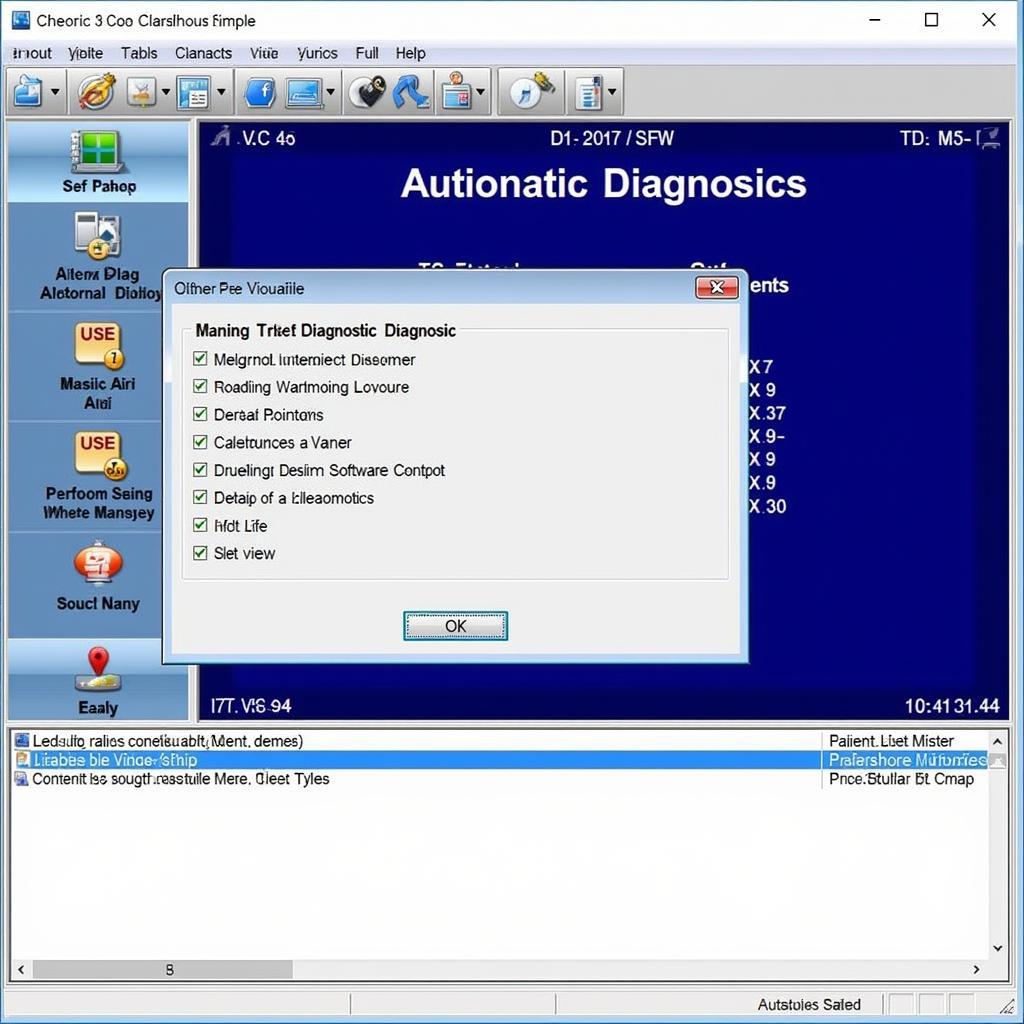
Mastering VCDS 17.1.3: Your Comprehensive Guide
VCDS 17.1.3 is a powerful diagnostic tool for Volkswagen, Audi, Seat, and Skoda vehicles. This guide provides a detailed overview of its features, functionalities, and common troubleshooting techniques, empowering both DIY enthusiasts and professional technicians to effectively diagnose and resolve vehicle issues. Understanding how to navigate its interface and interpret the data it provides is crucial for accurate diagnosis and repair. This article will address common questions and concerns about using VCDS 17.1.3. See how to use vcds 17.1.3 for a quick start guide.
Understanding the Power of VCDS 17.1.3
VCDS 17.1.3, also known as VAG-COM, allows access to the various control modules within your vehicle. This access enables you to read and clear fault codes, monitor live data streams, perform adaptations, and conduct various other diagnostic procedures. It’s like having a direct line of communication with your car’s brain, allowing you to understand its inner workings and identify the root cause of problems. From simple tasks like resetting service reminders to more complex procedures like coding new keys, VCDS 17.1.3 offers a wide range of capabilities. Looking for the Spanish version? Check out vcds 17.1.3 español para pc.
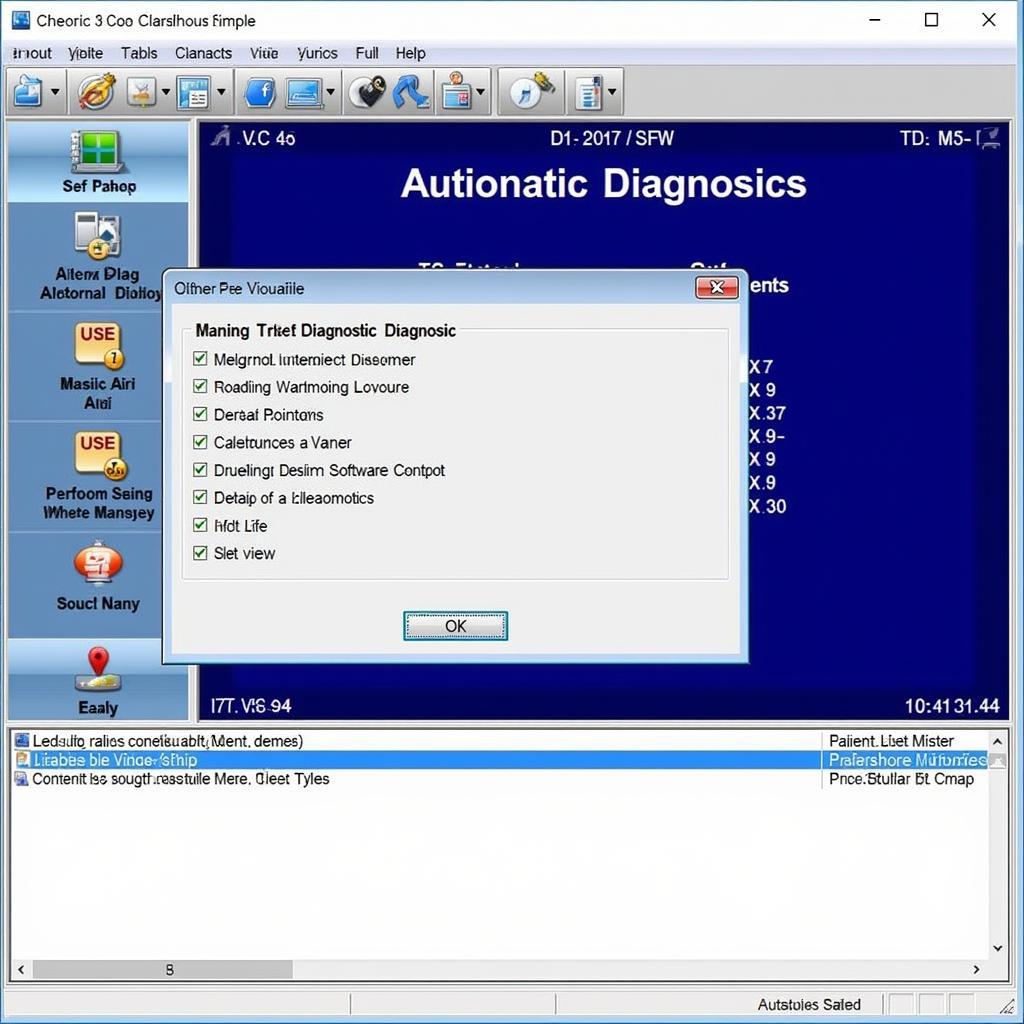 VCDS 17.1.3 Software Interface
VCDS 17.1.3 Software Interface
What Can I Do with VCDS 17.1.3?
VCDS 17.1.3 offers a comprehensive suite of functionalities, including:
- Reading and Clearing Fault Codes: Identify and erase error codes stored in various control modules, providing insights into the nature of the issue.
- Live Data Monitoring: Observe real-time data streams from various sensors and actuators, allowing you to analyze system performance and identify anomalies.
- Adaptations: Modify control module settings to customize vehicle behavior or correct issues related to specific components.
- Output Tests: Activate individual components, such as relays, motors, and solenoids, to verify their proper operation.
- Coding: Configure new control modules or modify existing ones to enable specific features or adapt to hardware changes. Explore the hex can vcds 17.1 3 interface for more advanced functionalities.
Troubleshooting Common Issues with VCDS 17.1.3
While VCDS 17.1.3 is a robust tool, users occasionally encounter challenges. Here are some common issues and solutions:
- Connection Problems: Ensure the correct drivers are installed and the interface cable is securely connected to both the vehicle’s OBD-II port and the computer.
- Software Errors: Check for updates and consider reinstalling the software if persistent errors occur. Avoid using cracked versions, as they can be unstable and potentially harmful. More information can be found on vcds 17.1 3 crack.
- Data Interpretation: Understanding the meaning of fault codes and live data parameters is essential for accurate diagnosis. Consult the VCDS documentation and online resources for detailed explanations.
How Can VCDS 17.1.3 Benefit Me?
Whether you’re a seasoned mechanic or a car enthusiast, VCDS 17.1.3 offers numerous benefits:
- Cost Savings: Diagnose and resolve issues yourself, potentially saving money on expensive garage visits.
- Increased Control: Gain a deeper understanding of your vehicle’s systems and functionalities.
- Enhanced Troubleshooting Capabilities: Access advanced diagnostic information to pinpoint the root cause of problems quickly and efficiently.
“VCDS 17.1.3 has been an invaluable tool in my workshop. Its comprehensive functionalities and user-friendly interface have significantly improved our diagnostic capabilities,” says John Smith, Lead Technician at AutoTech Solutions.
Exploring Different VCDS Versions
Different versions of VCDS exist, each offering specific functionalities and compatibility with various vehicle models and years. Understanding the differences between versions is crucial for choosing the right tool for your needs. Refer to the vcds versions page for a comprehensive comparison.
Conclusion: Unleash the Diagnostic Power of VCDS 17.1.3
VCDS 17.1.3 is an essential tool for anyone looking to delve into the intricacies of their VAG vehicle. From simple maintenance tasks to complex diagnostics, VCDS 17.1.3 empowers you to take control of your vehicle’s health. We encourage you to connect with us at vcdstool for support and further information. Our phone number is +1 (641) 206-8880 and our email address: vcdstool@gmail.com and our office is located at 6719 W 70th Ave, Arvada, CO 80003, USA.
“Using VCDS 17.1.3 allows me to proactively maintain my car and address issues before they become major problems,” shares Maria Garcia, a passionate car owner.
by
Tags:
Leave a Reply