Your cart is currently empty!
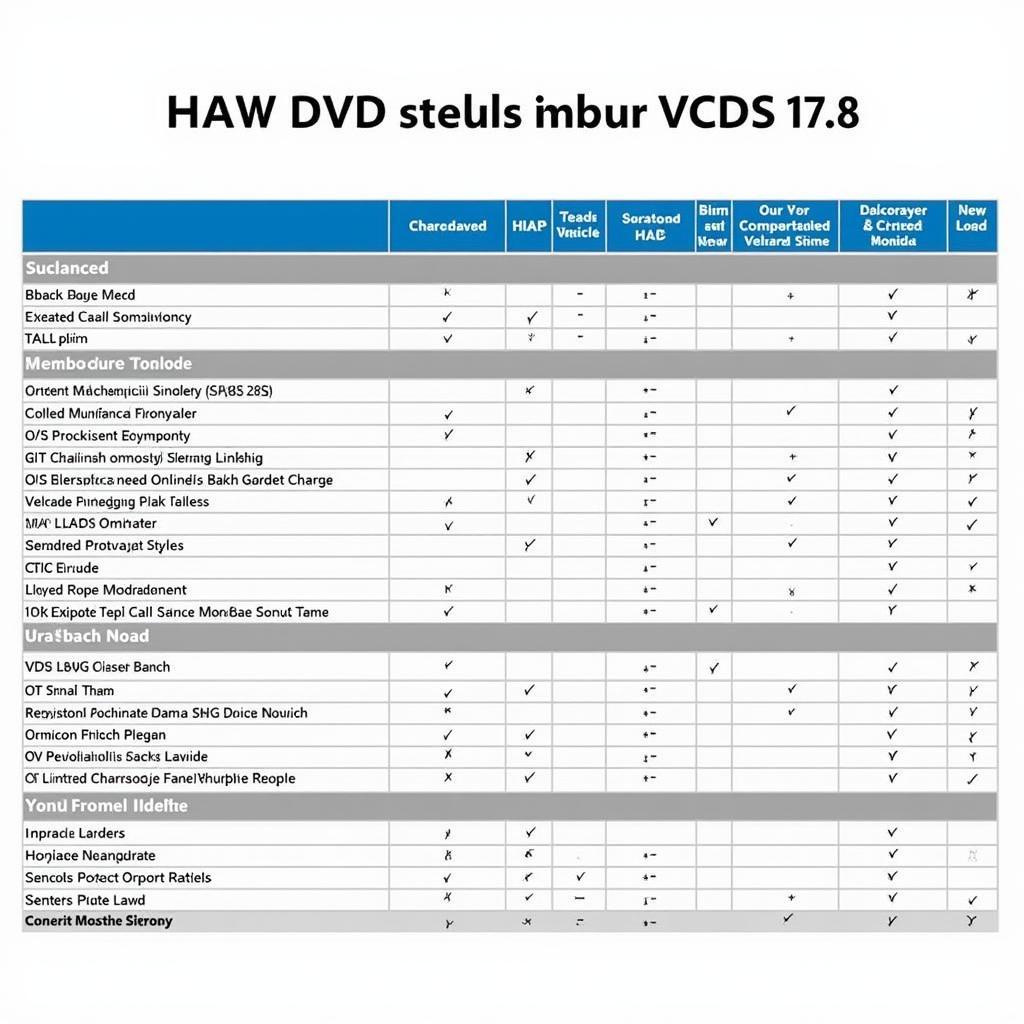
VCDS 17.8 Compatibility: A Comprehensive Guide
VCDS 17.8 compatibility is a crucial aspect to consider when diagnosing and troubleshooting issues in Volkswagen, Audi, Seat, and Skoda vehicles. Understanding which models and systems are supported by this specific version of the VCDS software can save you time, frustration, and potential misdiagnosis. This guide dives deep into VCDS 17.8 compatibility, offering practical advice and expert insights to help you make the most of this powerful diagnostic tool.
Choosing the right VCDS interface is paramount for successful vehicle diagnostics. Compatibility issues can arise if your interface isn’t up to par. For instance, you might consider the vcds hex v2 interface vag com 17.8. It’s important to verify its compatibility with your intended vehicle models and the VCDS 17.8 software before purchasing.
Understanding VCDS 17.8 Compatibility
VCDS 17.8 is a powerful diagnostic software, but its effectiveness depends on proper compatibility. This version is generally compatible with a wide range of VAG vehicles manufactured up to a specific model year. However, newer models equipped with advanced driver-assistance systems (ADAS) and complex control modules may require a more recent version of VCDS for full functionality. It’s essential to check the official Ross-Tech website for a detailed compatibility chart to ensure seamless integration with your specific vehicle.
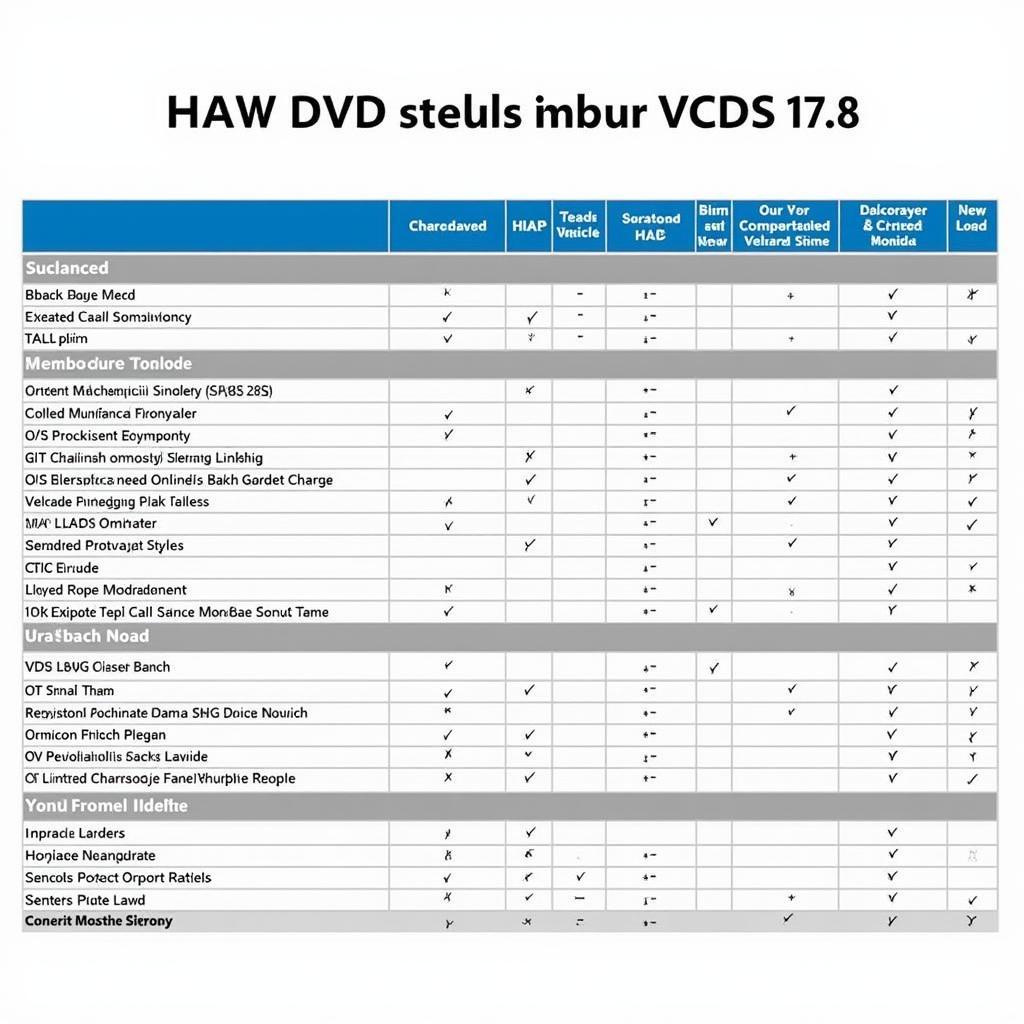 VCDS 17.8 Compatibility Chart
VCDS 17.8 Compatibility Chart
Why is VCDS 17.8 Compatibility Important?
Knowing the compatibility of your VCDS 17.8 software is paramount for accurate diagnostics. Using an incompatible version can lead to inaccurate readings, failed communication with control modules, and even potential damage to the vehicle’s electronic systems. Imagine trying to fix a complex electrical issue with the wrong tools – it’s a recipe for disaster! Therefore, always double-check compatibility before proceeding with any diagnostic procedures.
How to Check VCDS 17.8 Compatibility with Your Vehicle
The simplest way to determine compatibility is to visit the official Ross-Tech website. They provide a comprehensive compatibility chart detailing which vehicle models and control modules are supported by VCDS 17.8. You can also contact their support team directly for personalized guidance if you’re unsure.
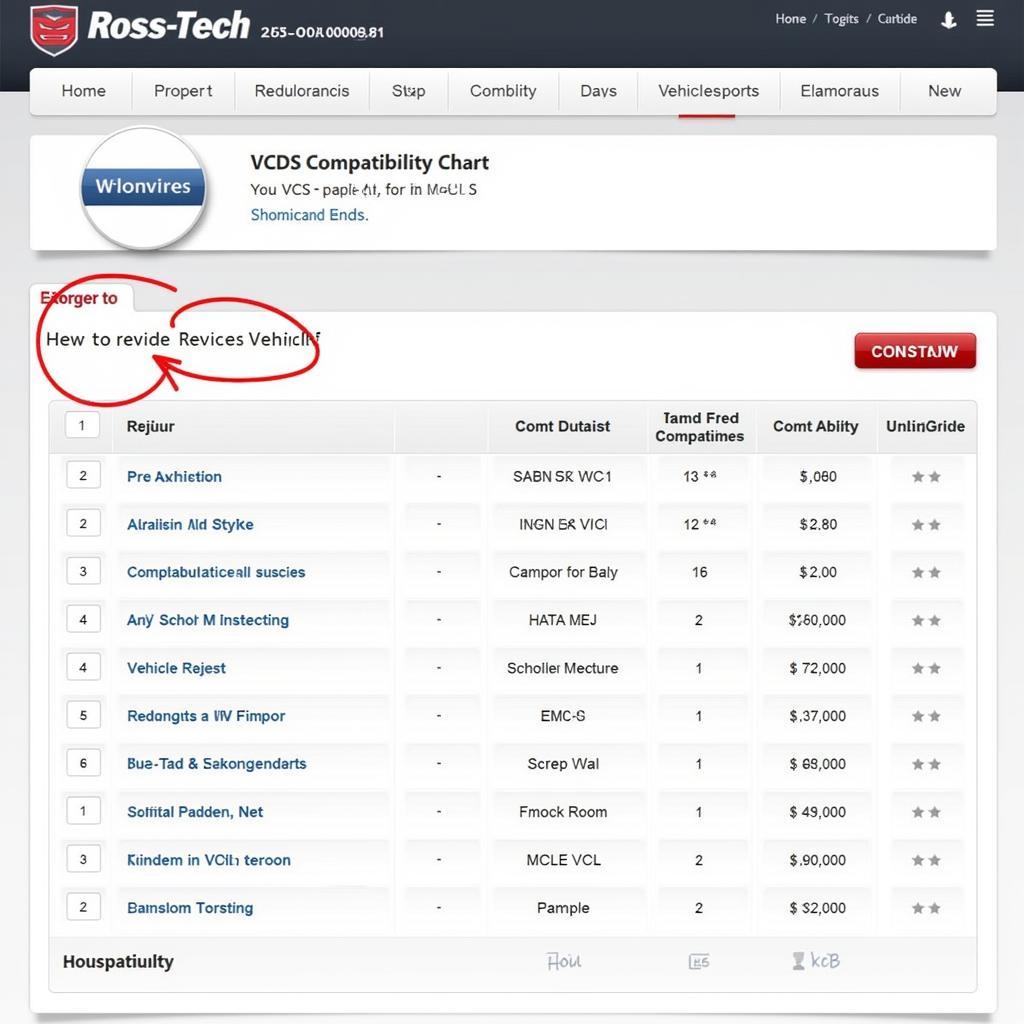 Checking VCDS 17.8 Compatibility
Checking VCDS 17.8 Compatibility
Common VCDS 17.8 Compatibility Issues
While VCDS 17.8 is reliable, compatibility issues can sometimes arise. One common problem is the “Interface Not Found” error, even when the port status appears okay. Troubleshooting this requires checking drivers, cable connections, and USB port functionality. Articles like vcds 17.8 port status ok interface not found can provide helpful solutions to this specific issue.
Another potential problem relates to using the software with a tablet. It’s crucial to understand the system requirements and potential limitations. Learn more about using VCDS on tablets by exploring resources like vcds pe tablet. Understanding these potential challenges can prevent headaches and ensure a smooth diagnostic experience.
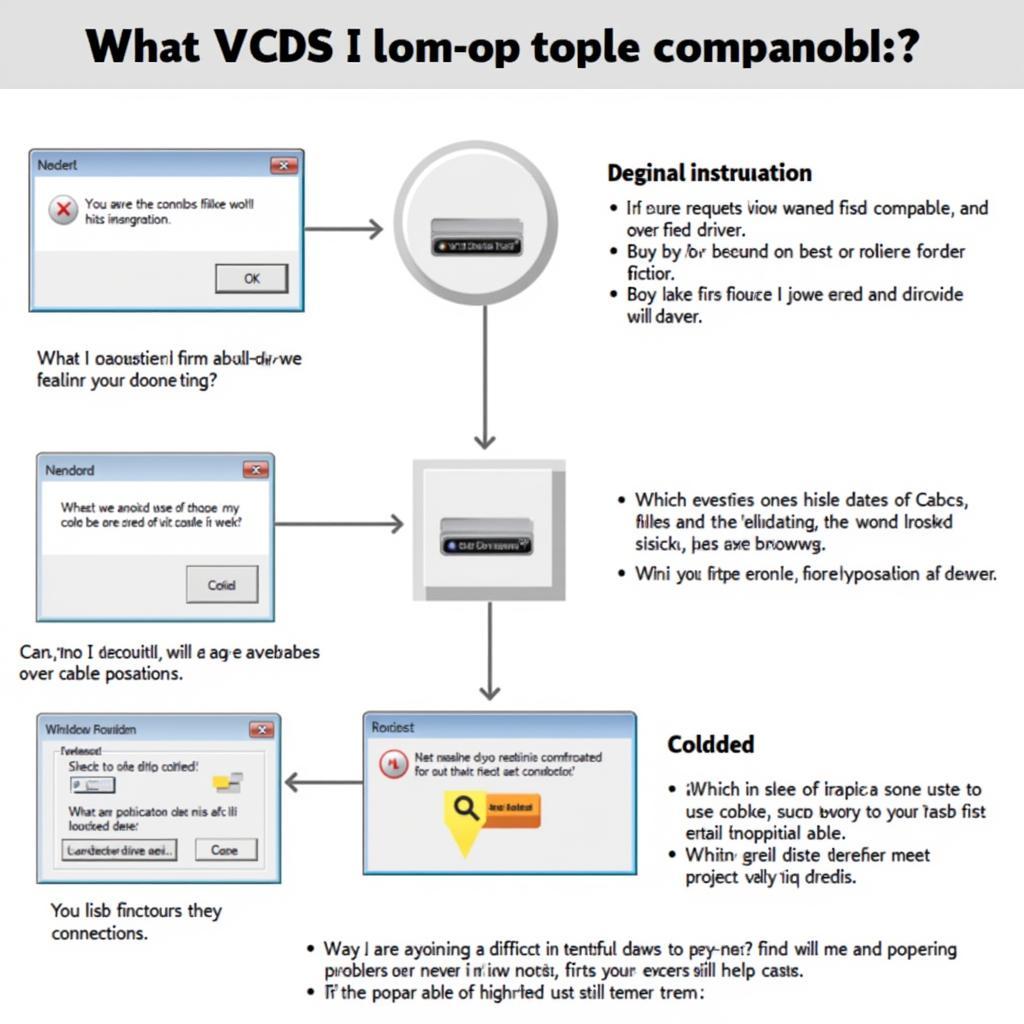 Common VCDS 17.8 Compatibility Issues
Common VCDS 17.8 Compatibility Issues
Expert Insights on VCDS 17.8 Compatibility
“Compatibility is the cornerstone of effective vehicle diagnostics,” says John Smith, a seasoned automotive electrical engineer with over 20 years of experience. “Using the right VCDS version ensures accurate readings and prevents potential damage to the vehicle’s sensitive electronic systems.”
Another expert, Maria Garcia, a leading automotive software specialist, adds, “Staying up-to-date with the latest VCDS versions is crucial for accessing the full range of diagnostic functionalities, especially for newer vehicle models.”
Conclusion
VCDS 17.8 compatibility is a critical factor for successful vehicle diagnostics. Ensuring your software version aligns with your specific vehicle model is paramount for accurate readings and preventing potential issues. By understanding the compatibility nuances and consulting resources like the Ross-Tech website, you can effectively utilize VCDS 17.8 to diagnose and troubleshoot your VAG vehicle. For further assistance and expert support, please contact us at +1 (641) 206-8880 and our email address: vcdstool@gmail.com or visit our office at 6719 W 70th Ave, Arvada, CO 80003, USA. We’re here to help you navigate the world of vehicle diagnostics.
 VCDS 17.8 Connected to Vehicle
VCDS 17.8 Connected to Vehicle
FAQ
-
What is VCDS 17.8?
VCDS 17.8 is a diagnostic software for VAG vehicles. -
Where can I check VCDS compatibility?
The Ross-Tech website provides a comprehensive compatibility chart. -
What if my VCDS interface is not found?
Check drivers, connections, and USB ports. -
Can I use VCDS 17.8 with all VAG models?
No, compatibility varies; check the Ross-Tech website for details. -
What are the common VCDS 17.8 compatibility issues?
“Interface Not Found” errors and issues with newer vehicle models. -
Where can I get support for VCDS 17.8?
Contact Ross-Tech or vcdstool for technical assistance. -
What if my car is too new for VCDS 17.8?
You may need to upgrade to a newer VCDS version.
by
Tags:
Leave a Reply