Your cart is currently empty!
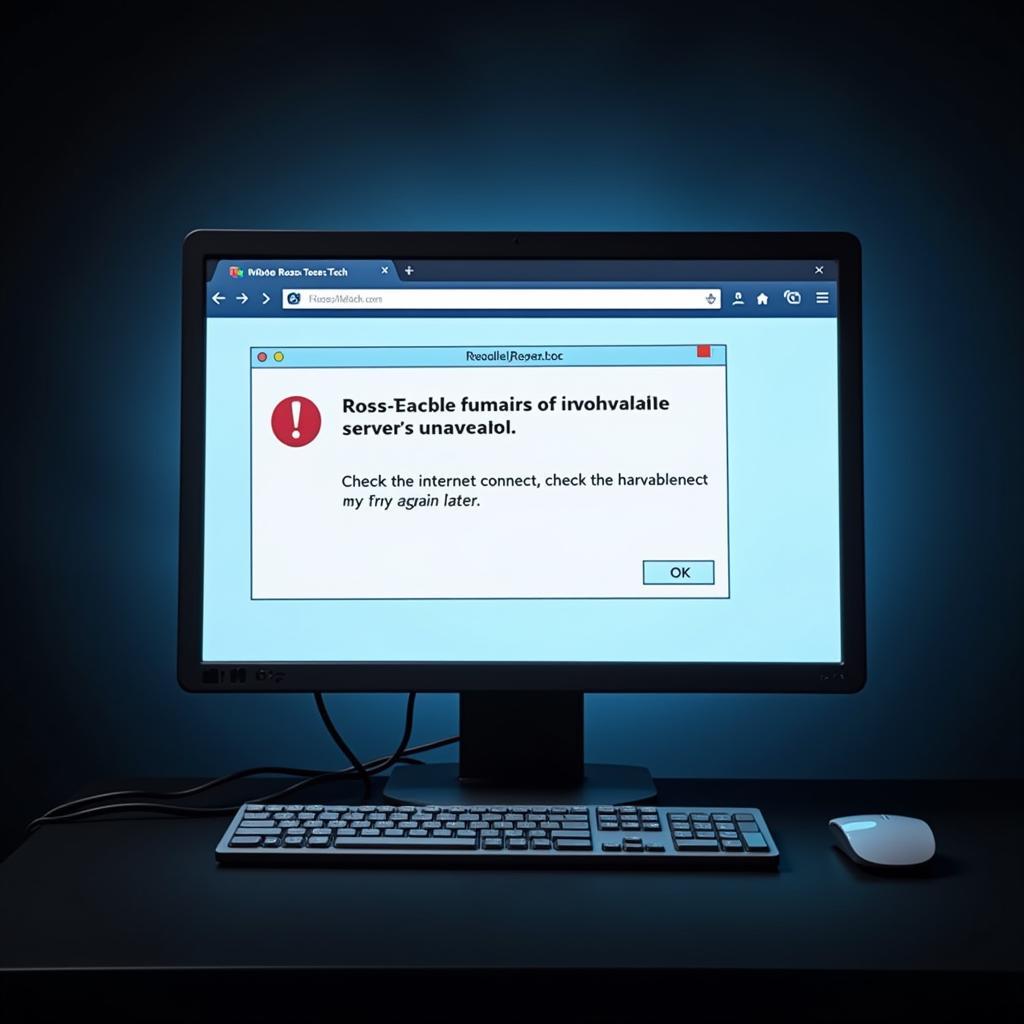
Ross-Tech Site Down: Troubleshooting and Alternatives
When the Ross-Tech site is down, it can throw a wrench in your automotive diagnostic plans. Whether you’re a seasoned technician or a car owner accustomed to using VCDS, a sudden interruption in access can be frustrating. This article will guide you through troubleshooting steps, exploring potential reasons for the downtime, and offering alternative solutions to keep your diagnostic work flowing. After the initial troubleshooting, you might consider the ross-tech hex-v2 10 vin for your future diagnostic needs.
Why is the Ross-Tech Site Down?
Several factors can contribute to the Ross-Tech website being inaccessible. Understanding these can help you determine the scope of the issue and manage your expectations for its resolution.
Server Issues
Like any website, Ross-Tech’s online platform relies on servers. If these servers experience technical difficulties, such as hardware failures, software glitches, or overloaded capacity, the entire website can become unavailable.
Scheduled Maintenance
Ross-Tech occasionally schedules maintenance periods to update their systems, improve security, or perform other essential tasks. These planned downtimes are usually announced in advance, but sometimes unforeseen circumstances necessitate unscheduled maintenance.
Network Problems
Your own internet connection can sometimes be the culprit. Problems with your local network, internet service provider (ISP), or even disruptions along the internet backbone can prevent you from accessing websites, including Ross-Tech’s.
DNS Issues
The Domain Name System (DNS) translates website names (like ross-tech.com) into IP addresses that computers use to connect. Problems with your DNS settings or with DNS servers can make websites appear unreachable.
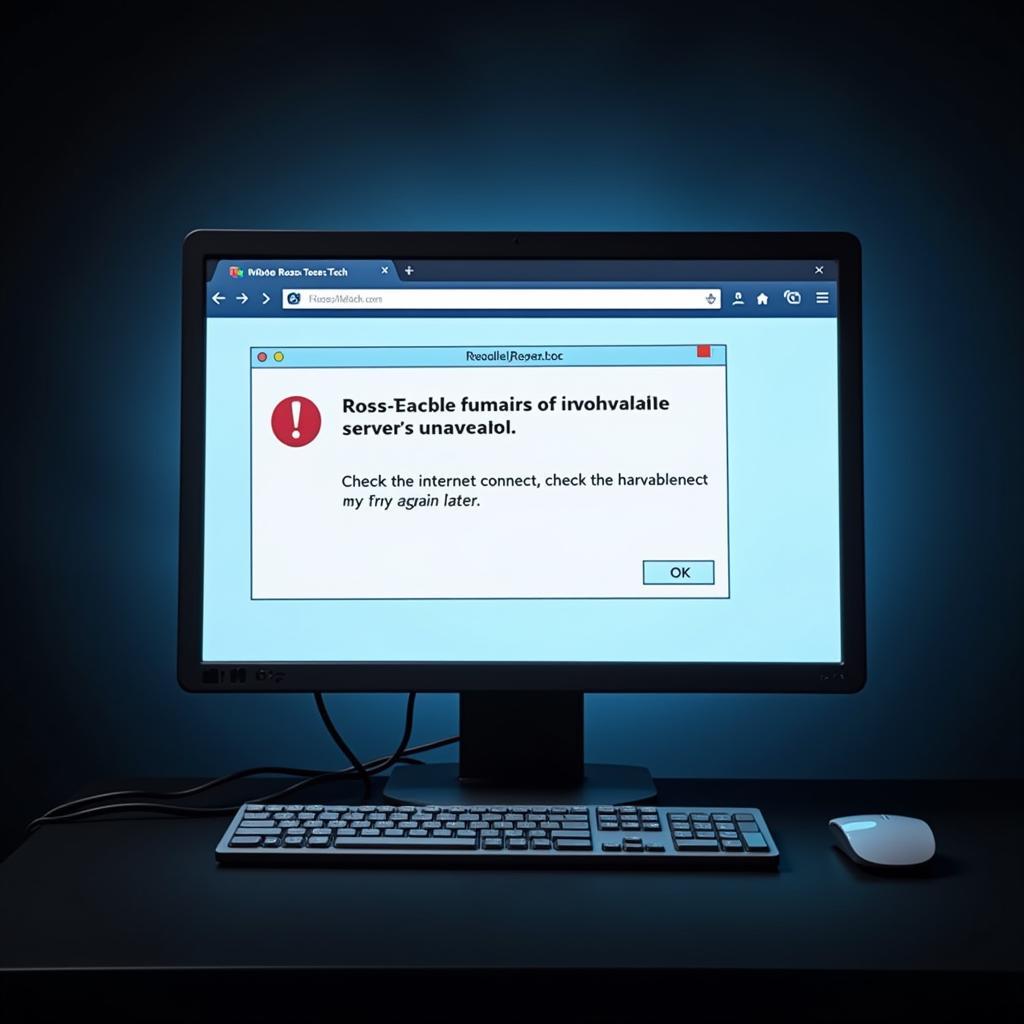 Ross-Tech Site Down Server Error Message
Ross-Tech Site Down Server Error Message
Troubleshooting Steps When Ross-Tech is Down
If you can’t reach the Ross-Tech website, here’s a systematic approach to troubleshoot the issue:
- Check Your Internet Connection: Try accessing other websites. If they load, the problem likely lies with the Ross-Tech site. If not, troubleshoot your internet connection.
- Clear Your Browser Cache and Cookies: Sometimes, outdated cached files can interfere with website access. Clearing your browser’s cache and cookies can resolve this.
- Try a Different Browser: See if the website loads in another browser. This helps determine if the issue is browser-specific.
- Restart Your Router and Modem: A simple power cycle can often resolve network connectivity issues.
- Flush Your DNS Cache: This clears your computer’s stored DNS information, forcing it to retrieve fresh data. The process varies depending on your operating system.
- Check the Ross-Tech Social Media: Look for announcements about scheduled maintenance or unexpected outages on their social media channels.
- Contact Ross-Tech Support: If none of these steps work, reach out to Ross-Tech’s customer support for assistance. They may have more information about the downtime. Consider exploring the ross tech update page for more information.
Alternatives While the Ross-Tech Site is Down
Downtime can be disruptive, but it doesn’t have to bring your diagnostic work to a standstill. Here are some alternatives to consider:
- Offline VCDS Functionality: If you already have VCDS installed, many functions are available offline. You can still scan, clear codes, and access previously saved data.
- Third-Party Diagnostic Software: Explore other diagnostic software options specifically designed for VAG vehicles. While VCDS is a popular choice, alternatives exist that might meet your immediate needs. Perhaps the ross-tech diagnostic software for european automobiles offers a suitable option.
- Consult Online Forums: Automotive forums and online communities can be valuable resources. Other users may have encountered similar issues or have suggestions for alternative tools or methods.
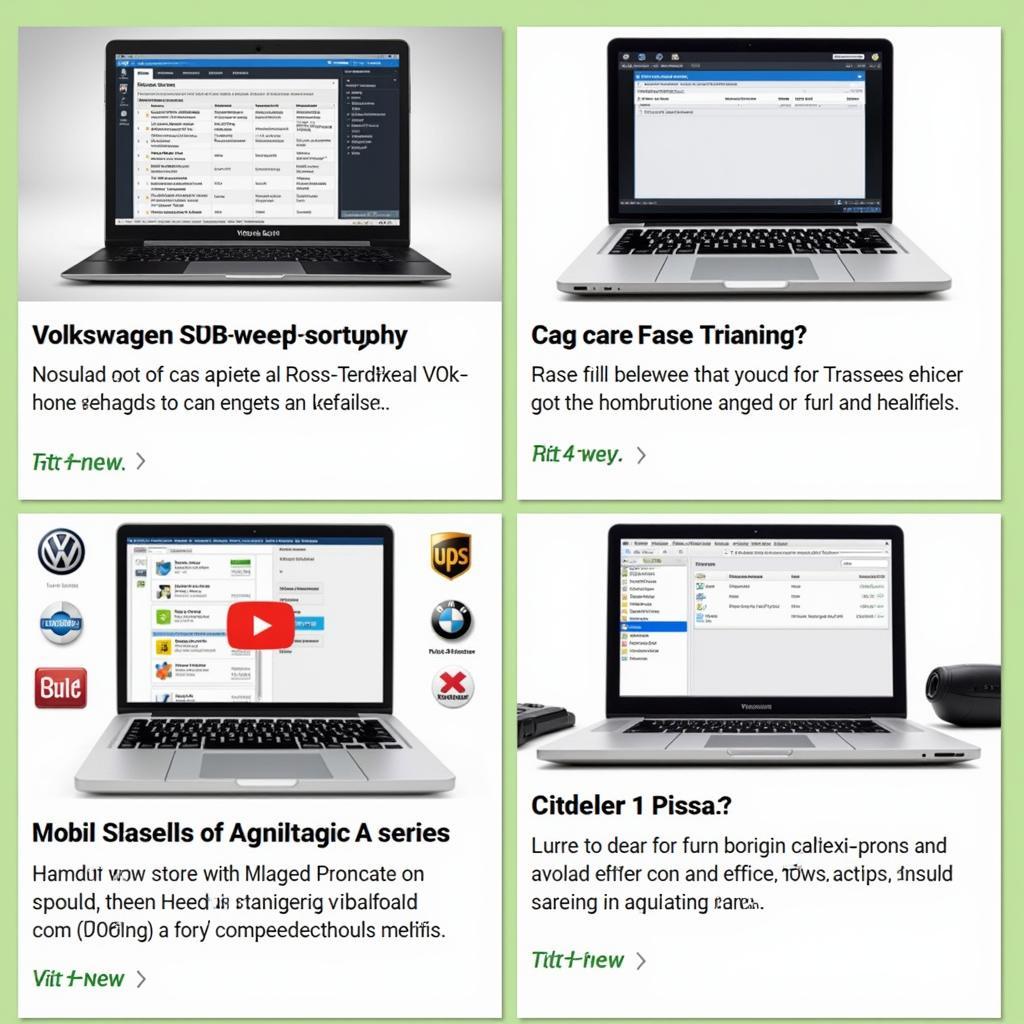 Alternative Diagnostic Software for VAG Vehicles
Alternative Diagnostic Software for VAG Vehicles
“When the Ross-Tech site goes down, it’s crucial to have a backup plan,” says John Miller, a veteran automotive technician with over 20 years of experience. “Knowing how to troubleshoot basic connectivity issues and having alternative diagnostic tools at your disposal can keep your workflow moving.”
What if the Downtime is Prolonged?
If the Ross-Tech site remains inaccessible for an extended period, reassess your needs. For occasional use, relying on offline VCDS features and forums might suffice. For frequent diagnostic work, investing in alternative software may be a worthwhile investment.
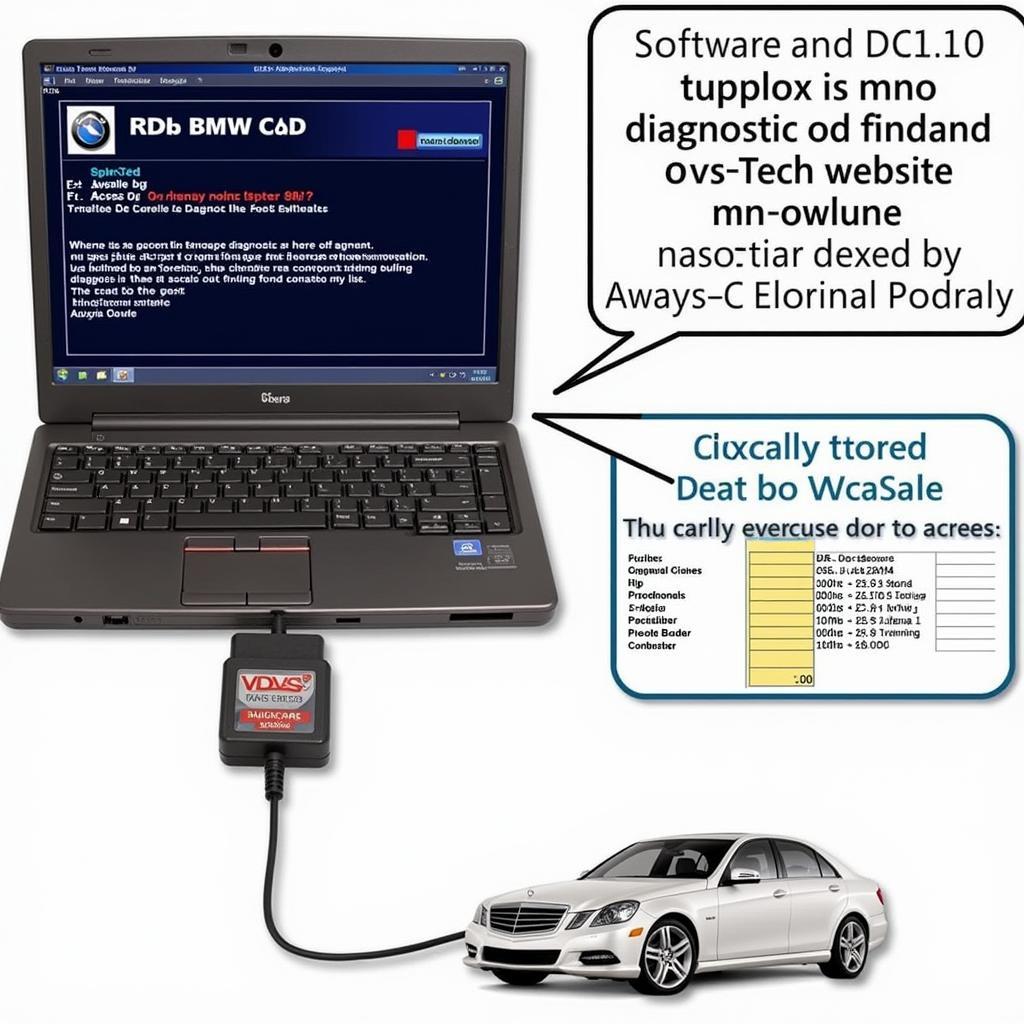 Using VCDS Offline
Using VCDS Offline
Conclusion
Experiencing downtime with the Ross-Tech site can be inconvenient, but understanding potential causes and having a troubleshooting plan can minimize disruption. By exploring alternative solutions like offline VCDS features or third-party software, you can keep your diagnostic work on track. For specific issues like the 03803 ross tech error, online resources can be helpful. Remember to check your internet connection first, clear your browser cache, and consult Ross-Tech’s social media for updates. For persistent issues, contact Ross-Tech support. Need immediate assistance? Contact VCDSTool at +1 (641) 206-8880 and our email address: vcdstool@gmail.com or visit our office at 6719 W 70th Ave, Arvada, CO 80003, USA. You might also consider the ross tech passat resources if you are working with a Volkswagen Passat.
by
Tags:
Leave a Reply