Your cart is currently empty!
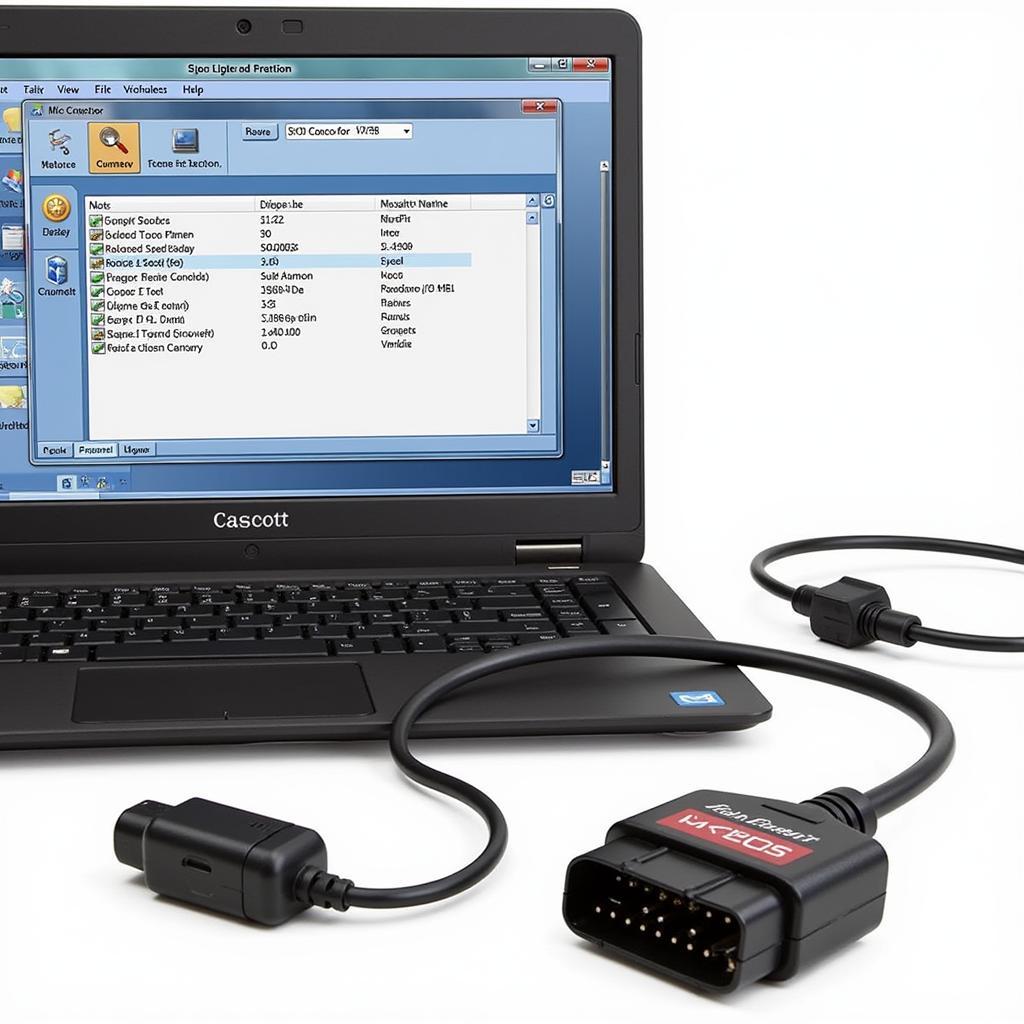
Mastering Ross-Tech Cluster Coding for Automotive Diagnostics
Ross-Tech cluster coding is a crucial skill for any automotive technician or enthusiast. It allows you to customize, repair, and diagnose issues within the instrument cluster of Volkswagen, Audi, Seat, and Skoda vehicles. This article will guide you through the process, offering valuable insights and practical tips to enhance your understanding and application of Ross-Tech cluster coding. After the introduction, we’ll delve deeper into specific coding procedures and troubleshooting techniques.
Using VCDS (Vag-Com Diagnostic System) by Ross-Tech, you can access and modify various settings within your car’s instrument cluster. This ranges from simple tasks like activating or deactivating certain warning lights to more complex procedures like adapting a used instrument cluster to your vehicle. This powerful software opens a world of possibilities for customization and repair, putting you in control of your vehicle’s digital heart. For example, perhaps you’re looking to enable staging, alter the lighting scheme, or even adjust the needle sweep on startup. ross i tech post
What is Ross-Tech Cluster Coding?
Ross-Tech cluster coding involves using VCDS software and a compatible interface cable to communicate with the instrument cluster control module in your vehicle. This communication allows you to read and modify the coding, adaptation, and other parameters within the cluster. Understanding the intricacies of this process is essential for successful customization and troubleshooting.
Why is Ross-Tech Cluster Coding Important?
Correct cluster coding ensures the proper functioning of various features within your vehicle, from displaying correct information to enabling specific functionalities. Incorrect coding can lead to malfunctions, warning lights, and even complete cluster failure. For instance, imagine installing a used cluster without proper coding – it could lead to inaccurate mileage readings or incompatibility with other systems. swaping used cluster vw ross tech
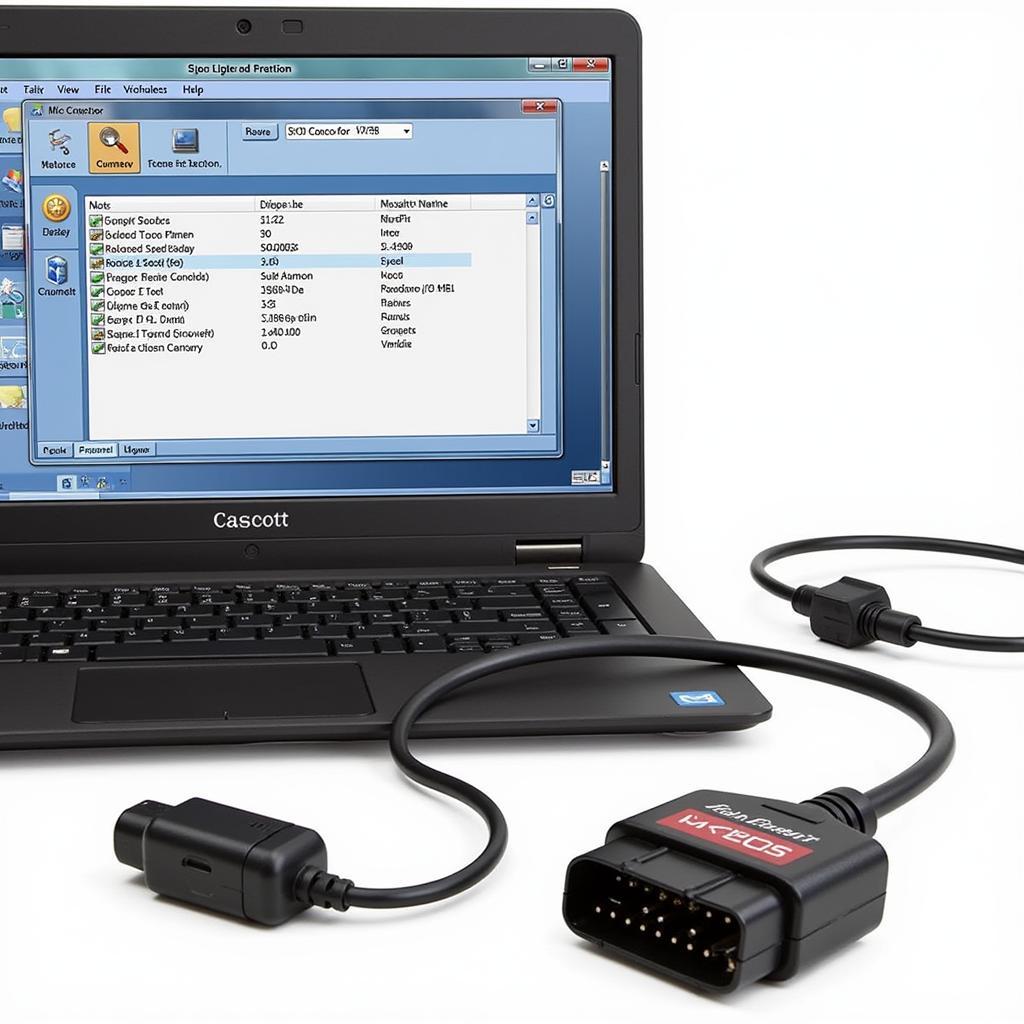 Ross-Tech VCDS Software and Interface Cable
Ross-Tech VCDS Software and Interface Cable
How to Perform Ross-Tech Cluster Coding?
Performing Ross-Tech cluster coding requires a systematic approach. First, connect your VCDS interface to the vehicle’s OBD-II port and launch the software. Then, select the correct control module (usually labeled “Instrument Cluster” or a similar designation). Once in the module, you can navigate to the coding or adaptation channels to modify the necessary parameters.
Step-by-Step Guide to Basic Ross-Tech Cluster Coding
- Connect and Launch: Connect your Ross-Tech interface to your vehicle’s OBD-II port and launch the VCDS software.
- Select Control Module: Select the appropriate control module for your instrument cluster.
- Access Coding: Navigate to the “Coding” or “Long Coding” section.
- Read Current Coding: Note down the current coding for backup purposes.
- Modify Coding: Carefully modify the coding according to your desired changes. Consult the Ross-Tech wiki or relevant documentation for specific coding information.
- Save Coding: Save the new coding to the instrument cluster.
- Verify Functionality: Test all relevant functions to ensure proper operation.
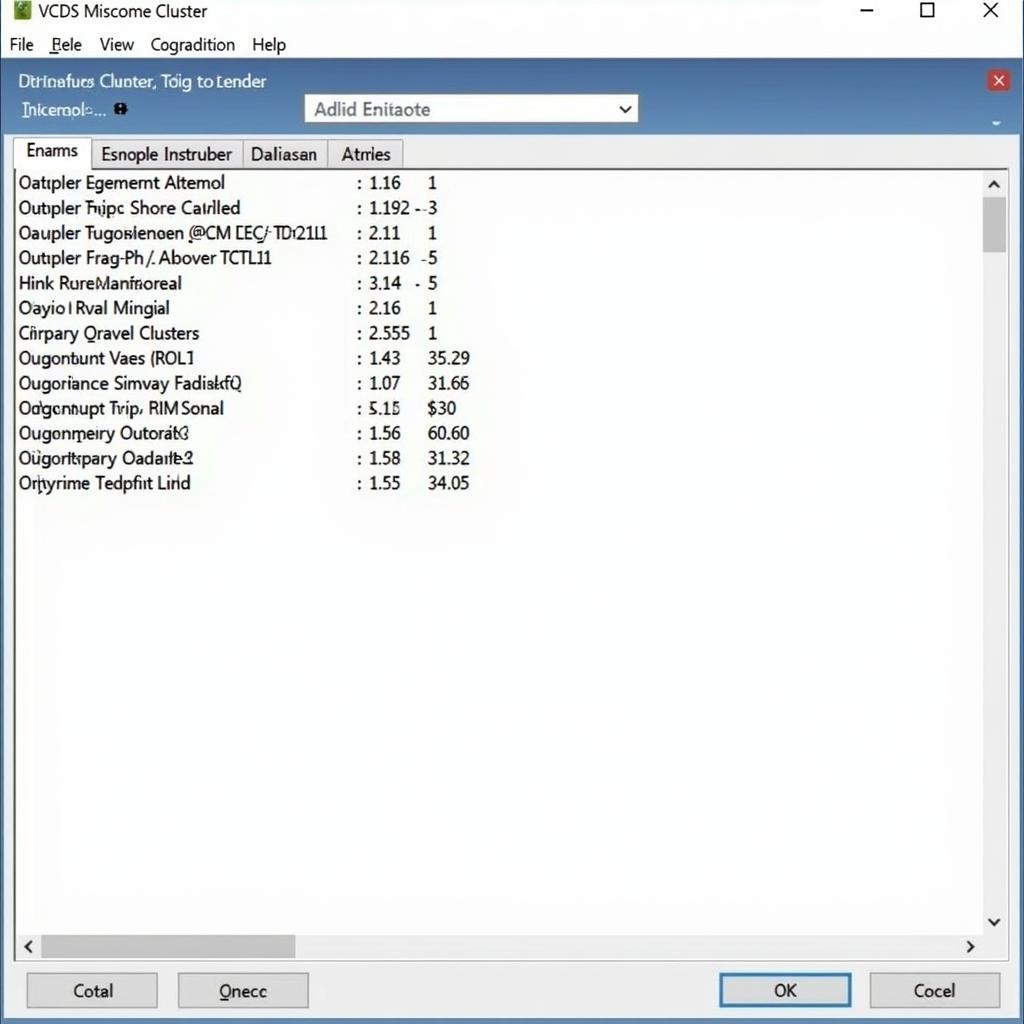 Ross-Tech VCDS Software Coding Screen
Ross-Tech VCDS Software Coding Screen
For example, let’s say you want to change the number of blinks for your turn signal. You would locate the appropriate bit within the coding and modify its value accordingly. This is where a deep understanding of the coding structure is vital. Incorrect coding could lead to unintended consequences, so always proceed with caution.
“Precise coding is crucial. A single incorrect bit can have a cascading effect on the entire system,” cautions automotive electronics expert, Dr. Thomas Mueller.
Troubleshooting Ross-Tech Cluster Coding Issues
Troubleshooting cluster coding issues requires a methodical approach. First, identify the specific symptoms of the problem. Then, consult the Ross-Tech wiki, forums, or other resources to find potential solutions. If you’re dealing with steering wheel control modules, specific coding may be needed. ross-tech steering wheel control module Often, reviewing the coding changes you’ve made and reverting to the original coding can resolve the issue.
“Start with the basics. Double-check your connections and ensure you have the latest version of VCDS. Often, simple oversights are the culprit,” advises experienced technician, Maria Sanchez.
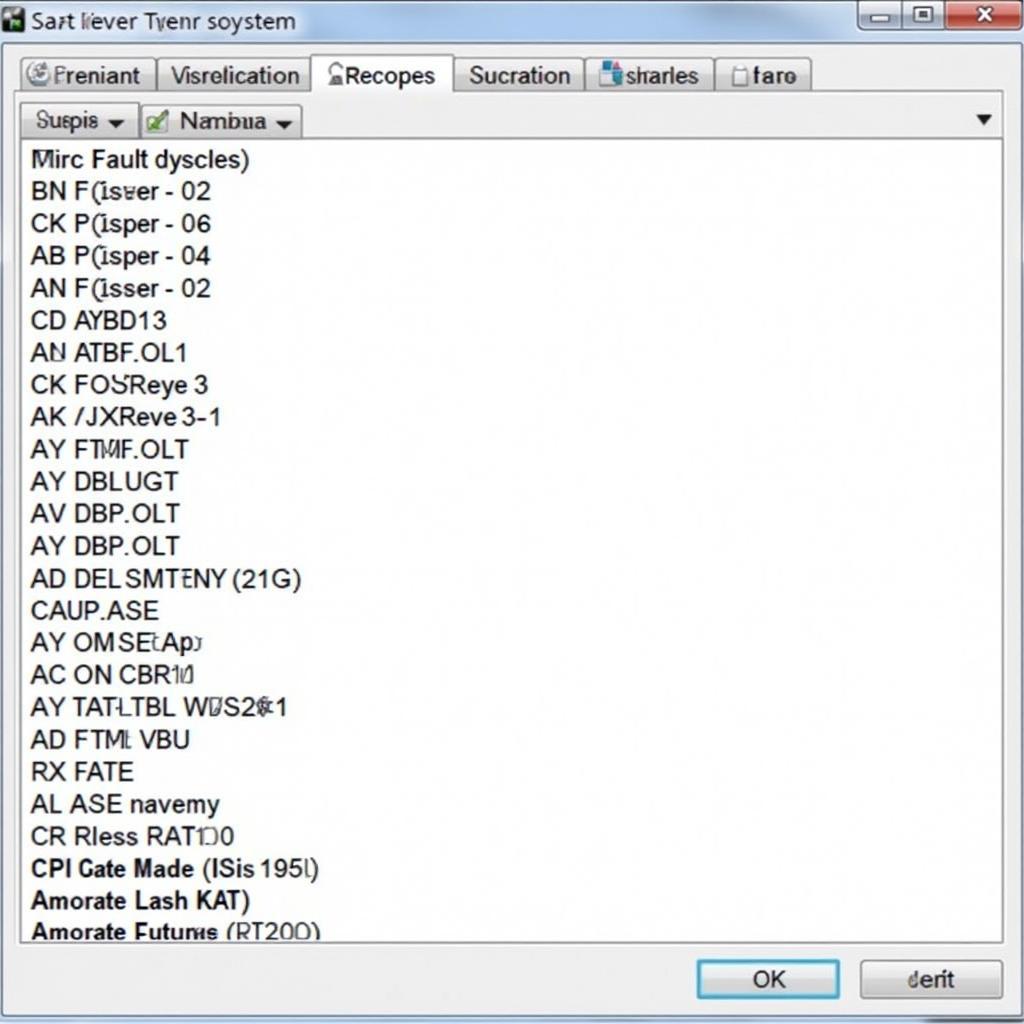 Ross-Tech VCDS Software Fault Codes
Ross-Tech VCDS Software Fault Codes
Ross-Tech Cluster Coding for Different Models
Different Volkswagen, Audi, Seat, and Skoda models may have unique coding procedures and parameters. Always consult the Ross-Tech wiki or relevant documentation for model-specific information. For example, an Audi A4 might require a different coding sequence for activating the daytime running lights than a Volkswagen Golf. Even tasks as simple as resetting the oil service indicator can require specific procedures with Ross-Tech. audi oil reset ross tech Remember, precision is key.
The HEX-USB+CAN Interface
When diving into Ross-Tech cluster coding, the HEX-USB+CAN interface is your essential tool. This intelligent interface acts as the bridge between your computer and your vehicle’s onboard systems, enabling seamless communication and control. hex-usb can interface ross-tech
Conclusion
Ross-Tech cluster coding provides a powerful toolkit for customizing and troubleshooting your vehicle’s instrument cluster. Understanding the underlying principles and following a systematic approach is essential for achieving desired results. With practice and the resources available through Ross-Tech, you can master this valuable skill and unlock the full potential of your vehicle’s diagnostics. Feel free to contact us for further assistance at +1 (641) 206-8880 and our email address: vcdstool@gmail.com or visit our office at 6719 W 70th Ave, Arvada, CO 80003, USA.
FAQ
- What is the Ross-Tech wiki? The Ross-Tech wiki is an extensive online resource providing detailed information on VCDS software, coding procedures, and troubleshooting tips.
- Where can I find the correct coding for my vehicle? The Ross-Tech wiki is the primary source for coding information. You can also find information on various online forums dedicated to VAG-COM diagnostics.
- What should I do if I make a mistake during coding? Always note down the original coding before making any changes. If a problem occurs, revert to the original coding.
- Is Ross-Tech cluster coding safe? Yes, as long as you follow the proper procedures and use accurate coding information.
- What is long coding? Long coding refers to the more complex coding structure used in some modules. It involves modifying individual bits within a hexadecimal string.
- Can I code features that weren’t originally available in my car? In some cases, yes. However, this requires advanced knowledge and may not always be possible.
- Where can I get support for Ross-Tech cluster coding? You can find support on the Ross-Tech website, forums, and various online communities dedicated to VAG vehicles.
by
Tags:
Leave a Reply