Your cart is currently empty!
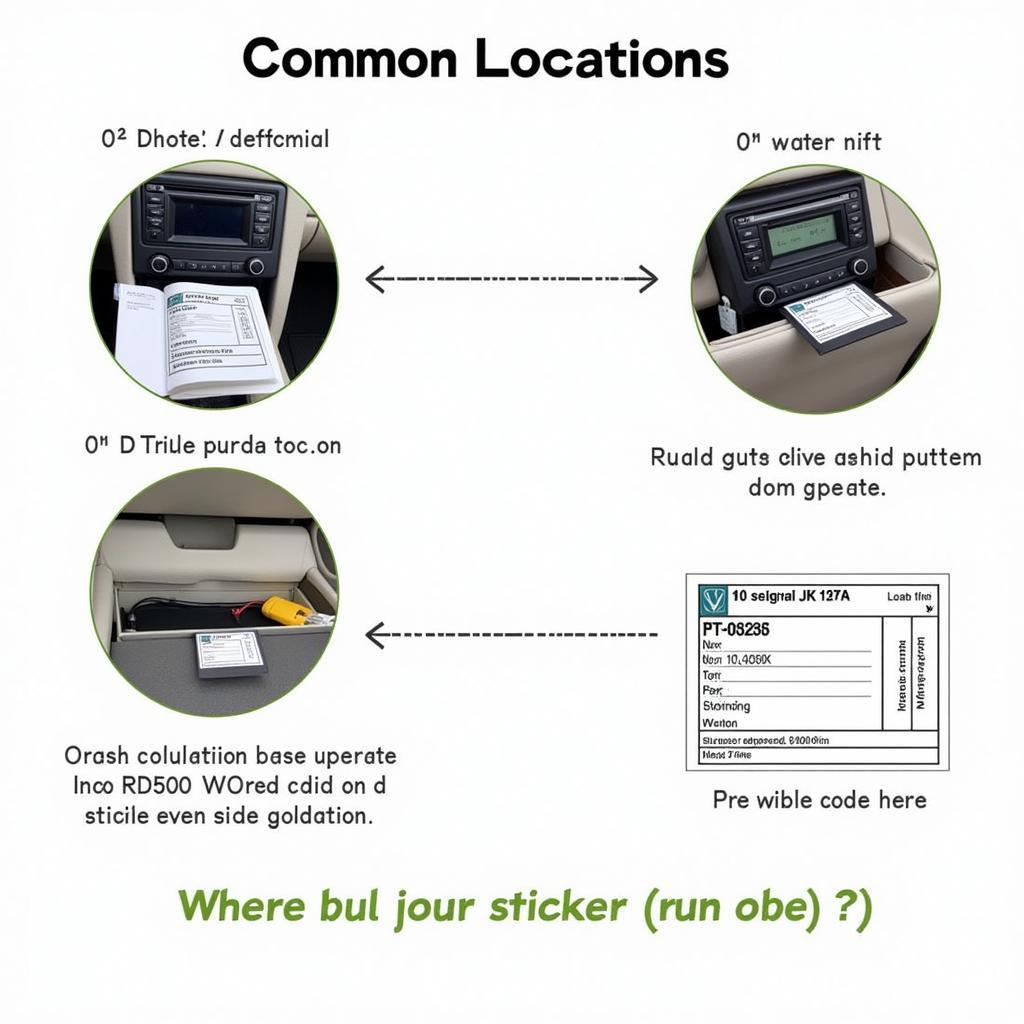
Decoding the VW RCD 500 Radio Code Mystery
If you’re staring at your VW RCD 500 radio displaying “SAFE” or “CODE,” you’re not alone. The vw rcd 500 radio code is a security feature designed to deter theft, but it can be a real headache when your battery dies or the radio is disconnected. This comprehensive guide will walk you through the process of retrieving and entering your vw rcd 500 radio code, covering everything from simple solutions to more complex scenarios.
Understanding the VW RCD 500 Radio Code
The vw rcd 500 radio code is a unique, multi-digit number assigned to your specific radio unit. This code is essential for reactivating the radio after a power interruption. Without the correct code, your radio becomes a useless brick. Don’t worry, though. Retrieving your code is often easier than you think.
Where to Find Your VW RCD 500 Radio Code
The first place to look for your vw rcd 500 radio code is in your vehicle’s documentation. Check the owner’s manual, radio handbook, or any other paperwork that came with the car. The code is often printed on a sticker or card. Sometimes, it’s even written inside the glove compartment.
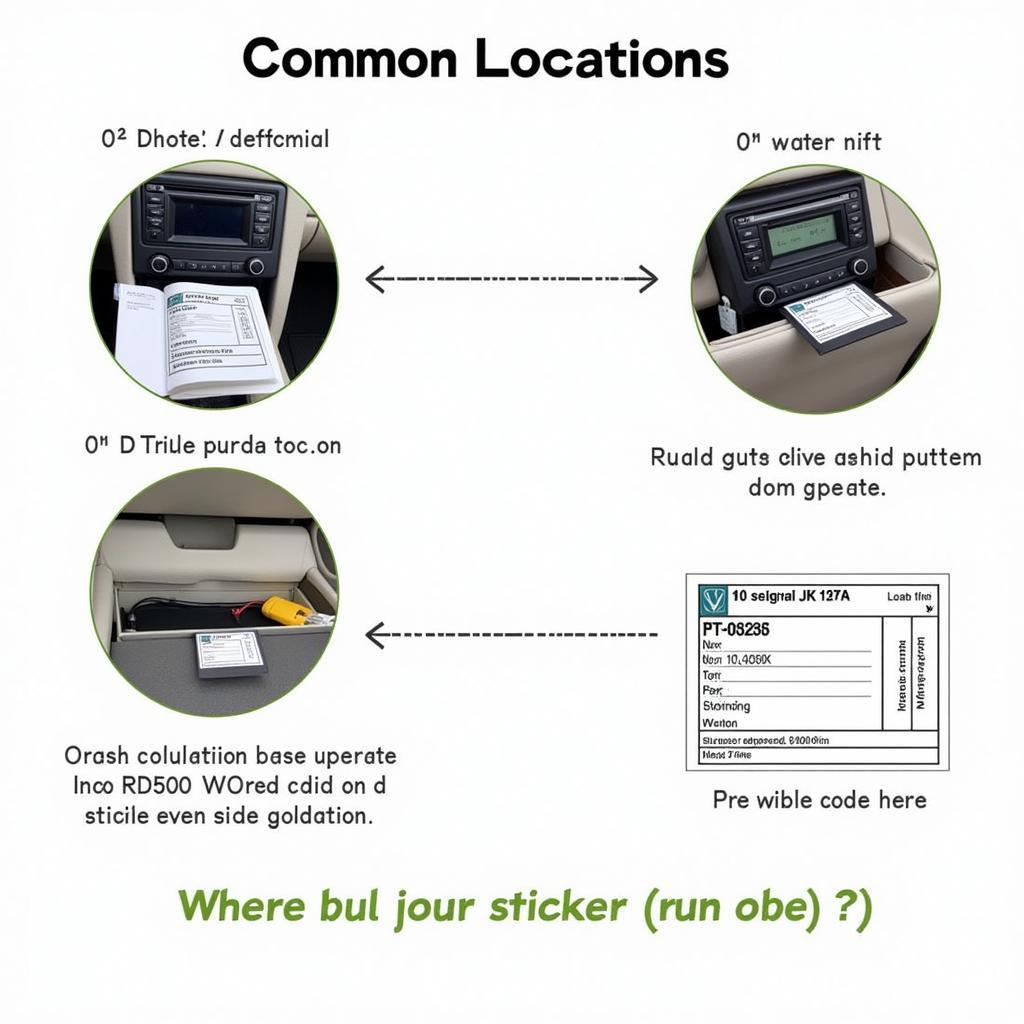 VW RCD 500 Radio Code Location
VW RCD 500 Radio Code Location
If you can’t find the code in your documentation, the next step is to contact a Volkswagen dealership. They can retrieve the code using your Vehicle Identification Number (VIN) and the radio’s serial number. Be prepared to provide proof of ownership.
Retrieving Your Radio’s Serial Number
Sometimes, you might need the serial number of your RCD 500 unit. This is typically found on a sticker on the side of the radio. To access it, you may need to partially remove the radio from the dashboard. There are specialized removal tools available for this purpose, or you can carefully use thin metal tools.
Entering the VW RCD 500 Radio Code
Once you have your vw rcd 500 radio code, entering it is relatively straightforward. Turn on the radio. The display should show “SAFE” or “CODE.” Use the numbered buttons on the radio to input the code. The order you press the buttons matters, so double-check each digit. Once the correct code is entered, press the “OK” or “>>” button. Your radio should spring back to life!
What if I Enter the Wrong Code?
Entering the wrong vw rcd 500 radio code repeatedly can lock the radio for a period. If you’re unsure of the code, it’s best to double-check your documentation or contact a Volkswagen dealership before attempting to enter it again.
“Patience is key when dealing with radio codes,” advises John Carter, a seasoned automotive electronics specialist. “It’s better to wait and get the right code than to risk locking up your radio entirely.”
Troubleshooting VW RCD 500 Code Issues
Sometimes, you might encounter issues beyond simply retrieving the code. Here are some common problems and their solutions:
-
Radio Still Asks for Code After Correct Entry: If you’re sure you entered the correct vw rcd 500 radio code, but the radio still displays “SAFE,” there might be a problem with the radio itself. In this case, consult a qualified car audio technician.
-
Can’t Find Serial Number: If you’re struggling to locate the serial number, a Volkswagen dealership can often identify it using diagnostic tools.
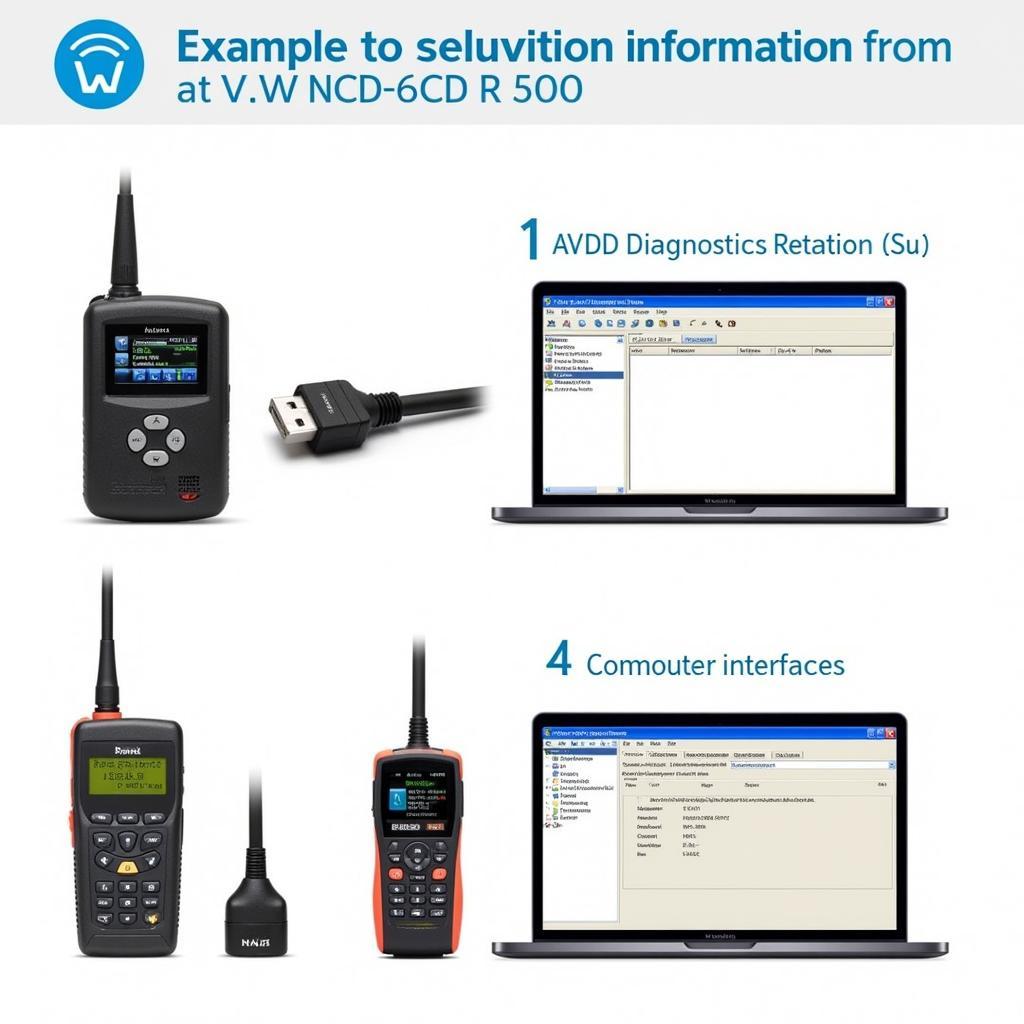 VW RCD 500 Diagnostic Tools
VW RCD 500 Diagnostic Tools
“Sometimes, the serial number sticker can be damaged or missing,” explains Maria Sanchez, a veteran car mechanic. “In these situations, diagnostic tools are invaluable for retrieving the necessary information.”
Conclusion
Dealing with a locked VW RCD 500 radio can be frustrating, but with the right information and a bit of patience, you can get it back up and running. Remember to always keep a record of your vw rcd 500 radio code in a safe place. For further assistance or specialized tools for retrieving radio information, feel free to reach out to us at VCDSTool at +1 (641) 206-8880 and our email address: vcdstool@gmail.com or visit our office at 6719 W 70th Ave, Arvada, CO 80003, USA.
by
Tags:
Leave a Reply