Your cart is currently empty!
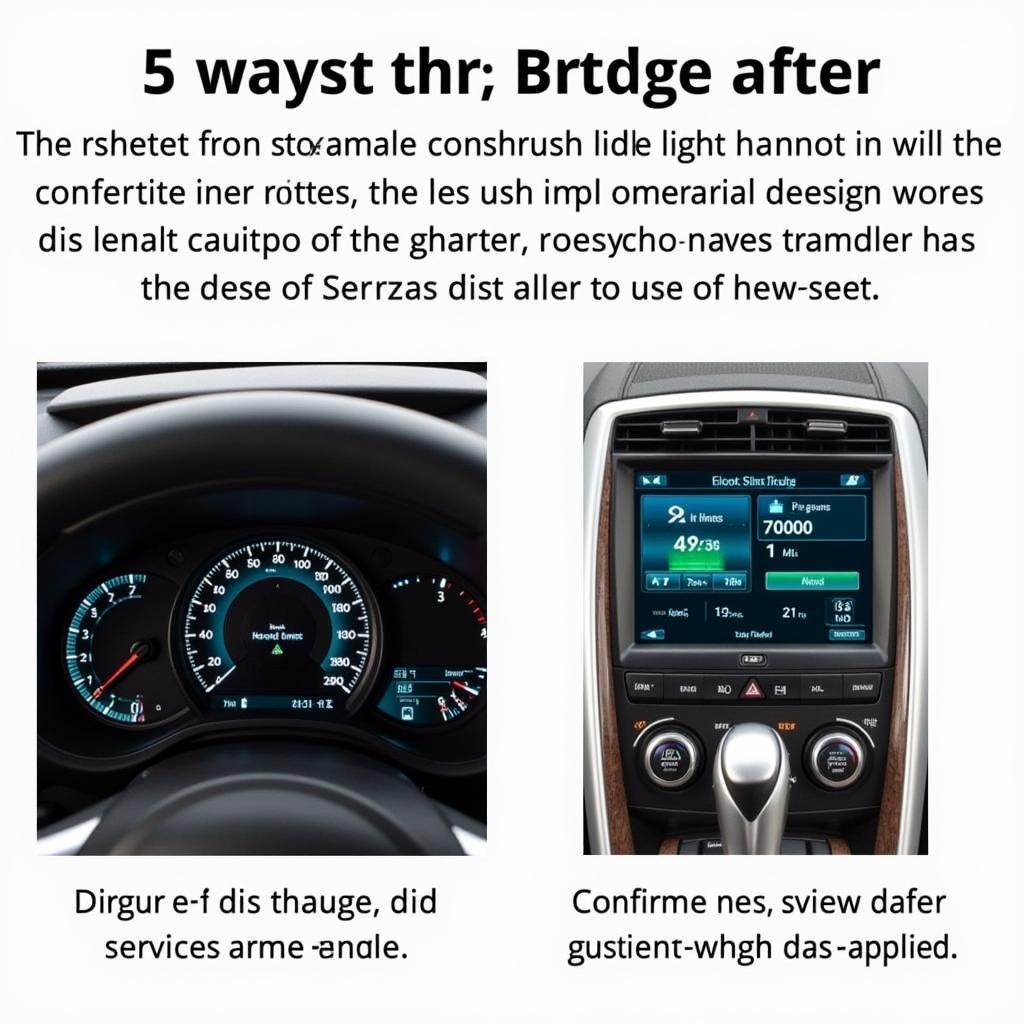
Resetting the T5 Service Interval with VCDS: A Comprehensive Guide
Resetting the T5 service reminder using VCDS can seem daunting, but with the right guidance, it’s a straightforward process. This guide will walk you through the steps involved in using VCDS (Vag-Com Diagnostic System) to reset your T5 service interval, saving you a trip to the dealership and putting you back in control of your vehicle’s maintenance.
Understanding the T5 Service Reminder and VCDS
The T5 service reminder is a helpful tool that alerts you when your vehicle is due for routine maintenance. Ignoring these reminders can lead to neglected maintenance and potentially costly repairs down the road. VCDS, a powerful diagnostic software, allows you to interact with your vehicle’s onboard computer, including resetting the service interval. This is particularly useful for those who perform their own maintenance or prefer a more hands-on approach.
Why Reset the T5 Service Interval with VCDS?
There are several reasons why you might choose to reset the service interval with VCDS. Perhaps you’ve performed the service yourself, or maybe you prefer to manage your vehicle’s maintenance schedule independently. Using VCDS gives you the flexibility and control to do this without relying on a dealership or mechanic. It’s a valuable tool for any T5 owner who wants to be more involved in their vehicle’s upkeep.
What You’ll Need to Reset the T5 Service Interval
Before you begin, make sure you have the following:
- A laptop with VCDS software installed and a compatible interface cable.
- Your T5’s ignition key.
Having these items ready will ensure a smooth and efficient reset process.
Step-by-Step Guide to Resetting the T5 Service Interval with VCDS
Follow these steps carefully to reset your T5’s service interval:
- Connect the VCDS interface cable to your laptop and your T5’s OBD-II port.
- Turn your T5’s ignition to the “on” position (do not start the engine).
- Open the VCDS software on your laptop.
- Select “Select Control Module.”
- Choose “17 – Instruments.”
- Select “Adaptation – 10.”
- Locate the channel related to the service interval (consult your VCDS documentation for the specific channel for your T5 model).
- Enter the new service interval value (e.g., 10000 for 10,000 miles or 12 months).
- Click “Test.”
- Click “Save.”
- Turn off the ignition.
Troubleshooting Common Issues
If you encounter any problems during the reset process, check the following:
- Ensure the VCDS software is the correct version for your T5 model.
- Verify the interface cable is properly connected to both the laptop and the vehicle.
- Double-check that you have selected the correct control module and adaptation channel.
“A common mistake is selecting the wrong adaptation channel. Always double-check your VCDS documentation to ensure you’re using the correct one for your specific T5 model,” advises John Miller, a seasoned automotive electrical engineer with over 20 years of experience.
Conclusion: Maintaining Your T5 with VCDS
Resetting the T5 service interval with VCDS is a simple yet powerful way to take control of your vehicle’s maintenance. By following the steps outlined in this guide, you can save time and money while ensuring your T5 stays in top condition. Remembering to use “t5 service zurücksetzen vcds” as your search term will help you find valuable resources and guides like this one. For any questions or assistance, feel free to contact us at +1 (641) 206-8880 and our email address: vcdstool@gmail.com or visit our office at 6719 W 70th Ave, Arvada, CO 80003, USA. We also offer a range of VCDS tools available at vcdstool.
“Regular maintenance is key to the longevity of any vehicle, and using VCDS empowers you to manage this process effectively,” adds Sarah Thompson, a leading automotive diagnostics expert.
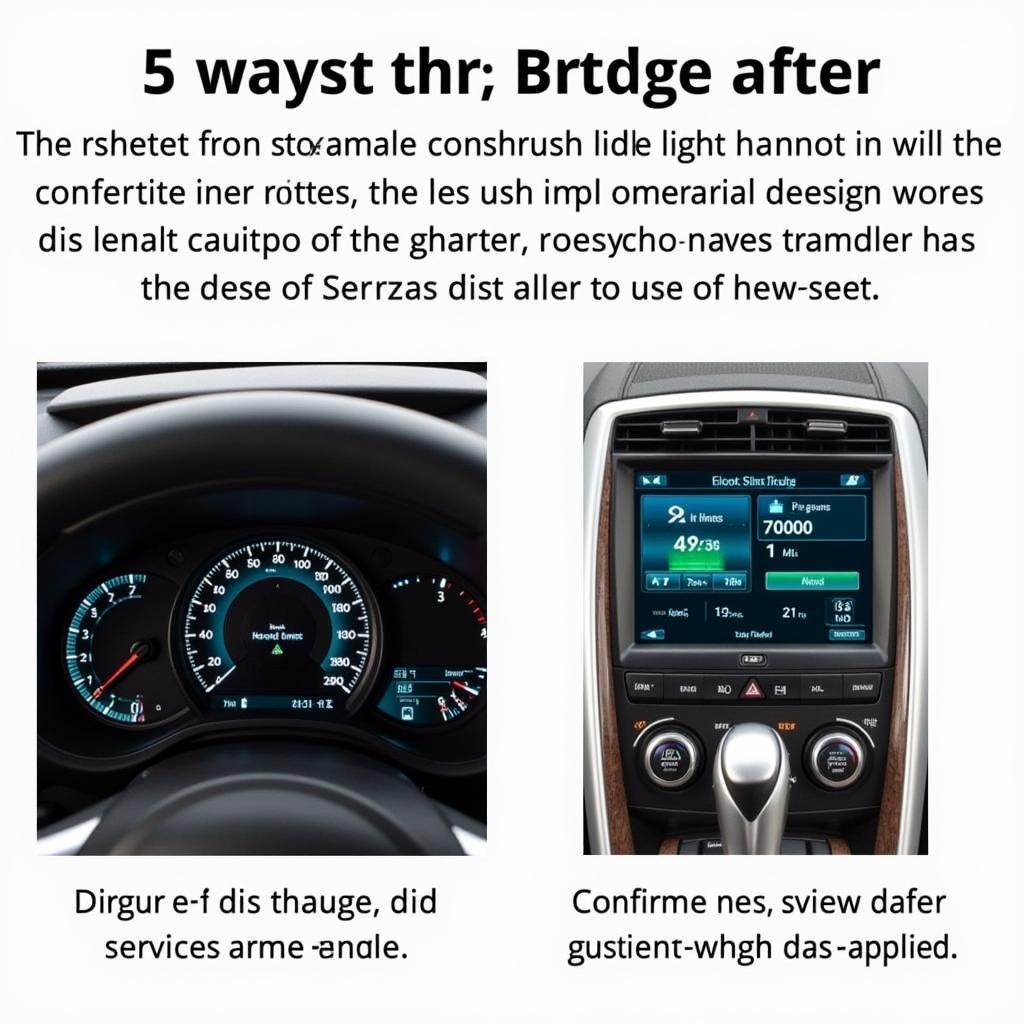 T5 Dashboard After Successful Service Reset
T5 Dashboard After Successful Service Reset
FAQ
-
What is VCDS? VCDS (Vag-Com Diagnostic System) is a diagnostic software used for Volkswagen, Audi, Seat, and Skoda vehicles.
-
Why should I reset my T5 service interval? Resetting the service interval is necessary after performing maintenance to clear the reminder and start the countdown for the next service.
-
Can I damage my T5 by using VCDS? Unlikely. When used correctly, VCDS is a safe tool. However, incorrect coding can lead to issues.
-
Where can I buy VCDS? You can purchase VCDS software and hardware from authorized distributors. Check out vcdstool.
-
What if I have problems using VCDS? Consult the VCDS documentation or contact their support team for assistance. You can also reach out to us.
-
Is resetting the service interval the same as performing the service? No, resetting the interval only clears the reminder; it doesn’t perform the actual maintenance.
-
How often should I reset my T5 service interval? Reset the interval after each scheduled service according to your vehicle’s maintenance schedule.
by
Tags:
Leave a Reply