Your cart is currently empty!
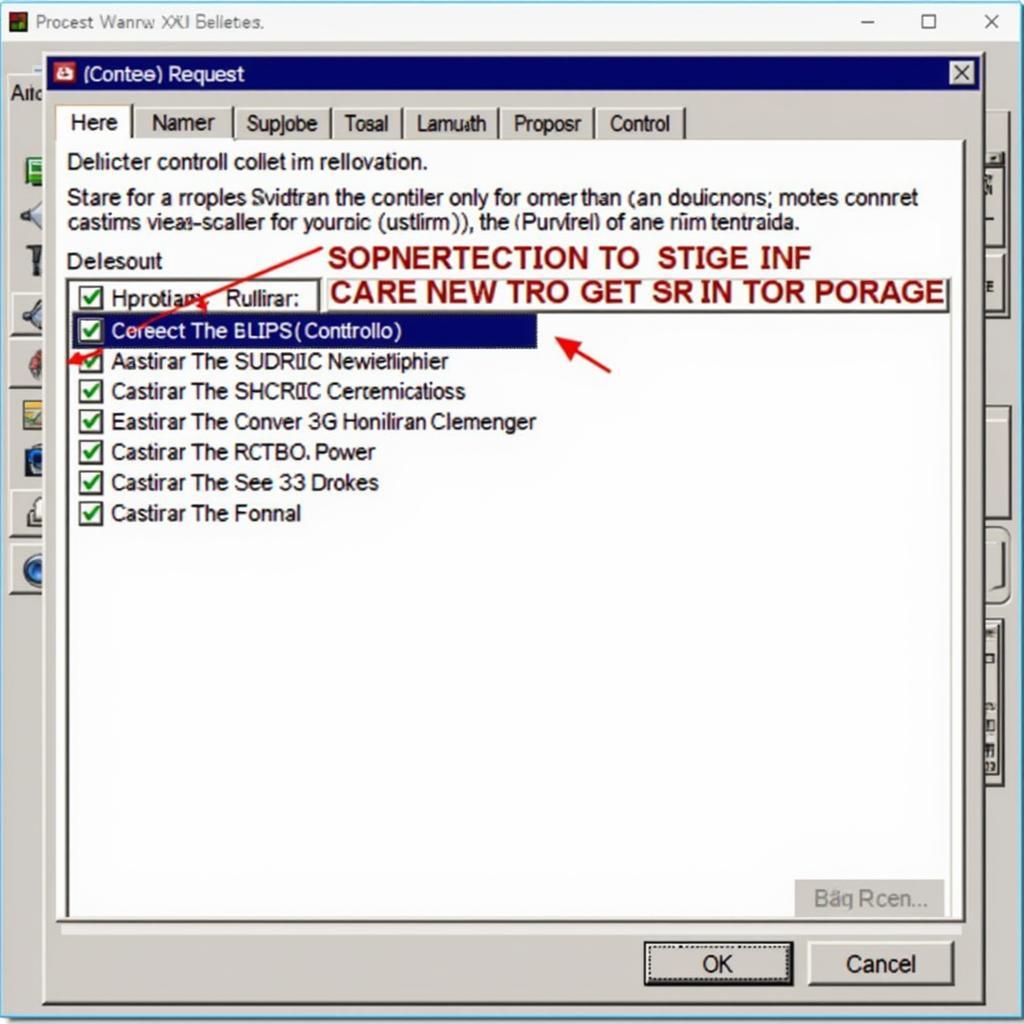
VAG COM VCDS No Response From Controller: Troubleshooting Guide
The dreaded “vag com vcds no response from controller” message can bring your diagnostic session to a screeching halt. This guide will walk you through common causes and effective solutions for this frustrating issue, helping you get back on track with your vehicle diagnostics. If you’re experiencing problems with features like hill hold assist, you can find helpful resources on VCDS Hill Hold Assist.
Dealing with a “no response” error can be confusing, especially when you’re unsure where to start. Sometimes the issue isn’t with the controller itself, but with other components within the system. Let’s explore some of the most frequent culprits.
Understanding the “No Response” Error
The “vag com vcds no response from controller” error indicates a communication breakdown between your VCDS software and a specific control module in your vehicle. This could stem from various issues ranging from simple cable connections to more complex software or hardware problems. Understanding the potential causes is crucial to effective troubleshooting. For example, you might find that issues with your instrument cluster can also cause communication problems. Check out our guide on VCDS No Response From Instrument Cluster for more information.
Common Causes and Solutions
Cable and Connection Issues
The most common culprit is a faulty or improperly connected cable. Ensure your VCDS cable is securely connected to both your computer’s USB port and the vehicle’s OBD-II port. Try a different USB port on your computer, and check the OBD-II port for any damage or debris. A loose connection can prevent the software from communicating effectively with the car’s modules.
Incorrect Controller Selection
Sometimes, the issue isn’t a hardware problem, but simply selecting the wrong controller within the VCDS software. Double-check your vehicle’s documentation to ensure you’re attempting to communicate with the correct module. Using the wrong settings can lead to a “no response” message even if your hardware is functioning perfectly.
Driver and Software Issues
Outdated or corrupted drivers can also cause communication problems. Ensure you have the latest drivers installed for your VCDS cable. Also, verify that you’re using a legitimate and updated version of the VCDS software. Pirated or outdated software can often lead to errors and compatibility issues. Having trouble with your VCDS codes? Our article on VCDS Codes Not Working may provide some insights.
Low Battery Voltage
A low car battery can also prevent the control modules from communicating properly. Check your battery voltage and ensure it’s within the recommended range. Charging or replacing the battery may resolve the issue.
Faulty Controller
In some cases, the controller itself may be faulty. If you’ve ruled out all other possibilities, it’s possible that the controller needs to be replaced. However, this is usually a last resort after exhausting all other troubleshooting steps.
Ignition Status
Make sure the ignition is switched on in your vehicle. Many controllers require power to communicate with the VCDS software.
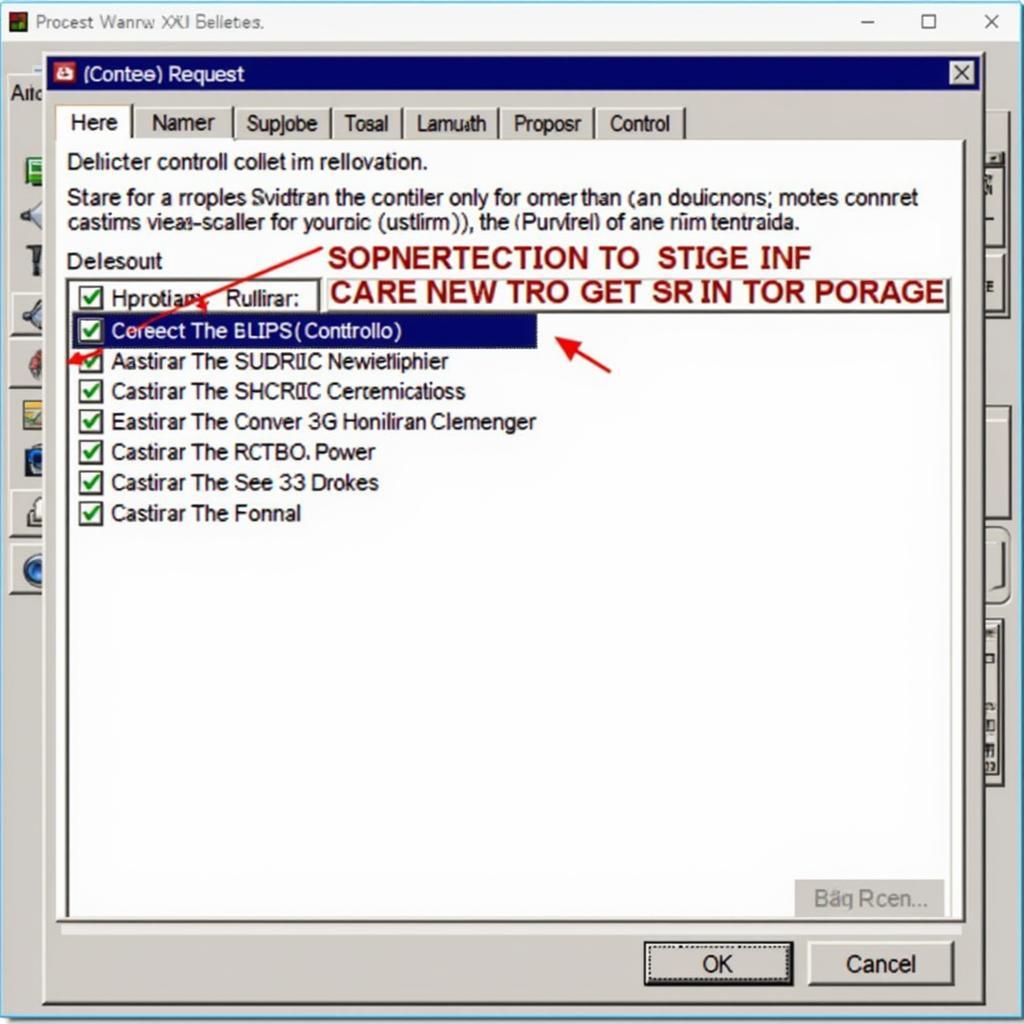 VCDS Software Interface Showing Controller Selection
VCDS Software Interface Showing Controller Selection
Advanced Troubleshooting Techniques
If the basic steps haven’t solved your problem, consider these more advanced techniques.
Checking Fuse and Relays
A blown fuse or faulty relay can interrupt power to the controller. Check the fuses and relays related to the specific controller you’re trying to access.
Examining Wiring Harnesses
Damaged or corroded wiring harnesses can also disrupt communication. Inspect the wiring harnesses connected to the controller for any signs of damage or corrosion.
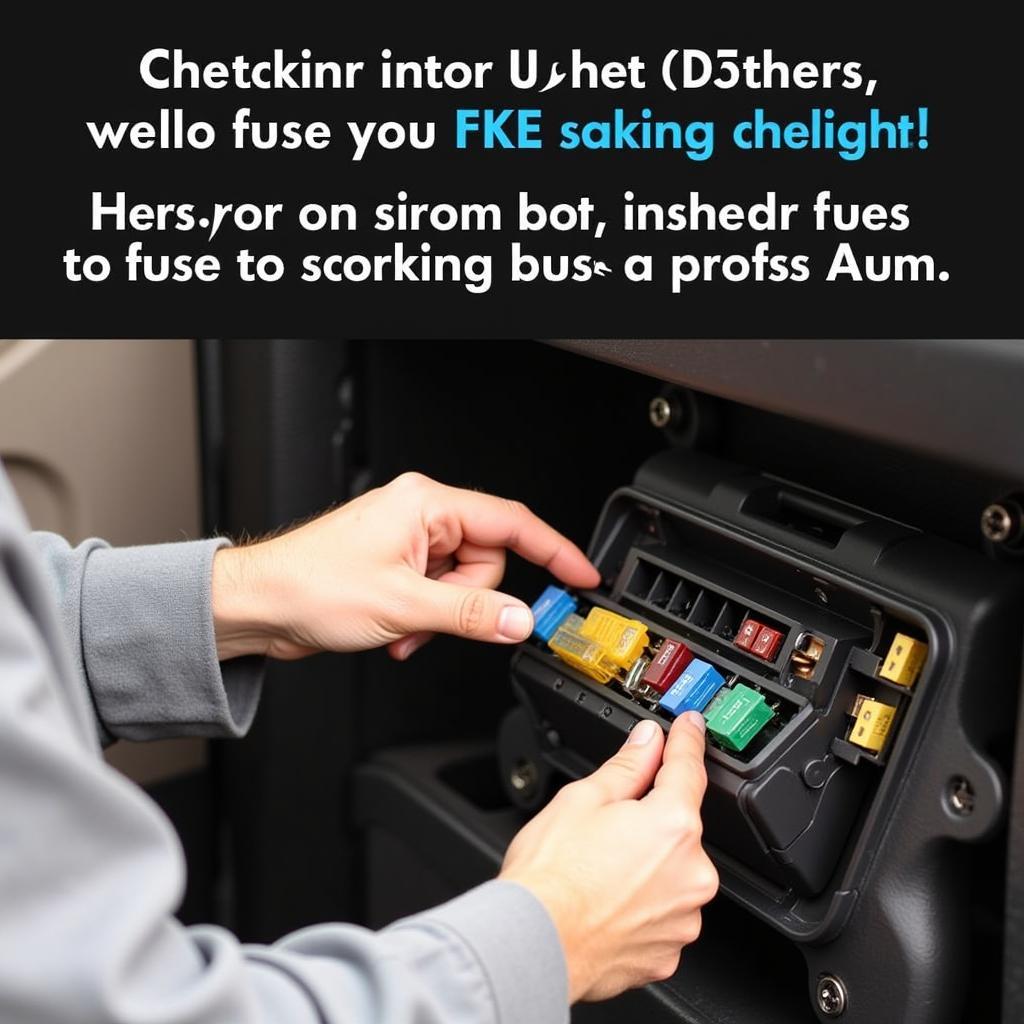 Checking Vehicle Fuse Box
Checking Vehicle Fuse Box
Expert Insights
“Often overlooked is the simple act of checking the OBD-II port itself,” says automotive electronics expert, David Miller. “Debris or corrosion in the port can easily disrupt communication.”
Sarah Chen, a veteran automotive technician, adds, “Always start with the basics – cable connections, battery voltage, and software updates. These often resolve the issue without needing more complex diagnostics.”
Conclusion
Troubleshooting “vag com vcds no response from controller” errors requires a systematic approach. By following the steps outlined in this guide, you can effectively pinpoint the cause of the problem and get your VCDS diagnostics back on track. For further assistance or information on related topics like ESP and VCDS, you can visit ESP VCDS. You might also find helpful information on specific issues like no response from the controller radio at VCDS No Response From Controller Radio. Remember to check out the VCDS Hill Hold Assist page if you’re encountering problems with that specific feature.
We understand how frustrating these issues can be. Feel free to contact us for further assistance. Our phone number is +1 (641) 206-8880 and our email address: vcdstool@gmail.com, and our office is located at 6719 W 70th Ave, Arvada, CO 80003, USA.
by
Tags:
Leave a Reply