Your cart is currently empty!

VCDS Lite Compatible Devices: Your Guide to Choosing the Right Interface
VCDS Lite compatible devices are essential for diagnosing and troubleshooting issues in Volkswagen, Audi, Seat, and Skoda vehicles. This guide will help you navigate the world of VCDS Lite interfaces, ensuring you choose the right device for your needs, whether you’re a car owner, a mechanic, or a professional automotive technician. Let’s dive into the specifics of compatible interfaces and how to maximize their potential. You can learn more about specific interfaces like the bluetooth vcds.
Understanding VCDS Lite and Its Importance
VCDS Lite is a powerful diagnostic software that allows you to access and interpret the data from your vehicle’s onboard computer. It provides a more in-depth analysis than generic OBD-II scanners, allowing you to pinpoint specific problems within various vehicle systems, from engine management to airbag control modules. Choosing the right VCDS Lite compatible interface is crucial for ensuring smooth and reliable communication between your computer and your car.
Key Considerations When Choosing VCDS Lite Compatible Devices
Several factors influence the compatibility and performance of a VCDS Lite interface. Understanding these factors will help you make an informed decision:
- USB vs. Bluetooth: Consider whether you prefer a wired USB connection for stability or a wireless Bluetooth connection for convenience. Both have their pros and cons, with USB generally considered more reliable for consistent data transfer. For those interested in Bluetooth options, check out use vcds with bluetooth adapter.
- Operating System Compatibility: Ensure the interface is compatible with your computer’s operating system (Windows, macOS, or Linux). Most VCDS Lite interfaces are designed for Windows, but some may offer limited compatibility with other operating systems.
- Vehicle Compatibility: While VCDS Lite primarily targets VAG vehicles, ensuring the interface supports the specific model year and model of your car is essential. Older models might require specific interface versions.
- Software Version: Verify the interface’s compatibility with the version of VCDS Lite you plan to use. Using an outdated interface with the latest software can lead to functionality issues.
 VCDS Lite Compatible USB Interface
VCDS Lite Compatible USB Interface
What are the most common VCDS Lite compatible USB interfaces?
Many compatible USB interfaces are available, each offering varying features and price points. Some popular choices include the HEX-V2, HEX-NET, and various third-party options. Researching these options and comparing their specifications is recommended to find the one that best suits your requirements. For more information about USB interfaces, visit vcds-lite compatible usb interface.
How do I install the drivers for my VCDS Lite interface?
Installing the correct drivers is crucial for the interface to function properly. Typically, the drivers are included on a CD with the interface or can be downloaded from the manufacturer’s website. Follow the provided instructions carefully to ensure a successful installation.
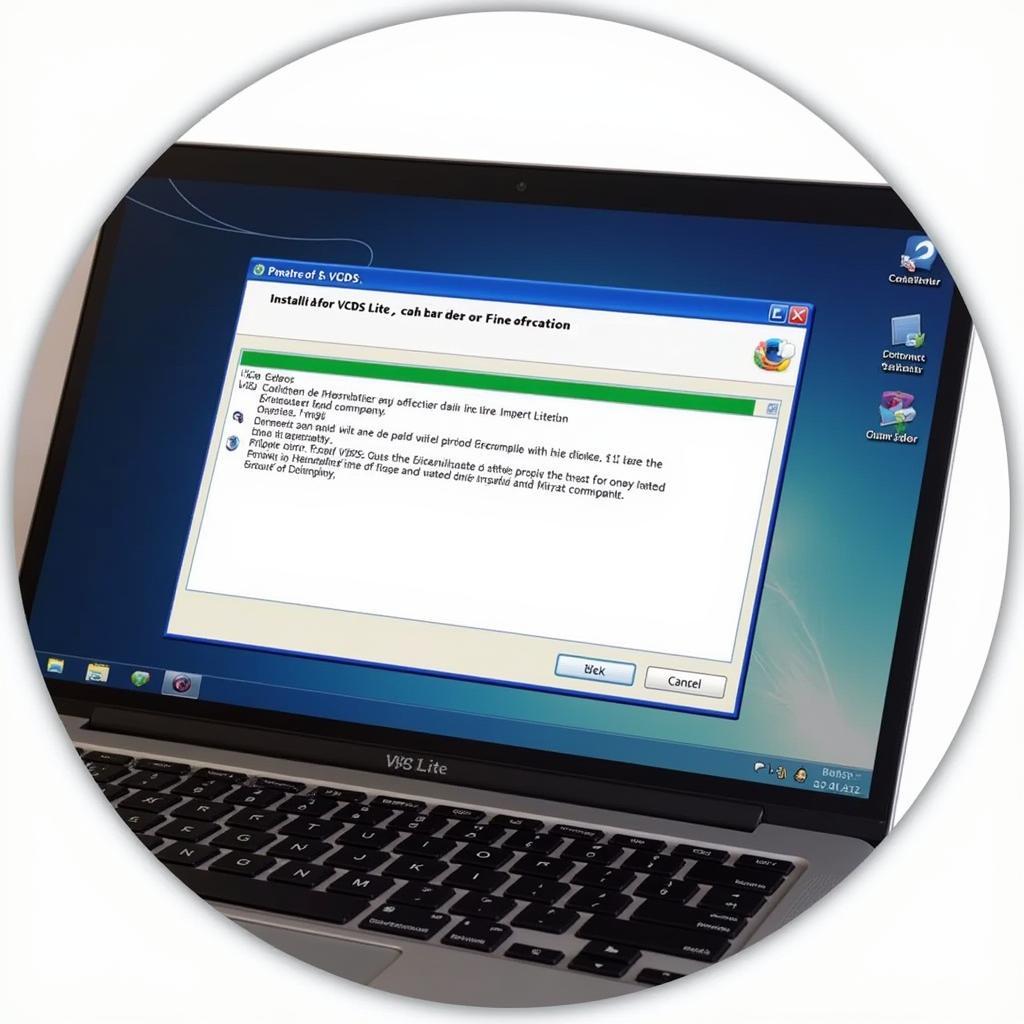 VCDS Lite Software Installation on Laptop
VCDS Lite Software Installation on Laptop
Troubleshooting Common Issues with VCDS Lite Compatible Devices
Occasionally, you might encounter issues with your VCDS Lite interface. Some common problems include connection errors, driver conflicts, and software incompatibility. Checking the manufacturer’s website or online forums for troubleshooting tips and solutions can often resolve these issues. You might find that a simple restart of your computer or reinstallation of the drivers can fix the problem. If you are considering a Bluetooth adapter and VCDS, you might find this resource useful: vcds with elm327 bluetooth.
Can I use VCDS Lite with a Bluetooth adapter?
While traditional VCDS Lite relies on a direct USB connection, certain Bluetooth adapters are designed to work with the software. However, ensuring the adapter is specifically designed for VCDS Lite is crucial, as generic Bluetooth OBD-II adapters may not be fully compatible. Learn more about using VCDS with a Bluetooth adapter by visiting this page: vcds lite usb port.
 Mechanic Using VCDS Lite to Diagnose Car Problems
Mechanic Using VCDS Lite to Diagnose Car Problems
“Investing in a quality VCDS Lite compatible device is invaluable for any VAG owner or mechanic. It empowers you to take control of your vehicle’s diagnostics, saving you time and money in the long run,” says John Smith, Senior Automotive Diagnostic Technician at XYZ Auto Repair.
Conclusion
Selecting the right VCDS Lite compatible devices is essential for effective vehicle diagnostics. By considering factors like connection type, operating system compatibility, and vehicle compatibility, you can ensure seamless communication and accurate data retrieval. With the right interface, you can unlock the full potential of VCDS Lite and gain a deeper understanding of your vehicle’s performance and health. For any questions or assistance, feel free to contact us at vcdstool at +1 (641) 206-8880 and our email address: vcdstool@gmail.com or visit our office at 6719 W 70th Ave, Arvada, CO 80003, USA.
by
Tags:
Leave a Reply