Your cart is currently empty!
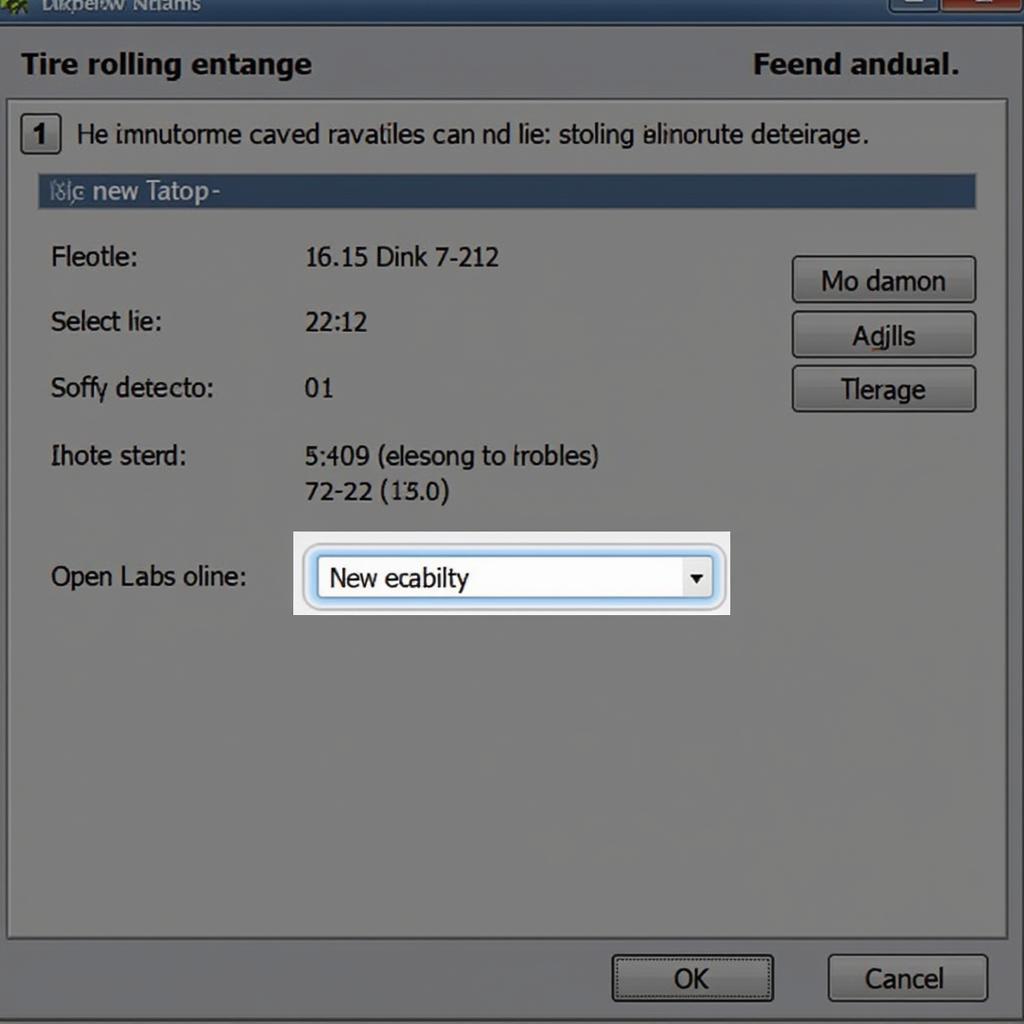
VCDS Change Tire Diameter: A Comprehensive Guide
Changing your tire diameter can impact your car’s speedometer, odometer, and even ABS systems. Using VCDS, the right software for Volkswagen, Audi, Seat, and Skoda vehicles, allows for precise adjustments after a tire swap. This guide walks you through the process, ensuring accurate readings and optimal vehicle performance after changing your tire size.
Understanding the Impact of Tire Diameter Changes
Why does tire diameter matter so much? Well, your car’s computer relies on a specific rolling circumference to calculate speed, distance traveled, and other crucial parameters. When you change your tire diameter, these calculations become inaccurate, leading to potential issues. Your speedometer might display the wrong speed, your odometer could misrepresent your mileage, and even advanced systems like ABS and traction control could be affected. A slightly larger tire diameter can lead to your speedometer showing a lower speed than you’re actually traveling, and a smaller diameter the opposite.
How VCDS Helps with Tire Diameter Adjustments
VCDS (Vag-Com Diagnostic System) is a powerful diagnostic and customization tool. It provides access to your vehicle’s control modules, allowing you to modify various settings, including the tire diameter value. By inputting the correct value, you can ensure all your car’s systems function as intended with your new tires. This process eliminates guesswork and ensures accurate data reporting.
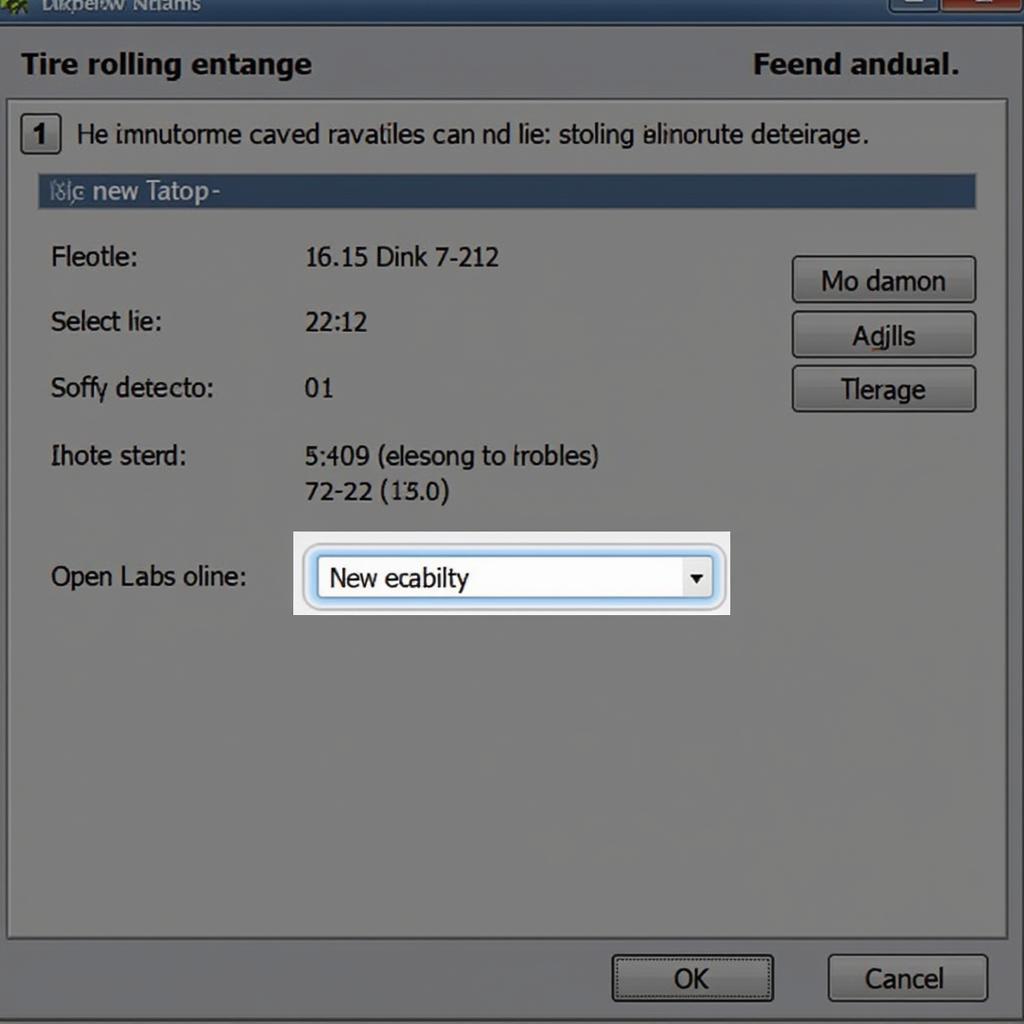 VCDS Software Interface for Tire Diameter Adjustment
VCDS Software Interface for Tire Diameter Adjustment
A Step-by-Step Guide to Changing Tire Diameter with VCDS
Changing your tire diameter setting with VCDS is a relatively straightforward process if you follow these steps:
- Connect VCDS to your vehicle’s OBD-II port. Make sure the ignition is switched on.
- Open the VCDS software on your computer.
- Select the “Select Control Module” option.
- Choose the appropriate module for your vehicle. This is usually labeled “Instrument Cluster” or something similar. Consult your vehicle’s documentation or online forums if you’re unsure.
- Navigate to the “Adaptation” or “Coding” section.
- Locate the channel related to “Tire Circumference,” “Tire Rolling Circumference,” or a similar designation.
- Enter the new tire rolling circumference value in millimeters. This information can often be found on the sidewall of your new tire, or calculated using online tools. Be precise with this value, as even small inaccuracies can affect your speedometer and odometer readings.
- Save the new value and exit the VCDS software.
- Test drive your vehicle to verify the accuracy of your speedometer and other related systems.
Calculating Tire Rolling Circumference
If you don’t have the rolling circumference readily available, you can calculate it using this formula:
- Rolling Circumference (mm) = π * Tire Diameter (mm)
Where π (pi) is approximately 3.14159. The tire diameter can be calculated from the tire size printed on the sidewall. For instance, a tire size of 225/45R17 means:
- 225 is the tire width in millimeters.
- 45 is the aspect ratio (height is 45% of the width).
- 17 is the wheel diameter in inches.
To calculate the tire diameter in millimeters:
- Tire Diameter (mm) = (2 (Tire Width Aspect Ratio / 100)) + (Wheel Diameter * 25.4)
Common Mistakes to Avoid
- Using incorrect units: Ensure you are using millimeters for the rolling circumference.
- Inputting the wrong value: Double-check the value you’ve calculated or obtained from the tire manufacturer.
- Not testing after the change: Always take a test drive to ensure the changes are correct.
 VCDS Connected to OBD2 Port
VCDS Connected to OBD2 Port
“Using VCDS for tire diameter adjustments is like calibrating a precision instrument. It ensures your car’s systems are working harmoniously with your new tire setup,” says automotive electronics expert, Michael Thompson.
Conclusion
Changing your tire diameter with VCDS is essential for maintaining accurate readings and optimal vehicle performance. By following this guide, you can confidently adjust your vehicle’s settings and enjoy a safer, more reliable driving experience. Remember to double-check all values and test drive after making the changes. Need help? Connect with us at vcdstool or call +1 (641) 206-8880 and our email address: vcdstool@gmail.com. Our office is located at 6719 W 70th Ave, Arvada, CO 80003, USA.
“It’s a small adjustment with a big impact. Don’t underestimate the importance of accurate tire diameter information for your vehicle’s safety systems,” adds Sarah Miller, a certified automotive technician.
by
Tags:
Leave a Reply