Your cart is currently empty!
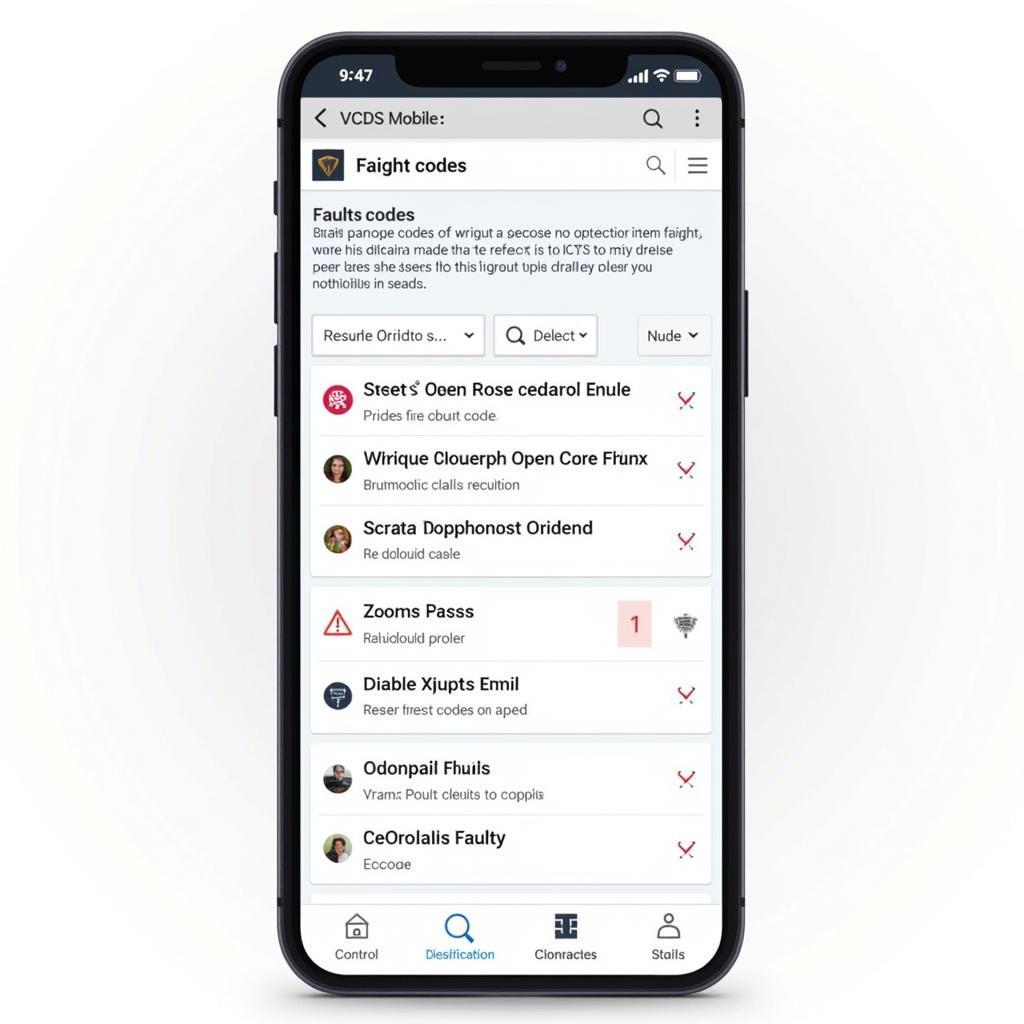
How to Use VCDS Mobile: A Comprehensive Guide
VCDS Mobile is revolutionizing how we diagnose and troubleshoot Volkswagen Auto Group (VAG) vehicles. This guide will walk you through everything you need to know about using VCDS Mobile, from setup to advanced diagnostics. Whether you’re a seasoned technician or a car enthusiast, understanding how to use VCDS Mobile can empower you to take control of your vehicle’s maintenance.
After getting acquainted with the VCDS software, it’s essential to configure it correctly for your needs. You can find comprehensive instructions on how to set everything up by visiting the VCDS setup page.
Setting Up Your VCDS Mobile Interface
Before diving into diagnostics, ensure you have the correct hardware and software. You’ll need a compatible HEX-NET interface, a Windows PC for initial setup, and a smartphone or tablet with the VCDS Mobile app. The app is available for both Android and iOS devices.
Connecting your HEX-NET interface is straightforward. Simply plug it into your vehicle’s OBD-II port and establish a Wi-Fi connection between the interface and your mobile device. The VCDS Mobile app will guide you through the connection process. Make sure your device’s Wi-Fi is enabled and connected to the HEX-NET’s network.
Navigating the VCDS Mobile App
Once connected, the VCDS Mobile app presents a user-friendly interface. The main screen displays key vehicle information, including the VIN, model, and engine code. From here, you can access various diagnostic functions.
Basic Diagnostic Functions
VCDS Mobile allows you to read and clear fault codes, view live data streams, perform output tests, and access basic settings. These functions are essential for identifying and resolving common vehicle issues. For example, if your check engine light is on, you can use VCDS Mobile to read the fault code and determine the underlying cause.
Want to know if VCDS is compatible with your tablet? Check out this helpful resource: will vcds work with a tablet.
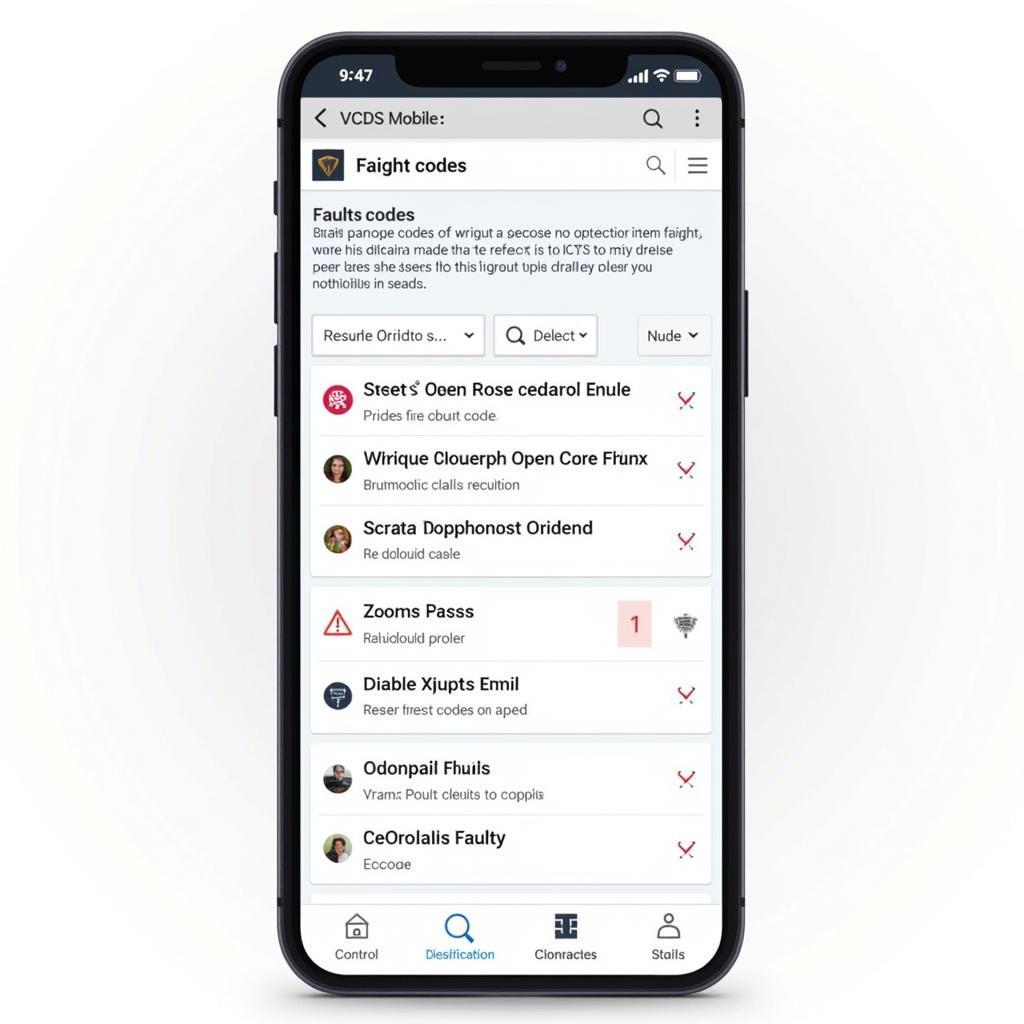 VCDS Mobile Reading Fault Codes
VCDS Mobile Reading Fault Codes
Advanced Diagnostic Procedures
Beyond basic diagnostics, VCDS Mobile provides access to more advanced procedures, such as coding and adaptation. These functions allow you to customize certain vehicle features and adjust settings to optimize performance. However, it’s crucial to understand the implications of these procedures before making any changes.
Why Choose VCDS Mobile?
Using VCDS Mobile offers several advantages. Its portability eliminates the need for a bulky laptop, allowing you to diagnose vehicles anywhere. The intuitive interface makes it accessible to both professionals and DIYers. Plus, regular updates ensure compatibility with the latest VAG models.
“VCDS Mobile provides the power of professional diagnostics in a portable package. It’s a game-changer for anyone working on VAG vehicles,” says John Smith, a certified automotive technician with over 20 years of experience.
Troubleshooting Common VCDS Mobile Issues
Occasionally, you might encounter connectivity issues or other problems. If you experience a “Login 11 problem,” refer to this guide for solutions: VCDS login 11 problem. Restarting your device, checking your Wi-Fi connection, and ensuring the latest software versions are installed can often resolve these issues.
 Troubleshooting VCDS Mobile Issues
Troubleshooting VCDS Mobile Issues
Getting Started with Your VCDS Mobile Setup
Ready to embark on your VCDS Mobile journey? Dive into the detailed setup guide here: VCDS mobile setup.
“For DIYers and professionals alike, mastering VCDS Mobile unlocks a deeper level of control over your VAG vehicle,” adds Sarah Johnson, an automotive electronics specialist.
Have a look at our comprehensive review of the HEX-NET interface: VCDS HEX NET review.
Conclusion
VCDS Mobile is a powerful tool for diagnosing and maintaining VAG vehicles. This guide provides a comprehensive overview of how to use VCDS Mobile, from initial setup to advanced functionalities. By understanding its capabilities and following the troubleshooting tips, you can unlock the full potential of this innovative diagnostic platform. We encourage you to connect with us for support. You can reach us at +1 (641) 206-8880 and our email address: vcdstool@gmail.com or visit our office at 6719 W 70th Ave, Arvada, CO 80003, USA. We’re here to assist you with any questions or concerns you may have about using VCDS Mobile.
by
Tags:
Leave a Reply