Your cart is currently empty!

Ross-Tech Interface Not Found: Troubleshooting and Solutions
The dreaded “ross-tech interface not found” message can bring your vehicle diagnostics to a screeching halt. This error, common among VCDS users, indicates a communication breakdown between your computer and the Ross-Tech interface, preventing you from accessing critical vehicle data. Whether you’re a seasoned mechanic or a DIY enthusiast, this comprehensive guide will help you troubleshoot and resolve this frustrating issue.
If you’re encountering the “ross-tech interface not found” error, it means your computer isn’t recognizing your VCDS cable. This can be due to various factors, from driver issues to cable malfunctions. This article provides comprehensive solutions to get you back on track. For more specific scenarios, you can explore resources like “ross tech usb interface not found” or delve into library-related issues with guides on “ross tech usb interface not found usb library.”
Let’s explore the common causes and solutions for this problem.
Understanding the “Ross-Tech Interface Not Found” Error
This error essentially means your computer and the Ross-Tech interface aren’t communicating. This can stem from several issues, ranging from simple driver problems to more complex hardware malfunctions. Identifying the root cause is the first step towards a solution. Knowing how to interpret error messages, such as “ross tech port status ok interface not found”, can significantly narrow down the possibilities.
Common Causes of Interface Connection Problems
- Driver Issues: Outdated, corrupted, or missing drivers are the most common culprits. Windows updates can sometimes interfere with existing drivers, rendering them ineffective.
- USB Port Problems: A faulty USB port, or using a USB hub, can disrupt the connection.
- Cable Malfunction: A damaged or faulty VCDS cable can prevent communication.
- Software Conflicts: Other software running on your computer might be conflicting with the VCDS software.
- Firmware Issues: In some cases, outdated firmware on the Ross-Tech interface can cause problems.
 Ross-Tech Cable Connected to OBD Port
Ross-Tech Cable Connected to OBD Port
Troubleshooting Steps for “Ross-Tech Interface Not Found”
Here’s a step-by-step guide to help you resolve the issue:
- Check the Obvious: Ensure the VCDS cable is securely plugged into both your computer and the vehicle’s OBD-II port. Try a different USB port on your computer, preferably one directly on the computer and not a hub.
- Restart Everything: Restart both your computer and the vehicle. This simple step can often resolve minor software glitches.
- Check Device Manager (Windows): Open Device Manager and look for the Ross-Tech interface. It should appear under “Ports (COM & LPT)”. If it has a yellow exclamation mark, it indicates a driver problem.
- Update/Reinstall Drivers: Download the latest drivers from the official Ross-Tech website. Uninstall the existing drivers and install the new ones. Consider also checking resources on “ross tech hex usb interface not found” for specific guidance.
- Test on Another Computer: If possible, try the interface on a different computer. This helps isolate whether the problem lies with your computer or the interface itself.
- Check VCDS Software Version: Ensure you’re using the latest version of the VCDS software. Updates often include bug fixes and driver improvements.
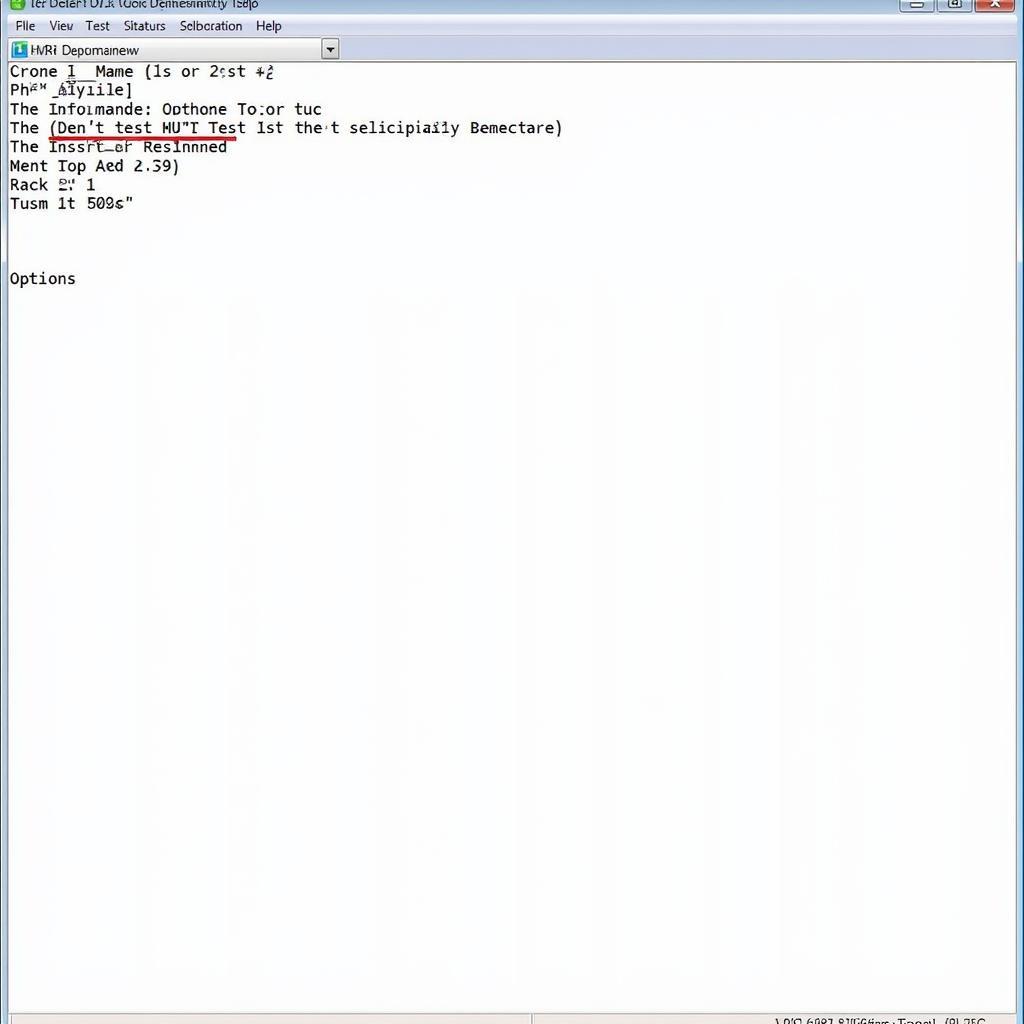 VCDS Software Screenshot Showing "Interface Not Found" Error
VCDS Software Screenshot Showing "Interface Not Found" Error
Advanced Troubleshooting
If the basic steps haven’t resolved the issue, consider these advanced troubleshooting options:
- Check for Software Conflicts: Temporarily disable antivirus software or other programs that might be interfering with the VCDS software.
- Examine Cable for Damage: Inspect the VCDS cable for any physical damage, such as cuts, bends, or frayed wires.
- Contact Ross-Tech Support: If you’ve exhausted all other options, contact Ross-Tech directly for further assistance. They can provide expert guidance and help determine if your interface needs repair or replacement. You might also find helpful information on specialized topics, such as “ross tech usb interface not found usb library 03.02.07.”
“A common oversight is using outdated drivers,” notes automotive electronics expert, David Miller. “Always ensure you’re using the latest drivers available on the Ross-Tech website. This often resolves the ‘interface not found’ error.”
Preventing Future Issues
- Keep Drivers Updated: Regularly check for and install the latest Ross-Tech drivers.
- Use a Quality USB Cable: Avoid using cheap or generic USB cables. Stick to the official Ross-Tech cable or a high-quality replacement.
- Properly Disconnect the Interface: Always safely disconnect the interface from both the computer and the vehicle.
- Store the Cable Properly: Store the VCDS cable in a safe place, away from extreme temperatures and moisture.
“Proper cable care is crucial,” advises Sarah Chen, a certified automotive technician. “Storing the cable properly prevents damage and ensures reliable performance.”
Conclusion
The “ross-tech interface not found” error, while frustrating, is often resolvable with simple troubleshooting steps. By following this guide, you should be able to identify the root cause and get your VCDS system back up and running. Remember to always check the basics, update your drivers, and contact Ross-Tech support if needed. For more information on specific errors, consider checking resources like “ross tech port status ok interface not found.” For inquiries, reach out to us at +1 (641) 206-8880 and our email address: vcdstool@gmail.com or visit our office at 6719 W 70th Ave, Arvada, CO 80003, USA.
by
Tags:
Leave a Reply