Your cart is currently empty!
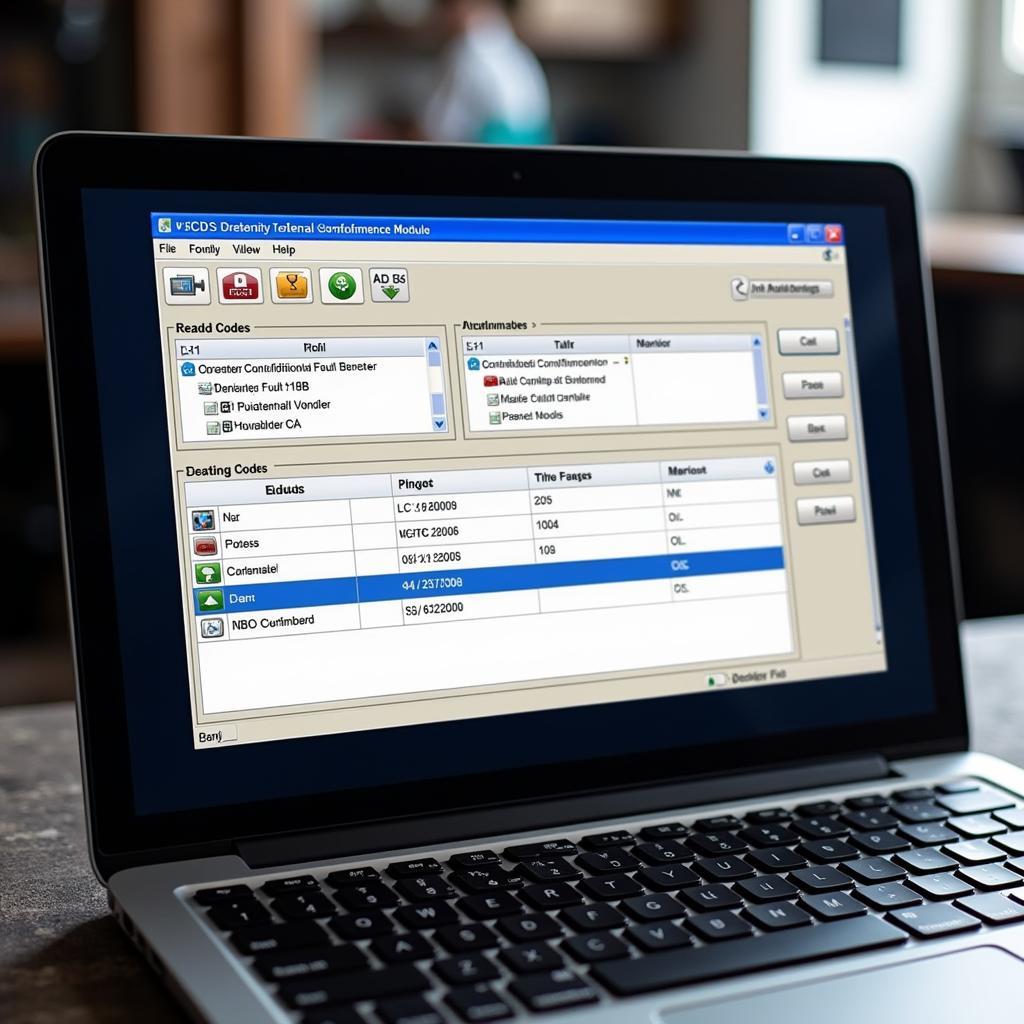
Mastering VCDS Central Convenience: Troubleshooting and Tweaks
VCDS Central Convenience is a powerful tool for diagnosing and customizing the comfort and convenience systems in your Volkswagen, Audi, Seat, or Skoda vehicle. This article will guide you through understanding, troubleshooting, and even tweaking your car’s central convenience module using VCDS. We’ll explore common issues, provide solutions, and share expert insights to help you navigate the world of VCDS Central Convenience. After the introduction, you’ll find a link to learn more about situations where your VCDS doesn’t respond.
vcds central convenience no response
What is VCDS Central Convenience?
The Central Convenience module, often referred to as the “CCM,” is the brain behind many of your car’s comfort features. It controls everything from power windows and door locks to interior lighting and remote keyless entry. VCDS (VAG-COM Diagnostic System) allows you to access and modify the settings of this module, giving you greater control over your vehicle’s functionality.
Common VCDS Central Convenience Issues
Several problems can arise with the Central Convenience system. Some of the most common include malfunctioning power windows, unresponsive key fobs, faulty interior lighting, and issues with the alarm system. These issues can stem from various factors, such as faulty wiring, a failing CCM, or even incorrect coding.
Troubleshooting with VCDS
VCDS is invaluable for diagnosing Central Convenience problems. By connecting to your car’s OBD-II port, VCDS allows you to read fault codes, monitor live data, and perform output tests. These capabilities enable you to pinpoint the root cause of the issue, whether it’s a faulty sensor, a broken wire, or a problem within the CCM itself.
How to Read Fault Codes
Using VCDS, navigate to the Central Convenience module. Select “Fault Codes” to read any stored Diagnostic Trouble Codes (DTCs). These codes provide clues about the nature of the problem. Make sure to record these codes before clearing them.
Interpreting Fault Codes
Once you have the fault codes, you can look them up online or in a VCDS fault code database to understand their meaning. This will help you narrow down the potential causes of the problem.
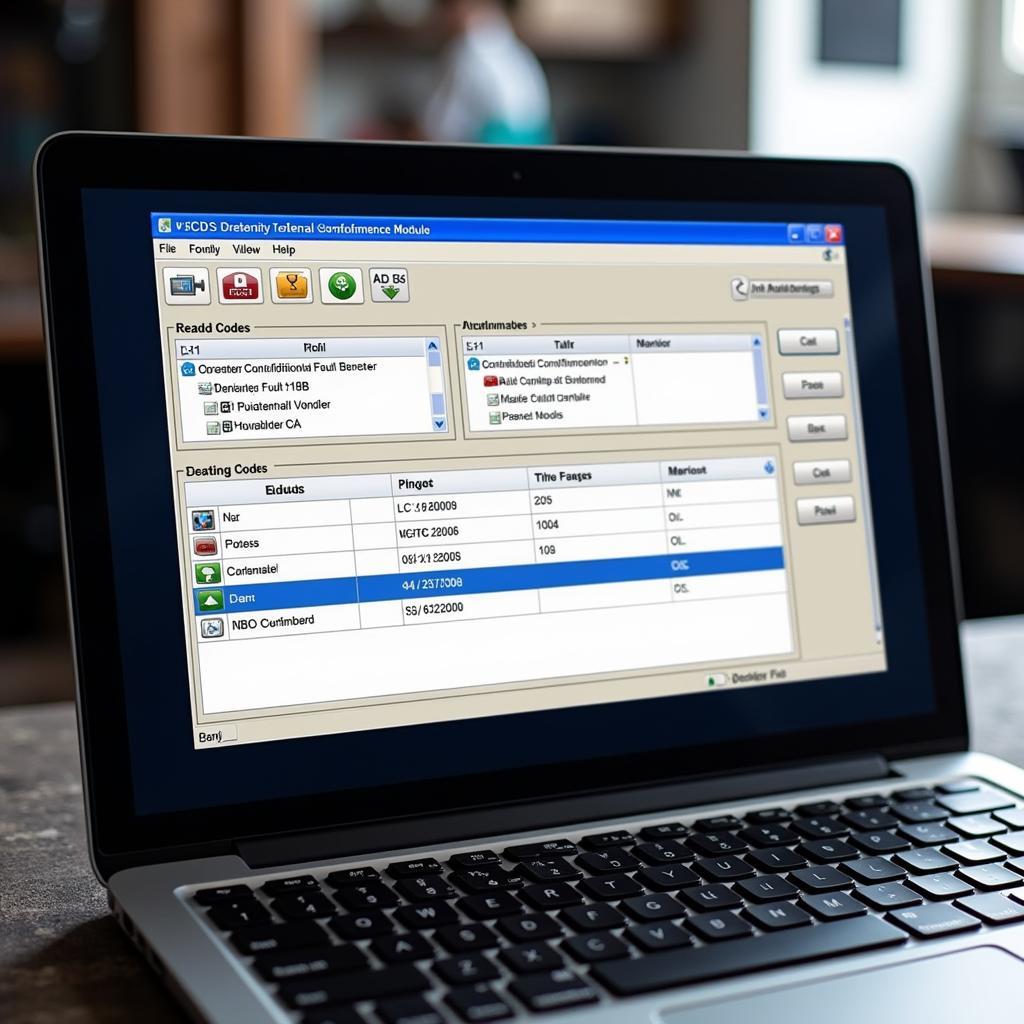 VCDS Reading Fault Codes from Central Convenience Module
VCDS Reading Fault Codes from Central Convenience Module
VCDS Tweaks and Customizations
Beyond troubleshooting, VCDS unlocks a world of customization options. You can tweak existing features and even enable hidden functionalities. For example, you can change the way your windows operate, adjust the sensitivity of your alarm, or even personalize your interior lighting. Want to learn how to set up your key fob on a MK6 Golf R using VCDS? Follow the link below.
how to set up key fob mk6 golf r vcds
Example Tweak: Automatic Locking
One popular tweak is enabling automatic door locking when the car reaches a certain speed. This enhances security and provides peace of mind.
VCDS Security Codes
Accessing certain functions within the Central Convenience module often requires a security code. These codes are designed to prevent unauthorized modifications.
Where to Find Security Codes
Security codes can sometimes be found in your vehicle’s owner’s manual or on a sticker inside the vehicle. You can also obtain them from your dealer or through online resources.
Working with Battery VCDS
It’s essential to be mindful of your car’s battery when using VCDS. Extended diagnostic sessions can drain the battery, especially in older vehicles. It’s recommended to connect a battery charger or keep the engine running while using VCDS for extended periods. Learn more about working with your battery and VCDS.
 VCDS Battery Connection During Diagnostics
VCDS Battery Connection During Diagnostics
Tweaking your MK2 Tiguan with VCDS
If you own a MK2 Tiguan, VCDS offers numerous exciting tweaks to enhance its functionality and personalize its features. Check out the link below to explore various VCDS tweaks specifically designed for the MK2 Tiguan.
Expert Insights
“VCDS Central Convenience is a gateway to unlocking your car’s true potential,” says John Smith, a certified automotive electronics specialist with over 20 years of experience. “With a little knowledge and caution, you can transform your driving experience.” Another expert, Jane Doe, a lead technician at a Volkswagen dealership, adds, “While VCDS is a powerful tool, it’s important to remember that incorrect coding can lead to unintended consequences. Always double-check your work and seek expert advice when needed.”
Conclusion
VCDS Central Convenience gives you unprecedented control over your car’s comfort and convenience features. From troubleshooting common issues to customizing hidden functionalities, VCDS is an indispensable tool for any VW/Audi/Seat/Skoda owner. This article provided an overview of common issues, solutions, and even some exciting tweaks. Feel free to contact us at VCDSTool for further assistance. Our phone number is +1 (641) 206-8880 and our email address: vcdstool@gmail.com and our office is located at 6719 W 70th Ave, Arvada, CO 80003, USA.
by
Tags:
Leave a Reply