Your cart is currently empty!
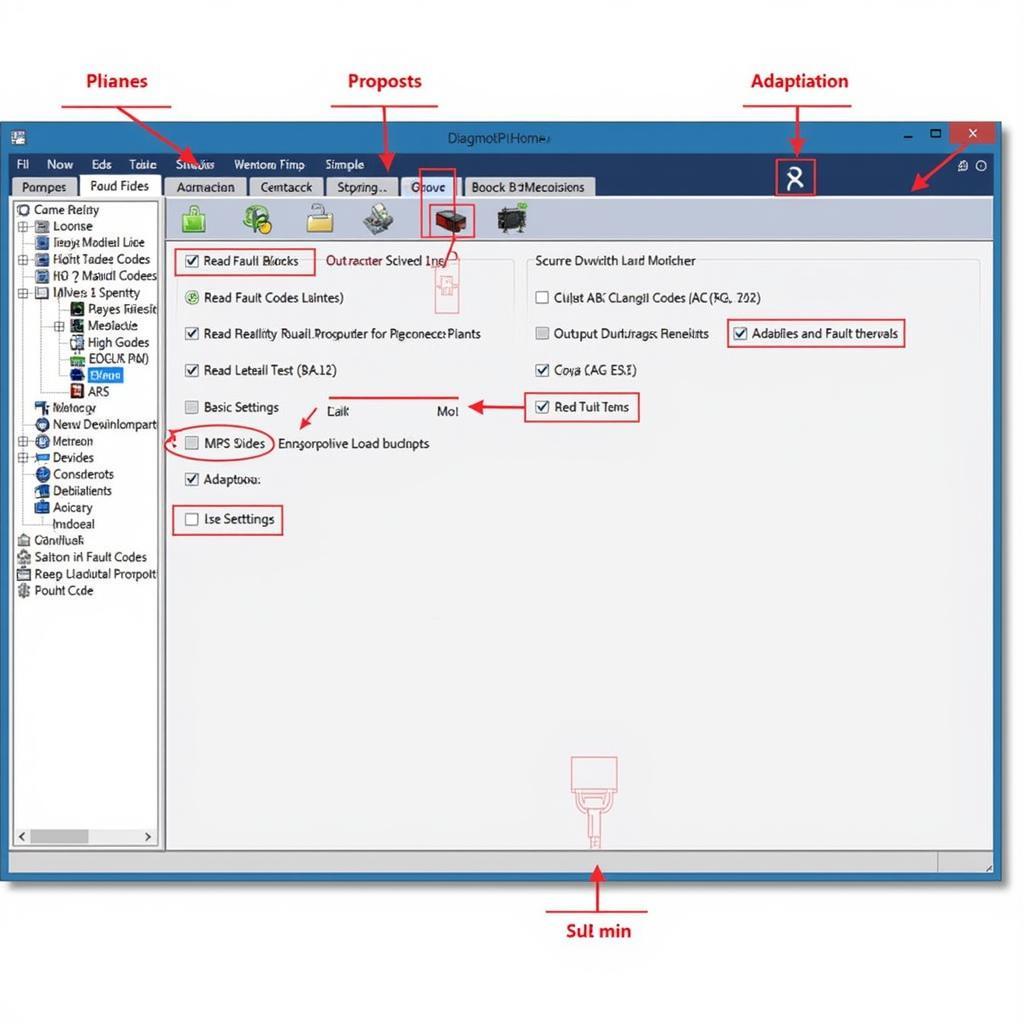
Understanding VAG-COM: What It Is and How to Use It
VAG-COM, now commonly known as VCDS (VAG-COM Diagnostic System), is an essential tool for diagnosing and troubleshooting issues in Volkswagen Audi Group (VAG) vehicles. This article will delve into what VAG-COM is, its capabilities, and how it can be utilized by both professional mechanics and car owners. Using VCDS can save you significant time and money in diagnosing and fixing problems, avoiding unnecessary trips to the mechanic. Learn how to empower yourself with this powerful diagnostic tool. You can even find resources like how to download vag-com software torrent.
What Exactly is VAG-COM (VCDS)?
VCDS is a powerful diagnostic software that connects to a vehicle’s onboard computer through a specialized interface cable. It allows users to read and interpret fault codes, monitor live data streams, perform adaptations and basic settings, and even activate certain vehicle features. This software is specifically designed for VAG vehicles, including Volkswagen, Audi, Seat, Skoda, Bentley, and Lamborghini. While generic OBD-II scanners can read basic engine codes, VCDS provides significantly more in-depth access to the various control modules within these vehicles.
What makes VCDS so essential? It’s the ability to go beyond generic code readers. It dives deep into the vehicle’s systems, offering specific information and control unavailable to other tools. Want to know more about your car’s systems? Check out resources on seatbelt codes for vag com.
How to Use VAG-COM (VCDS) for Diagnostics
Using VCDS for diagnostics is relatively straightforward. After connecting the interface cable to the vehicle’s OBD-II port and your computer, you launch the VCDS software. The software will automatically identify your vehicle’s model and year. From the main menu, you can select various functions, such as reading fault codes, viewing measuring blocks, or accessing specific control modules.
- Select the Control Module: Choose the relevant control module for the system you’re diagnosing (e.g., Engine, ABS, Airbags).
- Read Fault Codes: This function retrieves any stored diagnostic trouble codes (DTCs) within the selected module. VCDS provides detailed descriptions of each code, making diagnosis much easier.
- Clear Fault Codes: After addressing the issue that triggered a fault code, you can use VCDS to clear the code from the system’s memory.
- View Measuring Blocks: This feature allows you to monitor live data streams from various sensors and components in real-time, helping you identify unusual behavior or pinpoint the source of a problem.
Advanced VAG-COM (VCDS) Functions
Beyond basic diagnostics, VCDS offers a range of advanced functionalities that are especially useful for professional technicians and experienced DIYers.
- Output Tests: This allows you to activate individual components, such as relays, motors, or solenoids, to verify their proper operation.
- Basic Settings: This function helps reset or calibrate various systems after repairs or component replacements.
- Adaptations: These procedures allow you to customize certain vehicle settings, such as throttle body alignment or key fob programming.
- Coding: This feature allows you to modify the coding of control modules to enable or disable certain features. This requires a deep understanding of the vehicle’s systems and should be done with caution.
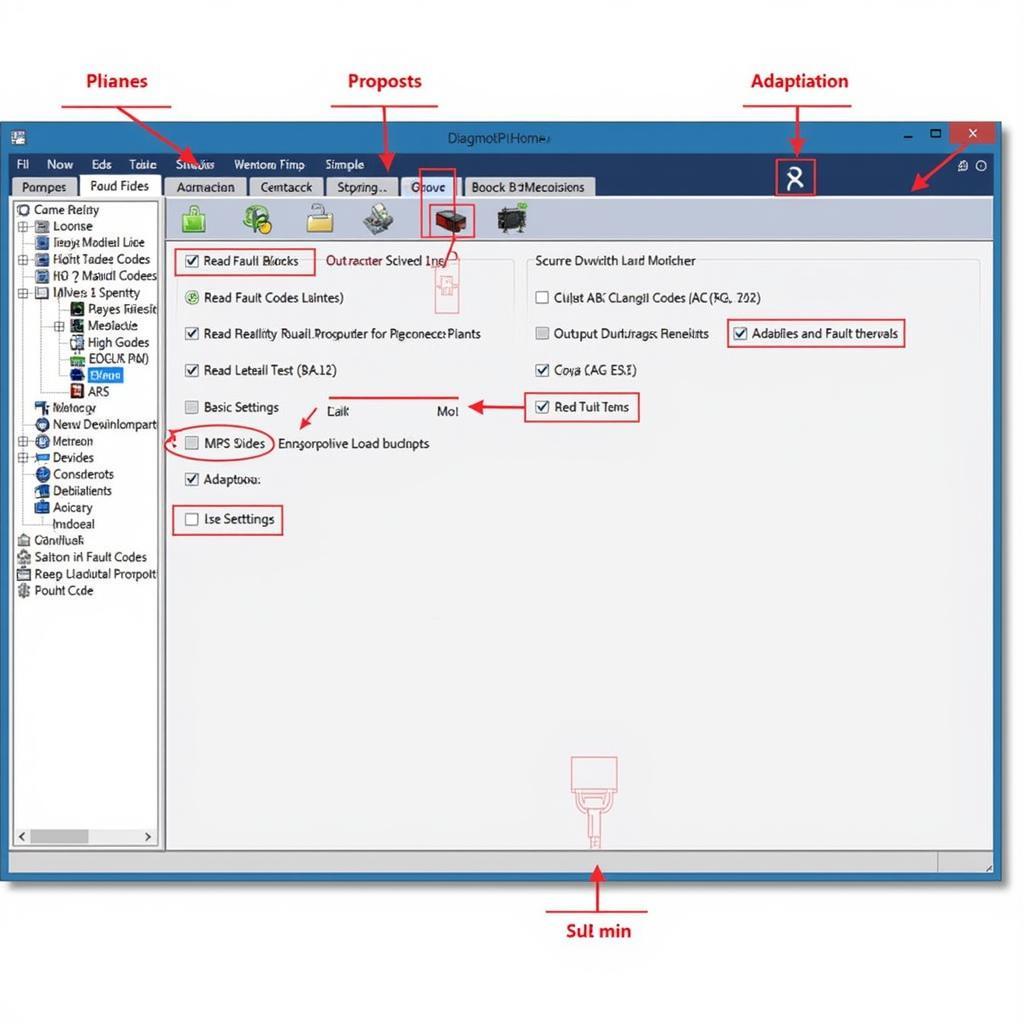 VAG-COM Software Interface Screenshot
VAG-COM Software Interface Screenshot
Common Questions about VAG-COM (VCDS)
What are the benefits of using VAG-COM? VCDS provides detailed diagnostic information, allowing for more accurate and efficient troubleshooting. It can also save you money by avoiding unnecessary trips to the mechanic. Need help with error codes? Resources like vag-com hata kodları can be invaluable.
Is VAG-COM easy to use? While the basic functions are relatively simple, some of the advanced features require a deeper understanding of automotive systems. Start with the basics and gradually explore more advanced functionalities.
Where can I download VAG-COM software? You can find legitimate and safe downloads for the ross tech vag com download free. Be careful with unofficial sources.
Can VAG-COM damage my car? If used correctly, VAG-COM is safe to use. However, improper use of advanced functions, such as coding, could potentially cause issues. Always proceed with caution and research thoroughly before making any changes.
“VCDS is an indispensable tool for anyone working on VAG vehicles,” says Michael Schmidt, a veteran automotive technician with over 20 years of experience. “It’s the only diagnostic system that provides the depth of information needed for accurate and efficient troubleshooting.”
What about older versions? While older versions might still work, using the latest software ensures compatibility and access to the newest features. For those interested in older versions, there are resources like vag com 409.1 full version software.
“The ability to perform adaptations and basic settings is a game-changer,” adds Sarah Chen, a certified mechanic specializing in European vehicles. “It allows us to fine-tune various systems and restore optimal performance after repairs.”
Conclusion
VAG-COM, or VCDS, is an invaluable tool for diagnosing and troubleshooting problems in VAG vehicles. Its comprehensive functionalities, coupled with its user-friendly interface, make it a powerful tool for both professionals and car enthusiasts alike. Whether you’re a seasoned mechanic or a DIYer, understanding how to use VAG-COM can save you time, money, and frustration in maintaining your vehicle. For further assistance or inquiries, please don’t hesitate to contact us at +1 (641) 206-8880 and our email address: vcdstool@gmail.com or visit our office at 6719 W 70th Ave, Arvada, CO 80003, USA. You can also find helpful resources and tools at vcdstool.
by
Tags:
Leave a Reply