Your cart is currently empty!
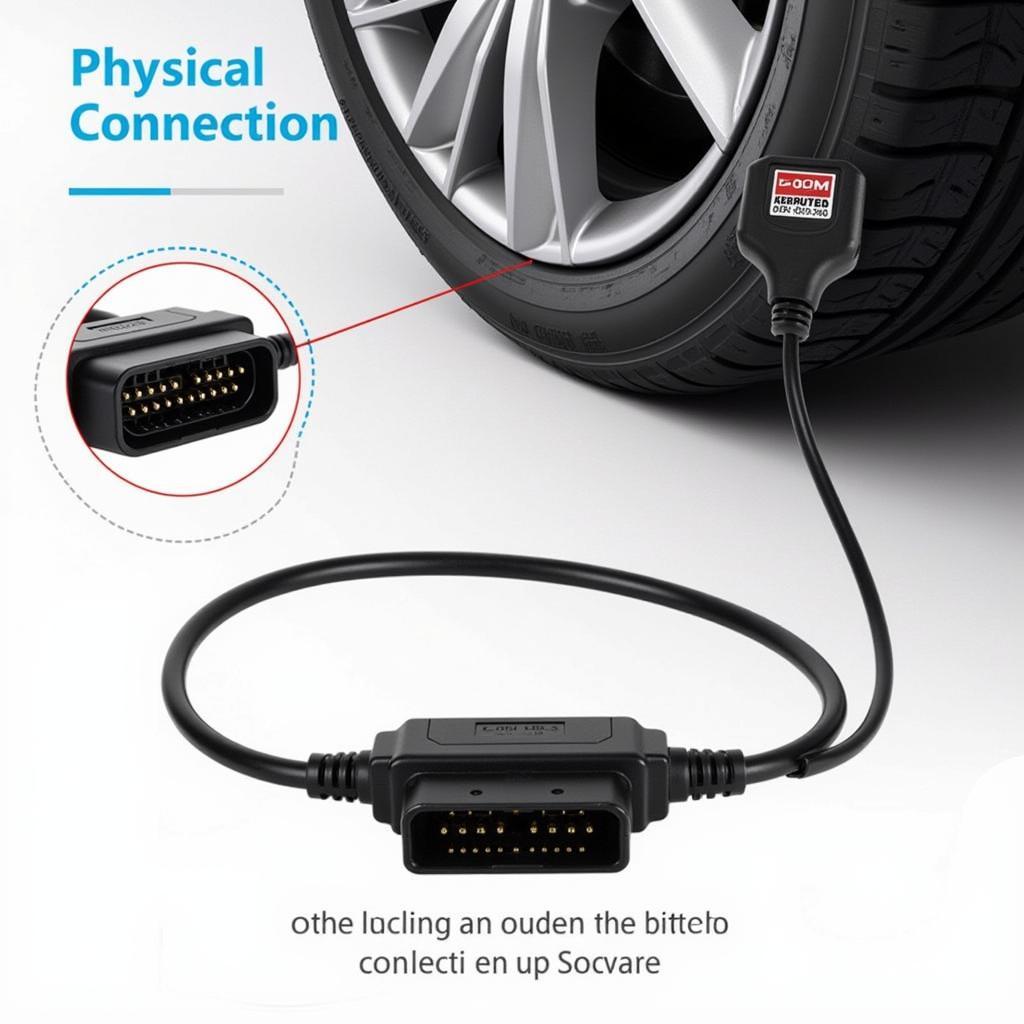
Mastering VAG-COM 311.2: A Comprehensive Guide for Automotive Diagnostics
VAG-COM 311.2 is a powerful diagnostic software tool for Volkswagen, Audi, Seat, and Skoda vehicles. This guide explores its functionalities, benefits, and how it can be used effectively for troubleshooting and maintenance. Whether you’re a car owner, a repair shop owner, or an automotive technician, this article provides valuable insights into leveraging the capabilities of VAG-COM 311.2. This older version still holds relevance, especially for those working with older VAG vehicles. We’ll explore how it compares to newer versions and its specific advantages. You can download vag-com 311.2 rus download here.
What is VAG-COM 311.2?
VAG-COM 311.2 is a specific release of the now-rebranded VCDS (VAG-COM Diagnostic System) software developed by Ross-Tech. This version, while older, offers a range of functionalities that remain useful for diagnosing and addressing issues in VAG vehicles. It allows users to access various control modules within the vehicle, read and clear fault codes, monitor live data streams, perform basic settings, and even activate certain features. This particular release holds significance for those working with older VAG models that might not be fully compatible with newer VCDS versions.
You might also want to check out vag-com 311.2 download.
Why Use VAG-COM 311.2?
Why would someone choose this older version? For some users, it’s about compatibility with legacy systems. Others might find its simplified interface easier to navigate. VAG-COM 311.2 often runs smoothly on older hardware, making it a viable option for those with limited resources. Understanding its capabilities and limitations is key to effective use. Let’s delve into the core functionalities that make this software still relevant today.
Key Features and Functionalities
Reading and Clearing Fault Codes
VAG-COM 311.2 allows you to read diagnostic trouble codes (DTCs) from various control modules, pinpoint the source of malfunctions, and clear them once resolved. This feature helps identify issues related to the engine, transmission, ABS, airbags, and other critical systems.
Live Data Monitoring
Monitoring real-time data streams from sensors provides valuable insights into the vehicle’s performance. This feature allows you to observe sensor readings, such as engine RPM, coolant temperature, and throttle position, aiding in the diagnosis of intermittent problems and performance monitoring.
Basic Settings and Adaptations
Performing basic settings and adaptations is crucial for calibrating certain components after repairs or replacements. This ensures optimal functionality and avoids potential issues.
You can find the vag-com release 311.2 download here.
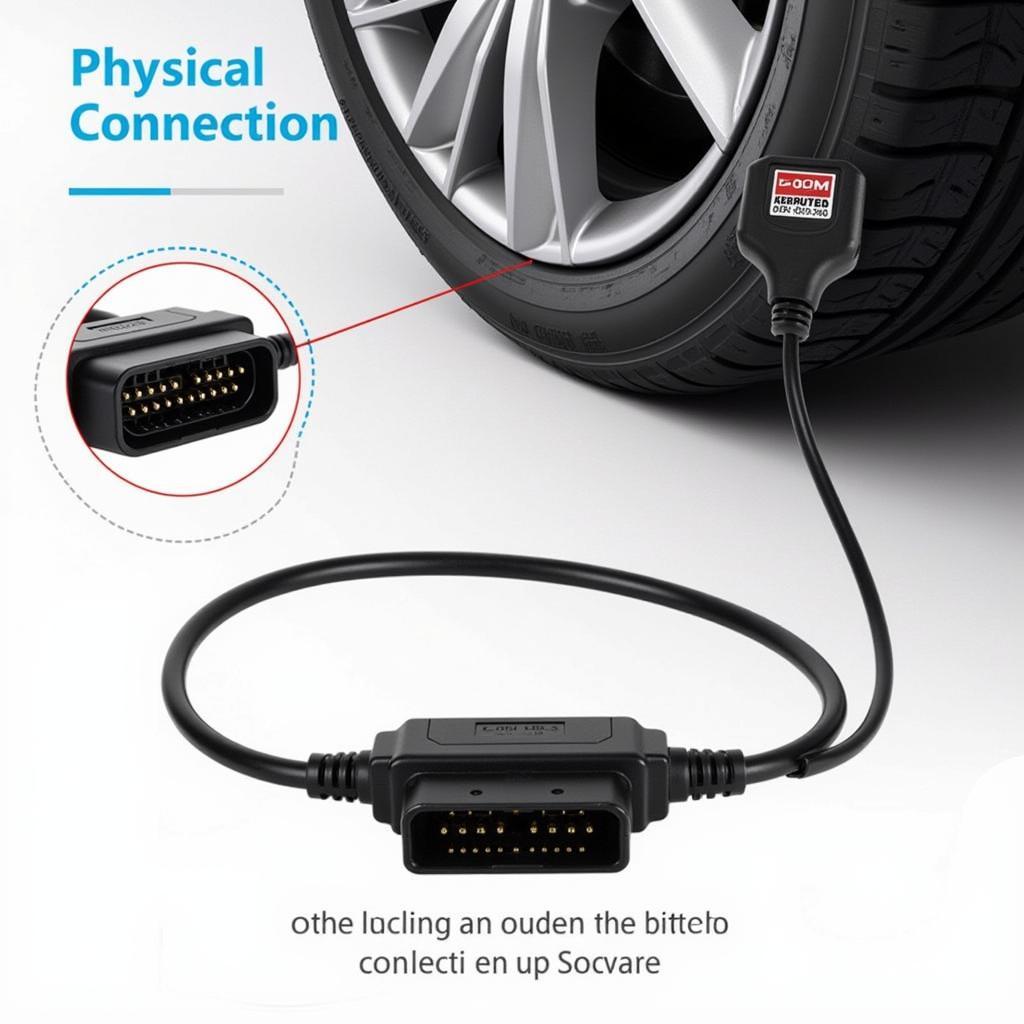 Connecting VAG-COM 311.2 Interface to Vehicle OBD-II Port
Connecting VAG-COM 311.2 Interface to Vehicle OBD-II Port
Activating Hidden Features
While newer VCDS versions offer more advanced feature activation, VAG-COM 311.2 might still unlock certain hidden features within specific VAG models. This allows users to personalize their vehicle’s settings and access functionalities not readily available through standard interfaces.
Using VAG-COM 311.2 Effectively
Hardware and Software Requirements
Before using VAG-COM 311.2, ensure you have compatible hardware, including a suitable interface cable and a computer running a compatible operating system.
Connecting to the Vehicle
Connect the interface cable to the vehicle’s OBD-II port and the computer. Launch the software and establish communication with the vehicle’s control modules.
Navigating the Interface
The VAG-COM 311.2 interface is relatively straightforward. Familiarize yourself with the various menus and options to access different functionalities.
Interpreting Diagnostic Data
Understanding the meaning of fault codes, live data parameters, and other diagnostic information is crucial for effective troubleshooting.
Check out 311.2-n vag-com here.
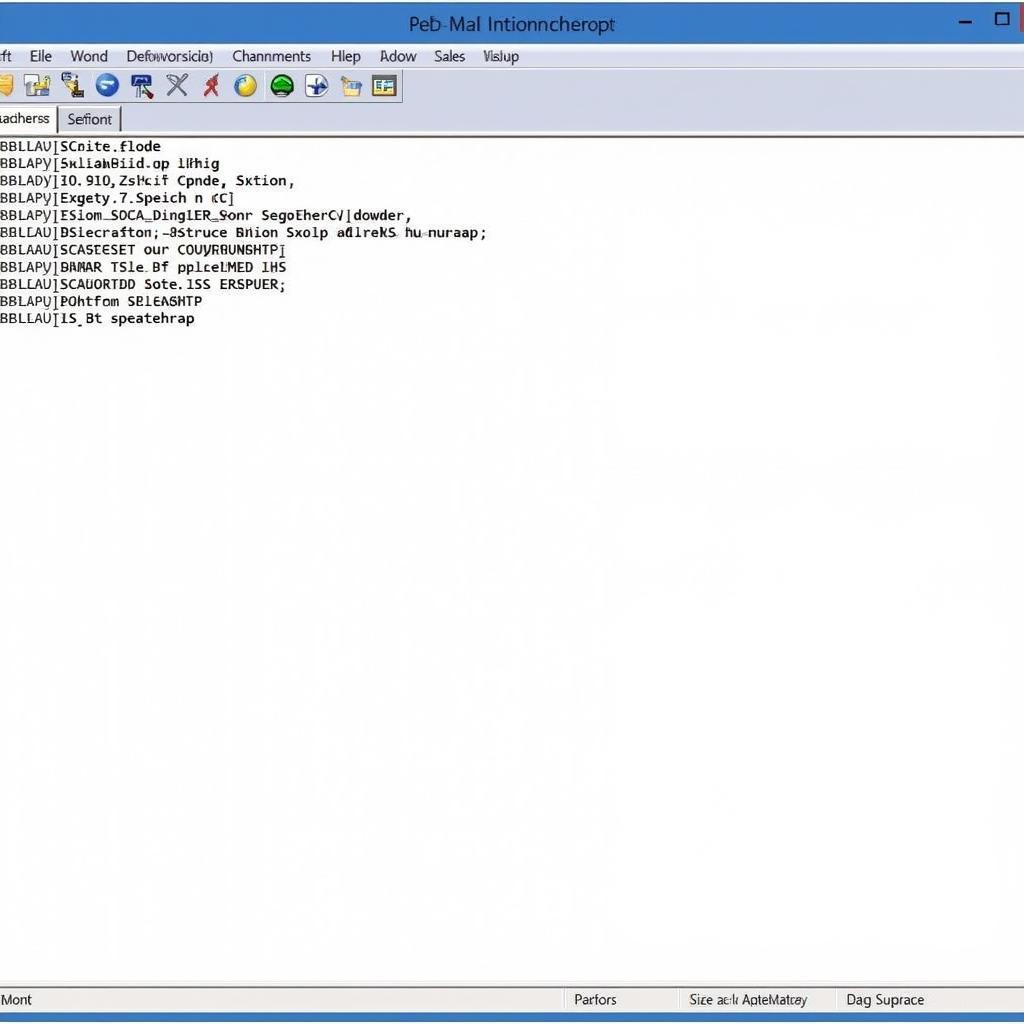 VAG-COM 311.2 Software Interface Displaying Diagnostic Data
VAG-COM 311.2 Software Interface Displaying Diagnostic Data
Common Issues and Troubleshooting
Communication Errors
Address communication issues by checking cable connections, driver installations, and compatibility with the vehicle’s control modules.
Incorrect Coding
Exercise caution when modifying coding values. Incorrect entries can lead to unintended consequences. Ensure you have a proper understanding before making any changes.
Software Compatibility
Verify compatibility between VAG-COM 311.2 and your specific VAG model. Certain functionalities might not be available for all vehicles or model years.
VAG-COM 311.2 vs. Newer Versions
While VAG-COM 311.2 remains valuable for older vehicles, newer VCDS versions offer enhanced features, broader vehicle coverage, and regular updates. Consider upgrading to the latest version if compatibility is not a concern.
 Different Types of VAG-COM Cables and Adapters
Different Types of VAG-COM Cables and Adapters
Conclusion
VAG-COM 311.2 remains a useful diagnostic tool for owners and technicians working with older VAG vehicles. Understanding its capabilities and limitations allows for effective troubleshooting and maintenance. If you need support, connect with us at VCDSTool: +1 (641) 206-8880 and our email address: vcdstool@gmail.com, 6719 W 70th Ave, Arvada, CO 80003, USA.
Are you looking for VAG-COM for Mac? Check out ross tech vag com for mac.
 Using VAG-COM 311.2 to Diagnose Airbag Fault
Using VAG-COM 311.2 to Diagnose Airbag Fault
FAQ
- Can VAG-COM 311.2 be used on all VAG models? Not all, primarily older models.
- Where can I download VAG-COM 311.2? Exercise caution when downloading; ensure a reputable source.
- What interface cable do I need for VAG-COM 311.2? A KKL cable typically.
- Is VAG-COM 311.2 compatible with Windows 10? It may require compatibility mode.
- Can I update VAG-COM 311.2 to a newer version? No, a new license/purchase is required for newer VCDS versions.
- What’s the difference between VAG-COM and VCDS? VCDS is the rebranded, updated version of VAG-COM.
- Where can I find support for using VAG-COM 311.2? Online forums and communities can offer assistance.
by
Tags:
Leave a Reply