Your cart is currently empty!

Mastering Car Diagnostics: Coding with VCDS
Coding with VCDS is a powerful way to unlock hidden features, customize settings, and troubleshoot issues in your Volkswagen, Audi, Seat, or Skoda vehicle. This comprehensive guide will equip you with the knowledge and skills you need to confidently navigate the world of VCDS coding, whether you’re a car owner, a repair shop owner, or an automotive technician.
Understanding the Power of VCDS Coding
VCDS, or VAG-COM Diagnostic System, is a diagnostic software that allows you to access and modify the control modules in your vehicle. Think of it as a direct line of communication to your car’s brain. With VCDS coding, you can personalize your driving experience, activate convenience features, and even diagnose complex electrical problems. From adjusting the sensitivity of your automatic headlights to enabling hidden menu options, the possibilities are vast. But before you dive in, it’s crucial to understand the basics and approach coding with caution.
What Can You Achieve with Coding with VCDS?
Coding with VCDS opens a world of customization options. Imagine enabling features like automatic locking at a specific speed, changing the behavior of your daytime running lights, or adjusting the comfort turn signal blinks. These are just a few examples of what’s possible. You can tailor your car’s settings to perfectly match your driving style and preferences. Beyond customization, VCDS coding can also be invaluable for diagnostics. By accessing specific control modules, you can pinpoint the source of electrical faults and troubleshoot problems more efficiently.
Getting Started with Coding with VCDS: Essential Tools and Precautions
Before you start coding, ensure you have the necessary tools. This includes a genuine VCDS cable and the latest version of the VCDS software. Using counterfeit cables or outdated software can lead to communication errors and potentially damage your vehicle’s control modules. Always back up your existing coding before making any changes. This allows you to revert to the original settings if something goes wrong.
 VCDS Cable Connected to Car OBD-II Port
VCDS Cable Connected to Car OBD-II Port
Coding with VCDS: A Step-by-Step Guide
Let’s walk through a simple coding example: enabling automatic locking.
- Connect your VCDS cable to your car’s OBD-II port and launch the VCDS software.
- Select the “Select Control Module” option.
- Choose the relevant module (typically “Central Convenience”).
- Navigate to the “Coding” or “Adaptation” section.
- Locate the coding string related to automatic locking.
- Modify the coding string according to the instructions provided in the VCDS documentation or reliable online resources.
- Save the new coding and test the functionality.
Troubleshooting Common Coding Issues
Sometimes, coding might not go as planned. Here are a few common issues and how to address them:
- Communication Errors: Ensure you have a genuine VCDS cable and the latest software version. Check your cable connections and try restarting your computer and the vehicle.
- Incorrect Coding: Double-check the coding string you entered and refer to reliable sources for the correct values. Always have a backup of your original coding.
- Unexpected Behavior: If a feature isn’t working as expected after coding, try restarting the relevant control module or the entire vehicle.
“A common mistake is rushing the coding process without fully understanding the implications. Take your time, research thoroughly, and always have a backup,” advises John Smith, Senior Automotive Diagnostics Specialist at Advanced Auto Solutions.
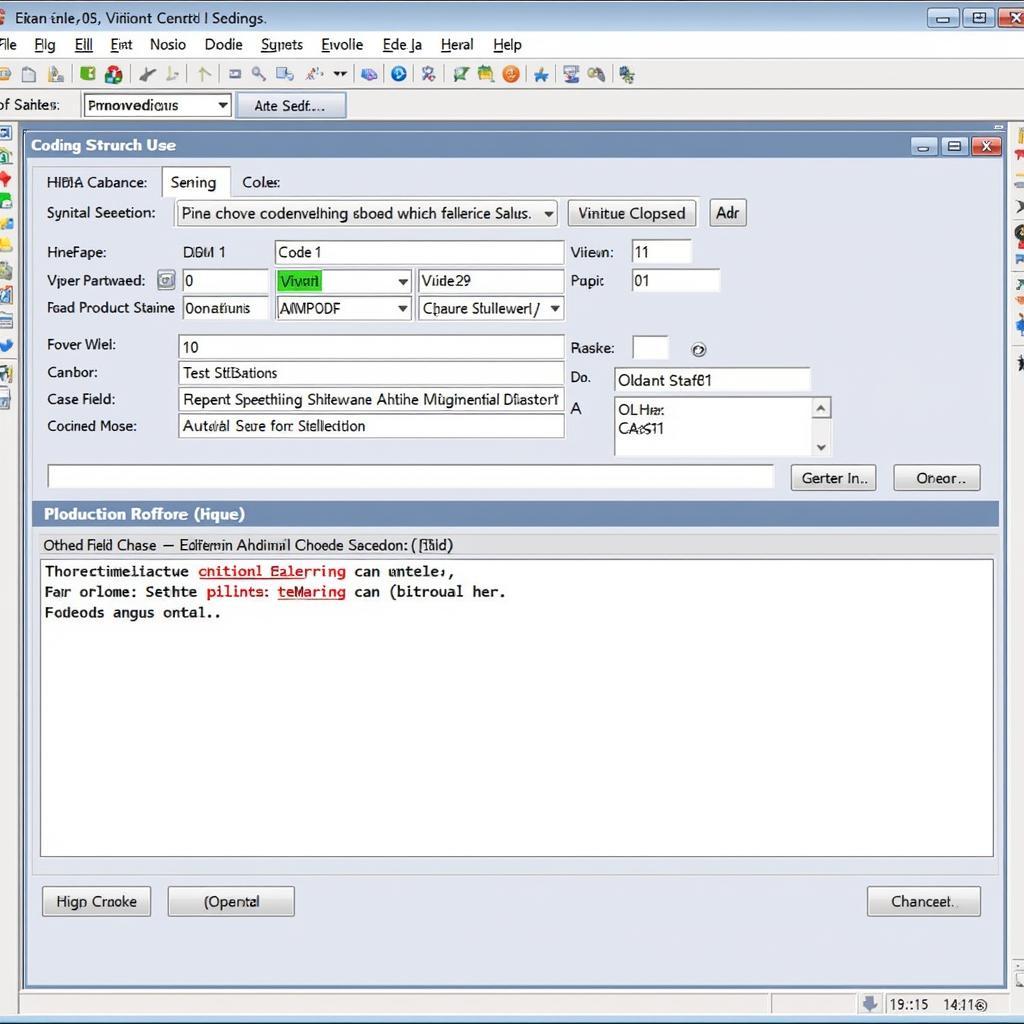 VCDS Coding Screen Example
VCDS Coding Screen Example
Advanced Coding Techniques and Resources
As you become more comfortable with VCDS coding, you can explore more advanced techniques, such as long coding and adaptation channels. Numerous online forums and communities dedicated to VCDS coding can provide valuable insights and support.
“Remember, coding can significantly alter your car’s functionality. It’s crucial to rely on reputable resources and exercise caution, especially when dealing with safety-related systems,” adds Maria Garcia, Lead Technician at EuroCar Diagnostics.
Conclusion
Coding with VCDS offers a powerful way to personalize and enhance your driving experience. By following this guide and exercising caution, you can unlock hidden features, customize settings, and even troubleshoot complex issues. Remember to always back up your coding and consult reliable resources before making any changes. For further assistance or if you are experiencing any problems with VCDS, don’t hesitate to contact us at +1 (641) 206-8880 and our email address: vcdstool@gmail.com or visit our office at 6719 W 70th Ave, Arvada, CO 80003, USA. You can also find helpful resources and tools on vcdstool.
FAQ
- What is VCDS coding? VCDS coding involves modifying the software within your car’s control modules to change settings and features.
- Do I need any special tools for coding with VCDS? Yes, you need a genuine VCDS cable and the latest version of the VCDS software.
- Is coding with VCDS safe? Coding is generally safe when done correctly. Always back up your existing coding before making changes.
- Where can I find reliable coding information? The official VCDS website, reputable online forums, and automotive communities are good sources of information.
- What should I do if I encounter an error while coding? Double-check your coding string, consult reliable resources, and try restarting the relevant control module or your vehicle.
- Can I revert to my original coding if I don’t like the changes? Yes, if you have a backup of your original coding, you can restore it.
- What is the difference between coding and adaptation? Coding involves changing the base functionality, while adaptation involves fine-tuning existing features.
by
Tags:
Leave a Reply