Your cart is currently empty!
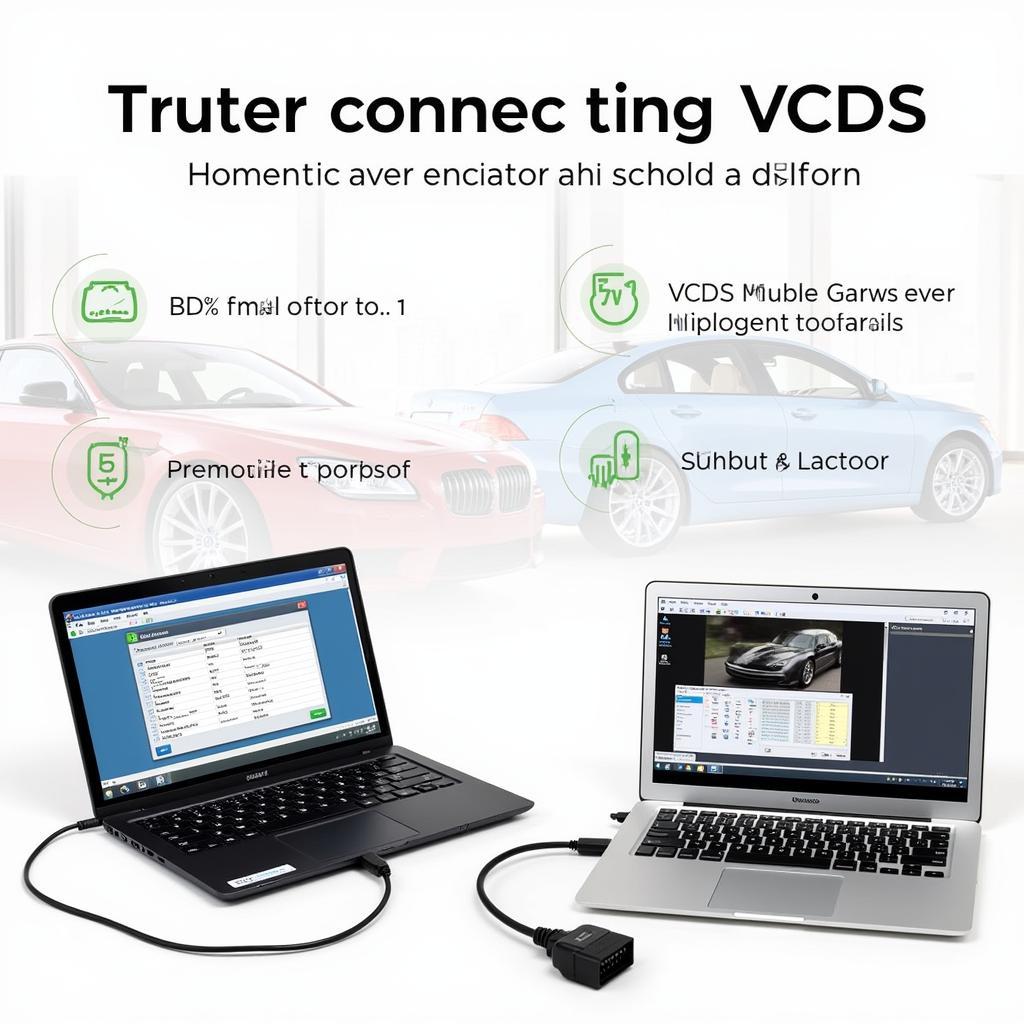
Mastering VCDS Diagnostic: A Comprehensive Guide for Car Owners and Technicians
VCDS diagnostic is a powerful tool for diagnosing and troubleshooting issues in Volkswagen, Audi, Seat, and Skoda vehicles. This comprehensive guide will delve into the functionalities of VCDS, offering practical advice and insights for both car owners and professional technicians. Whether you’re a DIY enthusiast or a seasoned mechanic, understanding VCDS can save you time and money.
After a quick introduction to VCDS, we’ll explore how you can use it to identify and resolve common car problems. For example, you might be interested in learning more about specific features, such as those detailed on the VCDS Central Convenience page. This guide will equip you with the knowledge to effectively use this diagnostic software.
Understanding the Power of VCDS Diagnostic
VCDS, short for “VAG-COM Diagnostic System,” is a software package that allows you to access the various control modules within your vehicle. These modules control everything from the engine and transmission to the airbags and central locking system. By using VCDS diagnostic, you can read fault codes, view live data streams, perform adaptations, and even customize certain features of your car. It’s like having a direct line of communication with your vehicle’s brain.
You can even register a lite version of the software, as explained on the Registrar VCDS Lite page. This allows you to experience the basic functionalities of VCDS and get a feel for its potential.
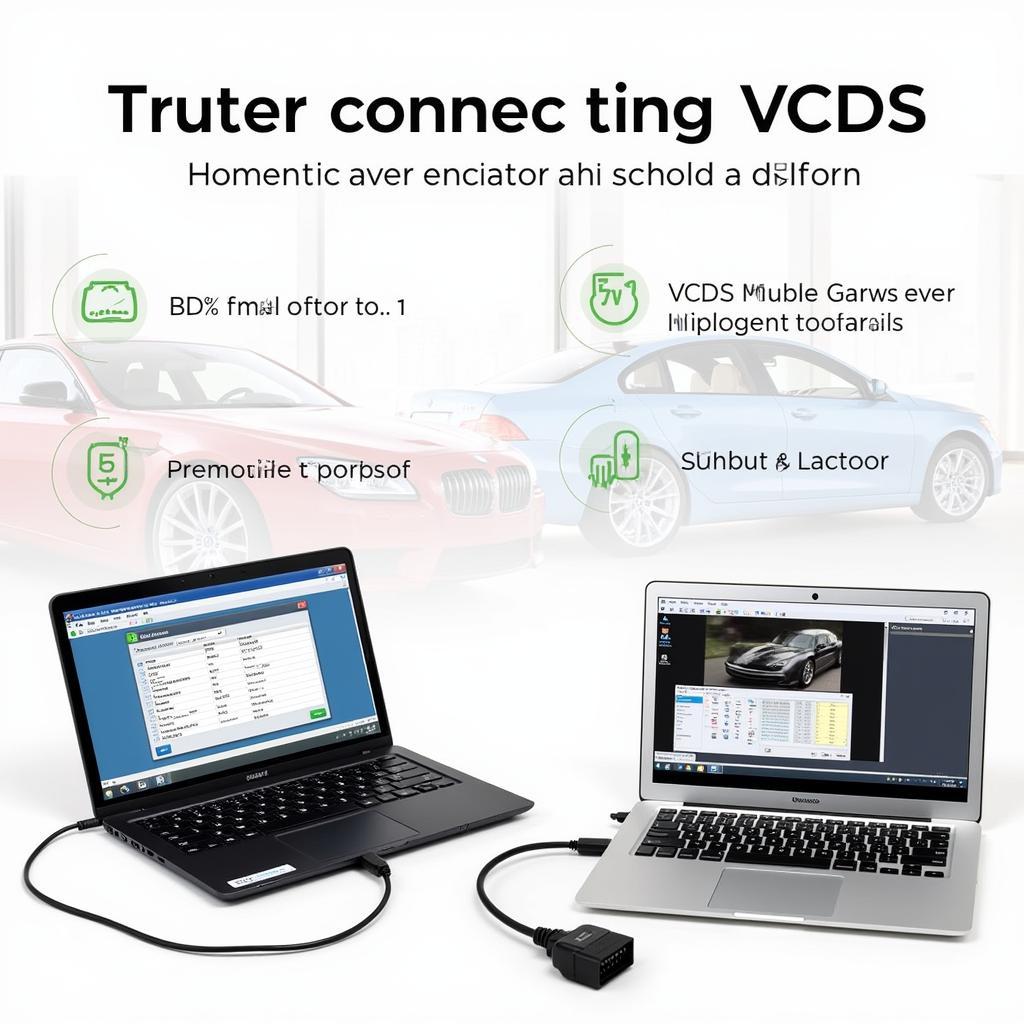 VCDS Software Interface
VCDS Software Interface
Common Uses of VCDS Diagnostic: From Simple Tweaks to Complex Troubleshooting
VCDS diagnostic offers a wide range of capabilities, from simple tweaks to complex troubleshooting. For car owners, VCDS can be used to activate hidden features, personalize settings, and gain a deeper understanding of their vehicle’s performance. For technicians, it’s an essential tool for diagnosing and repairing faults, performing advanced coding, and adapting new modules.
One common use case for the VCDS is tweaking settings. For example, check out the VW Golf Mk7 Facelift VCDS Tweaks for some ideas. These tweaks allow you to customize your car to your specific preferences, enhancing your driving experience.
 VCDS Diagnostic Cable Connected to Car
VCDS Diagnostic Cable Connected to Car
Troubleshooting with VCDS Diagnostic: A Step-by-Step Guide
Let’s dive into a step-by-step guide on how to use VCDS for troubleshooting.
- Connect: Plug the VCDS interface cable into your car’s OBD-II port.
- Launch: Open the VCDS software on your laptop.
- Select: Choose the correct control module for the system you are diagnosing.
- Scan: Perform a scan for fault codes.
- Interpret: Look up the meaning of any fault codes found.
- Clear: After addressing the issue, clear the fault codes.
- Verify: Retest the system to ensure the problem is resolved.
“Using a structured approach to troubleshooting is crucial. Methodically working through each step ensures you don’t miss any potential issues,” advises John Smith, Senior Automotive Diagnostic Technician at AutoExperts Inc.
Choosing the Right VCDS System: Understanding Your Needs
Understanding your specific needs will help you choose the right VCDS system. Factors to consider include the types of vehicles you work on, the frequency of use, and your budget.
If you are primarily working on older vehicles, you might be interested in Micro CAN VCDS. Understanding the different interfaces and their compatibility is key to making an informed decision.
Staying Updated with VCDS: The Importance of Software and Firmware Updates
Keeping your VCDS software and firmware up to date is crucial for optimal performance and compatibility with the latest vehicle models. Regular updates ensure you have access to the newest features, bug fixes, and support for newly released control modules.
Information about older versions of the software can be found on websites like VCDS Lite 1.2 Win 10 Chomikuj. However, it’s always recommended to use the latest official version for optimal performance and compatibility.
Conclusion
VCDS diagnostic is an indispensable tool for anyone serious about understanding and maintaining their vehicle. From simple customizations to complex diagnostics, VCDS provides the power and information needed to keep your car running smoothly. By mastering this powerful tool, you can save time, money, and gain a deeper understanding of your vehicle. For further assistance or inquiries, feel free to connect with us. You can reach us at +1 (641) 206-8880 and our email address: vcdstool@gmail.com or visit our office at 6719 W 70th Ave, Arvada, CO 80003, USA.
by
Tags:
Leave a Reply