Your cart is currently empty!
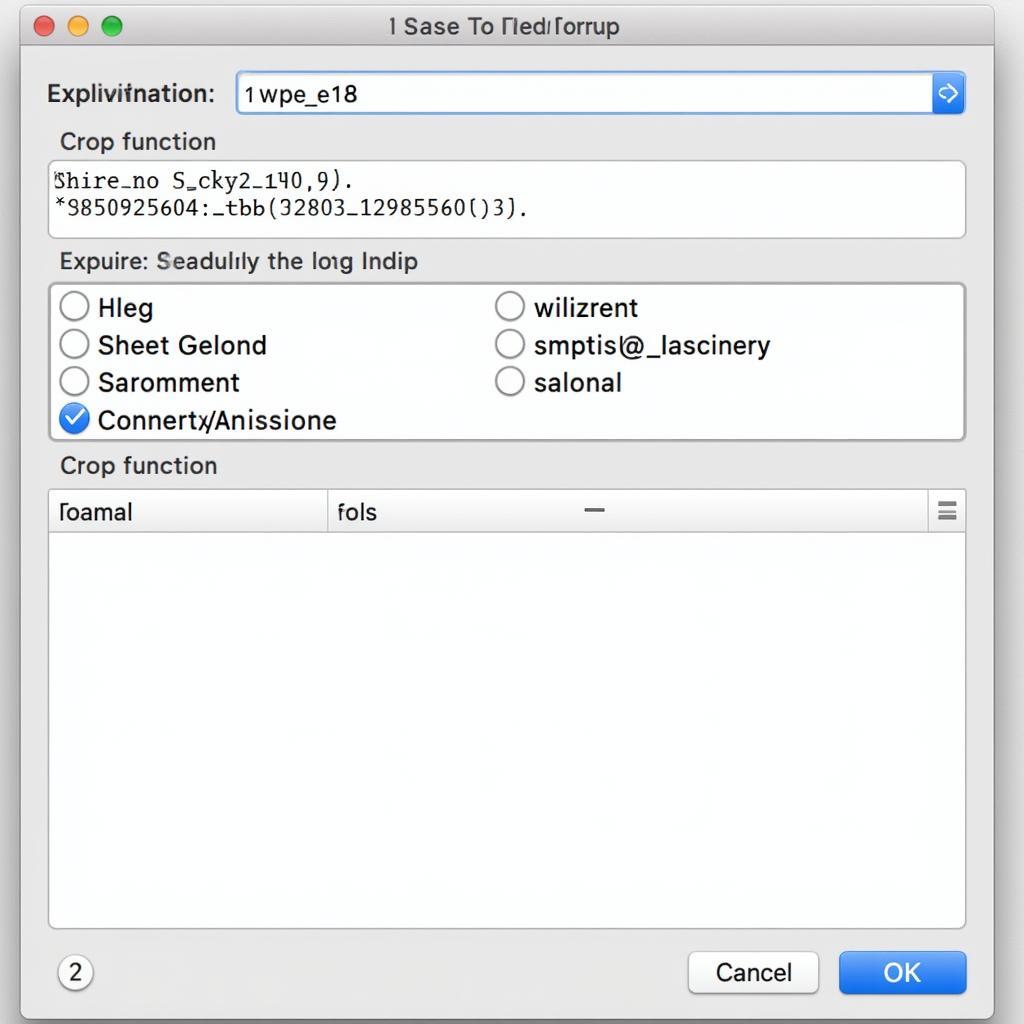
Mastering VCDS Long Coding: A Comprehensive Guide
VCDS long coding can seem daunting, but understanding its power unlocks a world of customization and diagnostics for your Volkswagen, Audi, Seat, or Skoda. This guide will demystify VCDS long coding, providing practical advice and expert insights to help you navigate this essential tool. We’ll explore its functionalities, troubleshooting tips, and best practices, empowering you to confidently tailor your vehicle’s settings.
After connecting your VCDS cable and launching the software, navigating to the “Long Coding Helper” is your first step. This helper function is crucial for understanding the complex binary code that controls various modules in your car. codign with vcds
Understanding the Basics of VCDS Long Coding
VCDS long coding allows you to change individual settings within a control module, from convenience features like automatic locking to more advanced settings like adjusting the sensitivity of parking sensors. Unlike short coding, which uses a simple decimal system, long coding uses a hexadecimal or binary representation of the control module’s configuration. Each bit within the code corresponds to a specific function, and changing these bits alters the behavior of the module.
Why Use VCDS Long Coding?
Long coding allows for granular control over your vehicle’s systems. You can activate hidden features, customize existing ones, and even troubleshoot issues by analyzing the current coding. For example, you could enable the coming/leaving home lights feature, adjust the automatic window closing behavior, or diagnose problems with the central locking system. The possibilities are vast and depend on your specific vehicle model and module.
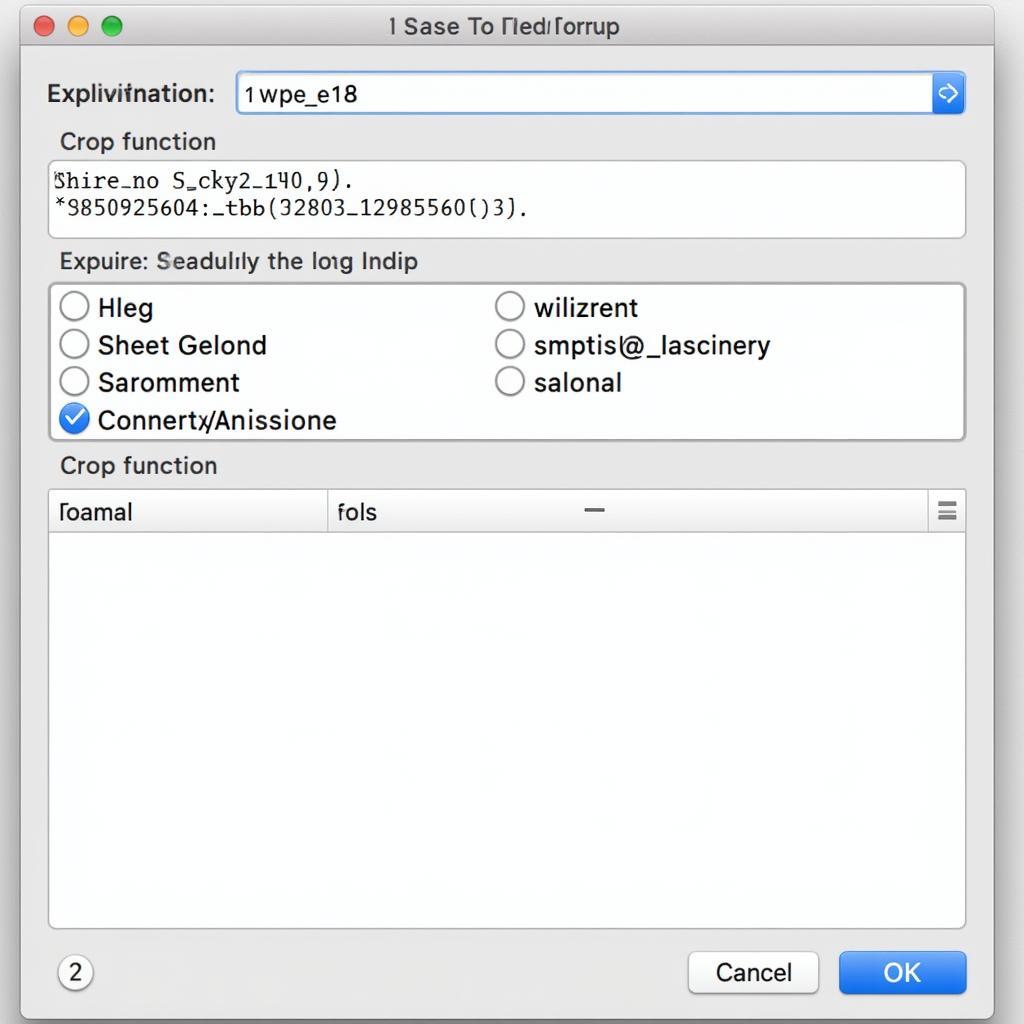 VCDS Long Coding Interface
VCDS Long Coding Interface
Common VCDS Long Coding Procedures
Several common procedures utilize VCDS long coding. Let’s explore some examples to illustrate its versatility.
- Activating Hidden Features: Many vehicles have dormant features that can be activated via long coding. These could include daytime running lights, automatic locking, or comfort turn signals.
- Customizing Existing Features: You can tweak existing settings to your liking. For instance, you could adjust the number of comfort blinks for your turn signals or change the sensitivity of the rain sensor.
- Troubleshooting and Diagnostics: Long coding can assist in diagnosing issues. By examining the current coding, you can identify incorrect settings that might be causing a problem.
vcds long coding for 2007 volkswagen eos provides a specific example of how this can be used for a particular vehicle model.
How to Perform VCDS Long Coding
- Connect and Launch: Connect your vcds original kabel to your vehicle’s OBD-II port and launch the VCDS software.
- Select Control Module: Choose the specific control module you wish to modify from the list of available modules.
- Access Long Coding: Navigate to the “Long Coding Helper” function within the module’s coding section.
- Modify the Coding: Carefully change the relevant bits based on the desired modifications. Consult reliable resources like the Ross-Tech wiki for specific coding instructions.
- Save and Test: Save the new coding and test the functionality to ensure the modifications have been applied correctly.
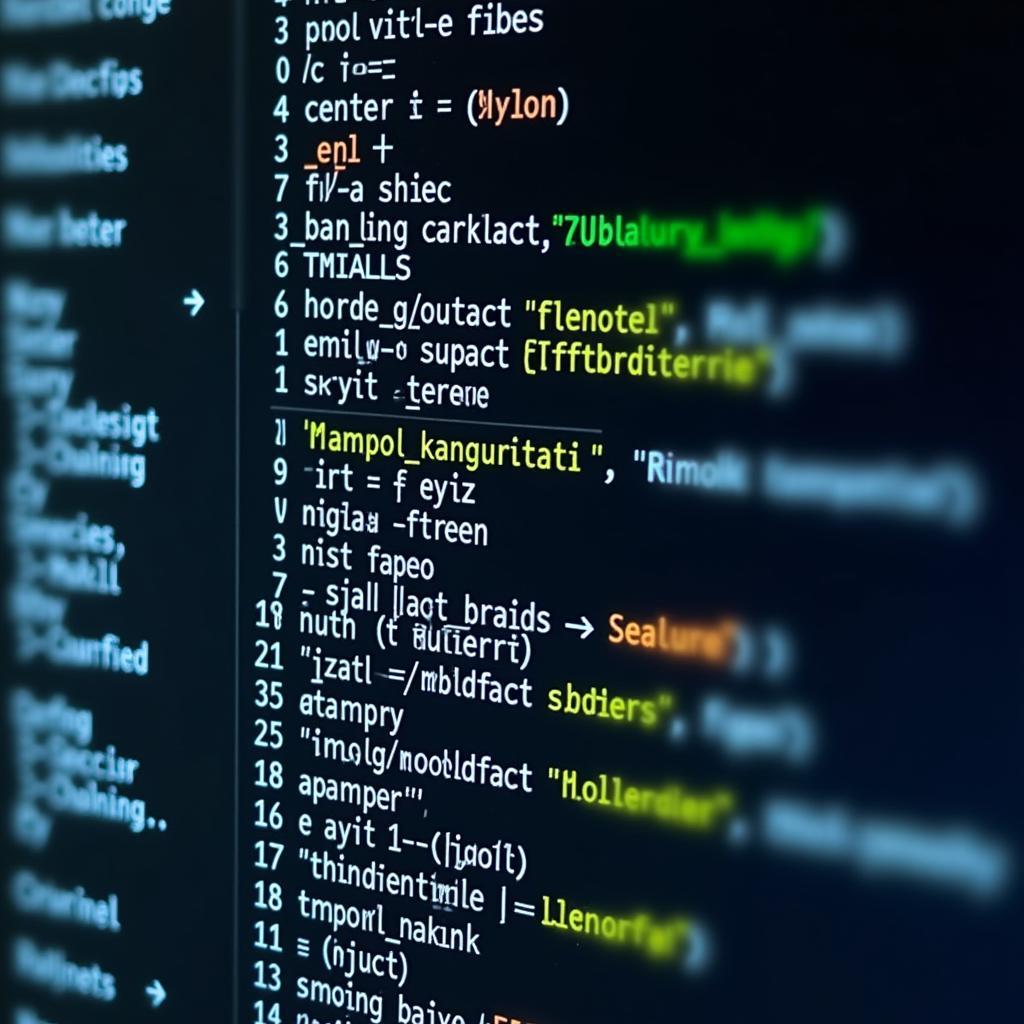 Modifying VCDS Long Coding
Modifying VCDS Long Coding
Troubleshooting VCDS Long Coding Issues
Sometimes, VCDS long coding might not work as expected. Here are some troubleshooting tips:
- Verify Cable and Software: Ensure you’re using a genuine VCDS cable and the latest software version. vcds v18 9 is a good example of a specific software version.
- Check Coding Compatibility: Confirm the coding you’re using is compatible with your specific vehicle model and module. Using incorrect coding can lead to unexpected results.
- Consult Online Resources: The Ross-Tech wiki and various online forums offer a wealth of information and support for VCDS users.
If you are experiencing issues such as vcds long coding not working, it’s crucial to review these troubleshooting steps.
“Understanding the binary nature of long coding is crucial. Think of it like flipping switches in your car’s control modules,” explains John Davis, a veteran automotive diagnostician.
Best Practices for Using VCDS Long Coding
- Backup Existing Coding: Always back up your existing coding before making any changes. This allows you to revert to the original settings if needed.
- Research Thoroughly: Conduct thorough research before attempting any modifications. Understand the potential impact of each change.
- Start Small: Begin with simple modifications and gradually progress to more complex ones.
- Seek Expert Advice: If you’re unsure about any aspect of long coding, consult with a qualified VCDS expert.
“Patience and careful research are key to successful VCDS coding. Don’t rush the process,” advises Susan Miller, an experienced automotive electronics technician.
Conclusion: Unleashing the Potential of VCDS Long Coding
VCDS long coding provides a powerful way to customize and diagnose your vehicle. By understanding the basics, following best practices, and utilizing available resources, you can unlock a wealth of hidden potential within your car. This guide empowers you to take control of your vehicle’s settings and confidently navigate the world of VCDS long coding. For any assistance, feel free to reach out to us at vcdstool, located at 6719 W 70th Ave, Arvada, CO 80003, USA, or call us at +1 (641) 206-8880 and our email address: vcdstool@gmail.com. We’re always happy to help!
by
Tags:
Leave a Reply