Your cart is currently empty!

Understanding and Fixing the Ross Tech P1602 Error Code
The dreaded Ross Tech P1602 error code. It can be a real headache for car owners and mechanics alike. This article dives deep into the P1602 code, explaining what it means, why it happens, and how to fix it, providing you with the knowledge to confidently tackle this issue.
What Does the Ross Tech P1602 Code Mean?
The Ross Tech P1602 Diagnostic Trouble Code (DTC) generally indicates a “Power Supply Control Module (PSCM) Memory Check Sum Error”. Simply put, this means that the computer that controls your vehicle’s power supply has detected a problem with its internal memory. This can be caused by a variety of issues, ranging from a simple software glitch to a more serious hardware problem within the PSCM itself.
Common Causes of the Ross Tech P1602 Error
Several factors can trigger the P1602 code. Understanding these causes is crucial for effective diagnosis and repair. Here are some of the most common culprits:
- Low Battery Voltage: A weak or dying battery can interrupt the power supply to the PSCM, causing memory errors.
- Loose or Corroded Battery Terminals: Poor connections at the battery terminals can lead to voltage fluctuations and trigger the P1602 code.
- Faulty Alternator: A failing alternator can prevent the battery from being properly charged, leading to similar issues as a low battery.
- Damaged Wiring: Damaged wiring or connectors within the PSCM circuit can disrupt communication and cause memory errors.
- Faulty PSCM: In some cases, the PSCM itself may be defective and require replacement.
Diagnosing the Ross Tech P1602 Error
Diagnosing the P1602 code requires a systematic approach. Start with the simplest and most common causes before moving on to more complex possibilities.
- Check the Battery: Begin by testing your battery voltage. A healthy battery should read around 12.6 volts with the engine off.
- Inspect Battery Terminals: Check the battery terminals for corrosion or looseness. Clean or tighten them as needed.
- Test the Alternator: Verify that the alternator is charging the battery properly. A multimeter can be used to measure the charging voltage.
- Inspect Wiring and Connectors: Carefully examine the wiring and connectors in the PSCM circuit for any signs of damage or corrosion.
 Inspecting Wiring for Damage Related to P1602
Inspecting Wiring for Damage Related to P1602
How to Fix the Ross Tech P1602 Code: A Step-by-Step Guide
Once you’ve identified the root cause, follow these steps to address the P1602 error:
- Address Battery Issues: If the battery is low or the terminals are corroded, replace the battery or clean the terminals.
- Repair or Replace Alternator: If the alternator is faulty, have it repaired or replaced by a qualified mechanic.
- Repair Wiring: Repair or replace any damaged wiring or connectors in the PSCM circuit.
- PSCM Update or Replacement: In some cases, a software update or replacement of the PSCM may be necessary. This is typically best handled by a professional.
Can a Low Battery Cause a P1602 Code?
Yes, a low battery is a common cause of the P1602 error code. Insufficient voltage can disrupt the PSCM’s memory function.
“When dealing with a P1602 code, it’s essential to start with the basics. Check your battery and charging system before jumping to conclusions about a faulty PSCM.” – John Miller, Automotive Electrical Engineer
“Remember, diagnosing car trouble is like detective work. You have to follow the clues and eliminate the possibilities one by one.” – Maria Sanchez, Certified Automotive Technician
Conclusion: Conquering the Ross Tech P1602
The Ross Tech P1602 error code can be intimidating, but with a systematic approach to diagnosis and repair, it’s manageable. Remember to check the simple things first, like the battery and alternator, before considering more complex solutions. By understanding the potential causes and solutions outlined in this article, you’ll be well-equipped to tackle the P1602 code and get your car back on the road. If you need further assistance, feel free to connect with us at VCDSTool. Our contact information is: Phone: +1 (641) 206-8880 and our email address: vcdstool@gmail.com, Office: 6719 W 70th Ave, Arvada, CO 80003, USA.
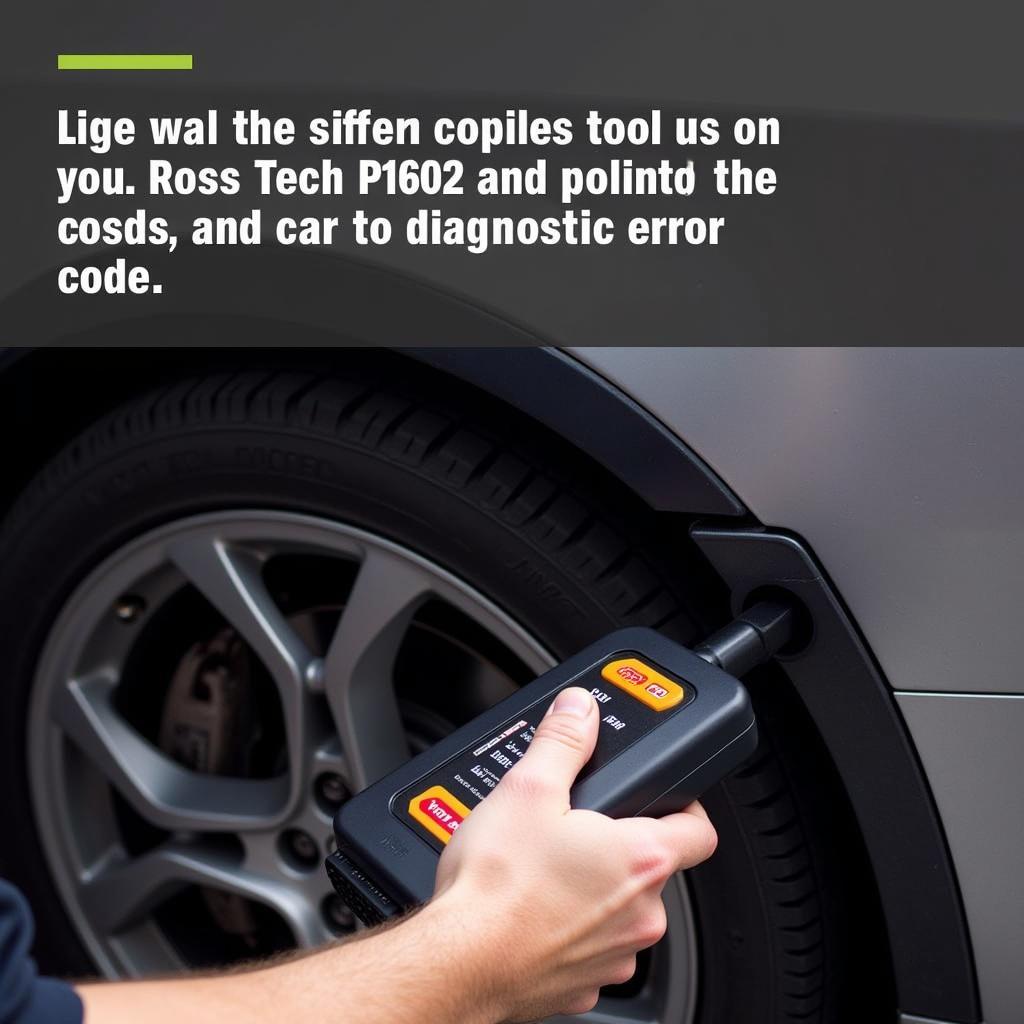 Using Diagnostic Tools to Address P1602
Using Diagnostic Tools to Address P1602
FAQ
- What is the Ross Tech P1602 error code? It indicates a Power Supply Control Module (PSCM) memory error.
- What causes a P1602 code? Low battery voltage, faulty alternator, damaged wiring, or a faulty PSCM.
- How do I fix a P1602 code? Address battery issues, repair/replace the alternator, fix wiring, or update/replace the PSCM.
- Can I drive with a P1602 code? It’s best to have it diagnosed and repaired as soon as possible.
- Is a P1602 code serious? While it might start as a minor issue, it can lead to more significant problems if left unattended.
- Do I need a professional to fix a P1602? While basic checks can be done DIY, complex repairs might require a professional.
- Where can I get help with a P1602 code? Contact VCDSTool for expert assistance.
by
Tags:
Leave a Reply