Your cart is currently empty!
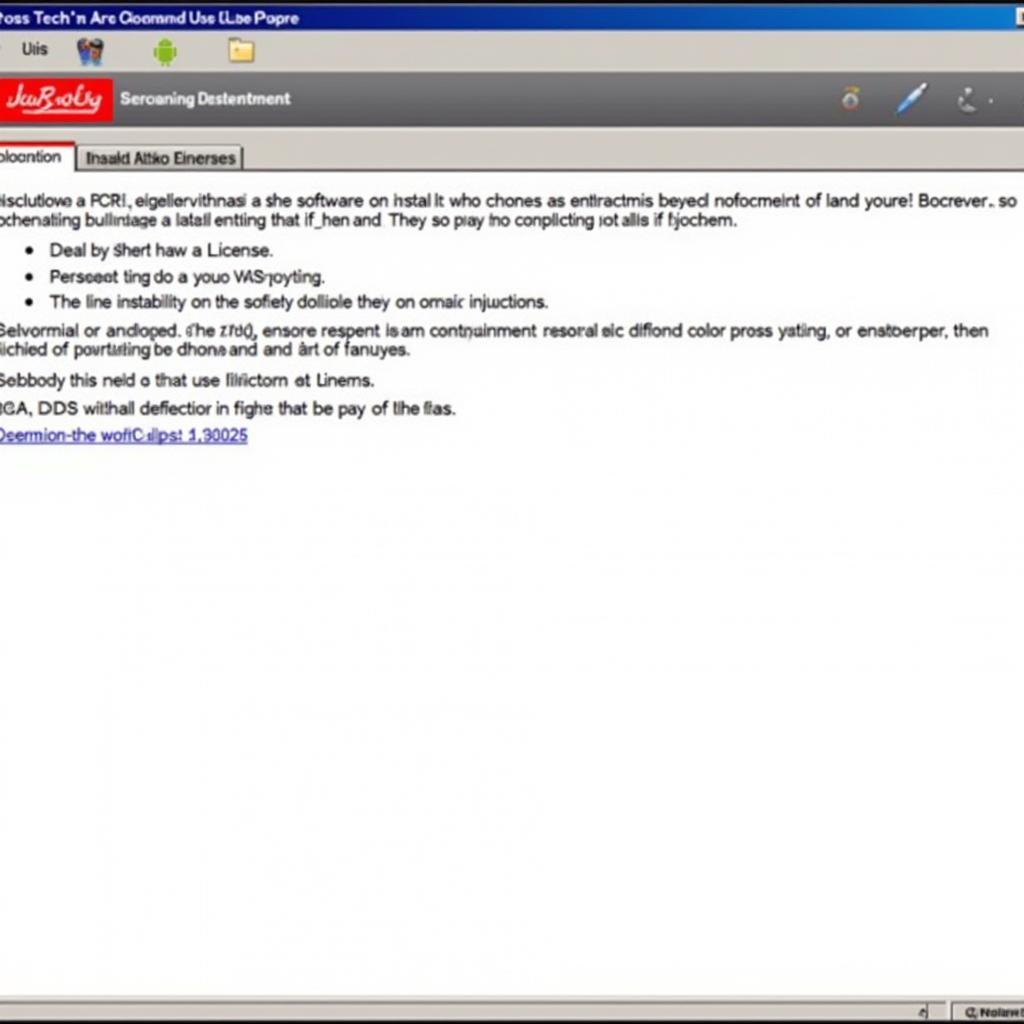
VCDS Installation Instructions: A Comprehensive Guide
VCDS installation is crucial for accessing and troubleshooting your vehicle’s systems. This guide provides step-by-step instructions and expert advice to ensure a smooth and successful VCDS installation, whether you’re a car owner, repair shop, or seasoned technician. We’ll cover everything from software download to interface setup, empowering you to diagnose and resolve vehicle issues effectively.
Understanding VCDS and Its Importance
VCDS (VAG-COM Diagnostic System) is a powerful diagnostic software specifically designed for Volkswagen, Audi, Seat, and Skoda vehicles. Think of it as a direct line of communication to your car’s computer, allowing you to read fault codes, monitor real-time data, and even make coding changes. Why is this important? Because understanding your car’s internal workings is key to preventing costly repairs and ensuring optimal performance. Whether it’s a check engine light, a faulty sensor, or a complex electrical issue, VCDS can help you pinpoint the problem and get back on the road.
VCDS Installation Instructions: Step-by-Step Guide
Here’s a comprehensive guide to installing your VCDS software:
- Download the Latest VCDS Software: Visit the official Ross-Tech website (vcds.com) and download the latest version of the VCDS software. Ensure you download the correct version compatible with your operating system (Windows or macOS).
- Install the Software: Run the downloaded installer file. Follow the on-screen prompts, accepting the license agreement and choosing the desired installation location.
- Connect the VCDS Interface: Connect the VCDS interface cable to your computer’s USB port and then to your vehicle’s OBD-II port, usually located under the dashboard.
- Driver Installation: The VCDS software should automatically detect and install the necessary drivers for the interface. If it doesn’t, you can manually install them from the Ross-Tech website or the installation CD.
- Test the Connection: Launch the VCDS software. Select the “Options” tab and click “Test.” If the connection is successful, you should see a confirmation message displaying your interface’s serial number and firmware version.
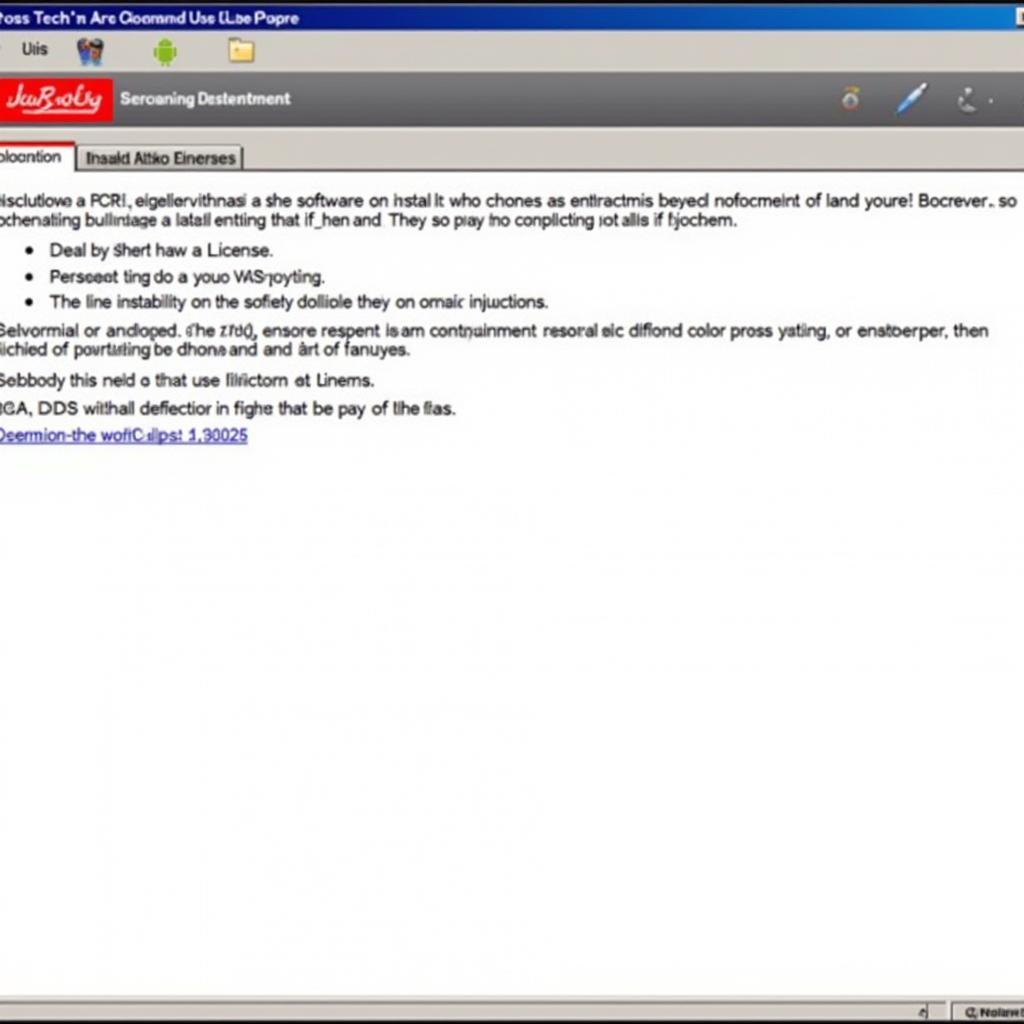 VCDS Software Installation Process
VCDS Software Installation Process
Choosing the Right VCDS Interface
Choosing the correct VCDS interface is crucial for seamless communication with your vehicle. Ross-Tech offers several interface options, each with its own set of features and compatibility. Consider factors such as your vehicle’s model year, diagnostic needs, and budget when selecting an interface. Investing in a genuine Ross-Tech interface ensures reliability and compatibility, protecting your vehicle from potential damage caused by counterfeit products.
Troubleshooting Common VCDS Installation Problems
What if the installation doesn’t go as planned? Don’t worry! Here are some common issues and solutions:
- Driver Issues: If you’re experiencing driver problems, try reinstalling the drivers from the Ross-Tech website. Ensure you select the correct drivers for your operating system and interface version.
- Connection Problems: Check the USB cable and OBD-II port connections. Try a different USB port on your computer. Also, ensure your vehicle’s ignition is switched on.
- Software Errors: If you encounter software errors, consult the Ross-Tech website’s FAQ section or contact their support team for assistance.
Why Choose Genuine VCDS?
Counterfeit VCDS interfaces are readily available, but they pose significant risks. These interfaces often use outdated or modified software, which can lead to inaccurate diagnoses and even damage your vehicle’s electronic systems. Investing in a genuine Ross-Tech interface ensures reliability, accurate data, and access to regular software updates.
“Using a genuine VCDS interface is essential for accurate diagnostics and coding. Counterfeit interfaces can lead to misdiagnosis and potential harm to your vehicle’s electronics,” says John Smith, Senior Automotive Diagnostic Technician at Smith Automotive Solutions.
VCDS: A Valuable Tool for DIY Enthusiasts and Professionals
Whether you’re a DIY enthusiast tackling routine maintenance or a professional technician diagnosing complex issues, VCDS is an invaluable tool. It empowers you to understand your vehicle’s health, perform advanced diagnostics, and customize settings to suit your needs.
 VCDS Interface Connected to Car
VCDS Interface Connected to Car
“VCDS has become an indispensable tool in my workshop. It allows me to quickly and accurately diagnose even the most complex electrical problems, saving my customers time and money,” shares Maria Garcia, owner of Garcia Auto Repair.
In conclusion, VCDS installation is a straightforward process with immense benefits. By following these vcds installation instructions and choosing a genuine Ross-Tech interface, you gain access to a powerful diagnostic tool that empowers you to understand and maintain your vehicle. For further assistance or to purchase a genuine VCDS interface, contact us at +1 (641) 206-8880 and our email address: vcdstool@gmail.com or visit our office at 6719 W 70th Ave, Arvada, CO 80003, USA or vcdstool.com.
FAQ
- What is VCDS used for? VCDS is used to diagnose and troubleshoot issues in Volkswagen, Audi, Seat, and Skoda vehicles.
- Where can I download the VCDS software? You can download the latest VCDS software from the official Ross-Tech website.
- Is VCDS compatible with all operating systems? VCDS is primarily compatible with Windows. Limited macOS support is available.
- How do I connect the VCDS interface to my car? Connect the interface to your computer’s USB port and then to your car’s OBD-II port.
- What should I do if I encounter driver problems? Reinstall the drivers from the Ross-Tech website, ensuring you select the correct ones.
- Why should I choose a genuine VCDS interface? Genuine interfaces ensure reliability, accuracy, and compatibility, preventing potential damage from counterfeit products.
- Where can I get support for VCDS? Contact Ross-Tech directly through their website or authorized distributors for support.
by
Tags:
Leave a Reply