Your cart is currently empty!

Using Ross-Tech on a Surface: A Comprehensive Guide
Ross-Tech on a Surface has become a popular choice for automotive diagnostics and repairs, offering flexibility and portability for both DIY enthusiasts and professional mechanics. This guide dives into the advantages, challenges, and best practices of using VCDS (Vag-Com Diagnostic System) software by Ross-Tech on a Microsoft Surface device.
The combination of Ross-Tech’s powerful diagnostic software and the versatility of a Surface tablet provides a robust solution for tackling complex automotive issues. This guide will explore the setup, usage, and troubleshooting tips for maximizing the effectiveness of this dynamic duo. After reading this, you will be equipped with the knowledge to confidently diagnose and resolve a wide range of vehicle problems using Ross-Tech on a Surface.
Do you need a reliable diagnostic tool for your car? Using a Ross-Tech interface with a Surface device offers a powerful and portable solution.
 Ross-Tech Cable Connected to Surface Device
Ross-Tech Cable Connected to Surface Device
Setting up Ross-Tech on Your Surface
Before you begin, ensure your Surface device meets the minimum system requirements for running VCDS. Check the Ross-Tech website for the latest compatibility information. Next, download and install the latest version of VCDS software. A stable internet connection is crucial for software updates and accessing online resources. Finally, connect your genuine Ross-Tech interface cable to your Surface’s USB port. Counterfeit cables can lead to inaccurate readings and potential damage, so always use a genuine Ross-Tech cable.
Choosing the Right Ross-Tech Interface
Ross-Tech offers various interfaces, each with specific features. Consider your diagnostic needs and vehicle compatibility when selecting an interface. The HEX-V2 and HEX-NET are popular choices for their comprehensive functionality and wireless capabilities.
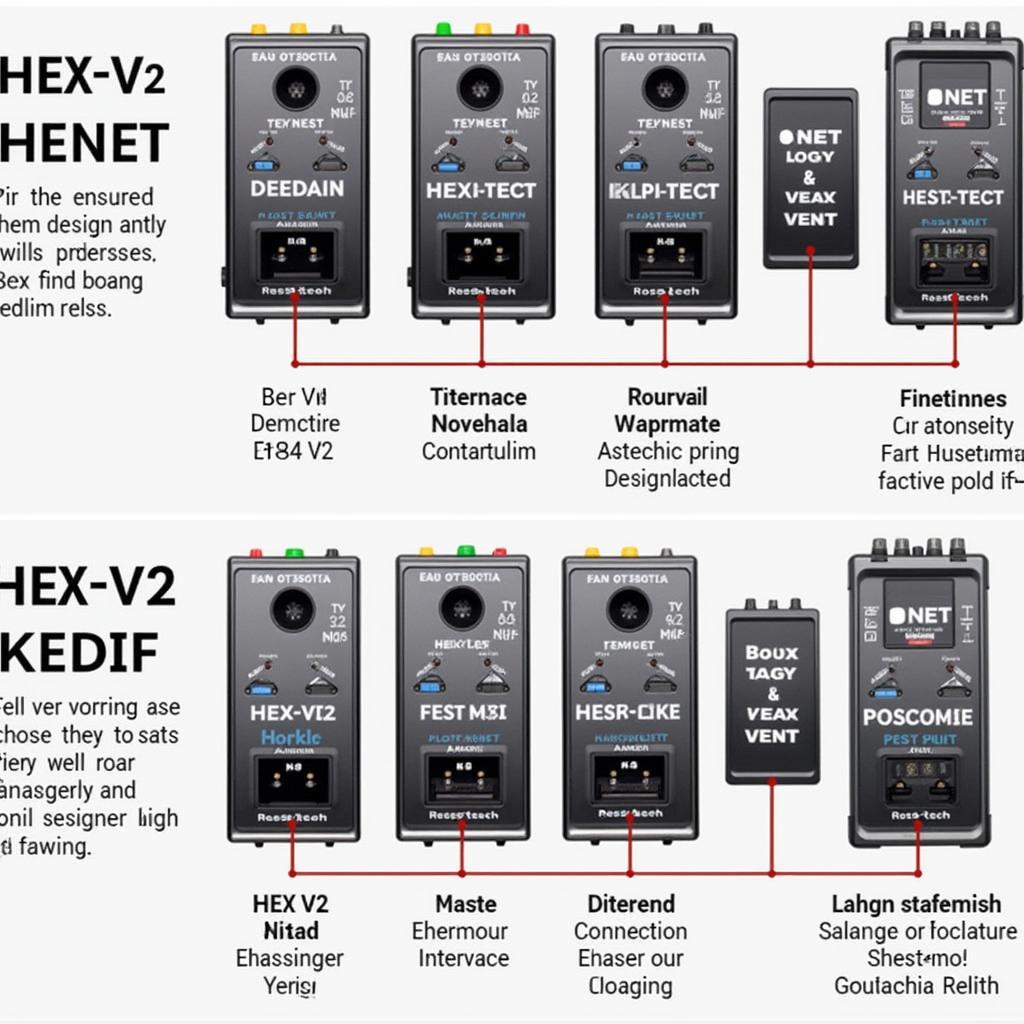 Various Ross-Tech Interfaces Available
Various Ross-Tech Interfaces Available
Diagnosing Car Problems with Ross-Tech on Surface
Once your setup is complete, launch the VCDS software and select your vehicle’s make and model. The software will communicate with your car’s control modules, retrieving diagnostic trouble codes (DTCs). Understanding these codes is essential for pinpoint diagnostics. Ross-Tech provides extensive documentation and online resources to help you interpret DTCs. Remember to always refer to the factory repair manual for your specific vehicle model.
Understanding Diagnostic Trouble Codes (DTCs)
DTCs are alphanumeric codes that indicate specific malfunctions within the vehicle’s systems. Each code corresponds to a particular issue, providing valuable clues for troubleshooting.
“Using the right tools is paramount in automotive diagnostics. Ross-Tech VCDS on a Surface provides that precise capability, empowering technicians with detailed insights into vehicle systems.” – David Miller, Automotive Electrical Engineer
Troubleshooting Common Issues
Occasionally, you may encounter communication errors or other issues. Ensure your Ross-Tech interface is securely connected and that the drivers are properly installed. Check the Ross-Tech website for troubleshooting guides and FAQs. If the problem persists, contact Ross-Tech’s customer support for assistance.
Ross-tech initialize steering angle sensor can be performed with ease if you’re working with a Volkswagen group vehicle and using VCDS software on your Surface device.
 Using Ross-Tech Software on Microsoft Surface
Using Ross-Tech Software on Microsoft Surface
Updating VCDS Software
Regularly updating your VCDS software ensures you have access to the latest features, bug fixes, and vehicle compatibility updates. Check the Ross-Tech website for update notifications.
Conclusion
Ross-Tech on a Surface provides a powerful and portable solution for diagnosing and repairing car problems. By understanding the setup process, diagnostic procedures, and troubleshooting techniques, you can effectively utilize this tool to keep your vehicles running smoothly. Investing in a genuine Ross-Tech interface and staying updated with the latest software ensures accurate results and optimal performance. For further assistance, you can reach us at +1 (641) 206-8880 and our email address: vcdstool@gmail.com or visit our office at 6719 W 70th Ave, Arvada, CO 80003, USA. We also encourage you to visit the website at vcdstool.com.
“The portability of a Surface combined with the diagnostic prowess of Ross-Tech VCDS offers an unmatched advantage for mobile mechanics and enthusiasts alike.” – Sarah Chen, Automotive Software Specialist
FAQ
- What are the system requirements for running VCDS on a Surface?
Check the Ross-Tech website for the most up-to-date system requirements. - Can I use a non-genuine Ross-Tech cable?
No, using counterfeit cables can lead to inaccurate readings and potential damage. Always use a genuine Ross-Tech cable. - Where can I find help interpreting DTCs?
Ross-Tech provides extensive documentation and online resources to help interpret DTCs. - What should I do if I encounter communication errors?
Check connections, drivers, and the Ross-Tech website for troubleshooting guides. Contact Ross-Tech support if needed. - How do I update my VCDS software?
Check the Ross-Tech website for update notifications and follow the instructions. - Is Ross-Tech VCDS compatible with all car makes and models?
Ross-Tech primarily supports vehicles from the Volkswagen Group (VW, Audi, Seat, Skoda). Compatibility with other makes may be limited. - Can I use a Surface Go with Ross-Tech VCDS? Compatibility depends on the specific Surface Go model and its specifications. Refer to the Ross-Tech website for compatibility information.
by
Tags:
Leave a Reply