Your cart is currently empty!
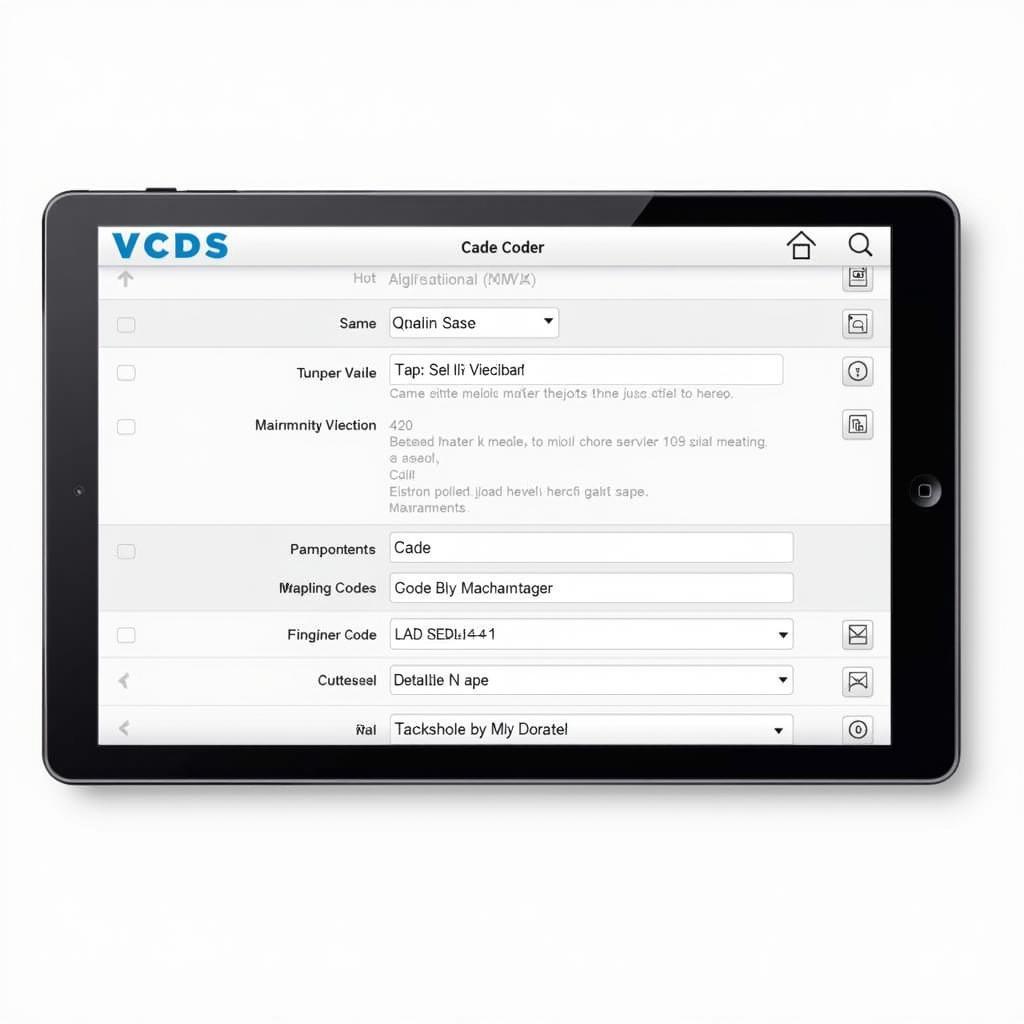
Mastering VCDS Mobile Coding: Unlock Your Car’s Hidden Potential
VCDS Mobile coding offers a powerful way to customize and enhance your Volkswagen, Audi, Seat, or Skoda vehicle. From activating convenient features like automatic locking to tweaking performance parameters, this diagnostic software opens up a world of possibilities for car enthusiasts and professional mechanics alike. But navigating the complexities of VCDS Mobile can be daunting. This comprehensive guide will equip you with the knowledge and practical tips to confidently use VCDS Mobile coding and unlock your car’s true potential.
For a quick start with VCDS Mobile, see our VCDS Mobile Setup.
Understanding the Power of VCDS Mobile Coding
VCDS Mobile, a streamlined version of the popular VCDS software, allows users to access and modify a vehicle’s control modules using a smartphone or tablet. This means you can activate hidden features, adjust settings, and even diagnose faults without needing a bulky laptop. Imagine enabling cornering lights for improved visibility or adjusting the automatic window closing behavior – VCDS Mobile puts this power in your hands. But before diving into the coding process, it’s crucial to understand the basics. Each vehicle model has a unique set of available coding options, and improper coding can lead to unexpected issues.
How to Use VCDS Mobile: A Step-by-Step Guide
Using VCDS Mobile effectively involves a few key steps:
- Obtain the Necessary Equipment: You’ll need a compatible HEX-NET interface, a VCDS Mobile license, and a supported smartphone or tablet. For details on the necessary equipment, check out our guide on VCDS equipment.
- Establish a Connection: Connect the HEX-NET interface to your vehicle’s OBD-II port and pair it with your mobile device via Wi-Fi. For a more in-depth understanding of how to use VCDS Mobile, read our how to use vcds mobile guide.
- Select the Control Module: Identify the specific control module you wish to modify. This could be the central convenience module, the instrument cluster, or any other module related to the feature you want to change.
- Access the Coding Screen: Navigate to the coding screen within the VCDS Mobile app. This is where you’ll enter the specific coding values to activate or deactivate features.
- Enter the Coding: Carefully input the correct coding value, ensuring it corresponds to your desired modification. Double-check the value before applying it.
- Save and Test: Save the new coding and test the feature to confirm it’s working as expected.
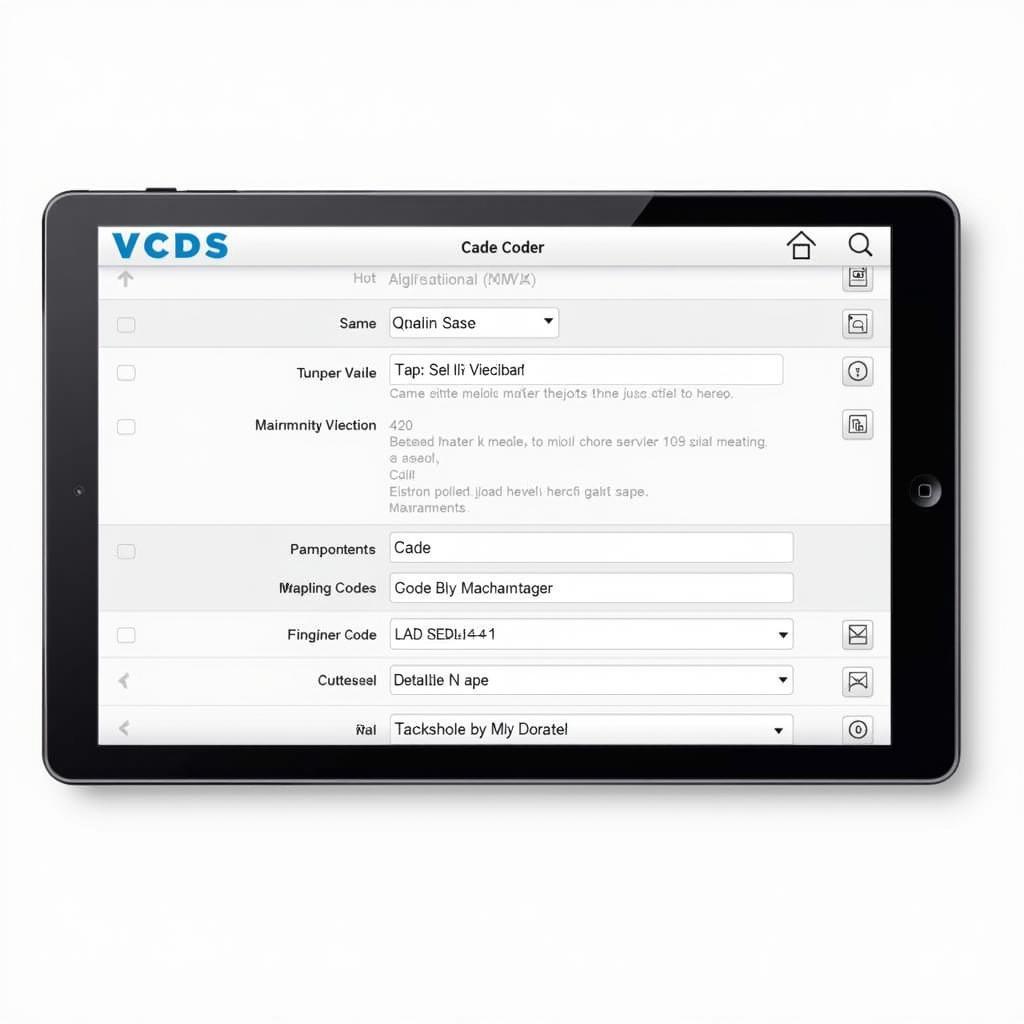 VCDS Mobile Coding Interface on a Tablet
VCDS Mobile Coding Interface on a Tablet
Common VCDS Mobile Coding Applications
The possibilities with VCDS Mobile coding are vast. Here are some popular applications:
- Convenience Features: Enable features like automatic locking, coming/leaving home lights, and remote window control.
- Lighting Adjustments: Modify daytime running lights, cornering lights, and interior lighting behaviors.
- Gauge Customization: Change the display settings on your instrument cluster, such as adding a digital speedometer or adjusting warning thresholds.
- Performance Tweaks: Fine-tune certain performance parameters, such as throttle response or shift points (consult a professional for performance modifications).
Troubleshooting VCDS Mobile Coding Issues
Encountering problems with VCDS Mobile? Here are some common troubleshooting steps:
- Verify Compatibility: Ensure your vehicle and control modules are compatible with VCDS Mobile.
- Check Connections: Double-check the connection between the HEX-NET interface, the vehicle, and your mobile device.
- Review Coding Values: Carefully review the coding values you’ve entered, ensuring they are accurate and appropriate for your vehicle model.
- Consult Online Resources: Numerous online forums and communities offer valuable insights and support for VCDS Mobile users.
Is VCDS Mobile Right for You?
If you’re looking to personalize your Volkswagen, Audi, Seat, or Skoda vehicle, VCDS Mobile coding can be a valuable tool. However, it’s important to proceed with caution. Incorrect coding can potentially disrupt your vehicle’s systems.
“VCDS Mobile empowers car owners to take control of their vehicle’s settings,” says automotive electronics expert, Dr. Andreas Bauer. “However, it’s crucial to understand the implications of each modification before implementing it.”
For a comprehensive review of the HEX-NET interface used with VCDS Mobile, take a look at our VCDS HEX NET review.
VCDS Mobile Coding: A Powerful Tool for Customization
VCDS Mobile coding offers a powerful and convenient way to customize your vehicle. From activating hidden features to fine-tuning performance parameters, the possibilities are vast. By following the guidelines and precautions outlined in this guide, you can confidently unlock your car’s hidden potential and tailor it to your specific needs. Remember to always double-check coding values and consult reputable resources before making any modifications.
“While VCDS Mobile offers incredible customization options, it’s essential to research thoroughly and proceed cautiously,” advises seasoned automotive technician, Ms. Elena Rossi. “Understanding your vehicle’s systems is key to successful coding.”
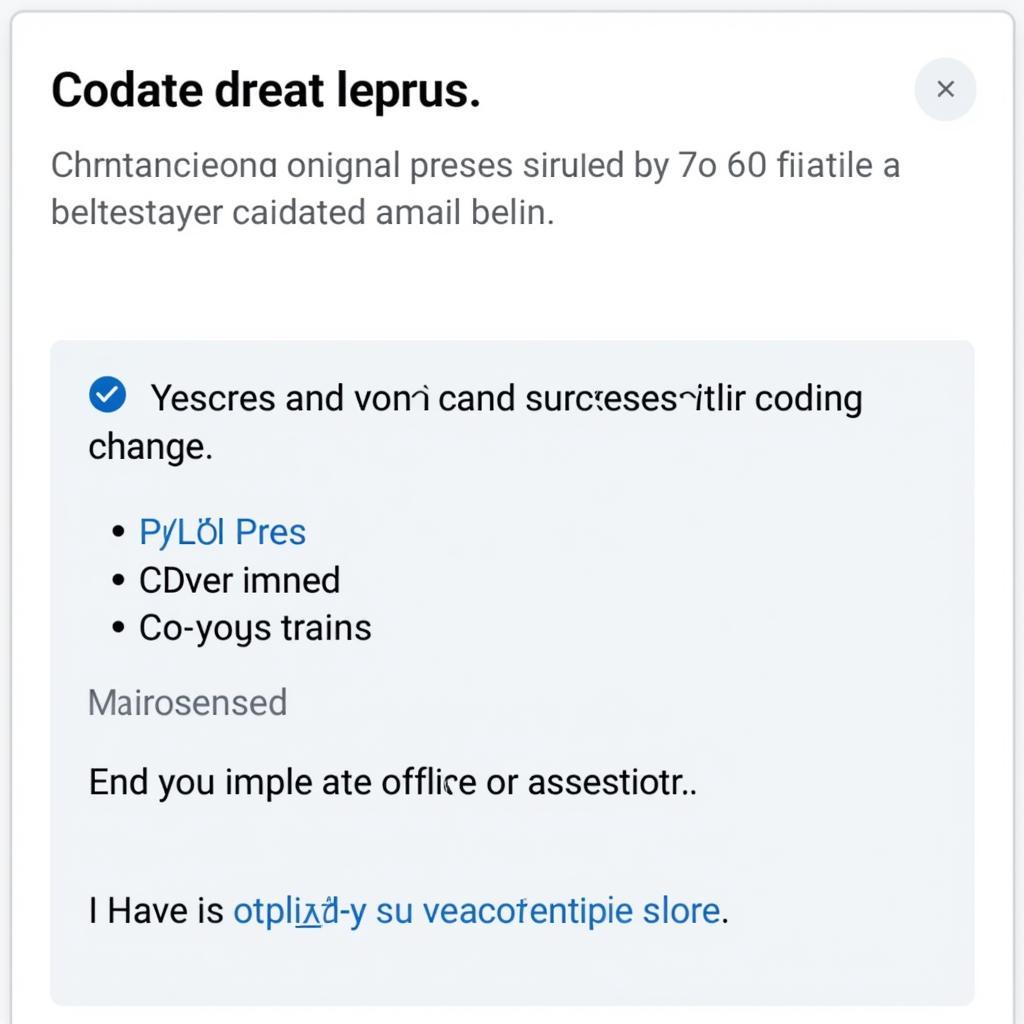 Successful VCDS Mobile Coding Example
Successful VCDS Mobile Coding Example
In conclusion, VCDS mobile coding provides an exciting opportunity to enhance your driving experience. By understanding the process and taking necessary precautions, you can unlock the true potential of your vehicle. If you need further assistance or have any questions, feel free to connect with us at vcdstool or call us at +1 (641) 206-8880 and our email address: vcdstool@gmail.com. Our office is located at 6719 W 70th Ave, Arvada, CO 80003, USA. We’re here to help you get the most out of your VCDS Mobile experience. For information on setting up your VCDS software, check out our guide on VCDS setup.
 Online Forum for VCDS Mobile Users
Online Forum for VCDS Mobile Users
FAQ
- What is VCDS Mobile coding? VCDS Mobile coding involves using a mobile app and interface to modify the settings within a vehicle’s control modules.
- What do I need for VCDS Mobile coding? You’ll need a compatible HEX-NET interface, a VCDS Mobile license, and a supported mobile device.
- Is VCDS Mobile coding safe? VCDS Mobile coding is safe when done correctly, but incorrect coding can potentially cause issues. Always double-check your coding values.
- Where can I find VCDS Mobile coding guides? Numerous online resources, forums, and communities provide VCDS Mobile coding guides and support.
- What are the benefits of VCDS Mobile coding? VCDS Mobile coding allows you to activate hidden features, customize settings, and personalize your vehicle.
- Can I reverse VCDS Mobile coding changes? Yes, most coding changes can be reversed by re-entering the original coding values.
- What should I do if I encounter problems with VCDS Mobile coding? Consult online resources, forums, or contact VCDS support for assistance.
by
Tags:
Leave a Reply