Your cart is currently empty!
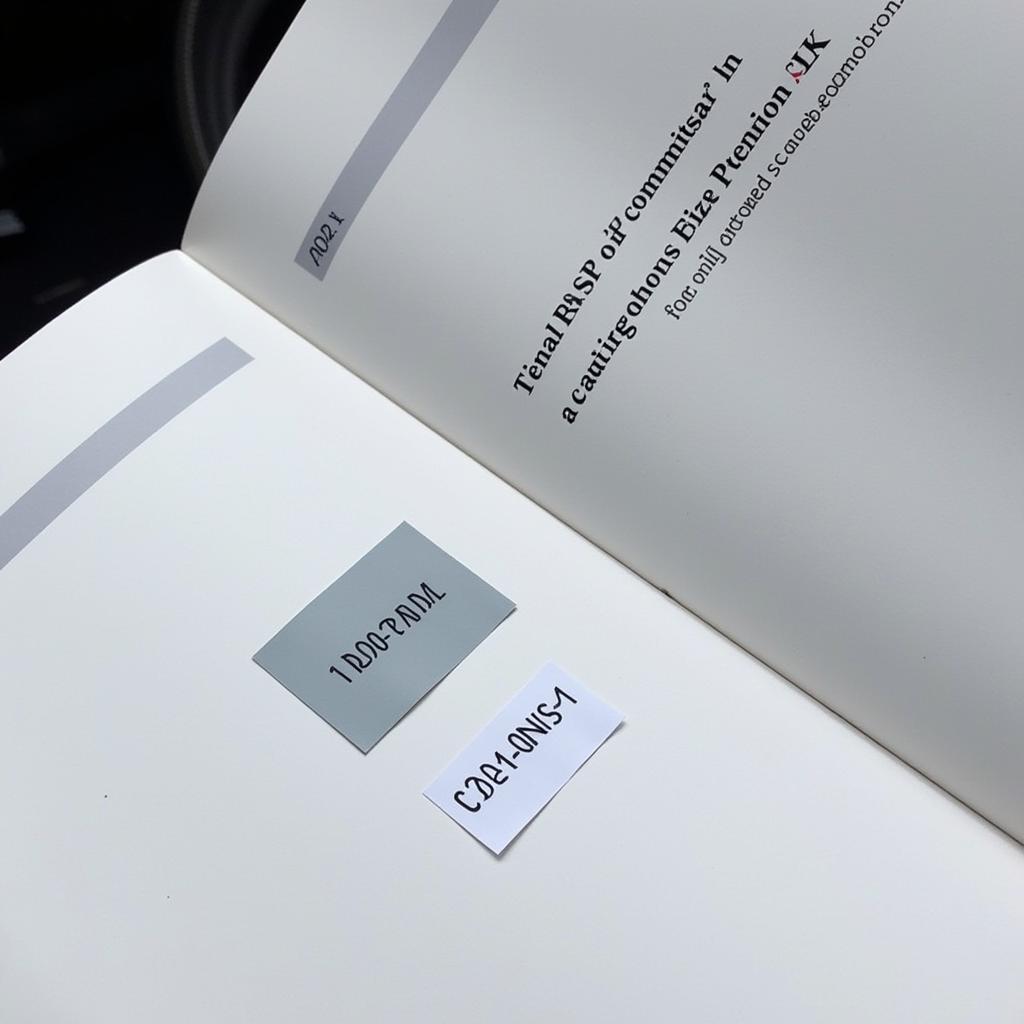
Decoding the Audi RNS-E Navigation Plus Code
The Audi RNS-E Navigation Plus system is a popular choice for many Audi owners, offering a robust navigation and entertainment experience. However, one common issue that drivers encounter is the need for the “Audi RNS-E Navigation Plus Code.” This code is essential for unlocking the system, typically after a power disconnect or battery replacement. Understanding how to retrieve and input this code can save you time and frustration. Let’s dive into the specifics of this sometimes-troublesome code. If you’re struggling with your Audi navigation system and need expert advice, don’t hesitate to reach out to us at VCDSTool. Our team is ready to help you get back on the road with a fully functional navigation system. You can find more information on our website. audi navigation plus rns d code
What is the Audi RNS-E Navigation Plus Code?
The Audi RNS-E Navigation Plus code is a unique security feature designed to protect your navigation system from theft. This 4-digit code is specific to your vehicle and is required to reactivate the unit after a power interruption. Without the correct code, the system will remain locked, preventing access to navigation, radio, and other functionalities.
Why Do I Need the Audi RNS-E Navigation Plus Code?
The primary reason for needing this code is security. Imagine your car battery dies or is disconnected for maintenance. Without this security measure, anyone could easily remove and use your navigation system. The code acts as a deterrent and a personalized lock, ensuring only you can access its features.
How Do I Find My Audi RNS-E Navigation Plus Code?
There are several ways to locate your Audi RNS-E Navigation Plus code. The most straightforward method is to check your owner’s manual. The code is often printed on a card or sticker within the manual. Alternatively, you can contact your local Audi dealership. They can retrieve the code from their database using your vehicle identification number (VIN). Remember, having your VIN ready will expedite the process. Online code generators and decoding services are also available, but proceed with caution and ensure they are reputable before providing any personal or vehicle information.
Where to Find the Code in My Owner’s Manual?
The code is typically located within the documentation accompanying your vehicle, often attached to a card or sticker. Look for a section dedicated to the radio or navigation system. The code itself will usually be labeled clearly.
How Do I Enter the Audi RNS-E Navigation Plus Code?
Once you have the code, entering it is relatively simple. Turn on your vehicle’s ignition and the RNS-E system. The code entry screen should appear automatically. Use the number keys on the unit or the steering wheel controls to input the 4-digit code. After entering the correct code, press the “Enter” or “OK” button. The system should unlock and resume normal operation.
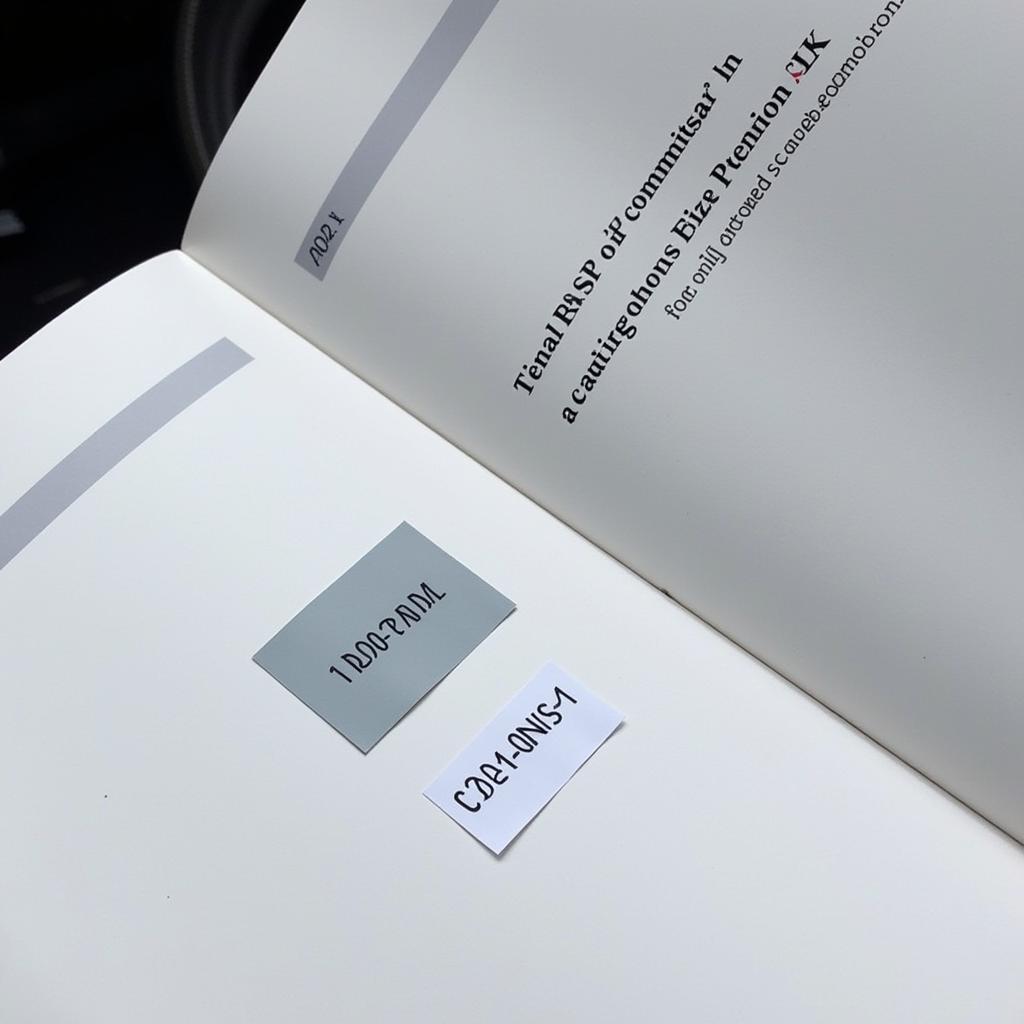 Audi RNS-E Navigation Plus Code Location in Owner’s Manual
Audi RNS-E Navigation Plus Code Location in Owner’s Manual
What if I Enter the Wrong Code?
Entering the incorrect code multiple times can lead to the system temporarily locking itself as a security precaution. If this occurs, refer to your owner’s manual for instructions on how to proceed. You might need to wait a specific period before attempting to enter the code again.
Troubleshooting Common Issues with the Audi RNS-E Navigation Plus Code
Sometimes, you might encounter problems even with the correct code. If the system doesn’t unlock, double-check that you’ve entered the digits correctly. If the problem persists, consider checking the unit’s fuse. A blown fuse could be preventing the system from powering up correctly. If these steps don’t resolve the issue, it’s best to consult a qualified Audi technician or contact us at VCDSTool for specialized assistance. audi navigation plus rns d code
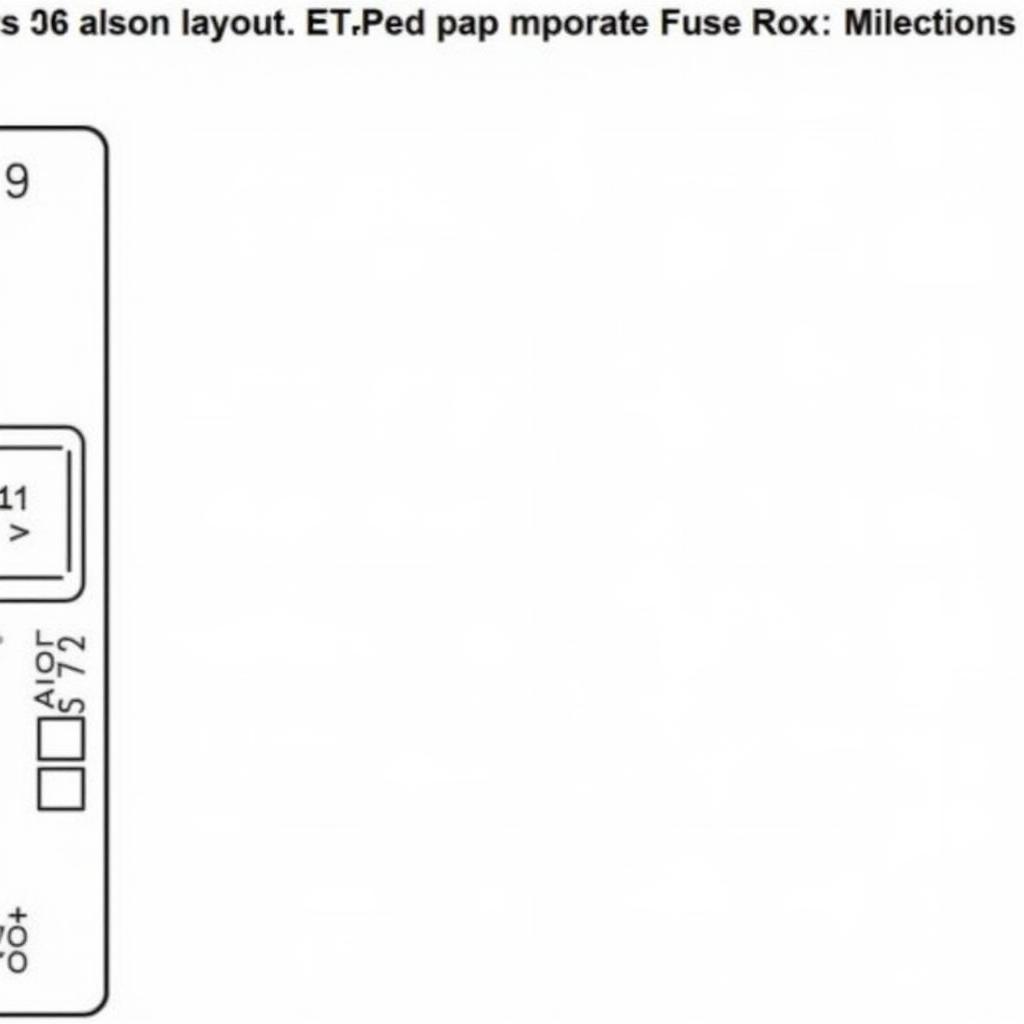 Audi RNS-E Navigation Plus Unit Fuse Location
Audi RNS-E Navigation Plus Unit Fuse Location
Conclusion
The Audi RNS-E Navigation Plus code is a crucial security feature. Understanding its purpose and knowing how to retrieve and enter the code can save you significant hassle. By following these steps, you can regain access to your navigation system quickly and efficiently. Remember, if you encounter persistent problems, seeking professional assistance is always the best course of action. For additional help with your Audi navigation system, don’t hesitate to contact VCDSTool at +1 (641) 206-8880 and our email address: vcdstool@gmail.com. Our office is located at 6719 W 70th Ave, Arvada, CO 80003, USA. We’re always happy to assist you with any Audi RNS-E Navigation Plus code issues you may be experiencing.
 Audi Technician Working on RNS-E Navigation Plus Unit
Audi Technician Working on RNS-E Navigation Plus Unit
FAQs
-
What should I do if I lose my owner’s manual? Contact your local Audi dealership. They can provide you with the code using your VIN.
-
Can I get the code online? Yes, online code generators exist, but exercise caution and ensure they are reputable.
-
How many times can I enter the wrong code? The number of attempts varies by model, but typically, after several incorrect attempts, the unit will lock itself.
-
What if I enter the correct code, but the unit still doesn’t work? Check the unit’s fuse or consult a qualified Audi technician.
-
Is the Audi RNS-E Navigation Plus code the same as the radio code? Yes, they are typically the same.
-
Can I change my Audi RNS-E Navigation Plus code? This is not generally recommended, and usually requires specialized tools and knowledge.
-
What if my RNS-E system displays “SAFE” mode? This usually indicates the unit is locked and requires the code to be entered.
by
Tags:
Leave a Reply