Your cart is currently empty!

Ross-Tech VCDS Port Status OK Interface Not Found: Troubleshooting Guide
The dreaded “Ross-Tech VCDS Port Status OK Interface Not Found” message can bring your diagnostic session to a screeching halt. This frustrating error, often encountered when using VCDS (Vag-Com Diagnostic System) software with a Ross-Tech interface, typically indicates a communication breakdown between your computer, the interface, and your vehicle’s OBD-II port. This guide will walk you through the common causes and solutions to get you back on track.
After checking the port status in VCDS and seeing “OK,” it can be confusing to then receive the “Interface Not Found” error. This suggests the software recognizes the COM port but can’t communicate with the Ross-Tech interface. This can be due to a variety of reasons, from driver issues to cable malfunctions. For more specific troubleshooting, check out Ross-Tech interface not found.
Understanding the “Ross-Tech VCDS Port Status OK Interface Not Found” Error
The error essentially means that while your computer recognizes a COM port (which is good), it cannot establish communication with the Ross-Tech VCDS interface. This can be baffling because the port status appears okay. The problem lies in the communication link between the software, the interface, and the car. It’s like having a phone plugged into a wall outlet but still not being able to make a call. The power is there, but the connection isn’t.
Common Causes and Solutions: Driver and Cable Issues
One of the most frequent culprits is an outdated or incorrectly installed driver for the Ross-Tech interface. Make sure you have the latest drivers downloaded directly from the official Ross-Tech website. Uninstall any existing drivers, reboot your computer, and then install the new drivers. This often resolves the issue. Additionally, inspect the USB cable connecting the interface to your computer. A damaged or faulty cable can prevent communication. Try a different USB cable to rule this out. You might find helpful information about VCDS and Ross-Tech on resources like ross tech audi q5.
Software Conflicts and Compatibility: Checking for Interference
Sometimes, other software running on your computer can interfere with VCDS. Close any unnecessary programs, especially those that might also use serial ports. Antivirus software, for instance, has been known to cause issues. Temporarily disabling your antivirus might help pinpoint the problem. Furthermore, ensure your version of VCDS is compatible with your operating system. Older versions may not function correctly on newer operating systems.
OBD-II Port and Vehicle Connection: Ensuring a Secure Fit
The OBD-II port itself can sometimes be the problem. Check the port for any debris or damage. A can of compressed air can help clear out any dust or obstructions. Also, make sure the interface is firmly seated in the OBD-II port. A loose connection can interrupt communication. Try gently wiggling the interface while it’s plugged in to see if the connection improves. For information on other Ross-Tech procedures, you can explore resources like wiki ross tech dpf regeneration.
 Inspecting the OBD-II Port
Inspecting the OBD-II Port
Advanced Troubleshooting: Delving Deeper
If you’ve tried the basic troubleshooting steps and still encounter the error, the problem may be more complex. Consider checking the interface’s firmware version and updating it if necessary. You can find instructions and the latest firmware on the Ross-Tech website. In some cases, the interface itself might be faulty. Contact Ross-Tech support for further assistance if you suspect a hardware issue. More technical information about using VCDS can be found at vcds c ross-tech vcds dpinst.exe f.
“Often, overlooked details like a slightly loose OBD-II connection or a background program interfering with the software can be the root of the ‘Interface Not Found’ error,” says automotive diagnostics expert, Michael Stevens. “Systematic troubleshooting, starting with the simplest solutions, is key to resolving the issue efficiently.”
Preventing Future Issues: Proactive Measures
Once you’ve resolved the issue, take steps to prevent it from recurring. Keep your VCDS software and drivers up to date. Regularly inspect your cables and OBD-II port for any signs of damage. And close unnecessary programs before running VCDS to minimize potential conflicts.
“Investing in a high-quality USB cable and ensuring proper storage of your Ross-Tech interface can significantly extend its lifespan and prevent connection issues,” adds Susan Miller, a seasoned automotive technician with over 20 years of experience.
Conclusion: Recapping the Solutions for “Ross-Tech VCDS Port Status OK Interface Not Found”
The “Ross-Tech VCDS Port Status OK Interface Not Found” error can be frustrating, but it’s usually resolvable with systematic troubleshooting. By checking drivers, cables, software conflicts, and the OBD-II port, you can often pinpoint the cause and get your VCDS system back up and running. Remember to keep your software and drivers updated and maintain your equipment to prevent future issues. For additional assistance, feel free to contact us at VCDSTool. Our phone number is +1 (641) 206-8880 and our email address: vcdstool@gmail.com, and our office is located at 6719 W 70th Ave, Arvada, CO 80003, USA. We’re here to help you navigate the world of automotive diagnostics. For more detailed troubleshooting information specific to this issue, you can visit ross tech port status ok interface not found.
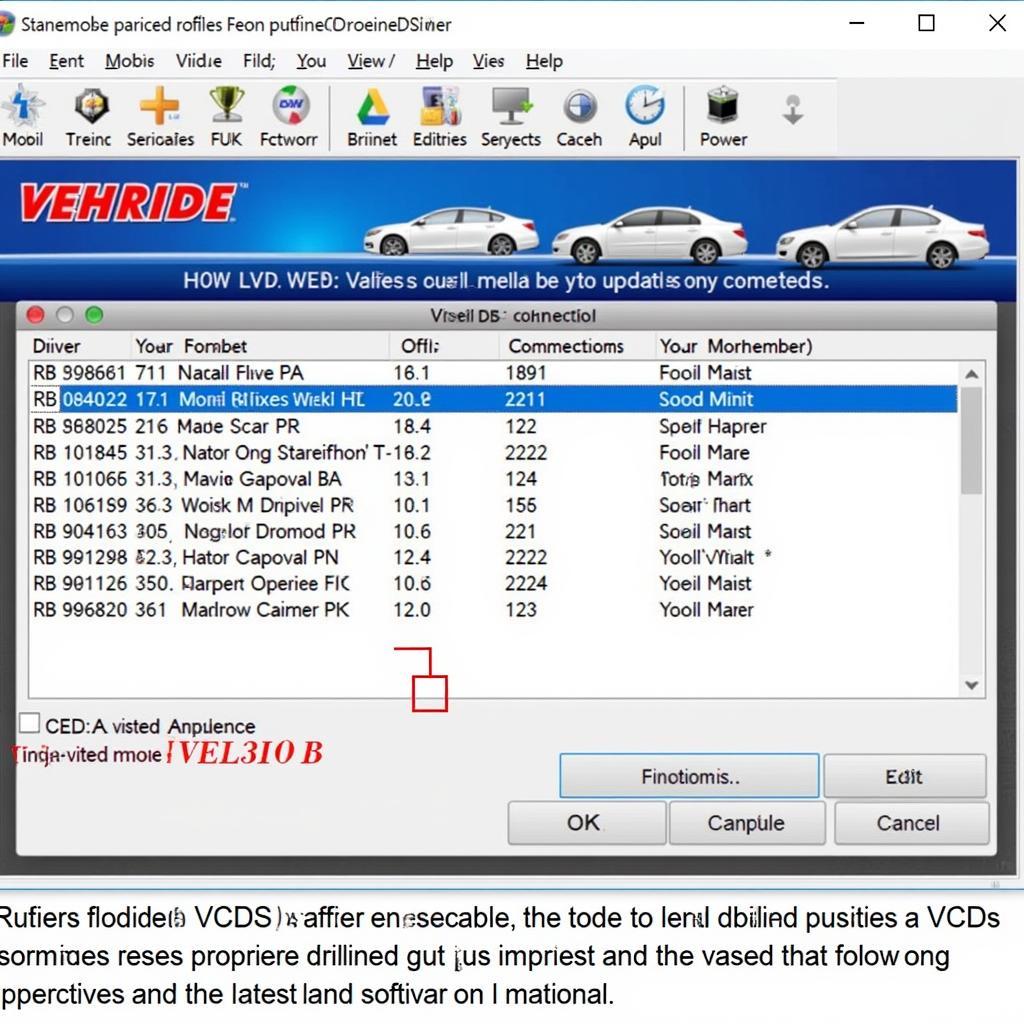 Updated VCDS Software Interface
Updated VCDS Software Interface
FAQ
-
Why does my VCDS say “Port Status OK” but then “Interface Not Found”? This indicates a communication problem between the software and the interface, despite the computer recognizing the COM port.
-
What are the most common causes of this error? Outdated or incorrect drivers, faulty cables, software conflicts, and issues with the OBD-II port are common culprits.
-
Where can I find the latest drivers for my Ross-Tech interface? Always download drivers directly from the official Ross-Tech website.
-
How can I prevent this error from happening again? Keep your software, drivers, and firmware updated. Regularly inspect your cables and OBD-II port.
-
What should I do if I’ve tried everything and still can’t connect? Contact Ross-Tech support for further assistance.
-
Can antivirus software interfere with VCDS? Yes, sometimes antivirus software can block communication. Try temporarily disabling it to see if it resolves the issue.
-
Is there a specific USB cable I should use with my Ross-Tech interface? Using a high-quality, shielded USB cable can help ensure a stable connection.
by
Tags:
Leave a Reply