Your cart is currently empty!
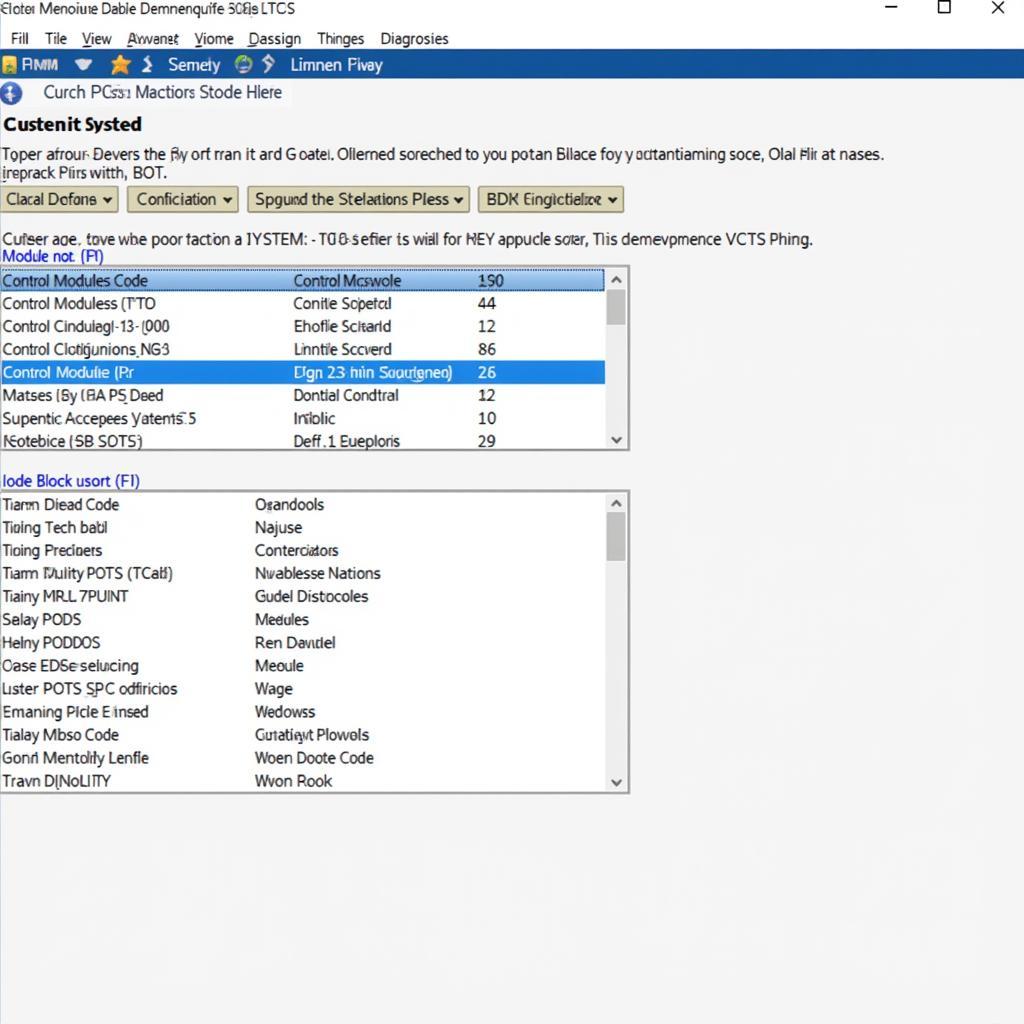
Mastering VCDS Ambient Lighting: A Comprehensive Guide
VCDS ambient lighting allows you to personalize your car’s interior with custom colors and brightness levels. This guide provides a comprehensive overview of how to use VCDS (Vag-Com Diagnostic System) to tweak and perfect your vehicle’s ambient lighting settings.
Understanding VCDS and Ambient Lighting
VCDS, often referred to as Vag-Com, is a powerful diagnostic and customization tool for Volkswagen, Audi, Seat, and Skoda vehicles. It allows access to the car’s control modules, including the one responsible for ambient lighting. By adjusting specific parameters within these modules, you can unlock a wide range of customization options beyond the factory defaults. This allows for a truly unique and personalized driving experience, especially at night. Understanding how these systems interact is key to successful customization. Incorrect adjustments can lead to unexpected results, so proceed with caution and always double-check your work.
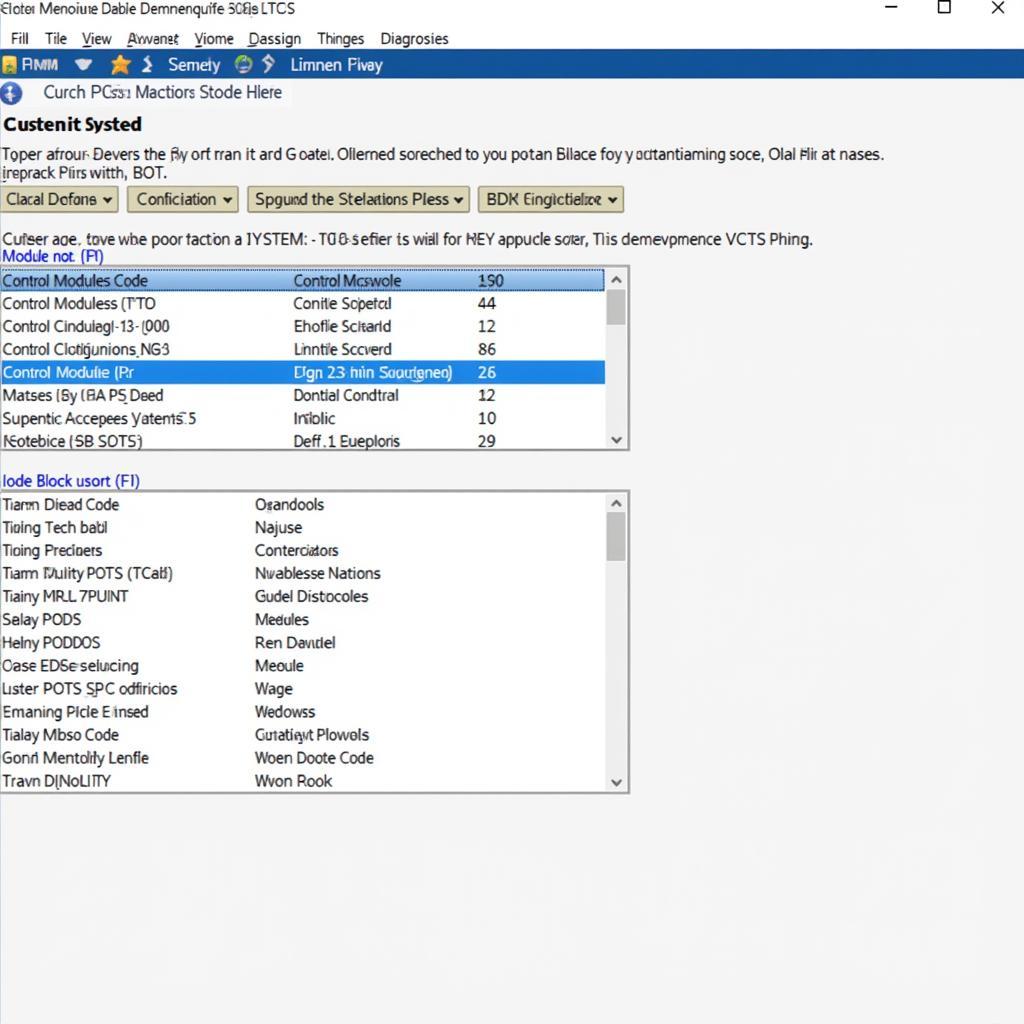 VCDS Software Interface
VCDS Software Interface
How to Access Ambient Lighting Settings with VCDS
Accessing the ambient lighting settings through VCDS is straightforward. First, connect your VCDS interface to your car’s OBD-II port and launch the software on your computer. Next, select the correct control module for your vehicle, usually labeled something like “09-Central Electrics.” Once in the module, navigate to the “Adaptation” or “Long Coding Helper” function. Here, you’ll find a list of channels related to various vehicle functions, including ambient lighting.
Common VCDS Ambient Lighting Tweaks
Numerous VCDS tweaks allow you to customize your ambient lighting. Popular options include changing the color of the footwell lights, adjusting the brightness of the door handle lights, enabling or disabling specific lighting zones, and even adding new lighting elements. You can choose from a wide spectrum of colors, often represented by RGB values, allowing you to match your car’s interior or create a specific mood. Experimenting with these settings is part of the fun, but always remember to note down the original values before making any changes. This way, you can easily revert back to the factory settings if needed.
Adjusting Brightness Levels
One of the most sought-after modifications is adjusting the brightness of the ambient lighting. This is typically achieved by modifying the values within specific adaptation channels. Be aware that the specific channel numbers and value ranges can vary depending on your car’s model and year. Consulting online forums or VCDS communities can provide valuable insights into the appropriate settings for your specific vehicle.
Adding New Lighting Zones
With VCDS, it’s sometimes possible to activate lighting in areas that weren’t originally illuminated. For example, you might be able to add ambient lighting to the glove box or rear passenger footwells. This can significantly enhance the interior ambiance and provide a more premium feel. However, this type of modification often requires a deeper understanding of the vehicle’s electrical system and may involve physical wiring changes.
Troubleshooting Common VCDS Ambient Lighting Issues
Sometimes, things don’t go as planned, and you might encounter issues while customizing your ambient lighting. Common problems include incorrect coding, incompatible settings, or even faulty wiring. If you encounter any issues, it’s essential to systematically troubleshoot the problem. Start by double-checking your coding and ensuring that you’ve entered the correct values. If the problem persists, consult online forums, VCDS communities, or seek professional help from a qualified technician.
Conclusion
VCDS ambient lighting customization offers a powerful way to personalize your car’s interior. By understanding how to use VCDS and following the proper procedures, you can unlock a range of lighting options. Remember to proceed cautiously, document your changes, and seek help when needed. For further assistance or if you have specific questions regarding VCDS modifications, you can contact us at +1 (641) 206-8880 and our email address: vcdstool@gmail.com or visit our office at 6719 W 70th Ave, Arvada, CO 80003, USA. You can also find more helpful tweaks at mk7 golf vcds tweak. Let us help you achieve your perfect ambient lighting setup.
FAQ
-
What is VCDS and how does it work with ambient lighting?
VCDS is a diagnostic software that allows you to access and modify the control modules of your car, including the one responsible for ambient lighting. -
Can I change the color of my ambient lighting with VCDS?
Yes, you can typically change the color of your ambient lighting by adjusting specific adaptation channels within the relevant control module. -
Is it safe to modify my car’s settings with VCDS?
Modifying your car’s settings with VCDS is generally safe if you follow the proper procedures and understand the potential risks. Always back up your original settings before making any changes. -
What should I do if I encounter an error while using VCDS?
If you encounter an error, double-check your coding, consult online resources, or seek professional help from a qualified technician. -
Where can I find more information about VCDS and ambient lighting customization?
Online forums, VCDS communities, and websites dedicated to car customization can provide valuable information and support. -
Can I add ambient lighting to areas of my car that didn’t originally have it?
In some cases, it’s possible to activate lighting in new areas, but this may require more advanced knowledge and potentially involve wiring modifications. -
Are there any specific safety precautions I should take when using VCDS?
Always ensure your car is parked and the ignition is off before connecting the VCDS interface. Never attempt to modify critical safety systems without proper training and understanding.
by
Tags:
Leave a Reply