Your cart is currently empty!

Mastering VCDS VAG-COM 12.12.3A: Your Comprehensive Guide
VCDS VAG-COM 12.12.3A is a powerful diagnostic tool essential for any Volkswagen, Audi, Seat, and Skoda (VAG) owner or technician. This guide will provide you with a comprehensive understanding of its capabilities, from basic diagnostics to advanced coding and adaptations.
Using VCDS VAG-COM 12.12.3A, you can delve into the intricate systems of your VAG vehicle. Whether you’re troubleshooting a check engine light, customizing convenience features, or performing complex adaptations, this software opens a world of possibilities. Learn how to harness its full potential and take control of your vehicle’s diagnostics. For more information about VAG-COM diagnostic cables, visit vcds vag com diagnostic cable.
What is VCDS VAG-COM 12.12.3A?
VCDS, formerly known as VAG-COM, is a Windows-based diagnostic software that connects to your vehicle’s onboard diagnostic (OBD) port. It allows you to read and clear fault codes, access live data streams, perform output tests, and make coding changes to various control modules. The 12.12.3A version offers specific compatibility for older VAG models.
How to Use VCDS VAG-COM 12.12.3A for Diagnostics
Connecting to your vehicle is simple. Plug the vcds vag com 12.12.3a hex can diagnostic cable into your vehicle’s OBD port and the other end into your computer’s USB port. Launch the VCDS software and select the appropriate control module. You can then read fault codes, view live data, and perform output tests. Remember to always consult your vehicle’s specific repair manual for proper diagnostic procedures.
 VCDS VAG-COM 12.12.3A Cable Connection to OBD Port
VCDS VAG-COM 12.12.3A Cable Connection to OBD Port
Understanding Fault Codes with VCDS VAG-COM 12.12.3A
When a fault is detected, the control module stores a diagnostic trouble code (DTC). VCDS VAG-COM 12.12.3A allows you to retrieve these codes and interpret their meaning. Each code consists of a five-digit alphanumeric sequence. The first digit represents the system, while the remaining digits specify the specific fault. The software provides detailed descriptions for each code, assisting you in pinpointing the root cause of the problem.
Advanced Coding and Adaptations with VCDS VAG-COM 12.12.3A
Beyond basic diagnostics, VCDS VAG-COM 12.12.3A empowers you to customize various vehicle features. This includes enabling or disabling daytime running lights (DRLs), adjusting convenience features, and even modifying certain performance parameters. However, proceed with caution when making coding changes. Incorrect coding can potentially lead to unintended consequences. Find additional resources on DRLs with VAG-COM at drl via vag com.
What are the Benefits of Using VCDS VAG-COM 12.12.3A?
VCDS VAG-COM 12.12.3A offers numerous advantages. It provides in-depth diagnostic capabilities, enabling you to identify and resolve issues quickly. It also allows for customization and personalization of your vehicle’s features. Additionally, it empowers you to take control of your vehicle’s maintenance and avoid costly dealership visits.
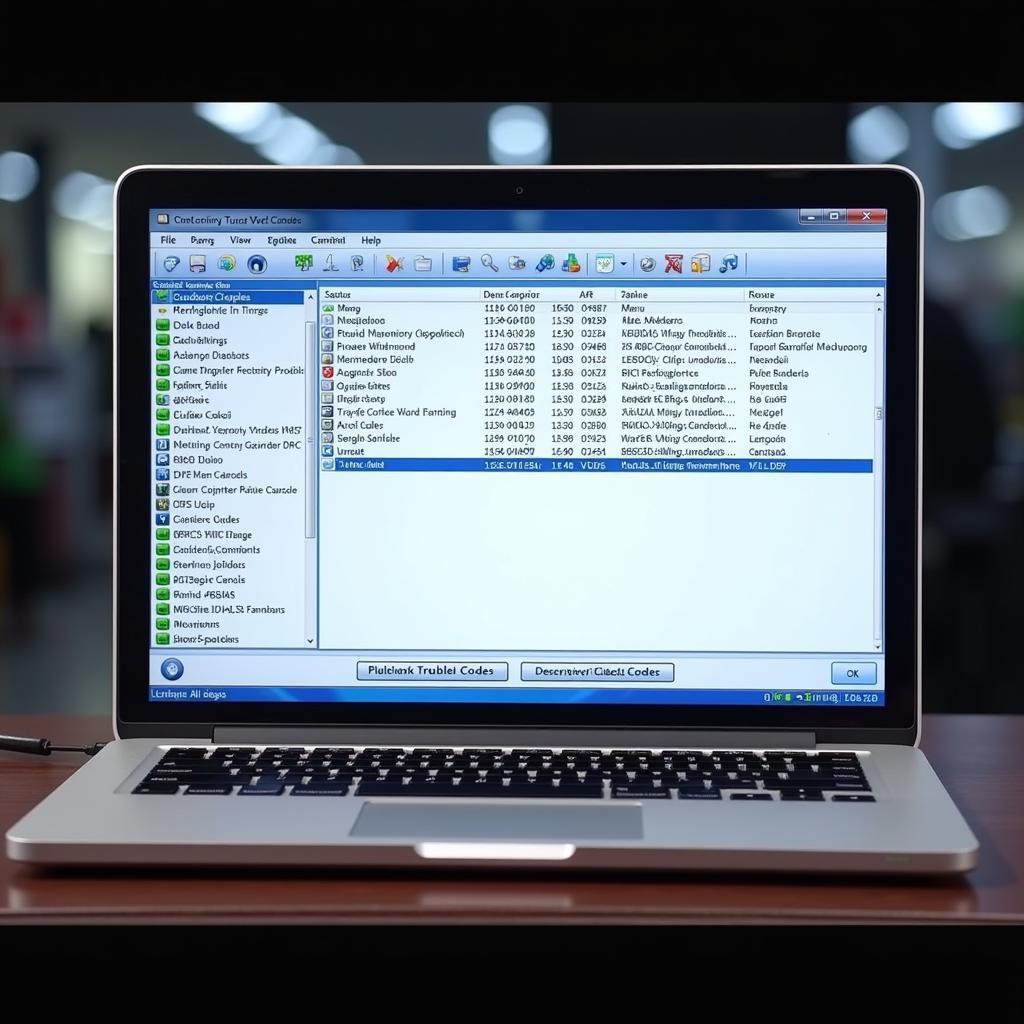 VCDS Software Interface Displaying Fault Codes
VCDS Software Interface Displaying Fault Codes
Can I Update the Firmware of My VCDS Cable?
Yes, keeping your VCDS interface updated is important. Firmware updates ensure compatibility with the latest VAG models and provide access to new features and bug fixes.
Troubleshooting Common Issues with VCDS VAG-COM 12.12.3A
Sometimes, you may encounter connection problems or other issues. Ensure your cable is properly connected and your drivers are up to date. Check your computer’s firewall settings and ensure VCDS is allowed to communicate. Refer to the official Ross-Tech wiki for detailed troubleshooting guides. You might find helpful resources on VAG-COM cables here: vag cable vag com 12.12.3 diagnostic cable.
 VCDS VAG-COM Cable Connected to OBD Port in a Car
VCDS VAG-COM Cable Connected to OBD Port in a Car
Why is VCDS VAG-COM 12.12.3A Essential for VAG Owners and Technicians?
VCDS VAG-COM 12.12.3A is an indispensable tool. It empowers owners and technicians to diagnose, repair, and customize VAG vehicles. Its comprehensive functionality and user-friendly interface make it a valuable asset for anyone working with these vehicles. Similar to cable vag com 12.12, understanding its functions is crucial.
Conclusion
VCDS VAG-COM 12.12.3A is a powerful tool for diagnosing, repairing, and customizing your VAG vehicle. By understanding its functionalities, you can unlock its full potential. For further assistance or inquiries, please contact us at VCDSTool. Our phone number is +1 (641) 206-8880 and our email address: vcdstool@gmail.com, and our office is located at 6719 W 70th Ave, Arvada, CO 80003, USA.
FAQ
-
What cars can I use VCDS 12.12.3A on?
It’s designed for older VAG models. -
Where do I download the VCDS software?
From the official Ross-Tech website. -
How do I register my VCDS cable?
Through the Ross-Tech website after purchase. -
Can I use VCDS on multiple cars?
Yes, as long as they are compatible VAG models. -
What if I have connection issues?
Check your cable, drivers, and firewall settings. -
Is VCDS easy to use?
Yes, the interface is user-friendly. -
Where can I find support for VCDS?
On the Ross-Tech website and forums.
by
Tags:
Leave a Reply