Your cart is currently empty!

Mastering VCDS HEX CAN Rev B: A Comprehensive Guide
VCDS HEX CAN Rev B is a powerful diagnostic and coding tool for Volkswagen, Audi, Seat, and Skoda vehicles. This interface allows you to access and modify various control modules, enabling you to diagnose and fix problems, customize settings, and unlock hidden features. Understanding its capabilities can empower both car owners and professional technicians.
Similar to vcds coding helper, this guide provides valuable insights for those new to VCDS and a refresher for experienced users. From basic diagnostics to advanced coding, we’ll cover the essential aspects of using the HEX CAN Rev B interface.
What is VCDS HEX CAN Rev B and Why Do I Need It?
VCDS HEX CAN Rev B is a revised version of the popular VCDS (VAG-COM Diagnostic System) interface. It connects to your vehicle’s OBD-II port and communicates with the various electronic control units (ECUs) using the CAN bus protocol. This allows you to read and clear fault codes, monitor live data, perform adaptations, and customize settings. Do you suspect a faulty sensor? VCDS can pinpoint the problem. Want to tweak your car’s lighting settings? VCDS can do that too.
Key Features and Benefits of Using VCDS HEX CAN Rev B
- Comprehensive Diagnostics: Identify the root cause of warning lights and performance issues.
- Advanced Coding: Customize vehicle settings, activate hidden features, and tailor your car to your preferences.
- Live Data Monitoring: Observe real-time sensor data to understand how your vehicle is performing.
- Adaptation Control: Adjust and calibrate various systems for optimal performance.
- Fault Code Clearing: Clear diagnostic trouble codes (DTCs) after repairs.
 Connecting VCDS HEX CAN Rev B to OBD-II Port
Connecting VCDS HEX CAN Rev B to OBD-II Port
Getting Started with VCDS HEX CAN Rev B: A Step-by-Step Guide
- Install the VCDS Software: Download and install the latest version of the VCDS software from the official Ross-Tech website.
- Connect the Interface: Plug the HEX CAN Rev B interface into your vehicle’s OBD-II port and connect the USB end to your computer.
- Test the Connection: Open the VCDS software and select your vehicle’s model. Click “Test” to verify communication with the interface.
- Begin Diagnosis or Coding: Select the desired function, such as “Auto-Scan” to perform a comprehensive scan of all ECUs, or choose a specific module for more detailed analysis.
Troubleshooting Common Issues with VCDS HEX CAN Rev B
Sometimes, you might encounter issues while using VCDS. Here’s how to troubleshoot some common problems:
- Interface Not Recognized: Check your USB connection and ensure the drivers are installed correctly.
- Communication Errors: Verify that the ignition is on and try a different OBD-II cable.
- Incorrect Coding: Double-check the coding values and consult reputable online resources.
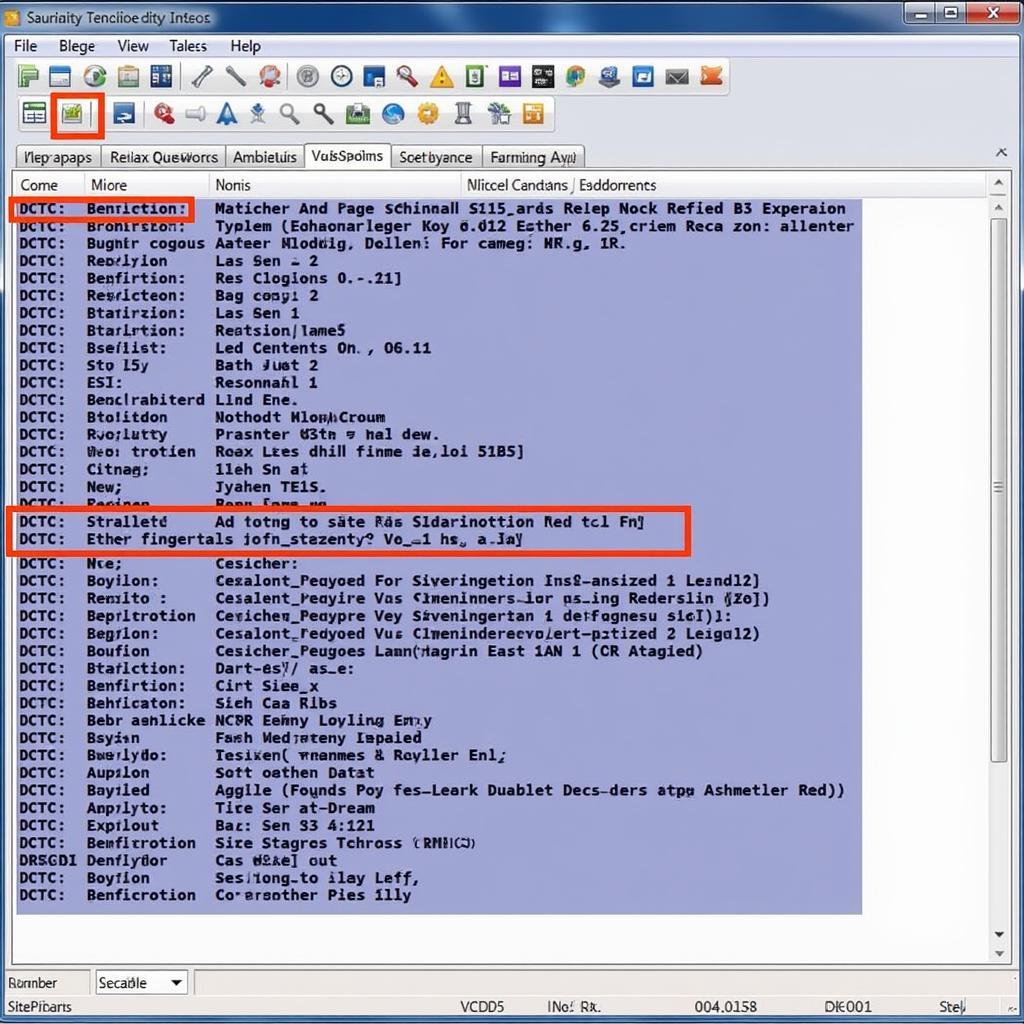 VCDS Software Interface Displaying Diagnostic Codes
VCDS Software Interface Displaying Diagnostic Codes
Advanced Coding Techniques with VCDS HEX CAN Rev B
For experienced users, VCDS offers a wealth of coding possibilities. However, exercise caution when modifying coding as incorrect changes can lead to unexpected behavior. Always back up your original coding before making any changes. Have you considered using vcds to bleed brakes? This is another advanced function possible with this versatile tool.
Choosing the Right VCDS HEX CAN Rev B: Genuine vs. Clones
While clone interfaces are available, they often lack the reliability and functionality of genuine Ross-Tech products. Investing in a genuine VCDS HEX CAN Rev B guarantees compatibility, regular updates, and access to official support. If you’re looking for a substitute for hex cam vcds, ensure it’s a reputable and reliable option.
“Using a genuine VCDS interface ensures accurate diagnostics and prevents potential damage to your vehicle’s electronics,” says John Smith, Senior Automotive Diagnostic Technician at ABC Auto Repair.
“VCDS HEX CAN Rev B is an indispensable tool for any serious VW/Audi enthusiast or professional technician,” adds Jane Doe, Lead Technician at XYZ Automotive.
Conclusion
VCDS HEX CAN Rev B is a valuable tool for diagnosing and customizing VAG vehicles. Understanding its features and following proper procedures empowers you to maintain, repair, and personalize your car. Contact us at +1 (641) 206-8880 and our email address: vcdstool@gmail.com or visit our office at 6719 W 70th Ave, Arvada, CO 80003, USA for further assistance. For information regarding the purchase of a VCDS HEX-V2, you can visit vcds hex-v2 купить. The ability to vcds mobile coding further enhances the flexibility and convenience of this powerful diagnostic tool.
by
Tags:
Leave a Reply