Your cart is currently empty!
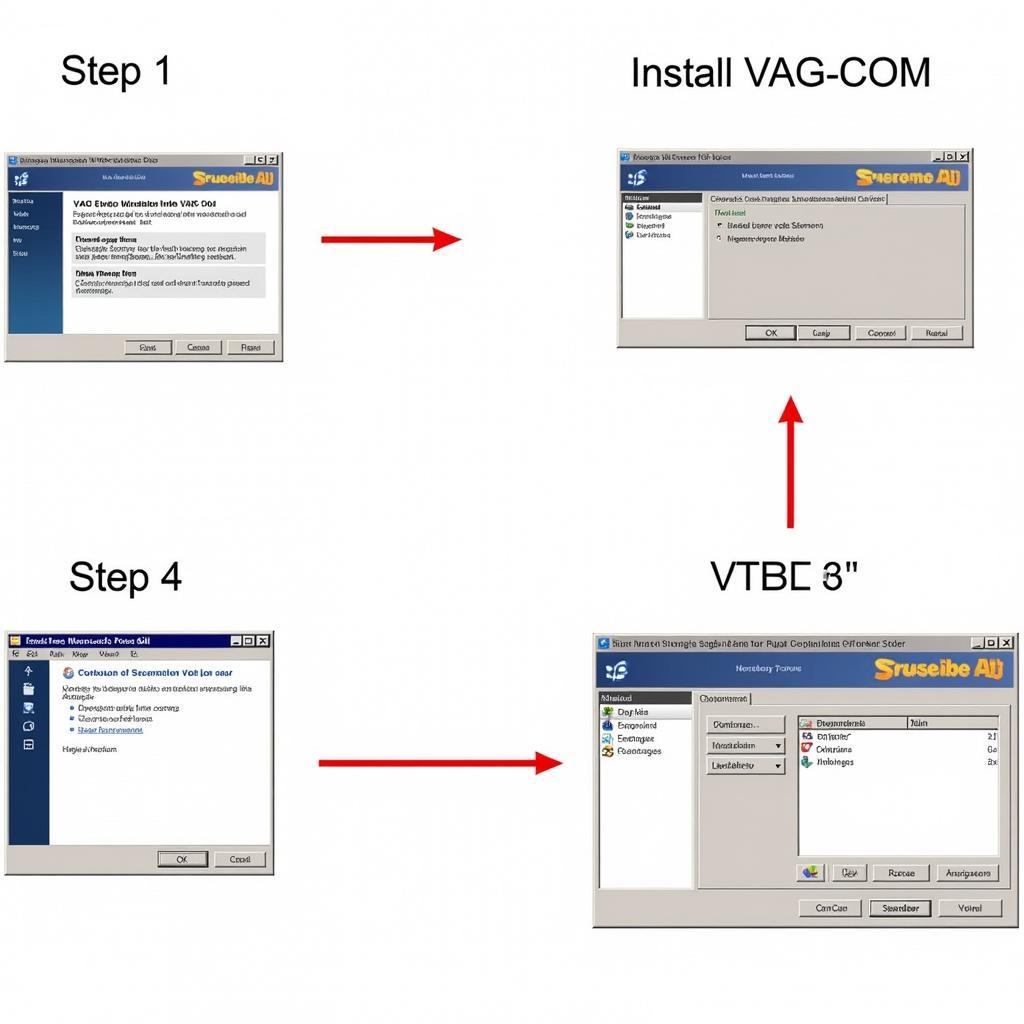
VAG-COM Windows 7 Install: A Comprehensive Guide
Installing VAG-COM (VCDS) on Windows 7 can be straightforward if you follow the right steps. This guide provides detailed instructions and troubleshooting tips for a successful VAG-COM Windows 7 install, enabling you to diagnose and customize your Volkswagen, Audi, Seat, or Skoda vehicle.
Whether you’re a seasoned mechanic or a car enthusiast, understanding the intricacies of VAG-COM can empower you to take control of your vehicle’s maintenance and modifications. This guide covers everything from system requirements and installation procedures to troubleshooting common issues and exploring advanced features. We’ll delve into the nuances of compatibility, ensuring a smooth installation process on your Windows 7 system. Just as important as the installation process itself is understanding the ethical considerations of using VAG-COM. We’ll touch on those, as well.
Understanding VAG-COM and its Importance
VAG-COM, now officially known as VCDS (VAG-COM Diagnostic System), is a powerful diagnostic software that allows you to communicate directly with your vehicle’s control modules. It provides access to a wealth of information, enabling you to read and clear fault codes, monitor live data streams, perform adaptations and coding, and much more. Imagine having the ability to pinpoint the exact cause of a check engine light or customize your car’s features to your liking. That’s the power VAG-COM puts in your hands.
Similar to the resources available in vag com vcds 16.8 software for win 7 system, this guide aims to provide comprehensive information to assist you in utilizing this powerful tool.
Preparing for Your VAG-COM Windows 7 Install
Before diving into the installation, it’s essential to ensure your system meets the requirements. VAG-COM requires a Windows-based PC with a USB port and a compatible interface cable. Don’t worry, most modern laptops meet these criteria. You’ll also need to download the correct version of the VCDS software from the official Ross-Tech website.
System Requirements for a Smooth Installation
- A Windows 7 PC (32-bit or 64-bit)
- A stable internet connection for software download and updates
- An available USB port
- A genuine Ross-Tech VCDS interface cable
Acquiring the Right Software and Hardware
While counterfeit cables may seem like a cost-effective option, they often lead to instability and inaccurate readings. Investing in a genuine Ross-Tech cable ensures reliable performance and access to full software functionality. It’s a crucial step for a successful VAG-COM Windows 7 install.
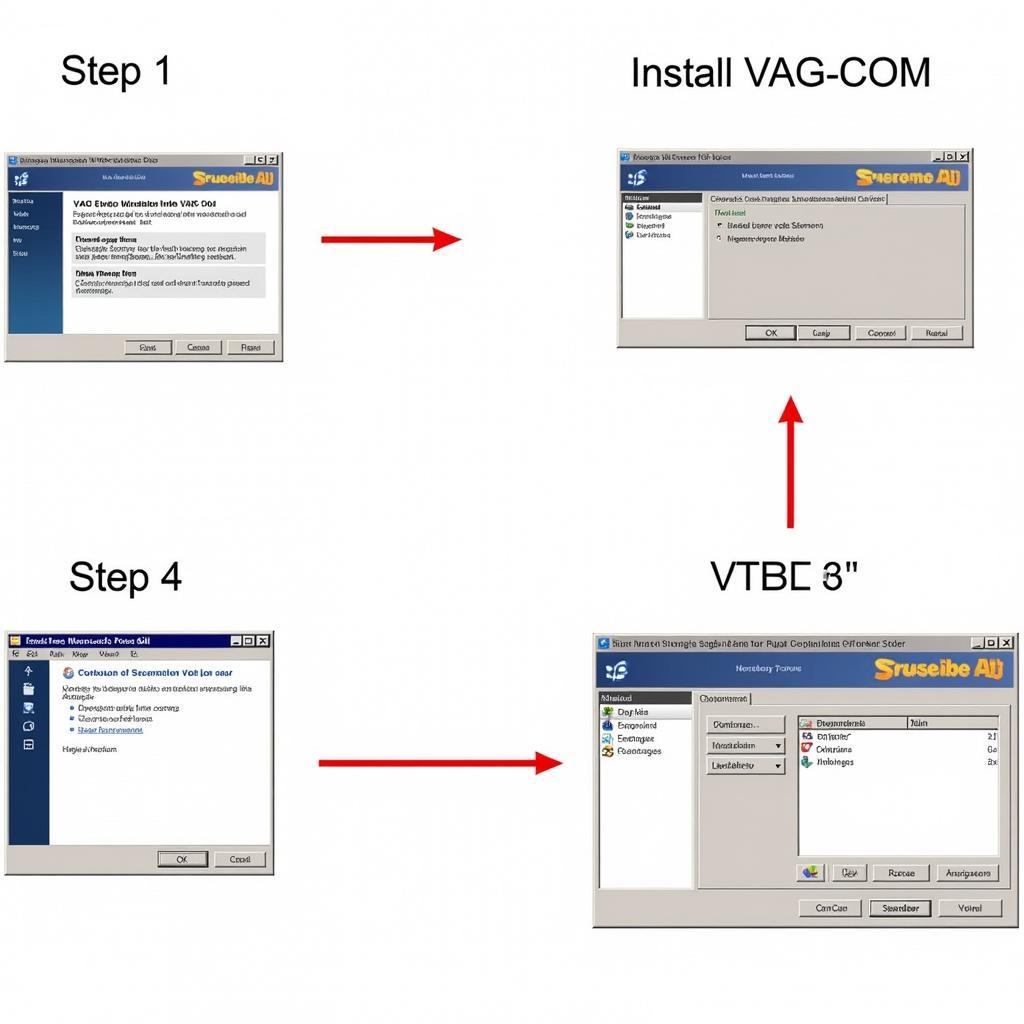 VAG-COM Windows 7 Installation Process
VAG-COM Windows 7 Installation Process
Step-by-Step VAG-COM Installation Guide
Once you have the necessary software and hardware, follow these steps to install VAG-COM on your Windows 7 system:
- Download the latest version of VCDS from the Ross-Tech website.
- Connect your Ross-Tech interface cable to your computer’s USB port.
- Run the VCDS installer and follow the on-screen prompts.
- Install the necessary drivers for your interface cable.
- Test your installation by connecting to your vehicle and reading the fault codes.
Troubleshooting Common Installation Problems
Sometimes, you might encounter issues during the installation process. Don’t panic! Here are some common problems and solutions:
- Driver issues: Ensure you install the correct drivers for your specific interface cable.
- Connection problems: Check your USB cable and port for any damage. Also, ensure the ignition is on in your vehicle.
- Software conflicts: Disable any antivirus or firewall software that may be interfering with the installation.
You can also check install vag com 409.1 windows 7 for more detailed instructions.
Utilizing VAG-COM for Diagnostics and Customization
After a successful VAG-COM Windows 7 install, you can unlock a world of possibilities for vehicle diagnostics and customization. From diagnosing complex electrical issues to tweaking hidden settings, VAG-COM empowers you to take control of your vehicle’s performance and functionality.
Exploring Advanced Features and Functions
For specific tweaks and adjustments, the vw golf mk5 vag-com tweaks resource can provide valuable information.
Ethical Considerations and Best Practices
While VAG-COM is a powerful tool, it’s important to use it responsibly. Modifying emissions-related settings is illegal in many regions, and making improper changes can damage your vehicle. Always research thoroughly and understand the implications before making any modifications. This also ties into using genuine software, as outlined in resources like vag-com 409.1 crack instructions. Cracked software can be unreliable and could potentially harm your vehicle’s systems.
For Windows 10 users, exploring resources like kkl vag com 409.1 software download windows 10 can provide further guidance.
Conclusion
Installing VAG-COM on Windows 7 can empower you to diagnose and customize your vehicle with ease. By following the steps outlined in this guide and adhering to ethical practices, you can unlock the full potential of VAG-COM. Remember, investing in a genuine Ross-Tech cable and staying updated with the latest software versions ensures optimal performance and accurate diagnostics. We encourage you to connect with us at +1 (641) 206-8880 and our email address: vcdstool@gmail.com or visit our office at 6719 W 70th Ave, Arvada, CO 80003, USA for further assistance. We are here to support you on your journey towards mastering VAG-COM!
by
Tags:
Leave a Reply