Your cart is currently empty!
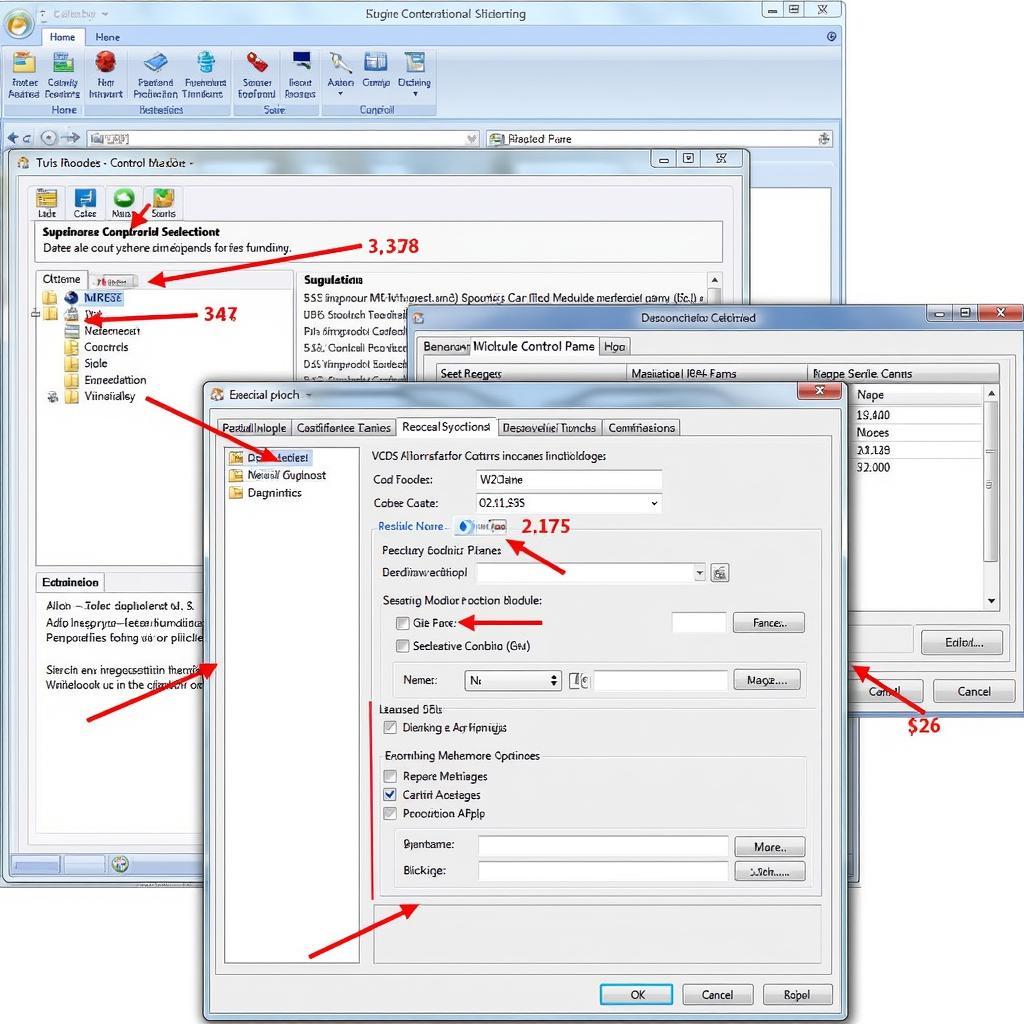
Mastering Your MK7 with VCDS on Windows
Using VCDS (Vag-Com Diagnostic System) software with your Mark 7 Volkswagen on a Windows PC can unlock a world of customization and diagnostic capabilities. This guide provides a comprehensive overview of using VCDS on your MK7, covering everything from basic installation to advanced tweaks, empowering you to understand and modify your vehicle like never before.
Getting started with VCDS and your MK7 can seem daunting, but with the right guidance, it becomes an accessible tool for any enthusiast. Whether you’re troubleshooting a pesky check engine light or looking to personalize your driving experience, VCDS offers a powerful suite of options. This software allows access to the various control modules within your MK7, letting you adjust settings, monitor performance, and diagnose issues. From enabling hidden features like the performance monitor to addressing more complex problems, VCDS is an essential tool for the discerning MK7 owner.
Setting Up Your VCDS Environment on Windows
Before diving into the intricacies of VCDS, ensure your Windows system is correctly configured. First, confirm your VCDS cable is genuine and compatible with your Windows version. Drivers are crucial, and installing the correct version is paramount. For many users, locating a compatible vcds usb driver windows 10 64 bit can be challenging, so be sure to download from a reputable source. Once the drivers are installed, connect the interface to your vehicle’s OBD-II port and your computer. Launch the VCDS software and test the connection to ensure everything communicates correctly. Remember to select the correct communication port within the VCDS software.
Common VCDS Tweaks for the MK7
VCDS opens the door to a plethora of customization options. From convenience features to performance enhancements, you can tailor your MK7 to your exact preferences. Popular tweaks include enabling the lap timer, adjusting the automatic locking/unlocking behavior, and modifying the coming/leaving home lighting settings. Remember, though, that certain modifications may affect your vehicle’s warranty, so proceed with caution. Understanding what vcds codes golf 7 correspond to specific functions is essential for making informed changes.
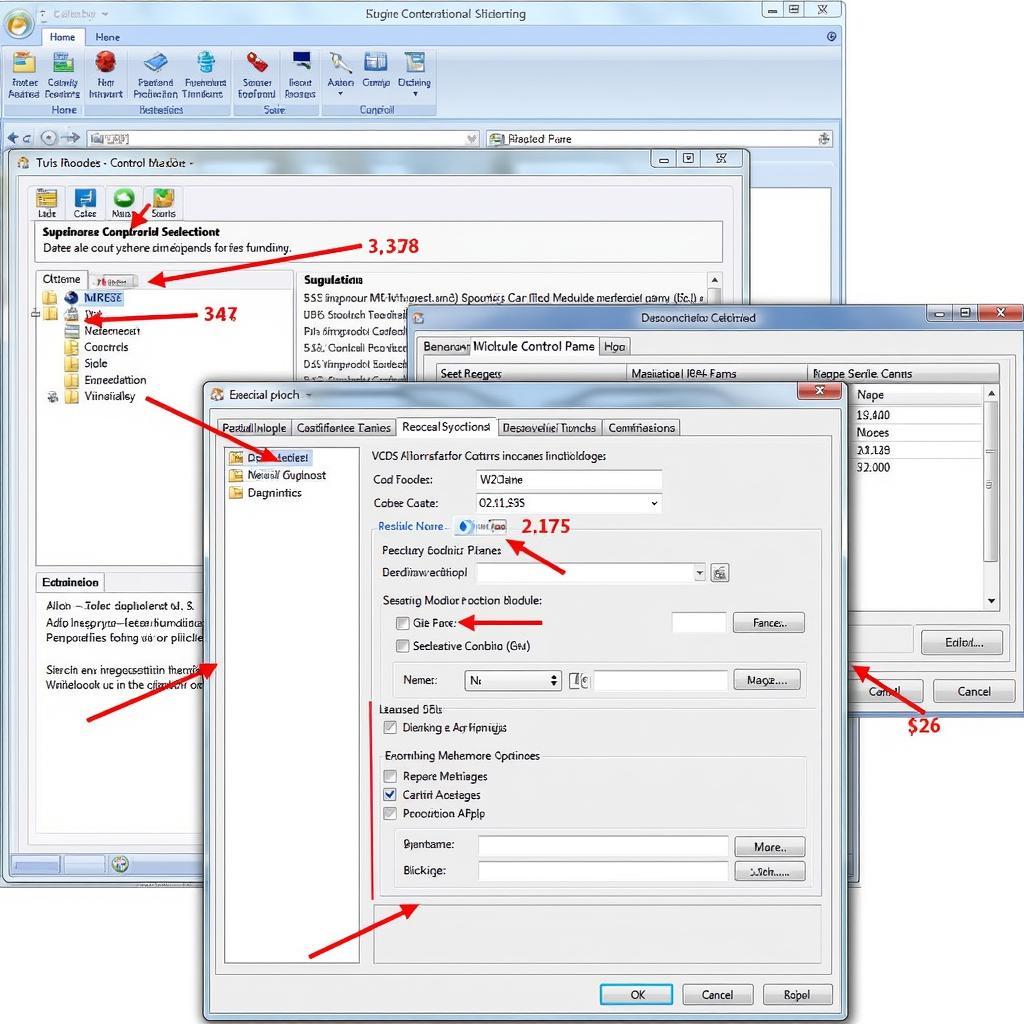 Navigating the VCDS Software Interface on Windows
Navigating the VCDS Software Interface on Windows
Diagnosing Issues with VCDS
Beyond customization, VCDS is a powerful diagnostic tool. When that dreaded check engine light illuminates, VCDS can pinpoint the source of the problem. By reading fault codes and accessing live data streams, you can identify faulty sensors, wiring issues, or other malfunctions. This allows you to address the root cause and avoid unnecessary guesswork. As you gain experience with the system, you will learn how specific modules react in certain scenarios and can preemptively address potential concerns. Being familiar with resources like vcds to enable performance monitor mk7 can help improve your diagnostic abilities.
“VCDS transformed my approach to car maintenance. It’s like having a direct line to my car’s brain,” says Michael Schmidt, a certified automotive technician with over 15 years of experience.
Advanced VCDS Techniques for the MK7 Facelift
For owners of the MK7 facelift models, VCDS offers even more advanced tweaking possibilities. These include adjusting the adaptive cruise control parameters, modifying the lane assist behavior, and even customizing the digital cockpit display. Keep in mind that these advanced tweaks require a deeper understanding of the vehicle’s systems and should be approached with caution. Resources such as vw golf mk7 facelift vcds tweaks are helpful starting points for enthusiasts looking to delve into more complex modifications.
Understanding the Power of VCDS: What Does It Stand For?
Many users wonder, “What does VCDS stand for?” VCDS stands for “Vag-Com Diagnostic System” and is a powerful software suite designed specifically for Volkswagen, Audi, Seat, and Skoda vehicles. It provides a comprehensive platform for diagnostics, coding, and customization. Understanding its capabilities empowers owners to take control of their vehicles and personalize their driving experience. This knowledge, coupled with resources explaining what does vcds stand for, can provide a solid foundation for beginners.
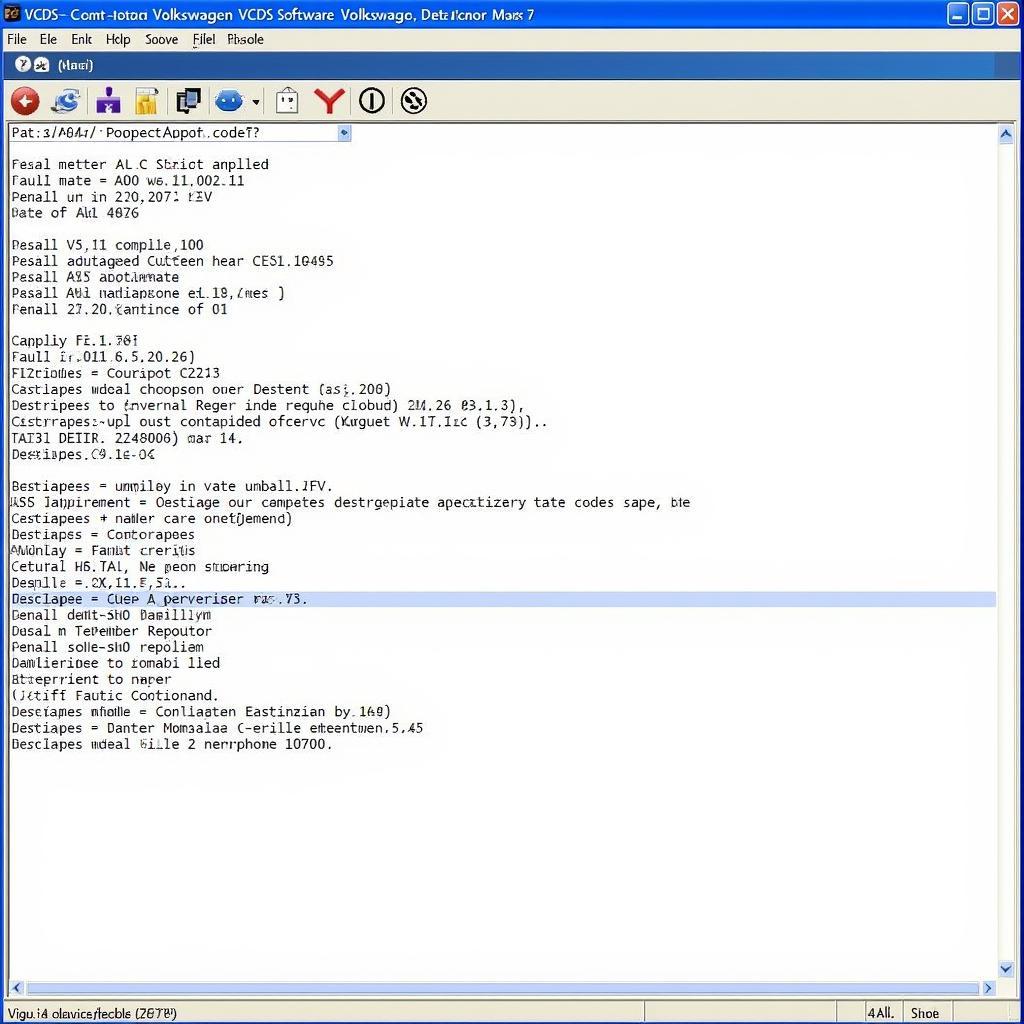 Performing a Diagnostic Scan on an MK7 using VCDS
Performing a Diagnostic Scan on an MK7 using VCDS
In conclusion, mastering VCDS on Windows unlocks a wealth of possibilities for your MK7. From simple tweaks to advanced diagnostics, this software empowers you to take control of your vehicle’s functionality and performance. Remember to always research thoroughly and proceed with caution, especially when making modifications. For personalized support and further guidance, please contact us at +1 (641) 206-8880 and our email address: vcdstool@gmail.com or visit our office at 6719 W 70th Ave, Arvada, CO 80003, USA. You can also explore our website vcdstool.com for additional resources and information.
“Once you understand the basics of VCDS, it becomes an indispensable tool. It’s like having a secret weapon for your Volkswagen,” says Sarah Chen, a dedicated MK7 enthusiast and active member of the online VCDS community.
by
Tags:
Leave a Reply