Your cart is currently empty!
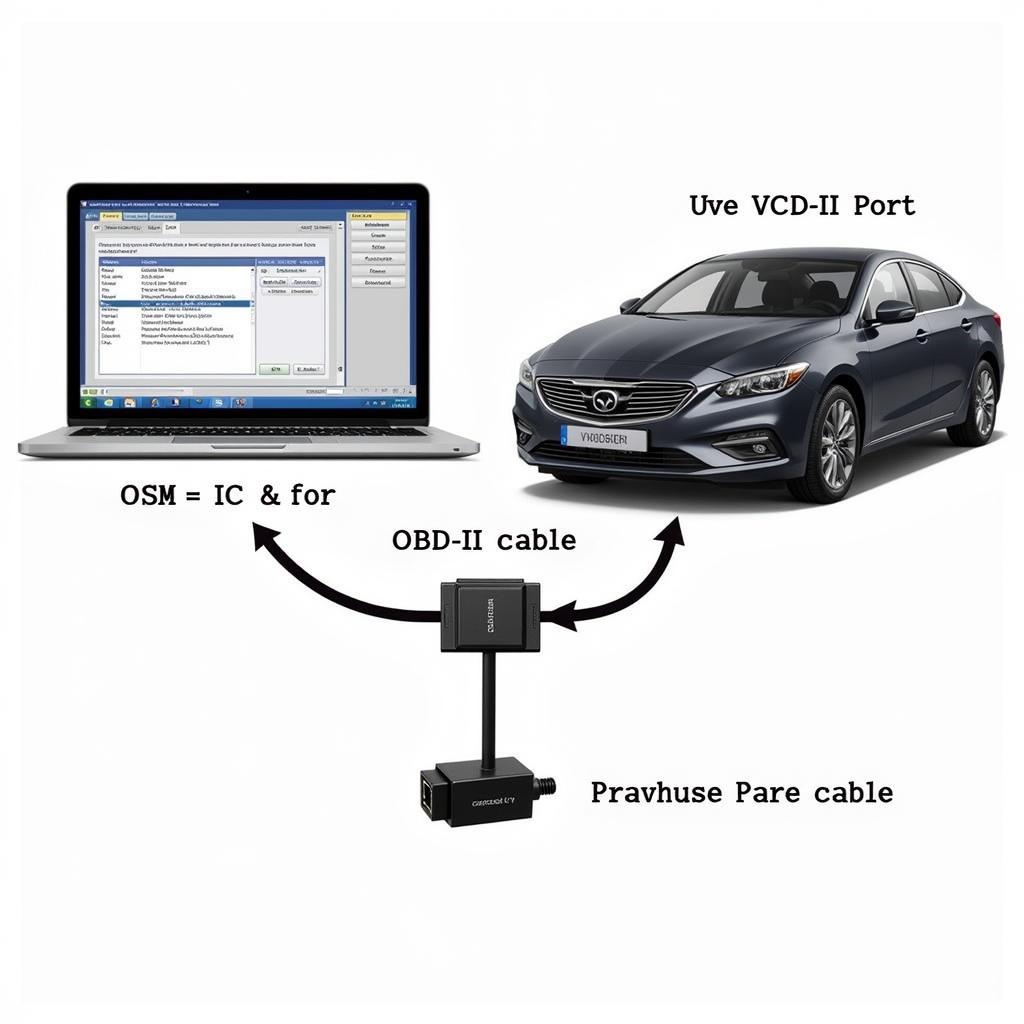
Mastering the VCDS Service Reset: A Comprehensive Guide
VCDS service reset is a crucial process for maintaining your Volkswagen, Audi, Seat, or Skoda vehicle. This guide provides a deep dive into understanding, performing, and troubleshooting VCDS service resets, equipping you with the knowledge to handle this essential maintenance task.
What is a VCDS service reset and why is it important? It’s the process of resetting the service interval indicator in your vehicle’s instrument cluster using the VCDS diagnostic software. This tells your car’s computer that scheduled maintenance has been completed, preventing annoying reminders and ensuring your car continues to run smoothly. Regularly resetting the service indicator after performing maintenance helps you stay on top of your vehicle’s health and prevents potential problems down the road.
Understanding the Importance of VCDS Service Reset
Performing a VCDS service reset is more than just silencing a chime; it’s a vital part of responsible car ownership. Neglecting to reset the service light can lead to missed maintenance intervals and potentially costly repairs. By understanding the significance of this simple procedure, you can ensure the longevity and optimal performance of your vehicle. Similar to vcds lite service reset, other methods exist but may not offer the same level of control and customization as VCDS. Properly resetting the service indicator allows you to accurately track your maintenance schedule and stay ahead of potential issues.
How to Perform a VCDS Service Reset: A Step-by-Step Guide
Performing a VCDS service reset might seem daunting, but with the right guidance, it’s a straightforward process. Here’s a detailed, step-by-step guide to help you navigate the procedure with confidence:
- Connect the VCDS Interface: Begin by connecting your VCDS interface to your vehicle’s OBD-II port and your computer.
- Launch the VCDS Software: Open the VCDS software on your computer and establish communication with your vehicle’s control modules.
- Select Control Module: Navigate to the correct control module for your specific vehicle model. This is typically the instrument cluster module.
- Access Service Reset Function: Within the instrument cluster module, locate and select the “Service Reset” or “SRI Reset” function.
- Follow On-Screen Prompts: The VCDS software will guide you through the remaining steps, which may vary slightly depending on your vehicle model.
- Confirm Reset: Once the reset is complete, confirm that the service interval indicator in your instrument cluster has been successfully reset.
This comprehensive approach ensures you have all the tools and knowledge necessary for a successful reset. This process has similarities with vcds reset service interval, allowing for precise control over the service interval.
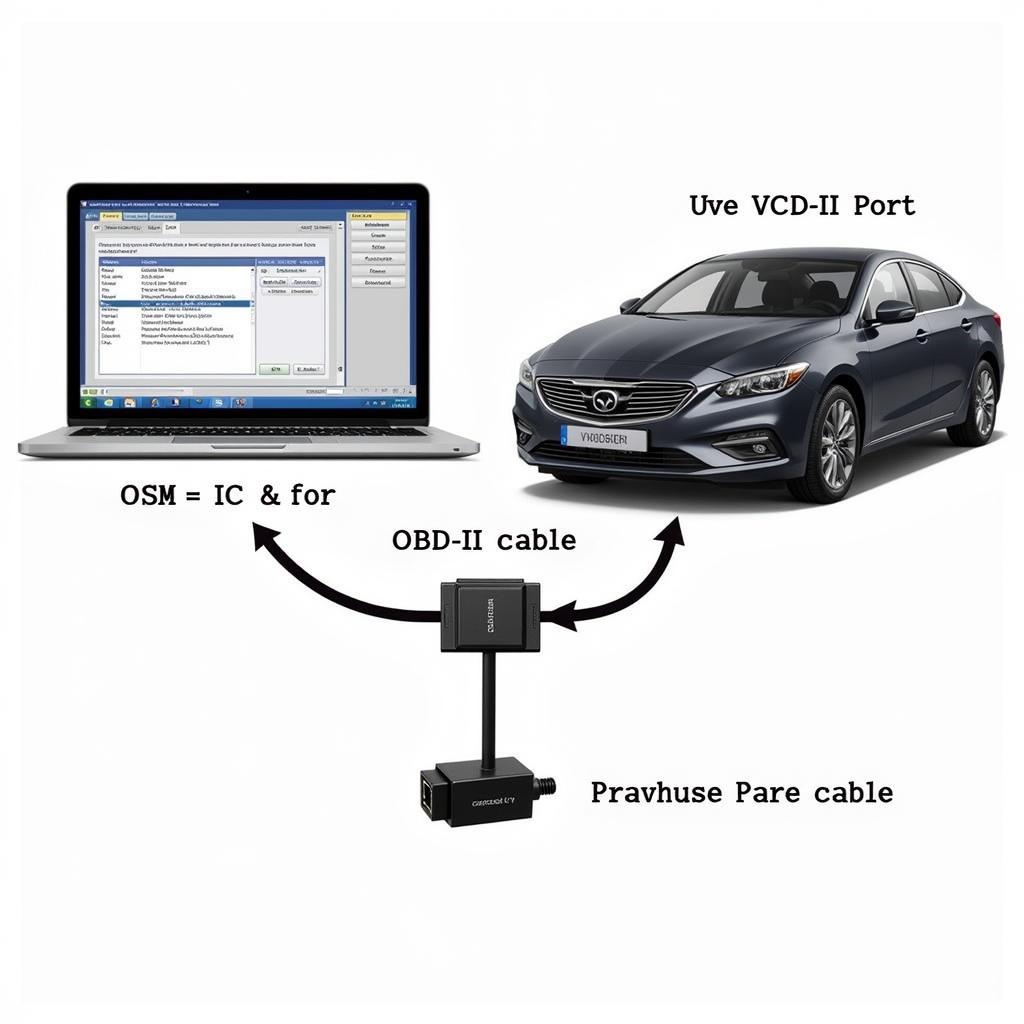 VCDS Software Interface and Connection
VCDS Software Interface and Connection
Troubleshooting Common VCDS Service Reset Issues
Even with careful execution, you may encounter issues during the VCDS service reset process. Here’s a breakdown of common problems and their solutions:
- Communication Errors: Ensure your VCDS interface and cable are properly connected and that the software is up to date.
- Incorrect Control Module: Double-check that you’ve selected the correct control module for your vehicle model.
- Software Compatibility: Verify that your VCDS software version is compatible with your vehicle’s year and model.
Just like with golf 7 vcds service zurücksetzen, specific models might have unique procedures, so always consult your vehicle’s documentation. Being prepared for potential issues can save you valuable time and frustration.
Why Choose VCDS for Service Resets?
VCDS stands out as a powerful and versatile diagnostic tool, offering several advantages for service resets:
- Precise Control: VCDS provides granular control over service intervals, allowing for customized resets.
- Comprehensive Functionality: Beyond service resets, VCDS unlocks access to a wide range of diagnostic and customization options.
- Cost-Effective Solution: Investing in VCDS can save you money on dealership service visits in the long run. For instance, the procedure for t5 service zurücksetzen vcds can be easily managed with this tool.
Understanding the benefits of VCDS empowers you to take control of your vehicle’s maintenance.
Conclusion
Mastering the VCDS service reset empowers you to proactively maintain your vehicle and avoid potential problems. By following the steps outlined in this guide and understanding common troubleshooting techniques, you can confidently perform service resets and keep your car running smoothly. For further assistance and expert support, connect with us at VCDSTool. Our contact information is: Phone: +1 (641) 206-8880 and our email address: vcdstool@gmail.com, Office: 6719 W 70th Ave, Arvada, CO 80003, USA. We’re committed to providing valuable resources and solutions for all your VCDS needs. We also understand questions like vcds resetting service do and can offer specialized support.
by
Tags:
Leave a Reply