Your cart is currently empty!
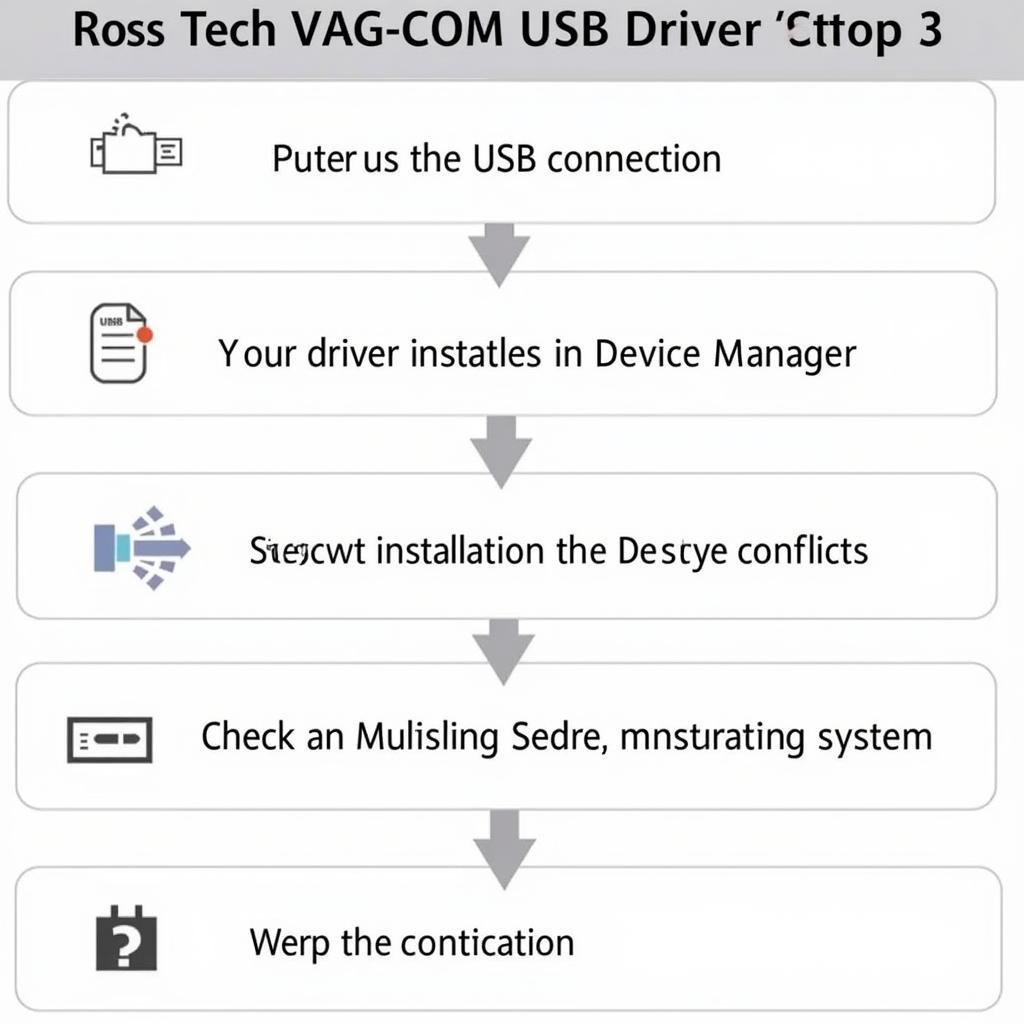
Ross Tech VAG-COM USB Driver: A Comprehensive Guide
The Ross Tech VAG-COM USB driver is essential for connecting your VAG-COM interface to your Windows PC, allowing you to diagnose and troubleshoot issues with your Volkswagen, Audi, Seat, or Skoda vehicle. This guide provides a deep dive into everything you need to know about the driver, from installation to troubleshooting.
Similar to the functionality offered by the ross tech interface, understanding the driver is crucial for effective diagnostics.
What are the common challenges with the Ross Tech VAG-COM USB driver? Driver conflicts, outdated operating systems, and incorrect installation procedures are common culprits behind connectivity issues. Understanding these issues and their solutions is vital for any automotive enthusiast or professional.
Installing the Ross Tech VAG-COM USB Driver
Installing the driver correctly is the first step to a successful diagnostic session. Here’s a step-by-step guide:
- Download the Latest Driver: Always download the most recent driver version from the official Ross Tech website. This ensures compatibility and optimal performance. ross tech download provides access to the necessary files.
- Connect Your Interface: Plug your Ross Tech interface into your computer’s USB port. Windows will likely attempt to automatically install a driver. Let this process complete, even if it fails.
- Manual Installation: Navigate to the downloaded driver file and run the installer. Follow the on-screen instructions carefully.
- Driver Verification: After installation, check your Device Manager to confirm the driver is installed correctly. It should appear under “Ports (COM & LPT)” as “Ross-Tech HEX-USB Interface” (or similar).
Troubleshooting Common Driver Issues
Sometimes, things don’t go as planned. Here are some common problems and how to fix them:
“Port Status: OK – Interface Not Found” Error
This frustrating error often stems from driver conflicts or incorrect COM port assignments. A similar issue can be found with the ross tech vcds port status ok interface not found error, which offers additional troubleshooting steps. Check the cable connection, try a different USB port, and reinstall the driver.
Driver Conflicts
Other devices or software might conflict with the Ross Tech driver. Try disconnecting other USB devices and closing unnecessary applications.
Outdated Operating System
An outdated OS can cause compatibility issues. Ensure your Windows version is up-to-date and supports the latest Ross Tech driver.
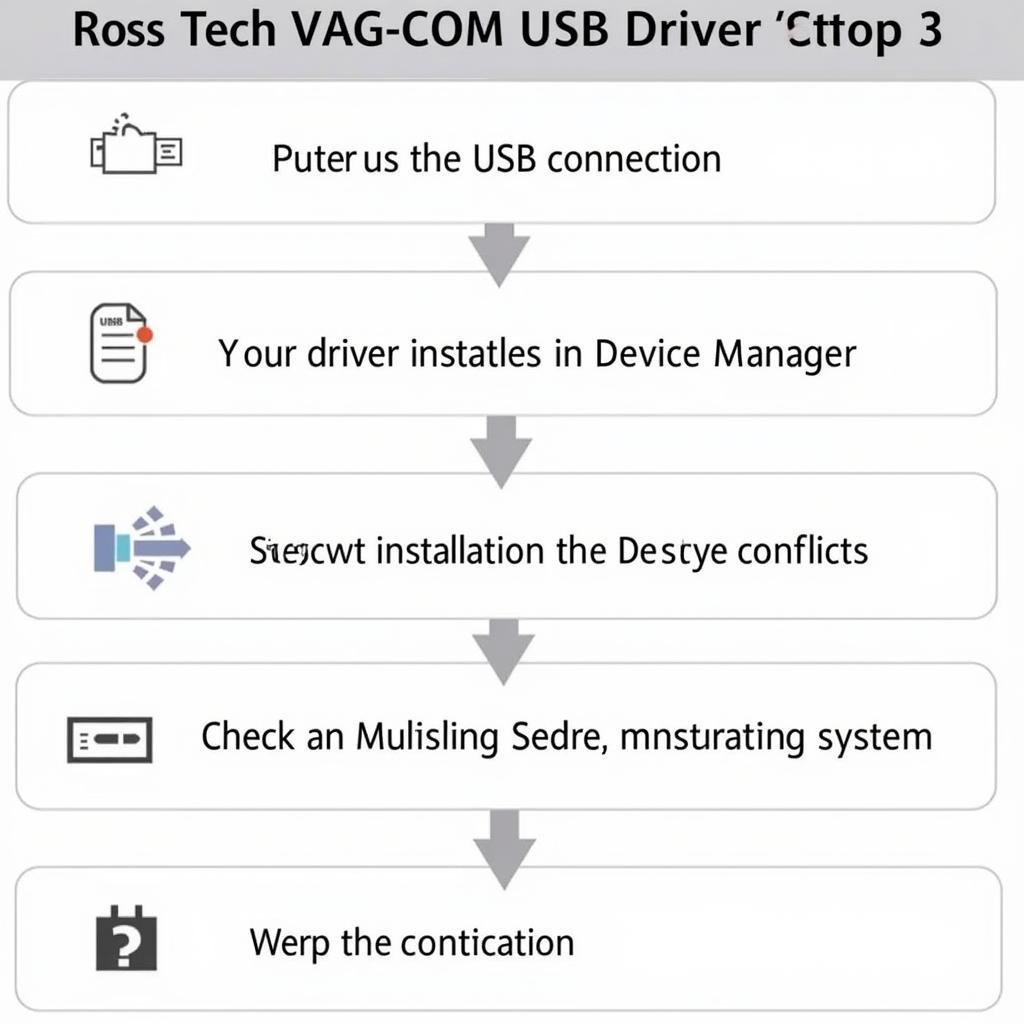 Troubleshooting Ross Tech VAG-COM USB Driver Issues
Troubleshooting Ross Tech VAG-COM USB Driver Issues
Tips for Optimal Performance
Here are some tips to keep your Ross Tech VAG-COM system running smoothly:
- Always use a high-quality USB cable.
- Avoid using USB hubs or extenders.
- Close unnecessary programs while using VCDS.
- Regularly update your Ross Tech software and drivers.
The ross tech vchuc utility can assist in managing updates and ensuring optimal performance.
Using the Correct Cable
Using the appropriate cable is crucial for seamless communication between your computer and vehicle. The ross tech vag cable guide offers detailed information on selecting the right cable for your needs.
“Investing in a quality cable and staying updated with the latest drivers can save you countless hours of frustration,” advises John Miller, a veteran automotive diagnostician with over 20 years of experience.
Conclusion
The Ross Tech VAG-COM USB driver is the key to unlocking the powerful diagnostic capabilities of VCDS. By understanding how to install, troubleshoot, and optimize the driver, you can efficiently diagnose and resolve issues with your VAG vehicle. Contact us at +1 (641) 206-8880 and our email address: vcdstool@gmail.com or visit our office at 6719 W 70th Ave, Arvada, CO 80003, USA, for further assistance. We’re here to help you keep your car running smoothly.
by
Tags:
Leave a Reply