Your cart is currently empty!
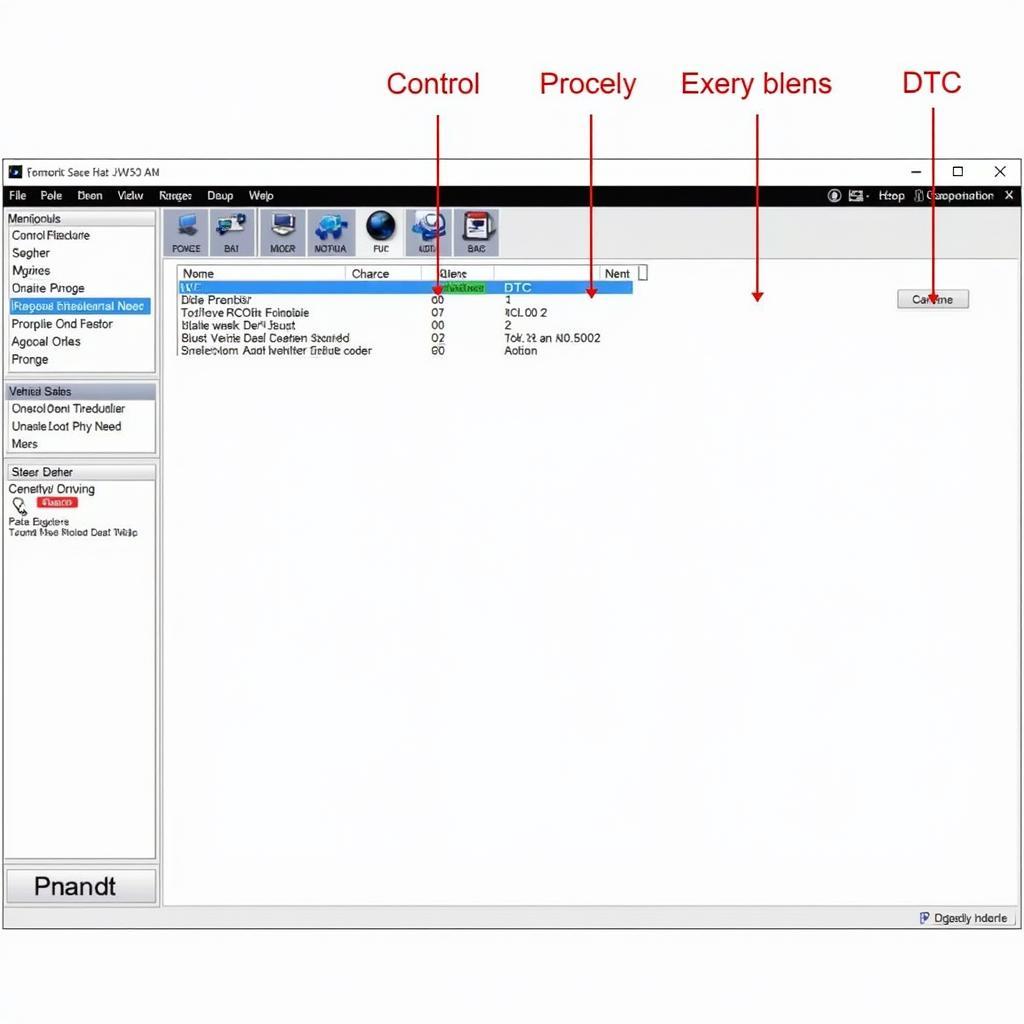
Mastering VCDS: Your Comprehensive Operating Manual Guide
VCDS, or VAG-COM Diagnostic System, is an essential tool for any Volkswagen, Audi, Seat, or Skoda owner or mechanic. Understanding how to use this powerful software effectively can unlock the ability to diagnose and fix a wide range of vehicle issues. This guide provides a comprehensive walkthrough of the VCDS operating manual, equipping you with the knowledge needed to confidently navigate its functionalities and tackle automotive problems head-on.
Similar to vcds installation instructions, understanding the operational aspects of the software is crucial for a seamless experience.
Decoding the VCDS Interface
Navigating the VCDS interface can seem daunting at first, but it’s actually quite user-friendly once you understand the basics. The main screen displays key vehicle information, including the model, year, and engine code. From here, you can access various control modules, each responsible for different systems within the car. Think of it as a digital map of your vehicle, allowing you to pinpoint the source of any problem. Knowing how to identify and interact with these modules is essential for effective diagnostics.
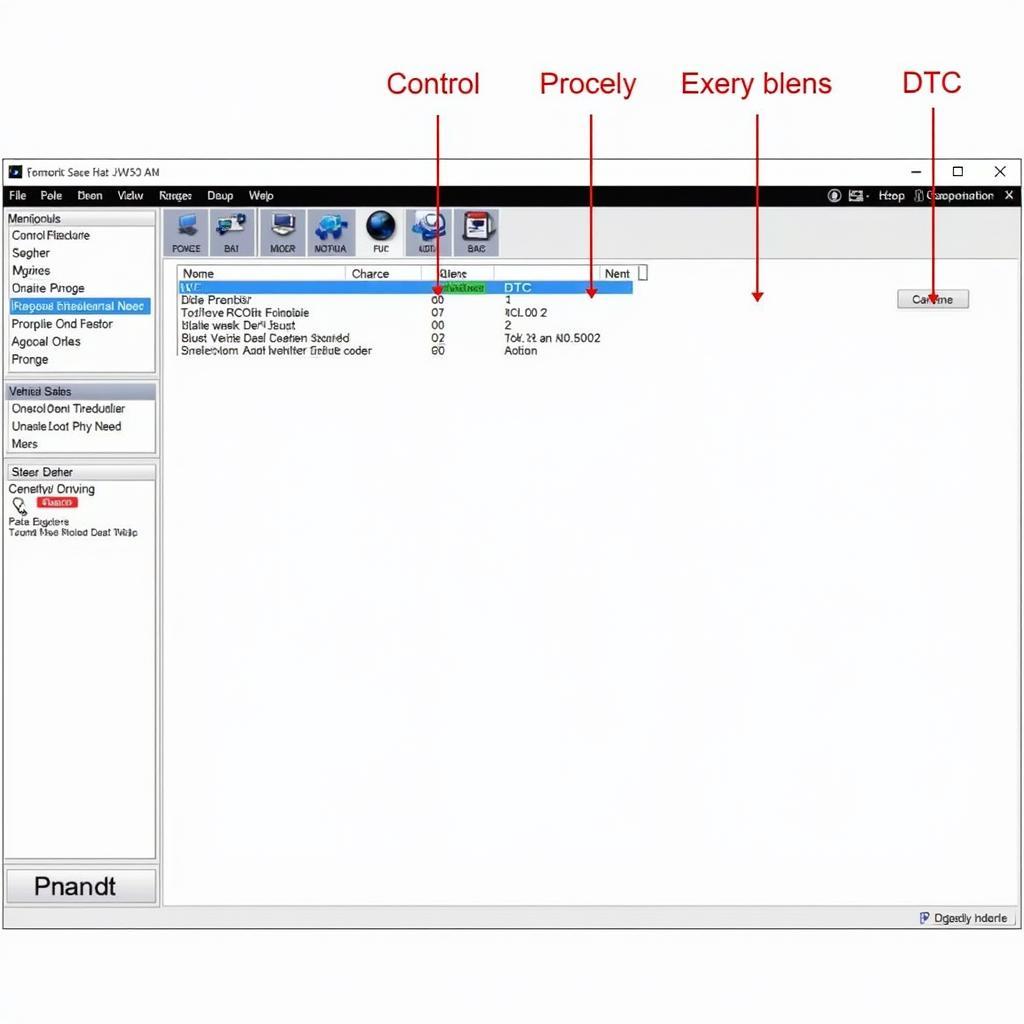 VCDS Interface Overview
VCDS Interface Overview
Reading and Interpreting Diagnostic Trouble Codes (DTCs)
One of the primary functions of VCDS is to read and interpret DTCs. These codes are like clues left by your car, indicating specific malfunctions within its systems. VCDS not only displays these codes but also provides detailed descriptions, helping you pinpoint the root cause of the issue. However, simply reading the code isn’t enough. Understanding the context of the code, along with other symptoms the car is exhibiting, is crucial for accurate diagnosis. A DTC is just a starting point; further investigation is often necessary to identify the true culprit.
Just like with vcds graph, interpreting the data correctly is paramount.
Performing Basic Output Tests
Beyond reading DTCs, VCDS allows you to perform basic output tests. This feature enables you to activate various components, such as lights, wipers, and even the fuel pump, directly through the software. This is incredibly useful for isolating faulty components. For example, if you suspect a faulty headlight, you can use VCDS to activate it directly, bypassing the usual switch. If the headlight doesn’t turn on, you have strong evidence that the bulb or its associated wiring is the problem.
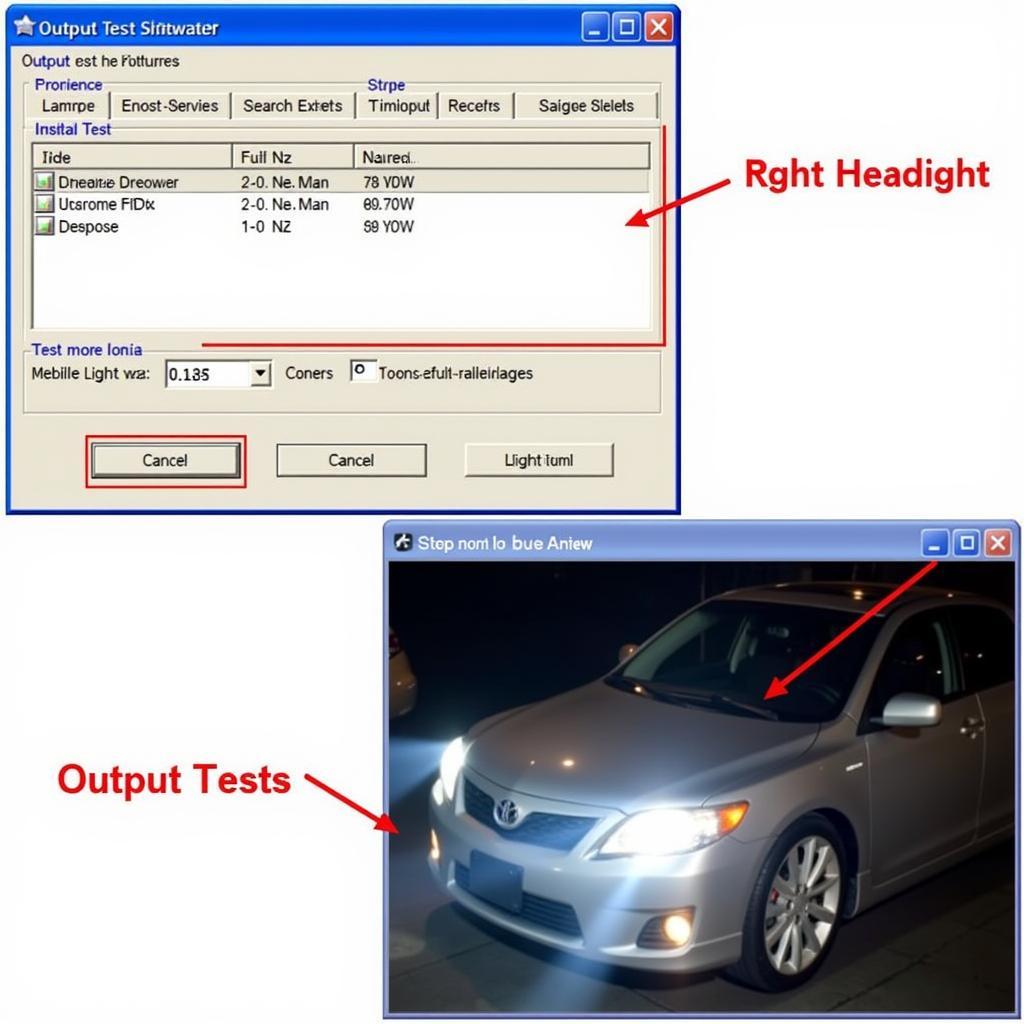 VCDS Output Test Example
VCDS Output Test Example
This process of testing individual components shares similarities with vcds turbo actuator adaptation where you are fine-tuning specific parts of the system.
Advanced VCDS Functions: Adaptations and Coding
As you delve deeper into VCDS, you’ll encounter more advanced features like adaptations and coding. Adaptations allow you to fine-tune various settings within the car’s control modules, such as adjusting throttle response or recalibrating sensors. Coding, on the other hand, allows you to change the behavior of specific modules, enabling features or disabling others. These advanced functionalities provide a powerful level of control over your vehicle’s systems, but they should be used with caution. Incorrectly modifying these settings can lead to unintended consequences, so it’s crucial to understand the implications of any changes you make.
Understanding unlearning counter vcds can be useful when dealing with complex diagnostic situations involving adaptations and coding.
Why is Having a VCDS Operating Manual Important?
A VCDS operating manual provides a structured and detailed explanation of the software’s capabilities. It’s your go-to resource for understanding how to use VCDS effectively, from basic diagnostics to advanced functions. Without a manual, you’re essentially navigating a complex tool without a map, increasing the risk of misdiagnosis or even damaging your vehicle. A good manual will also keep you up-to-date on the latest software updates and features, ensuring you’re always getting the most out of your VCDS system. This is especially important considering the constantly evolving nature of automotive technology.
Much like regeneration dpf vcds, having a clear guide is crucial for successful execution.
Conclusion
Mastering VCDS opens up a world of possibilities for diagnosing and resolving car problems. This comprehensive operating manual guide provides you with the foundational knowledge needed to effectively utilize this powerful tool. From reading DTCs to performing output tests and even venturing into advanced functions like adaptations and coding, you’re now equipped to take control of your car’s health. Remember to consult the official VCDS documentation for detailed instructions and always proceed with caution when making any modifications to your vehicle’s systems. For further assistance and expert guidance, feel free to contact us at vcdstool at +1 (641) 206-8880 and our email address: vcdstool@gmail.com or visit our office at 6719 W 70th Ave, Arvada, CO 80003, USA.
 VCDS Connected to Car
VCDS Connected to Car
FAQ
-
What is VCDS used for?
VCDS is primarily used for diagnosing and troubleshooting issues in VAG vehicles (Volkswagen, Audi, Seat, and Skoda). -
Do I need a specific cable to use VCDS?
Yes, you need a genuine VCDS cable to interface with the software and your vehicle. -
Can I damage my car using VCDS?
While unlikely, incorrect use of advanced functions like coding and adaptations can potentially cause issues. -
Where can I find the latest VCDS operating manual?
The most up-to-date manual is typically available on the official VCDS website. -
What are DTCs?
DTCs (Diagnostic Trouble Codes) are codes stored in your car’s computer that indicate specific malfunctions. -
Why are output tests useful?
Output tests allow you to directly activate components to isolate faulty parts. -
What’s the difference between adaptation and coding in VCDS?
Adaptation fine-tunes existing settings, while coding changes the behavior of control modules.
by
Tags:
Leave a Reply