Your cart is currently empty!

Mastering VCDS 15.7 VAG COM 15.7.0 Hex Can USB Interface: A Comprehensive Guide
The VCDS 15.7 VAG COM 15.7.0 Hex Can USB Interface is a powerful tool for diagnosing and troubleshooting issues in Volkswagen, Audi, Seat, and Skoda vehicles. This guide will provide you with the knowledge and practical tips to effectively use this interface, whether you’re a car owner, a repair shop owner, or an automotive technician. Similar to vag com original, the VCDS 15.7 offers comprehensive diagnostic capabilities.
What is the VCDS 15.7 VAG COM 15.7.0 Hex Can USB Interface?
The VCDS 15.7, also known as VAG COM 15.7.0, is a diagnostic interface that connects your Windows-based PC to your vehicle’s onboard computer. This interface allows you to access, read, and clear fault codes, view live data streams, perform adaptations, and conduct various other diagnostic functions. This makes it an invaluable tool for identifying and resolving issues quickly and efficiently.
Why Choose VCDS 15.7 VAG COM 15.7.0?
The VCDS 15.7 VAG COM 15.7.0 interface stands out for its extensive vehicle coverage, regular software updates ensuring compatibility with the latest models, and its user-friendly interface. Its intuitive design makes it accessible even to those new to automotive diagnostics. It provides detailed information and guidance, empowering users to troubleshoot issues confidently.
 VCDS 15.7 Interface Connection to Car’s OBD-II Port
VCDS 15.7 Interface Connection to Car’s OBD-II Port
How to Use the VCDS 15.7 VAG COM 15.7.0 Hex Can USB Interface
Using the VCDS 15.7 is straightforward. First, install the software on your Windows PC. Next, connect the interface to your vehicle’s OBD-II port and then to your computer. Launch the VCDS software, select your vehicle’s model and year, and begin your diagnosis.
- Install the VCDS Software: Download and install the latest version of the VCDS software from a reliable source.
- Connect the Interface: Connect the interface cable to your car’s OBD-II port and then to your computer’s USB port.
- Launch VCDS: Open the VCDS software on your computer.
- Select Your Vehicle: Choose the correct make, model, and year of your vehicle from the software’s menu.
- Start Diagnosis: You can now begin scanning for fault codes, viewing live data, and performing other diagnostic functions.
Understanding the Features of VCDS 15.7
This diagnostic interface offers a wide range of functionalities beyond simply reading and clearing fault codes. For more information about the differences between VAG-COM and VCDS, check out vag com or vcds. You can access live data streams to monitor sensor readings in real-time, allowing you to pinpoint the source of a problem. The adaptation feature lets you modify certain control module settings, and you can also perform output tests to verify the operation of various components.
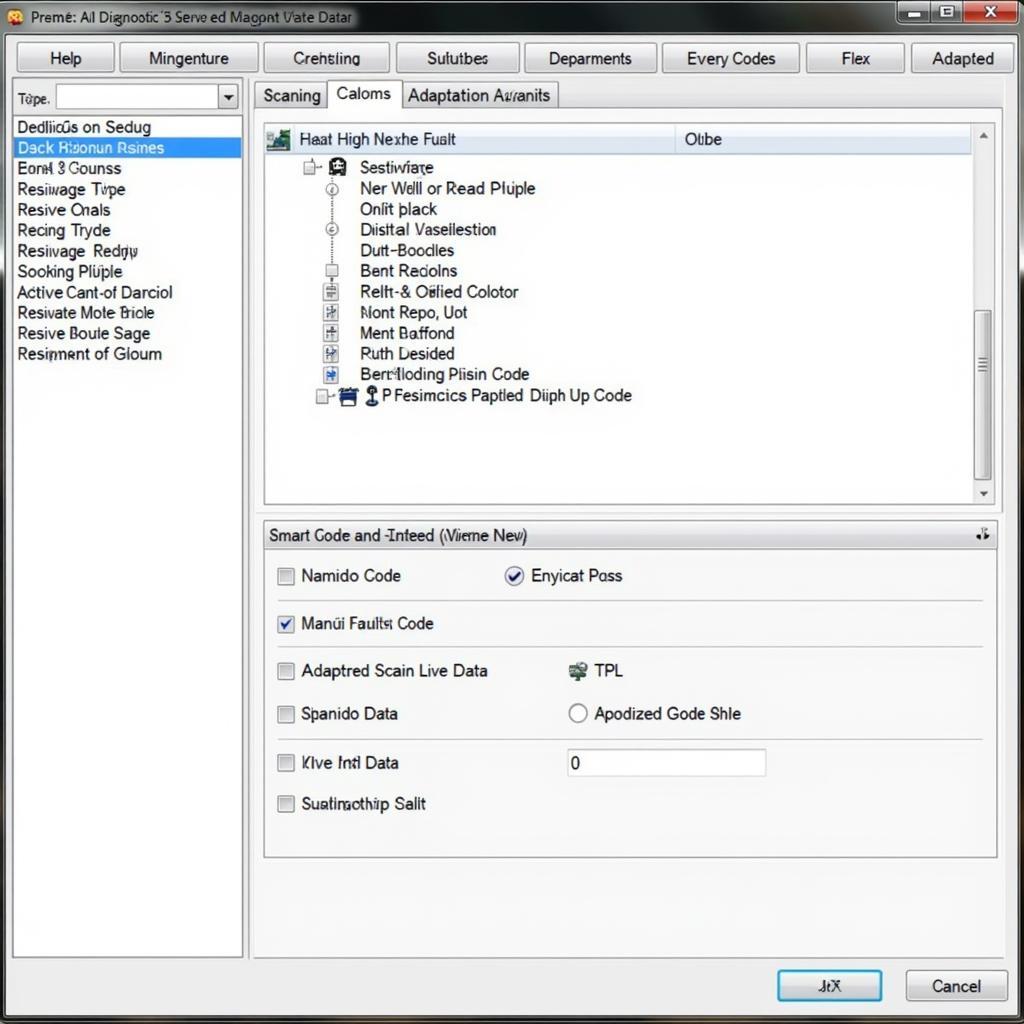 VCDS 15.7 Software Screenshot Showing Diagnostic Functions
VCDS 15.7 Software Screenshot Showing Diagnostic Functions
Troubleshooting Common Issues with VCDS 15.7
Occasionally, users might encounter connection issues or other problems. Ensure you’re using the correct drivers for the interface and that your computer meets the minimum system requirements. Check your vehicle’s OBD-II port for any damage or obstructions. Also, make sure you have a stable internet connection for software updates and support. If you need assistance with the VCDS on Windows 7, take a look at vag com download windows 7.
Tips for Effective Use of VCDS 15.7 VAG COM 15.7.0
- Always keep your VCDS software updated to the latest version.
- Consult the extensive documentation and online resources available for guidance.
- Back up your vehicle’s control module settings before making any changes.
- Document any fault codes and diagnostic findings.
- If you’re unsure about any procedure, consult a qualified automotive technician. Much like vag com 15.7, the 15.7.0 version is a robust and reliable tool that empowers you to address a broad spectrum of automotive issues.
“Using the right diagnostic tool like the VCDS 15.7 can save you time and money in the long run,” advises John Smith, Senior Automotive Diagnostic Technician at Smith Auto Repair. “It empowers you to take control of your vehicle’s maintenance and repairs.”
Conclusion
The VCDS 15.7 VAG COM 15.7.0 Hex Can USB Interface is a powerful tool that can significantly enhance your ability to diagnose and repair issues in VAG vehicles. With its comprehensive features and user-friendly interface, it’s an essential tool for both professionals and car enthusiasts. For any assistance or further inquiries, please contact us at +1 (641) 206-8880 and our email address: vcdstool@gmail.com or visit our office at 6719 W 70th Ave, Arvada, CO 80003, USA. We’re always happy to help. You can also find more information at vcdstool.com
“Regularly updating the VCDS software is crucial for staying on top of the latest vehicle models and diagnostic procedures,” adds Jane Doe, Lead Diagnostic Technician at Doe Automotive Solutions. “It ensures optimal performance and accurate results.” More details can be found at vag com 15.7.1 hex can usb i.
by
Tags:
Leave a Reply