Your cart is currently empty!
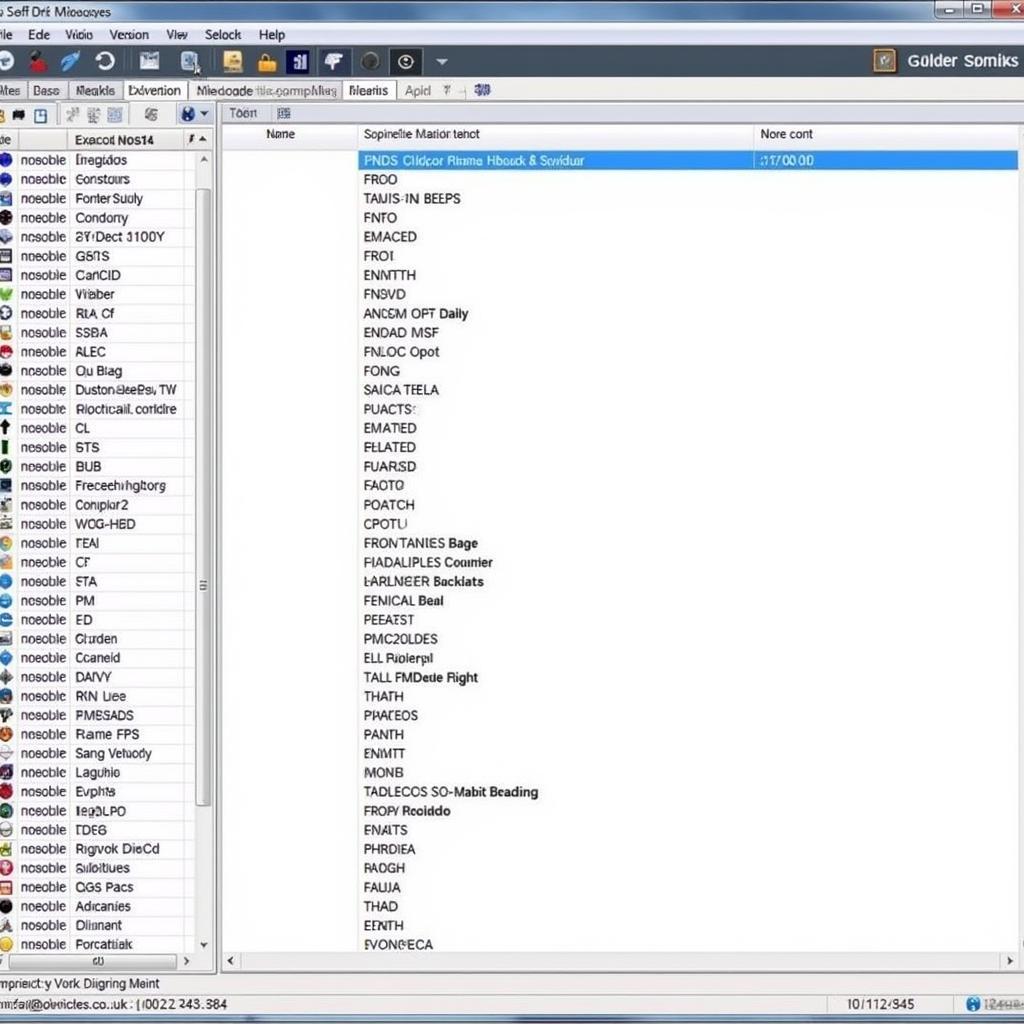
VCDS-Lite vs Full Version: Unlocking the Power of VAG Diagnostics
VCDS, short for “VAG-COM Diagnostic System,” is a powerful tool for diagnosing and troubleshooting issues in Volkswagen, Audi, Seat, and Skoda vehicles. Choosing between VCDS-Lite and the full version can be confusing. This article dives deep into the differences, helping you determine the best option for your needs.
Choosing the right diagnostic tool can be the difference between a quick fix and hours of frustration. For VAG vehicles, VCDS is a popular choice, but understanding the nuances between VCDS-Lite and the full version is crucial. This article will explore the capabilities of each version, address frequently asked questions, and help you make an informed decision. Whether you’re a seasoned technician or a car enthusiast, understanding the vcds version options available is essential for efficient vehicle maintenance.
Understanding VCDS-Lite: A Budget-Friendly Option
VCDS-Lite is the free, entry-level version of VCDS. It’s a great starting point for those new to VAG diagnostics, or for owners who only need to perform basic scans and troubleshooting. VCDS-Lite offers limited functionality compared to the full version, but it still provides access to essential features like reading and clearing fault codes in many modules. However, it’s important to be aware of the restrictions, especially when it comes to compatibility with specific controllers and advanced functions.
What Can VCDS-Lite Do?
VCDS-Lite allows you to:
- Read and clear diagnostic trouble codes (DTCs) in most modules.
- Access basic measuring blocks for live data.
- Perform some basic output tests.
Limitations of VCDS-Lite
Despite its usefulness, VCDS-Lite has some significant limitations:
- Limited module access compared to the full version.
- No access to advanced functions like coding, adaptations, and basic settings.
- Compatibility issues with newer control modules and certain vehicle models.
Exploring the Power of VCDS Full Version: The Professional’s Choice
The full version of VCDS unlocks the full potential of the software, providing comprehensive access to all control modules and advanced functionalities. It’s the go-to tool for professional technicians and serious DIYers who want complete control over their VAG vehicle’s diagnostics and maintenance. The investment in the full version is well worth it for the depth of information and control it provides. Considering the vcds cost against the benefits it offers will give you a clearer perspective.
What are the Advantages of the Full Version?
The full version of VCDS offers a wealth of features, including:
- Complete module access for all controllers in your VAG vehicle.
- Advanced functions like coding, adaptations, and basic settings.
- Access to detailed measuring block groups and graphing capabilities.
- Comprehensive logging and reporting features.
- Regular updates and support from Ross-Tech, the developers of VCDS.
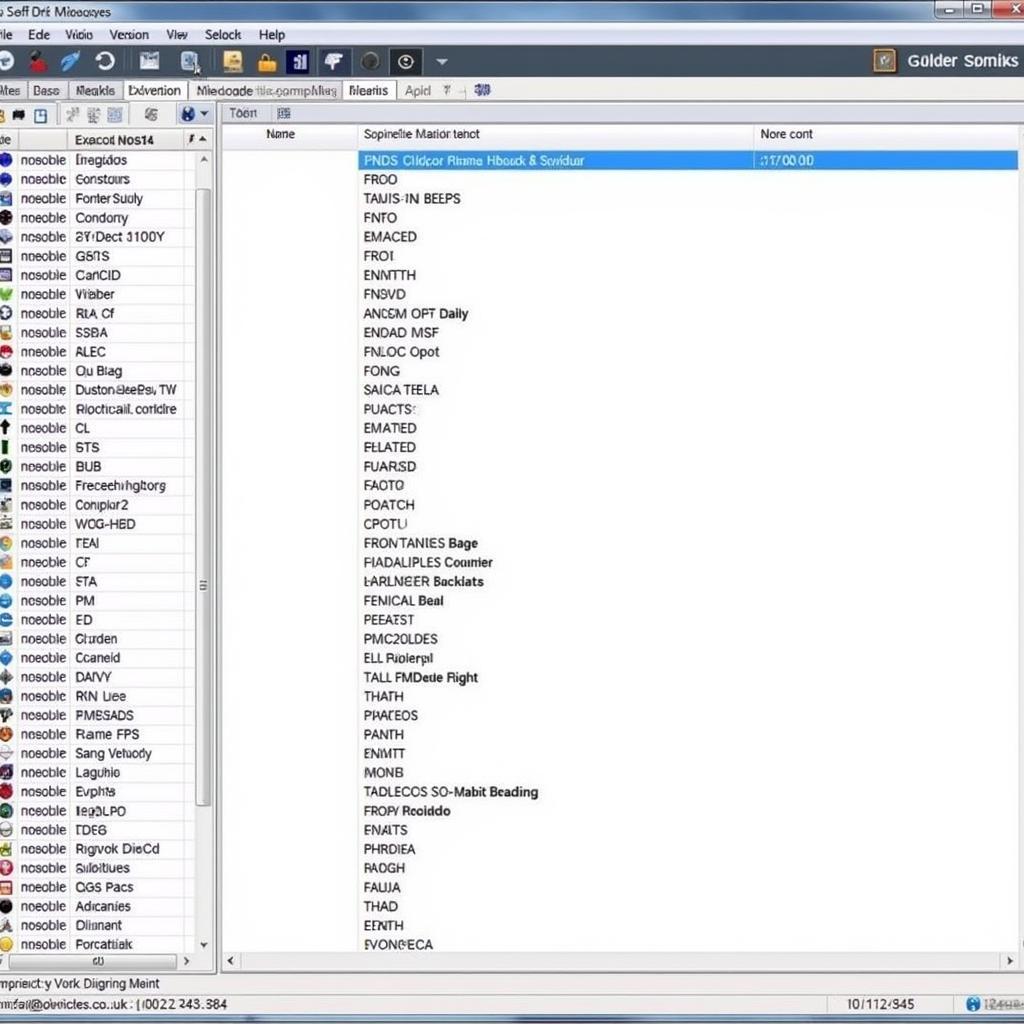 VCDS Full Version Module Access
VCDS Full Version Module Access
Is VCDS Full Worth the Investment?
For anyone who regularly works on VAG vehicles, the full version of VCDS is an invaluable tool. The ability to perform advanced functions, access all control modules, and benefit from ongoing support makes it a worthwhile investment. Consider it as an essential toolkit for any serious VAG enthusiast. Understanding the differences between vas vs vcds will further clarify the comprehensive nature of VCDS.
Choosing the Right VCDS: Lite or Full?
The decision between VCDS-Lite and the full version depends on your individual needs and budget. If you’re a casual user who only needs to perform basic scans and clear codes, VCDS-Lite might suffice. However, if you’re a serious DIYer or professional technician, the full version is the only way to unlock the full potential of VAG diagnostics. Comparing vcds vs autel helps understand its specialized capabilities for VAG vehicles.
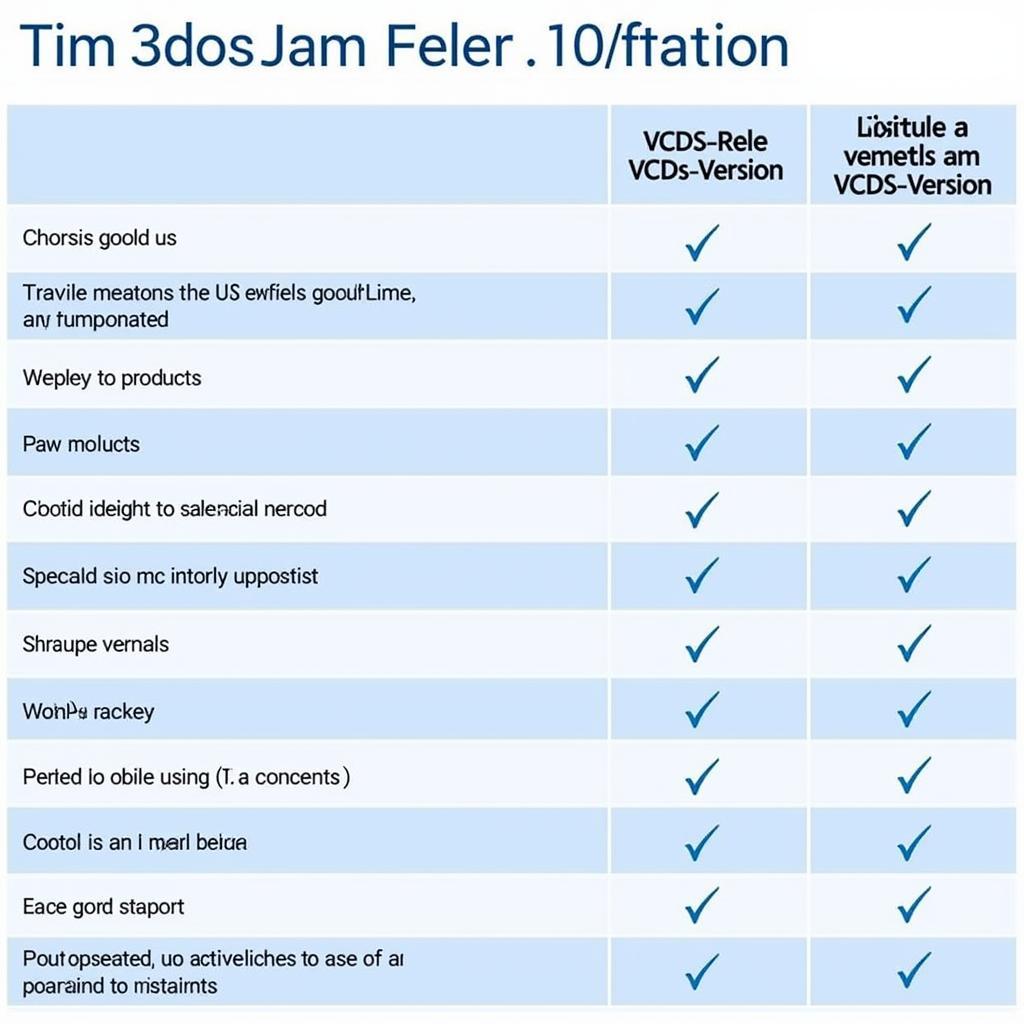 VCDS Lite vs. Full Comparison Chart
VCDS Lite vs. Full Comparison Chart
Quote from John Smith, Senior Automotive Technician at Smith Automotive: “The full version of VCDS is a game-changer. The level of control and detail it provides is unmatched. It’s an indispensable tool for any serious VAG technician.”
VCDS-Lite Compatible Devices: What Works?
Knowing which interfaces are compatible with VCDS-Lite is crucial. While the software is free, it requires a compatible interface cable. Check the Ross-Tech website for a list of supported interfaces and their limitations with the Lite version. Understanding the vcds lite compatible devices ensures smooth operation.
Quote from Maria Garcia, Lead Diagnostic Specialist at Garcia Auto Repair: “For professional use, the full version of VCDS is essential. The access to coding and adaptations is crucial for resolving complex issues and ensuring optimal vehicle performance.”
Conclusion: Making the Right Choice for Your VAG Vehicle
Choosing between VCDS-Lite and the full version ultimately depends on your individual diagnostic needs. VCDS-Lite is a valuable entry point for basic tasks, while the full version empowers professionals and serious enthusiasts with comprehensive control. For further assistance and inquiries, feel free to contact us at +1 (641) 206-8880 and our email address: vcdstool@gmail.com or visit our office at 6719 W 70th Ave, Arvada, CO 80003, USA. We at vcdstool are dedicated to providing exceptional support and expertise.
FAQ
-
Can I upgrade from VCDS-Lite to the full version? Yes, you can purchase a license to upgrade to the full version.
-
Is VCDS compatible with all VAG vehicles? VCDS is compatible with most Volkswagen, Audi, Seat, and Skoda vehicles. Check the Ross-Tech website for specific model compatibility.
-
What operating systems are supported by VCDS? VCDS is primarily designed for Windows-based systems.
-
Do I need an internet connection to use VCDS? An internet connection is not required for most functions, but it’s necessary for software updates and some online features.
-
Where can I purchase the full version of VCDS? You can purchase the full version directly from Ross-Tech or from authorized distributors.
-
Is there a trial version of the full VCDS software? No, there isn’t a trial version of the full software. However, the VCDS-Lite version offers a good preview of some basic functionalities.
-
Does VCDS work with third-party interface cables? While some third-party cables may work, Ross-Tech recommends using genuine Ross-Tech interfaces for optimal performance and compatibility.
by
Tags:
Leave a Reply