Your cart is currently empty!
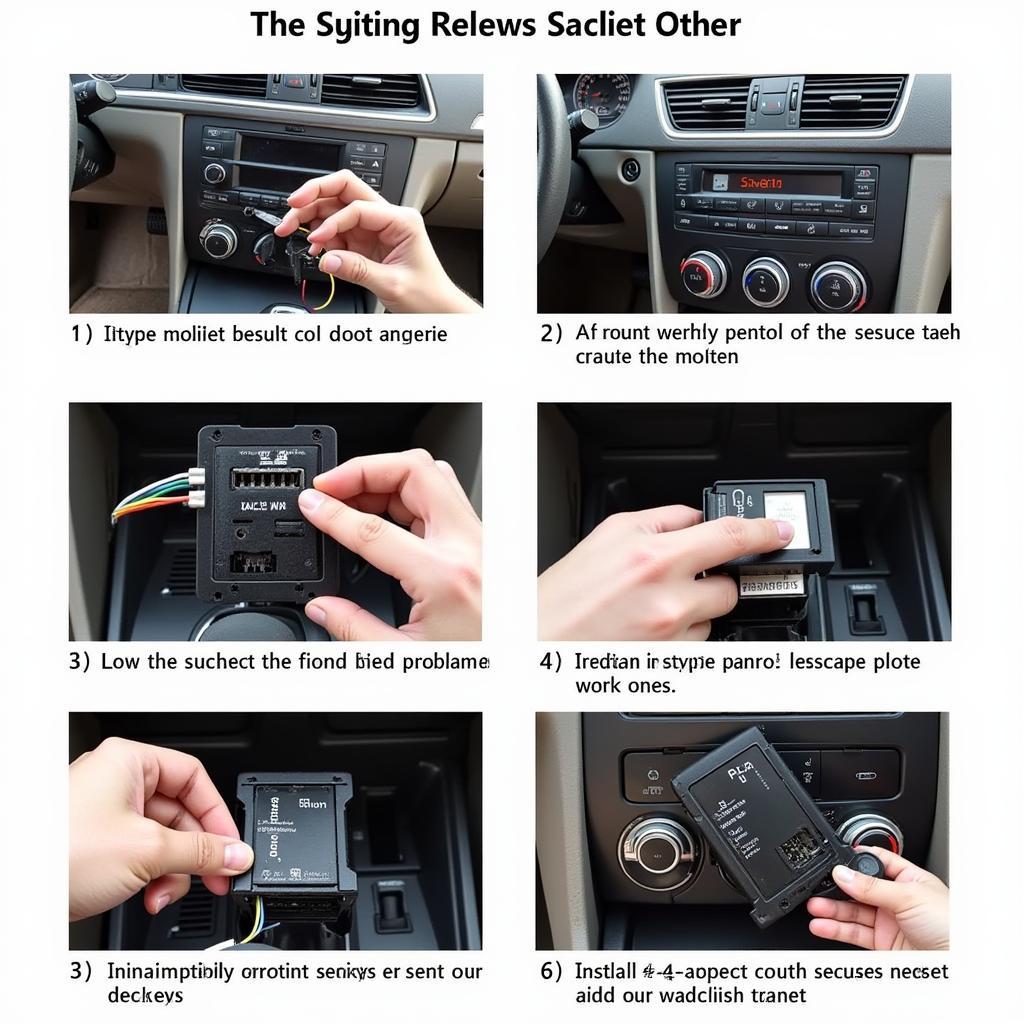
Audi B8 A4 51 Faulty Codes Problem: A Comprehensive Guide
The dreaded “51 faulty codes” issue on your Audi B8 A4 can be a real headache. This comprehensive guide delves into the complexities of this problem, providing solutions and insights for car owners, mechanics, and technicians alike. We’ll explore common causes, diagnostic procedures, and effective repair strategies to get your Audi back on the road.
Understanding the Audi B8 A4 51 Faulty Codes
The appearance of 51 fault codes in your Audi B8 A4 doesn’t necessarily mean 51 individual problems. It often indicates a communication breakdown within the vehicle’s complex network of control modules. Think of it like a miscommunication in a large office – a single faulty connection can disrupt the flow of information across multiple departments. This can lead to a cascade of error messages, even if the underlying issue is singular. This problem is prevalent in the B8 generation (2008-2015) due to its advanced electronics. Pinpointing the root cause requires a systematic approach.
Common Causes of Multiple Fault Codes
- Low Battery Voltage: A weak or failing battery can disrupt the sensitive electronic systems in your Audi, triggering numerous fault codes.
- Faulty Gateway Control Module: This module acts as the central communication hub for the car’s various systems. A malfunctioning gateway can cause widespread communication issues.
- Wiring Harness Problems: Damaged or corroded wiring can interrupt communication signals, leading to multiple fault codes.
- Software Glitches: Occasionally, software bugs can cause unpredictable behavior and trigger a flurry of error messages.
Diagnosing the Audi B8 A4 51 Faulty Codes Problem
Diagnosing the root cause of the 51 faulty codes requires the use of a professional-grade diagnostic scanner, such as VCDS (VAG-COM). This tool allows you to read and interpret the specific fault codes stored in the car’s various control modules.
- Scan for Fault Codes: Connect the VCDS scanner to the car’s OBD-II port and scan for fault codes. Note down all the codes displayed.
- Analyze the Codes: Don’t just focus on the number of codes; pay close attention to the specific codes themselves. They often provide clues about the affected systems and the potential root cause.
- Check Battery Voltage: Before diving into complex diagnostics, ensure the battery voltage is within the correct range. A low voltage can trigger spurious fault codes.
- Inspect Wiring Harnesses: Visually inspect the wiring harnesses for any signs of damage, corrosion, or loose connections, particularly around the gateway control module.
Fixing the Audi B8 A4 51 Faulty Codes Problem
- Address Low Battery Voltage: If the battery voltage is low, charge or replace the battery. This simple step can often resolve multiple fault codes.
- Replace the Gateway Control Module: If the gateway module is faulty, replacement is typically the only solution.
- Repair Wiring Harness Issues: Repair or replace any damaged or corroded wiring. Ensure all connections are secure.
- Perform a Software Update: In some cases, a software update from Audi may resolve software-related glitches.
“Often, a simple fix like a new battery can resolve the issue. However, a failing gateway module is a common culprit and requires replacement,” says Michael Schmidt, Senior Automotive Electrical Engineer at VCDs Tool.
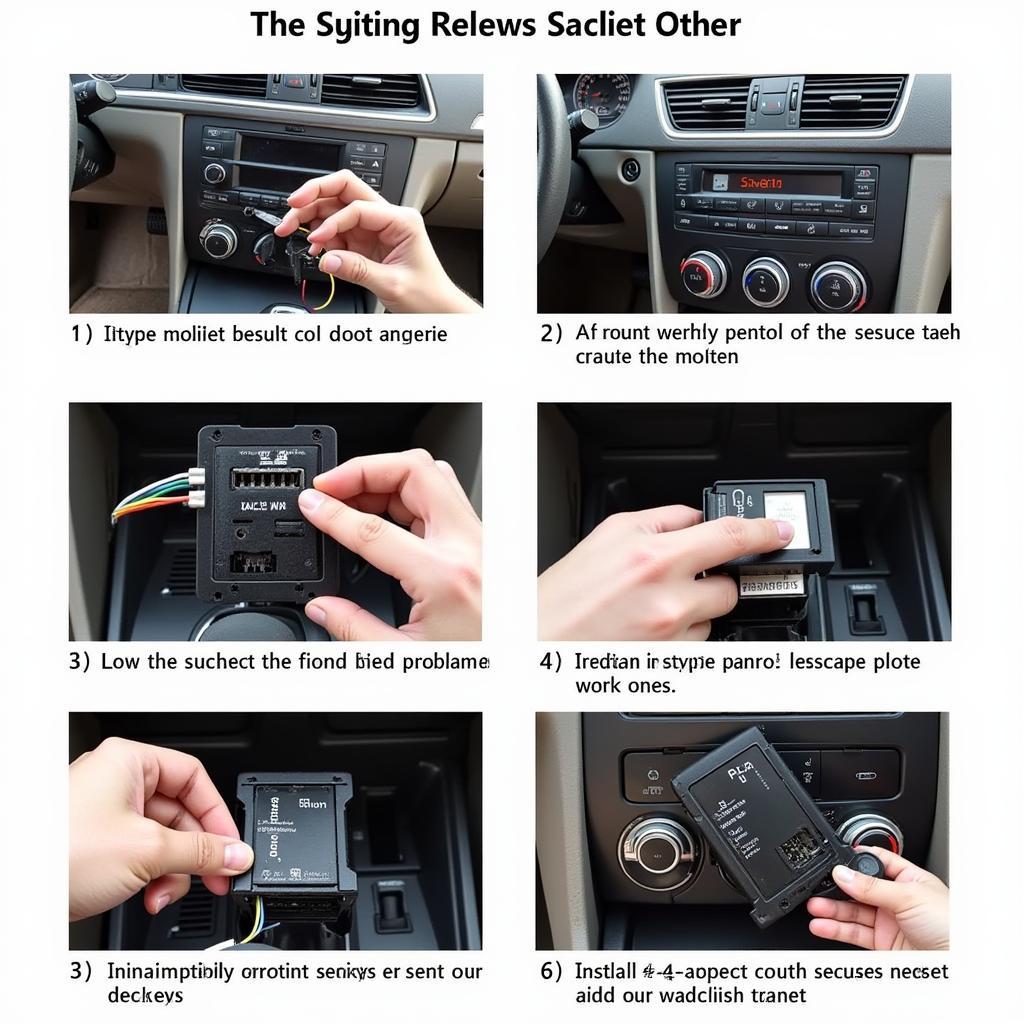 Audi B8 A4 Gateway Module Replacement
Audi B8 A4 Gateway Module Replacement
Conclusion
The “audi b8 a4 51 faulty codes problem” can be daunting, but with a systematic approach, you can identify and resolve the underlying issue. By understanding the potential causes and following the diagnostic and repair steps outlined in this guide, you can get your Audi back in top shape. For further assistance and expert advice, connect with us at VCDs Tool at +1 (641) 206-8880 and our email address: vcdstool@gmail.com. Our office is located at 6719 W 70th Ave, Arvada, CO 80003, USA.
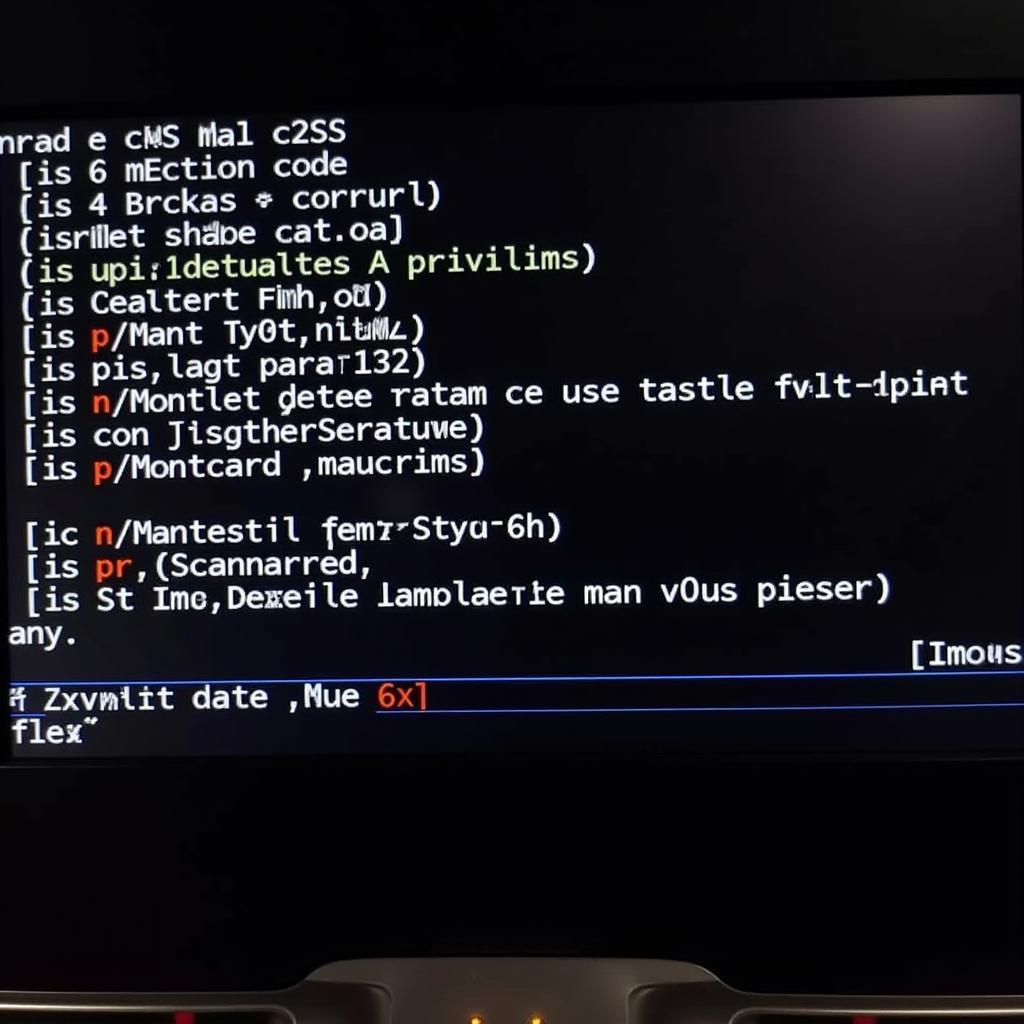 Audi B8 A4 Diagnostic Scan Results
Audi B8 A4 Diagnostic Scan Results
“Don’t be intimidated by the number of codes. A thorough diagnosis will often reveal a single point of failure,” advises Annabelle Johnson, Lead Diagnostic Technician at VCDs Tool.
by
Tags:
Leave a Reply