Your cart is currently empty!

2007 VW Jetta Remote Fob Program with VCDS
Programming a remote fob for your 2007 Volkswagen Jetta using VCDS (Vag-Com Diagnostic System) can seem daunting, but it’s actually a straightforward process. This guide provides a step-by-step walkthrough, empowering you to program your 2007 vw jetta remote fob program with vcds yourself, saving you a trip to the dealership.
Understanding Your 2007 VW Jetta’s Remote System
Before diving into programming, it’s helpful to understand the basics of your Jetta’s remote system. The system utilizes radio frequency identification (RFID) to communicate between the key fob and the car. Each fob has a unique identification code that needs to be recognized by your Jetta’s immobilizer system. VCDS acts as the bridge, allowing you to introduce the new fob to your car’s system.
Why Use VCDS for 2007 VW Jetta Remote Fob Programming?
Using VCDS for 2007 vw jetta remote fob program with vcds offers several advantages. It’s a cost-effective solution compared to dealer programming, provides more control over the process, and allows you to diagnose and troubleshoot other potential issues with your Jetta.
 Connecting VCDS to 2007 VW Jetta
Connecting VCDS to 2007 VW Jetta
Step-by-Step Guide to 2007 VW Jetta Remote Fob Programming with VCDS
Here’s a detailed guide to program your 2007 VW Jetta remote fob using VCDS:
- Connect VCDS: Plug the VCDS cable into your Jetta’s OBD-II port, usually located under the dashboard on the driver’s side.
- Launch VCDS Software: Open the VCDS software on your laptop and establish communication with your Jetta.
- Select Control Module: Select “46 – Central Convenience” from the list of control modules.
- Adaptation: Go to the “Adaptation – 10” channel.
- Channel 01 – Remote Control Matching: Enter “Channel 01” and read the current value. This value indicates the number of remotes currently programmed.
- Input New Value: Increase the current value by one to accommodate the new remote. For example, if the current value is “2,” change it to “3.” Then, click “Test” then “Save.”
- Programming the Remote: Within 60 seconds, press and hold the unlock button on your new remote for about one second. Release the button and then press the lock button for one second. Repeat this process for each new remote you want to program.
- Verify Programming: Test all remote functions (lock, unlock, panic) to confirm they are working correctly.
- Exit VCDS: Close the VCDS software and disconnect the cable from your Jetta.
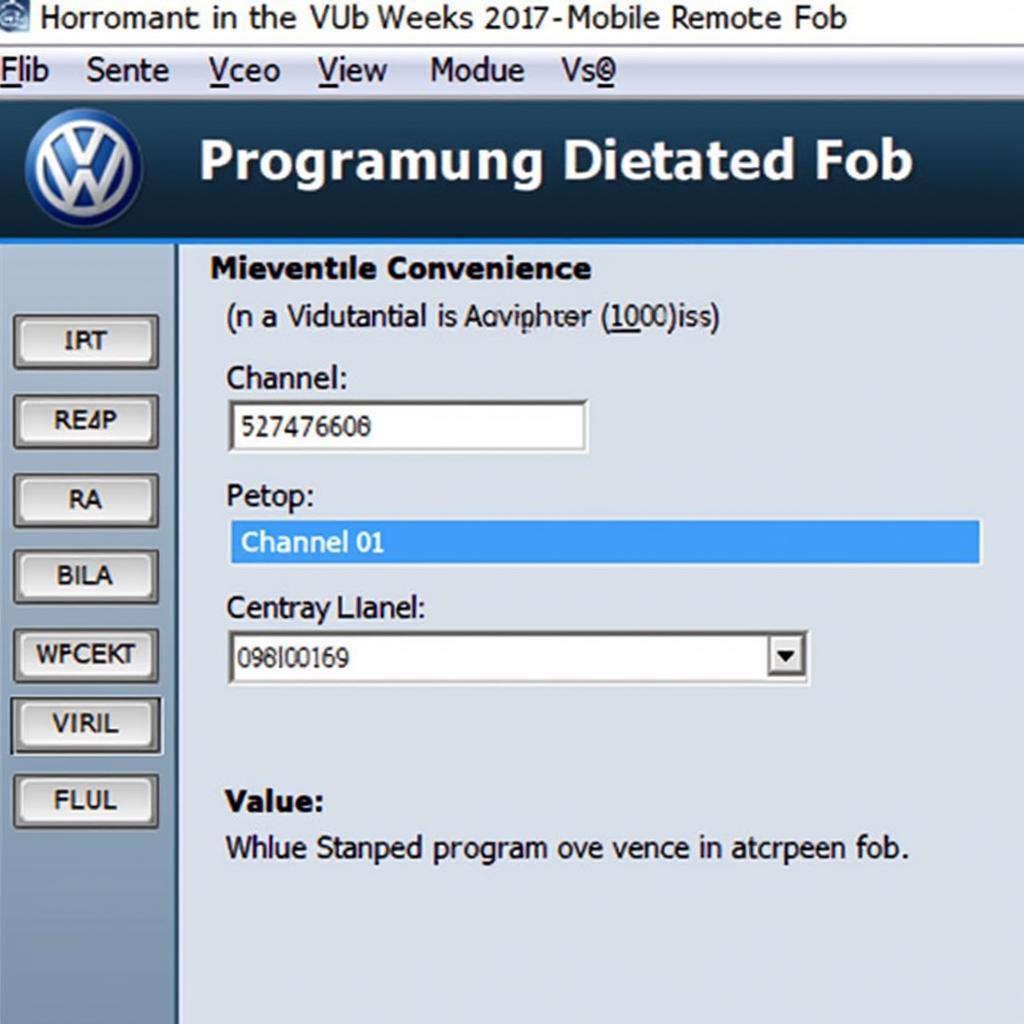 VCDS Software for Remote Fob Programming on a 2007 VW Jetta
VCDS Software for Remote Fob Programming on a 2007 VW Jetta
Common Issues and Troubleshooting
- VCDS Not Connecting: Ensure the VCDS cable is properly connected and the drivers are installed correctly on your laptop.
- Remote Not Programming: Double-check the battery in the new remote and ensure you’re following the programming steps precisely within the 60-second timeframe. Sometimes, repeating the process can solve the issue.
- Existing Remotes Stop Working: If your existing remotes stop working after programming a new one, you may have exceeded the maximum number of programmable remotes. You’ll need to repeat the process and only program the remotes you intend to use.
“Using VCDS empowers car owners to take control of simple maintenance tasks like remote fob programming. It’s a valuable tool for any VW owner.” – John Miller, Automotive Electronics Specialist
 Testing the newly programmed remote fob on a 2007 VW Jetta
Testing the newly programmed remote fob on a 2007 VW Jetta
Conclusion
Programming a 2007 vw jetta remote fob program with vcds is a simple and cost-effective process when you have the right guidance. By following the steps outlined in this guide, you can easily program your remote fob yourself and avoid unnecessary trips to the dealership. If you need further assistance or have questions, feel free to contact us at +1 (641) 206-8880 and our email address: vcdstool@gmail.com or visit our office at 6719 W 70th Ave, Arvada, CO 80003, USA. You can also find quality VCDS tools at vcdstool.
by
Tags:
Leave a Reply