Your cart is currently empty!

How to Read a VCDS Log
Understanding how to read a VCDS (VAG-COM Diagnostic System) log is essential for anyone who wants to effectively diagnose and fix car problems. Whether you’re a professional mechanic or a DIY enthusiast, interpreting this data can reveal hidden issues and save you time and money. This guide will provide you with the necessary knowledge to decipher those cryptic numbers and graphs, empowering you to pinpoint the root cause of your vehicle’s malfunctions.
What is a VCDS Log and Why is it Important?
A VCDS log is a recording of various data points from your car’s control units, taken while the engine is running or during specific driving conditions. It’s like taking a snapshot of your car’s internal systems in action. This data is crucial for diagnosing complex issues that might not be apparent through basic fault code scanning. By analyzing the values and relationships between different parameters, you can identify underlying problems, such as faulty sensors, boost leaks, or fuel delivery issues. This detailed information allows for precise and efficient repairs, avoiding unnecessary part replacements and guesswork. Similar to vcds-lite vs full version, the type of log you can collect depends on the software version you are using.
 Reading a VCDS Log on a Laptop
Reading a VCDS Log on a Laptop
Key Parameters to Look For in a VCDS Log
When analyzing a VCDS log, several key parameters provide valuable insights into your engine’s performance and health. Some of the most common and important parameters include:
- RPM (Revolutions Per Minute): This indicates the engine speed and is essential for correlating other data points to engine load.
- MAF (Mass Air Flow): This measures the amount of air entering the engine and is crucial for diagnosing air intake issues.
- Boost Pressure: For turbocharged or supercharged engines, this parameter indicates the pressure generated by the forced induction system. A deviation from expected values can suggest leaks or other problems. You may have to check how to read a vcds log charge pressure actual to understand more.
- Fuel Rail Pressure: This measures the fuel pressure in the fuel rail. Monitoring this parameter helps identify fuel pump or injector problems.
- Lambda (Air/Fuel Ratio): This value indicates the ratio of air to fuel in the exhaust gases. It helps diagnose issues with fuel delivery and combustion efficiency.
- Engine Coolant Temperature (ECT): This helps determine if the engine is operating within the correct temperature range.
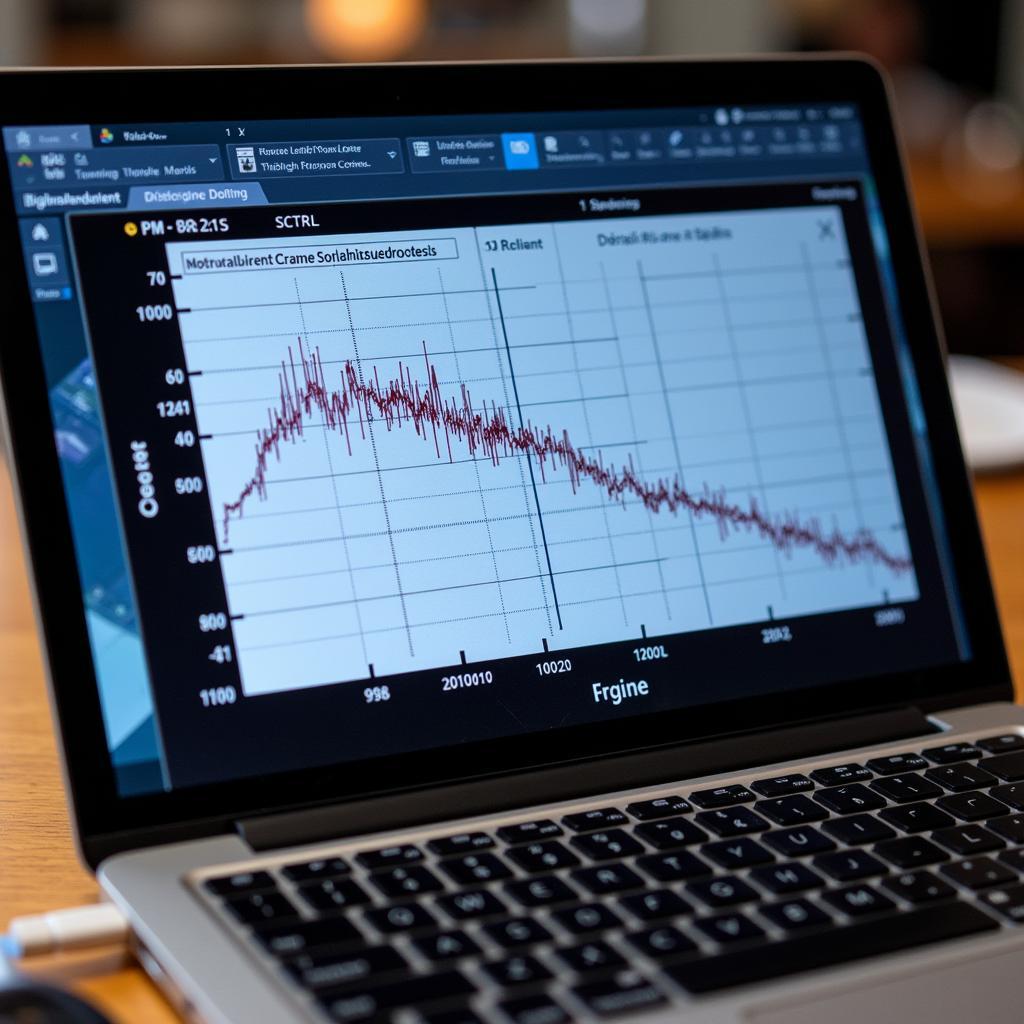 Analyzing a VCDS Log Graph
Analyzing a VCDS Log Graph
Understanding the Different Log Formats
VCDS logs can be presented in various formats, including tabular data, graphs, and combined views. Each format offers unique advantages for analysis. Tabular data provides precise numerical values at specific time intervals, allowing for detailed comparisons. Graphs visualize the relationships between different parameters, making it easier to spot trends and anomalies. Combined views offer a comprehensive overview, integrating both tabular data and graphs for a holistic understanding. Just like when experiencing a vcds login 11 problem, it’s important to understand the different log file formats to properly interpret the recorded data.
How to Interpret Common VCDS Log Patterns
Certain patterns within a VCDS log often indicate specific problems. For example, a drop in boost pressure at high RPM could indicate a boost leak, while fluctuations in fuel rail pressure might suggest a failing fuel pump. Understanding these common patterns can significantly accelerate the diagnostic process.
- Boost Leak: As mentioned, a drop in boost pressure at high RPM is a telltale sign of a boost leak. The leak allows compressed air to escape, reducing the pressure available for the engine.
- Faulty MAF Sensor: A MAF sensor that’s reading incorrectly can lead to various performance issues. In a VCDS log, this might manifest as unusually high or low MAF readings compared to expected values.
- Failing Fuel Pump: A weakening fuel pump might struggle to maintain adequate fuel pressure, particularly under high load. This can be observed in the VCDS log as fluctuating or dropping fuel rail pressure.
- Failing Injector: A malfunctioning fuel injector can disrupt the air/fuel mixture, leading to inefficient combustion. This can be observed in the log as irregularities in the Lambda values. A vcds fault code 16486 might be related to an injector problem.
Tips for Effective VCDS Log Analysis
To maximize the effectiveness of your VCDS log analysis, consider these helpful tips:
- Log the Correct Measuring Blocks: Choose the appropriate measuring blocks for the specific problem you’re trying to diagnose. Logging irrelevant data can make analysis more complex and time-consuming.
- Maintain Consistent Logging Conditions: Ensure consistent conditions during logging, such as engine temperature and load. This will help isolate the variables and make the data more reliable.
- Compare to Known Good Values: Compare your log data to known good values for your specific vehicle model. This provides a baseline for comparison and helps identify deviations.
- Use Online Resources: There are many online resources and forums dedicated to VCDS log analysis. These communities can offer valuable insights and support. Perhaps a vcds update 17.8 may provide more resources.
Conclusion
Mastering the art of reading a VCDS log is an invaluable skill for any car enthusiast or professional mechanic. By understanding the key parameters, log formats, and common patterns, you can effectively diagnose complex car problems and perform targeted repairs. This knowledge empowers you to take control of your vehicle’s maintenance and avoid unnecessary expenses. If you require further assistance or have any questions, feel free to reach out to us at +1 (641) 206-8880 and our email address: vcdstool@gmail.com. Our office is located at 6719 W 70th Ave, Arvada, CO 80003, USA. We’re always happy to help!
by
Tags:
Leave a Reply