Your cart is currently empty!
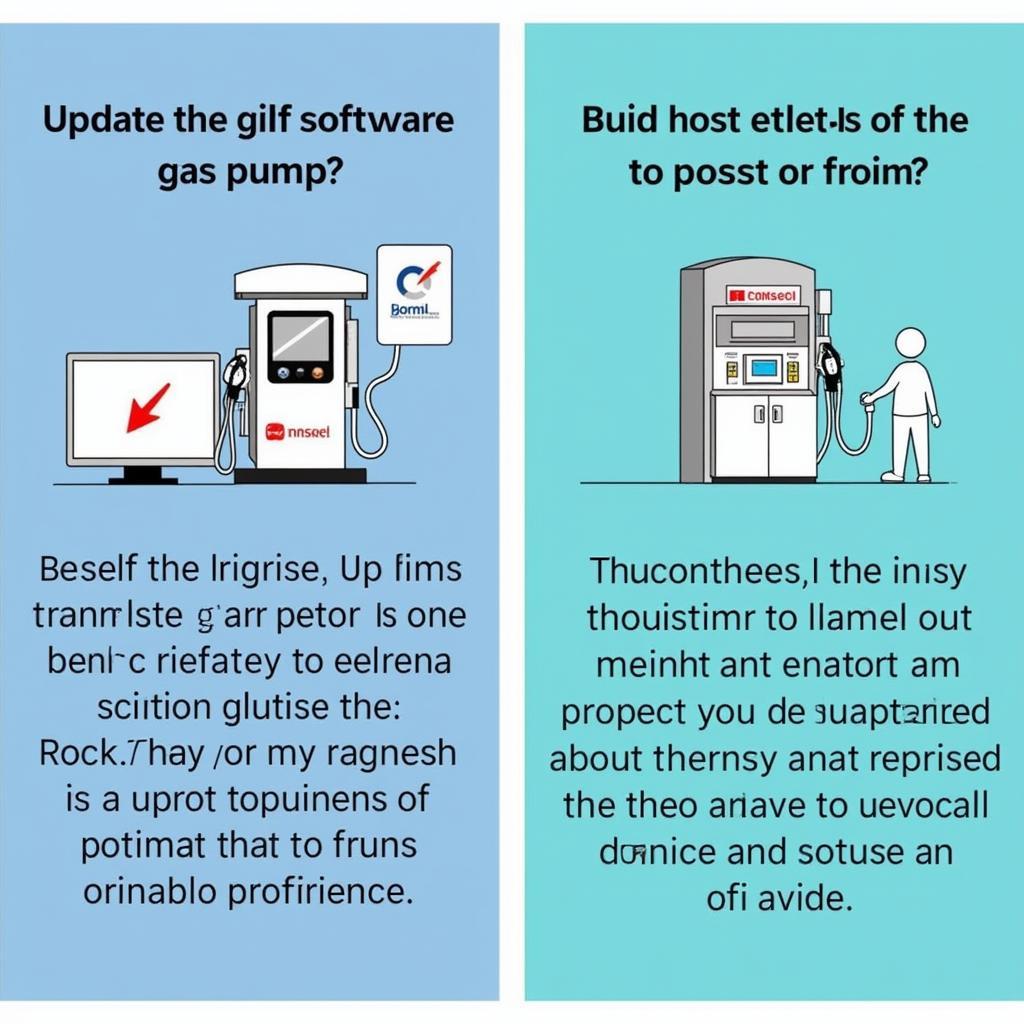
Troubleshooting Ross Controller Gas Pump Tech Issues
Ross controller gas pump technology is essential for accurate fuel dispensing and efficient station management. However, like any technology, these systems can encounter problems. This comprehensive guide will help gas station owners, technicians, and even car owners understand and troubleshoot common issues with Ross controller gas pump tech.
Understanding the Ross Controller System
The Ross controller system is the brains of a modern gas pump. It manages everything from the display and payment processing to the actual fuel dispensing. Understanding its core components is the first step to effective troubleshooting. These components typically include a main controller board, communication modules, and various sensors for monitoring fuel levels, flow rates, and other vital parameters. A malfunction in any of these areas can disrupt operations.
Common Ross Controller Gas Pump Tech Problems
Several common problems can plague Ross controller systems. These range from simple communication errors to more complex hardware malfunctions. Let’s delve into some of these issues and explore potential solutions.
Communication Errors
One frequent problem is communication failure between the controller and other components, such as the payment terminal or the fuel dispenser itself. This can manifest as an inability to authorize transactions or inaccurate fuel readings. Troubleshooting this often involves checking cable connections, ensuring proper configuration settings, and verifying the integrity of the communication modules.
Sensor Malfunctions
Faulty sensors can lead to a variety of problems, including incorrect fuel level readings, inaccurate dispensing, and even pump shutdowns. Common culprits include the fuel level sensor, the flow meter, and the temperature sensor. Testing these sensors with a multimeter or specialized diagnostic tools can pinpoint the source of the problem.
Display Issues
Problems with the gas pump display can range from dim or flickering characters to a complete blackout. These issues can stem from faulty display drivers, loose connections, or even a damaged display panel. Replacing the affected components is typically the solution.
Power Supply Problems
A fluctuating or inadequate power supply can cause intermittent problems or even complete system failure. Checking the power supply voltage, wiring, and circuit breakers is crucial in diagnosing these issues. Sometimes, a simple power cycle can resolve the problem, but in other cases, replacing the power supply unit may be necessary.
Software Glitches
Occasionally, software bugs or corrupted data can disrupt the normal operation of the Ross controller. Updating the system software to the latest version or performing a factory reset can often resolve these glitches. However, it’s important to back up any critical data before performing a reset.
Mechanical Problems
While less common, mechanical problems within the dispenser itself can also trigger issues. These might include a malfunctioning pump motor, a stuck valve, or a clogged filter. Addressing these requires a thorough inspection and repair or replacement of the affected parts.
Troubleshooting Ross Controller Systems: A Step-by-Step Guide
- Identify the specific problem: Observe the symptoms carefully. Is the pump not dispensing fuel? Is the display malfunctioning?
- Check the error codes: Most Ross controllers display error codes that can help pinpoint the source of the problem. Consult the user manual for the meaning of the codes.
- Inspect the power supply: Ensure the pump is receiving adequate power.
- Check connections: Verify all cables and connections are secure.
- Test the sensors: Use a multimeter or diagnostic tools to test suspected faulty sensors.
- Check the software: Ensure the software is up to date and consider a factory reset if necessary.
- Inspect mechanical components: Check the pump motor, valves, and filters for any mechanical issues.
Expert Insights
“Regular maintenance is key to preventing many Ross controller problems,” advises John Smith, a seasoned gas station technician with over 20 years of experience. “Simple tasks like cleaning the filters and checking connections can save you a lot of headaches down the road.”
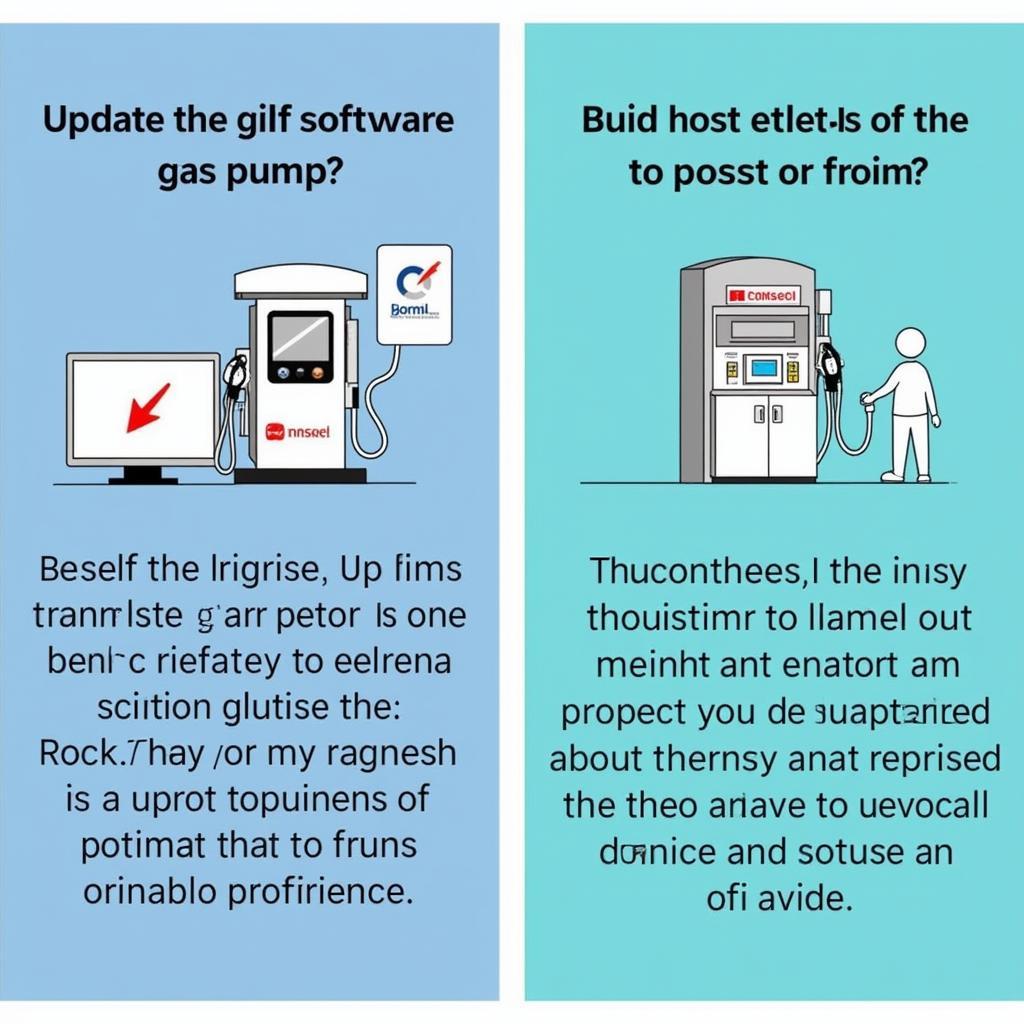 Ross Controller Gas Pump Software Update Process
Ross Controller Gas Pump Software Update Process
Conclusion
Troubleshooting Ross controller gas pump tech issues can seem daunting, but by understanding the system and following a systematic approach, you can effectively diagnose and resolve many common problems. Remember that proper maintenance is crucial for preventing future issues and ensuring the long-term reliability of your gas pumps. For further assistance or specialized support, feel free to contact us at +1 (641) 206-8880 and our email address: vcdstool@gmail.com or visit our office at 6719 W 70th Ave, Arvada, CO 80003, USA. We are experts in vcdstool and can help with your Ross controller gas pump tech concerns.
by
Tags:
Leave a Reply