Your cart is currently empty!
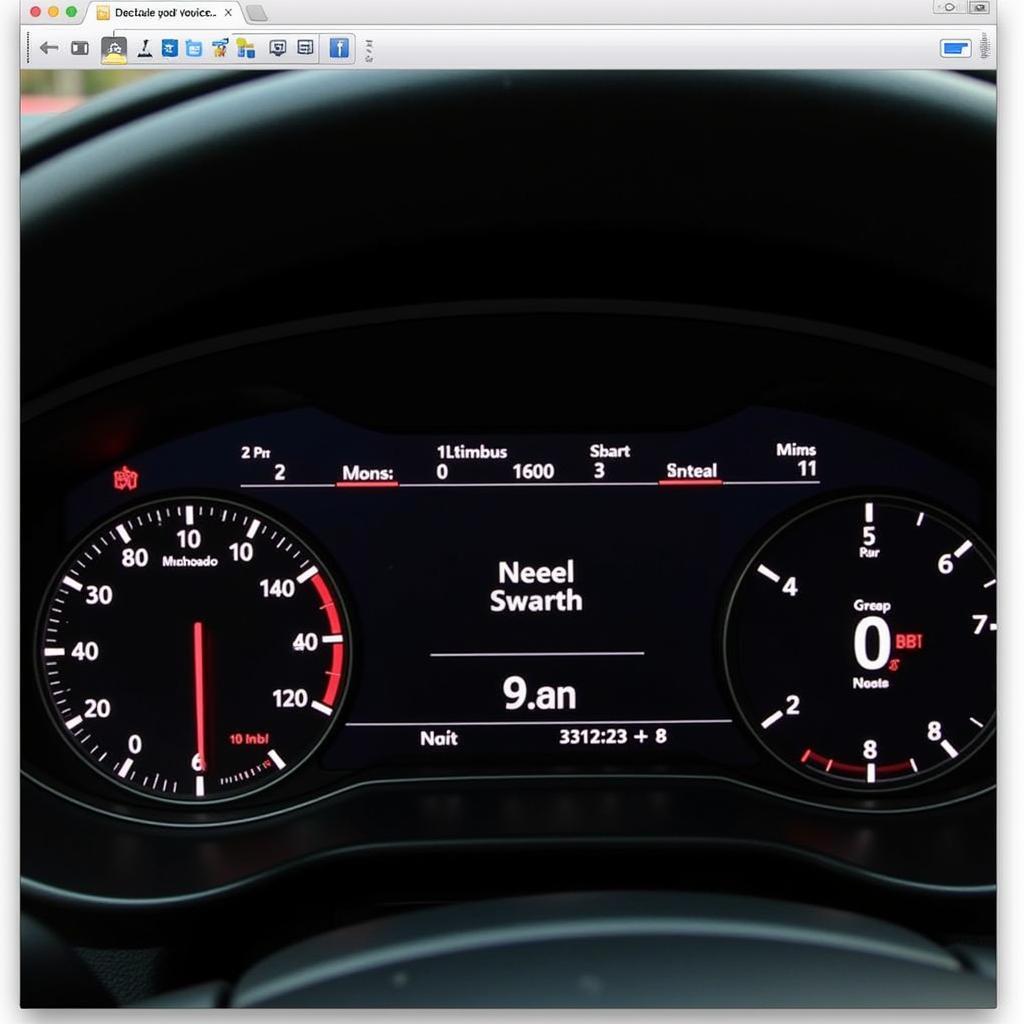
2017 A4 VAG COM Mods: Unleash Your Audi’s Hidden Potential
The 2017 Audi A4 is a sophisticated machine, but even perfection can be improved. With the help of a VAG COM cable and some know-how, you can unlock hidden features, customize settings, and truly personalize your driving experience with 2017 a4 vag com mods. This guide will walk you through some popular modifications, providing insights and tips for both beginners and experienced users.
Similar to 2017 audi a4 vag com mods, these tweaks offer a level of customization not accessible through the standard interface.
What are 2017 A4 VAG COM Mods?
VAG COM, now commonly referred to as VCDS (VAG-COM Diagnostic System), is a diagnostic software that allows you to access and modify the control modules in your Audi. Think of it as a secret backdoor to your car’s computer system. For the 2017 A4, this opens a world of possibilities for customizing everything from lighting behavior to convenience features.
Popular 2017 A4 VAG COM Tweaks
Several modifications are particularly popular among 2017 A4 owners. These range from simple comfort adjustments to more advanced performance tweaks.
- Needle Sweep: Enable the dramatic needle sweep on startup, adding a touch of flair to your routine.
- Lap Timer: Activate the built-in lap timer for those occasional track days or just to satisfy your inner racer.
- Hidden Menu: Unlock the hidden green menu in the MMI system for access to diagnostic information and additional settings.
- Lighting Options: Customize your coming home/leaving home lights, adjust the brightness of your daytime running lights, or enable the rear fog lights independently.
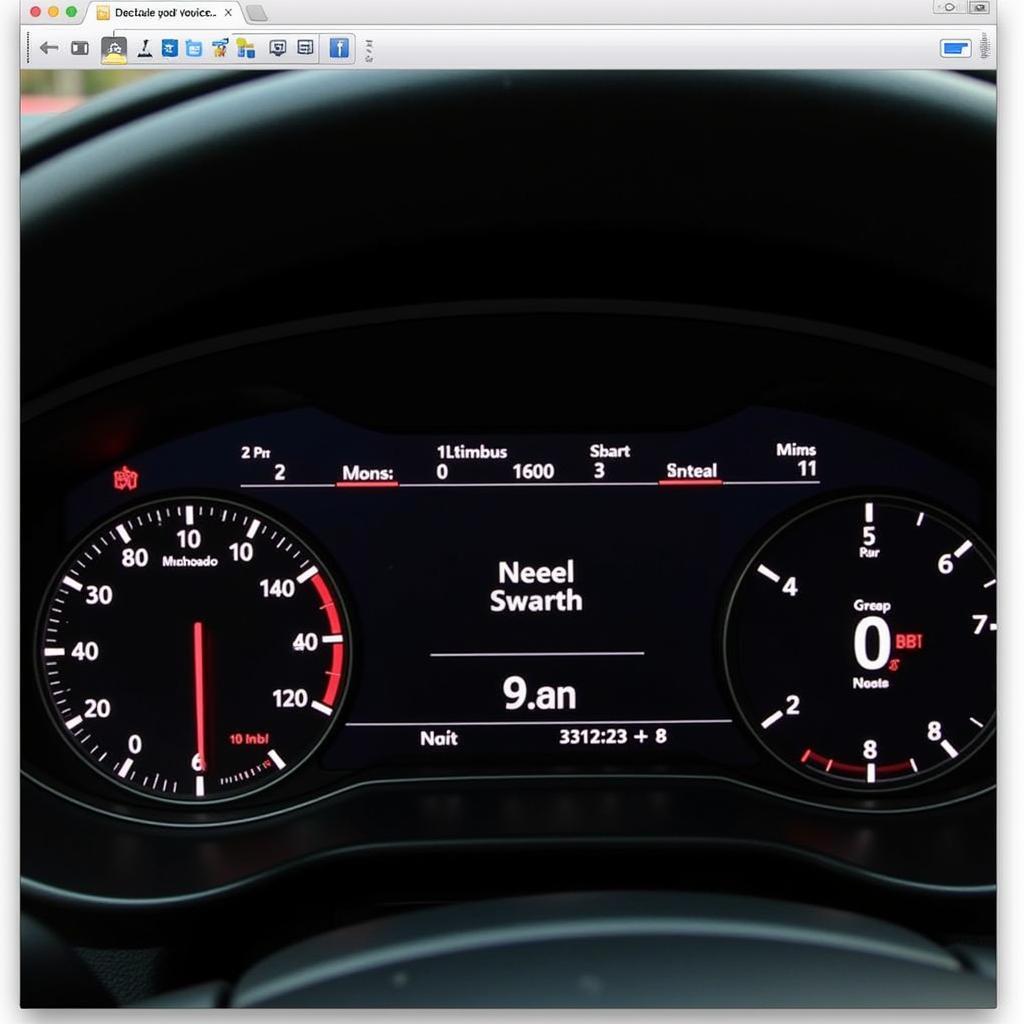 2017 Audi A4 Needle Sweep Activation via VAG COM
2017 Audi A4 Needle Sweep Activation via VAG COM
How to Use VCDS for 2017 A4 Mods
Using VCDS may seem daunting at first, but the process is generally straightforward. First, you’ll need a genuine Ross-Tech VCDS cable. Counterfeit cables can cause issues and are not recommended. Next, download and install the latest VCDS software on your Windows laptop. Connect the cable to your car’s OBD-II port and launch the software.
This is similar to the process outlined in audi a4 vag com mods, which provides a broader overview of VAG COM modifications for the A4 platform.
Where is the OBD-II port on a 2017 A4?
The OBD-II port is typically located under the dashboard on the driver’s side, near the steering column.
Once connected, follow the instructions within the VCDS software to access the various control modules. Each modification will have a specific coding procedure, which you can find in online forums and communities dedicated to VAG COM.
Finding Reliable Coding Instructions
Finding reliable coding instructions is crucial for successful 2017 A4 VAG COM mods. Online forums and communities are your best resources. Look for detailed guides with clear explanations and screenshots. Always double-check the coding before applying it to your car.
What if I make a mistake?
If you make a mistake, don’t panic. VCDS allows you to save your original coding before making changes. Simply restore the backup coding to revert to the previous settings.
For a comprehensive list of tweaks and options, you can refer to 2017 a4 vag com options.
Is it Safe to Modify My 2017 A4 with VCDS?
Modifying your 2017 A4 with VCDS is generally safe when done correctly. However, it’s important to understand the risks involved. Incorrect coding can lead to malfunctions or even damage to your car’s systems. Always follow instructions carefully and back up your original coding. If you’re unsure about a particular modification, it’s best to consult with an experienced VCDS user or a professional.
You can find helpful resources for programming tweaks at vag com program tweaks. These resources can further guide you on the process and offer additional insights.
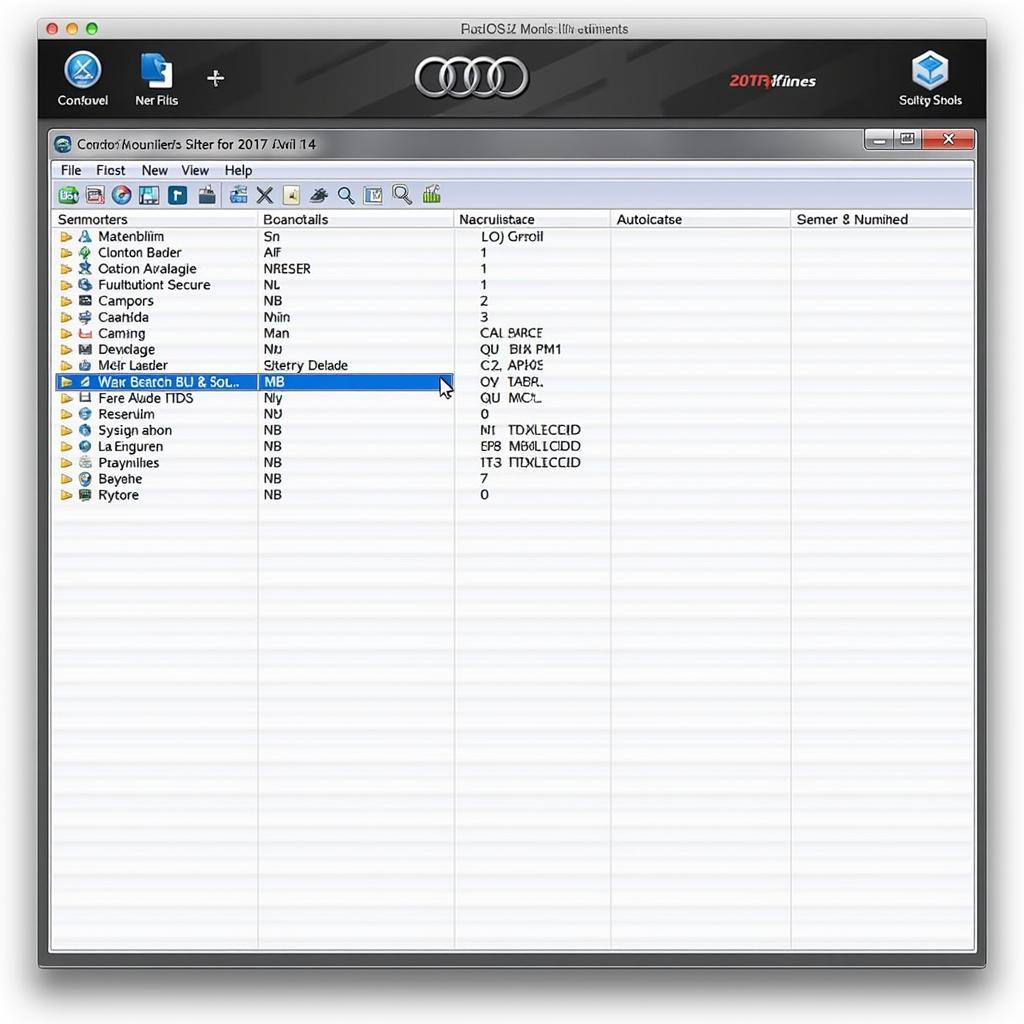 Navigating the VCDS Software Interface for 2017 Audi A4 Modifications
Navigating the VCDS Software Interface for 2017 Audi A4 Modifications
Conclusion
2017 a4 vag com mods offer a powerful way to personalize your driving experience. From subtle tweaks to significant enhancements, VCDS empowers you to unlock your Audi A4’s hidden potential. Remember to research thoroughly, follow instructions carefully, and always back up your original coding. For further assistance or more information, connect with us at VCDSTool. Our phone number is +1 (641) 206-8880 and our email address: vcdstool@gmail.com, and our office is located at 6719 W 70th Ave, Arvada, CO 80003, USA. We’re always happy to help!
 Connecting the VAG COM Cable to the 2017 Audi A4
Connecting the VAG COM Cable to the 2017 Audi A4
FAQ
- What is VAG COM? VAG COM, or VCDS, is diagnostic software used to access and modify the control modules in Volkswagen/Audi Group vehicles.
- Do I need any special hardware? Yes, you need a genuine Ross-Tech VCDS cable.
- Where can I find coding instructions? Online forums and communities dedicated to VAG COM are excellent resources.
- Is it safe to use VCDS? It’s generally safe when used correctly, but always back up your original coding.
- What should I do if I make a mistake? Restore your backup coding to revert to the previous settings.
- Can I update the software in my car? Yes, some modifications allow for software updates, but proceed with caution and follow reputable guides.
- What are some basic 2017 a4 vag com mods I can try? Enabling needle sweep, activating the lap timer, and customizing lighting options are popular starting points. For additional context regarding VCDS usage in 2017, check out vag com 2017.
by
Tags:
Leave a Reply