Your cart is currently empty!

VW Beetle Bluetooth Pairing Code: A Comprehensive Guide
VW Beetle owners often encounter challenges when pairing their smartphones via Bluetooth. This guide provides a complete overview of the process, troubleshooting common issues, and expert tips for seamless connectivity.
Connecting your phone to your VW Beetle’s Bluetooth system offers hands-free calling and music streaming, enhancing safety and convenience. However, the process isn’t always straightforward. Many drivers struggle to find the correct pairing code or troubleshoot connection problems. This article aims to address these challenges and provide clear, step-by-step instructions.
Understanding the VW Beetle Bluetooth System
The Bluetooth system in your VW Beetle is designed for seamless integration with a wide range of smartphones. However, variations exist across different model years and trim levels. Understanding your specific system’s functionalities is crucial for successful pairing. Some systems might require a specific pairing code, while others might utilize automatic pairing methods.
What is a VW Beetle Bluetooth pairing code? It’s a short numerical code, usually four digits, required to establish a connection between your phone and the car’s infotainment system. If prompted, the default code for many VW models is “0000” or “1234”. However, your owner’s manual will provide the correct code for your specific model.
How to Pair Your Phone with Your VW Beetle’s Bluetooth
Pairing your phone with your VW Beetle’s Bluetooth should be a simple process. Here’s a general guide:
- Activate Bluetooth: Ensure Bluetooth is enabled on your smartphone.
- Discoverable Mode: Make your phone discoverable to other devices.
- Access Bluetooth Settings: On your VW Beetle’s infotainment system, navigate to the Bluetooth settings menu.
- Search for Devices: Initiate a search for nearby Bluetooth devices.
- Select Your Phone: Once your phone appears in the list of available devices, select it.
- Enter Pairing Code: If prompted, enter the pairing code. Consult your owner’s manual for the specific code for your VW Beetle model.
- Confirm Pairing: Confirm the pairing request on both your phone and the car’s system.
Troubleshooting Common VW Beetle Bluetooth Pairing Issues
Even with the correct pairing code, issues can arise. Here are some common problems and their solutions:
- Phone Not Discoverable: Double-check that your phone’s Bluetooth is turned on and in discoverable mode.
- Incorrect Pairing Code: Refer to your owner’s manual for the correct code. Avoid repeatedly entering the wrong code as this can lock the system.
- Previous Device Interference: If you’ve previously paired other devices, try removing them from the car’s Bluetooth memory.
- System Malfunction: A malfunctioning infotainment system may require a software update or professional diagnosis.
“In my experience, the majority of Bluetooth pairing issues stem from simple oversights, such as incorrect pairing codes or forgetting to put the phone in discoverable mode,” says John Carter, Senior Automotive Electrical Engineer at AutoTech Solutions.
Beyond the Basics: Optimizing Your VW Beetle’s Bluetooth Connection
Once paired, optimizing your Bluetooth connection ensures a seamless experience. Adjusting audio settings, prioritizing devices, and understanding the functionalities of your specific system can greatly enhance performance.
 VW Beetle Bluetooth Audio Settings
VW Beetle Bluetooth Audio Settings
“Keeping your infotainment system’s software updated is crucial for maintaining optimal Bluetooth compatibility with newer smartphone models,” advises Maria Sanchez, Lead Software Engineer at CarConnect Technologies.
Conclusion: Staying Connected in Your VW Beetle
Pairing your phone with your VW Beetle via Bluetooth enhances your driving experience. This guide provides the necessary steps and troubleshooting tips for a seamless connection. Remember to consult your owner’s manual for model-specific information and the correct pairing code. For further assistance or advanced diagnostics, connect with us at VCDSTool at +1 (641) 206-8880 and our email address: vcdstool@gmail.com or visit our office at 6719 W 70th Ave, Arvada, CO 80003, USA.
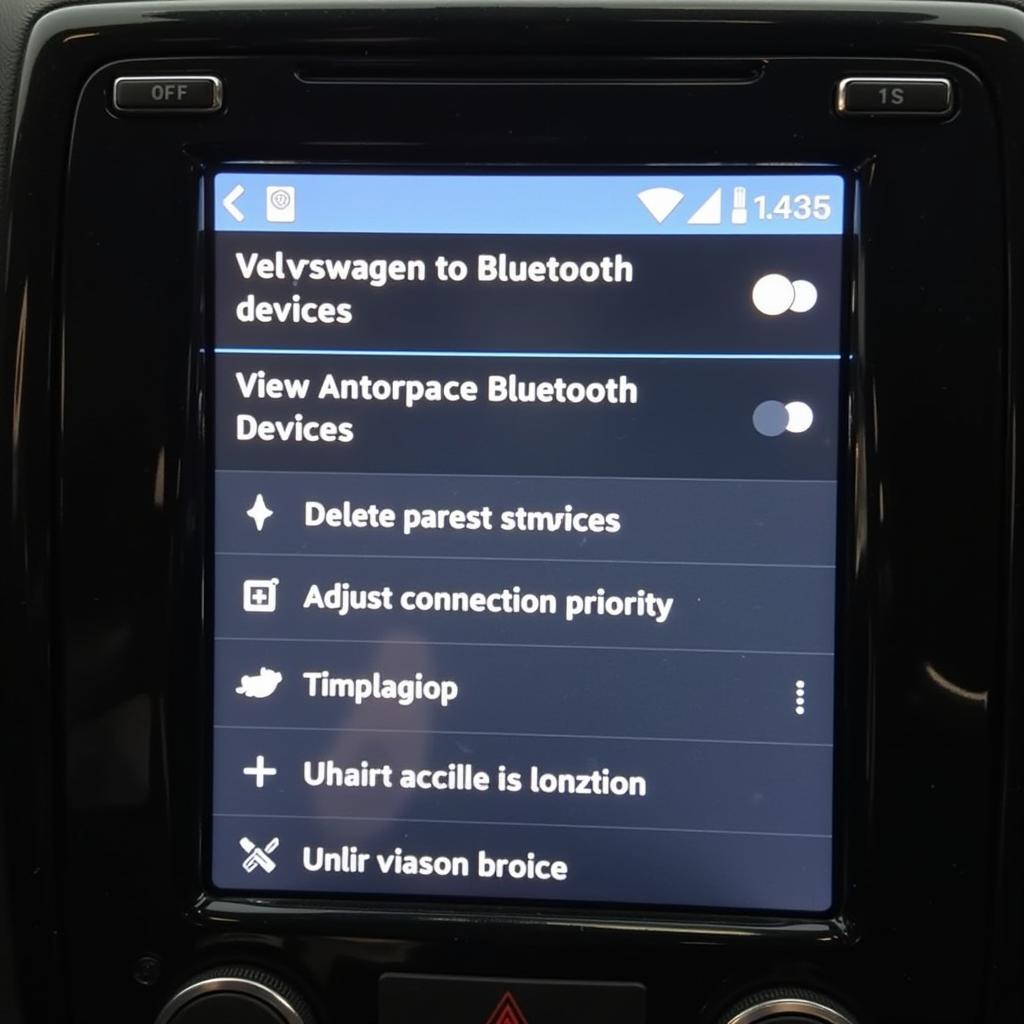 VW Beetle Bluetooth Connected Device Management
VW Beetle Bluetooth Connected Device Management
FAQ
- What is the default VW Beetle Bluetooth pairing code? It’s often “0000” or “1234,” but always check your owner’s manual.
- My phone isn’t showing up in the car’s Bluetooth list. What should I do? Ensure your phone’s Bluetooth is on and in discoverable mode.
- I entered the wrong pairing code multiple times. Now what? You might have locked the system. Consult your owner’s manual or a VW dealership.
- Can I connect multiple phones to my VW Beetle’s Bluetooth? Yes, most systems allow multiple pairings, but only one can be active at a time.
- How can I improve the sound quality of my Bluetooth audio? Adjust the audio settings in your car’s infotainment system and on your phone.
- My Bluetooth connection keeps dropping. What could be the cause? This could be due to interference, distance, or a system malfunction.
- Where can I find the correct pairing code for my specific VW Beetle model? Your owner’s manual is the best source. You can also contact a VW dealership.
by
Tags:
Leave a Reply