Your cart is currently empty!
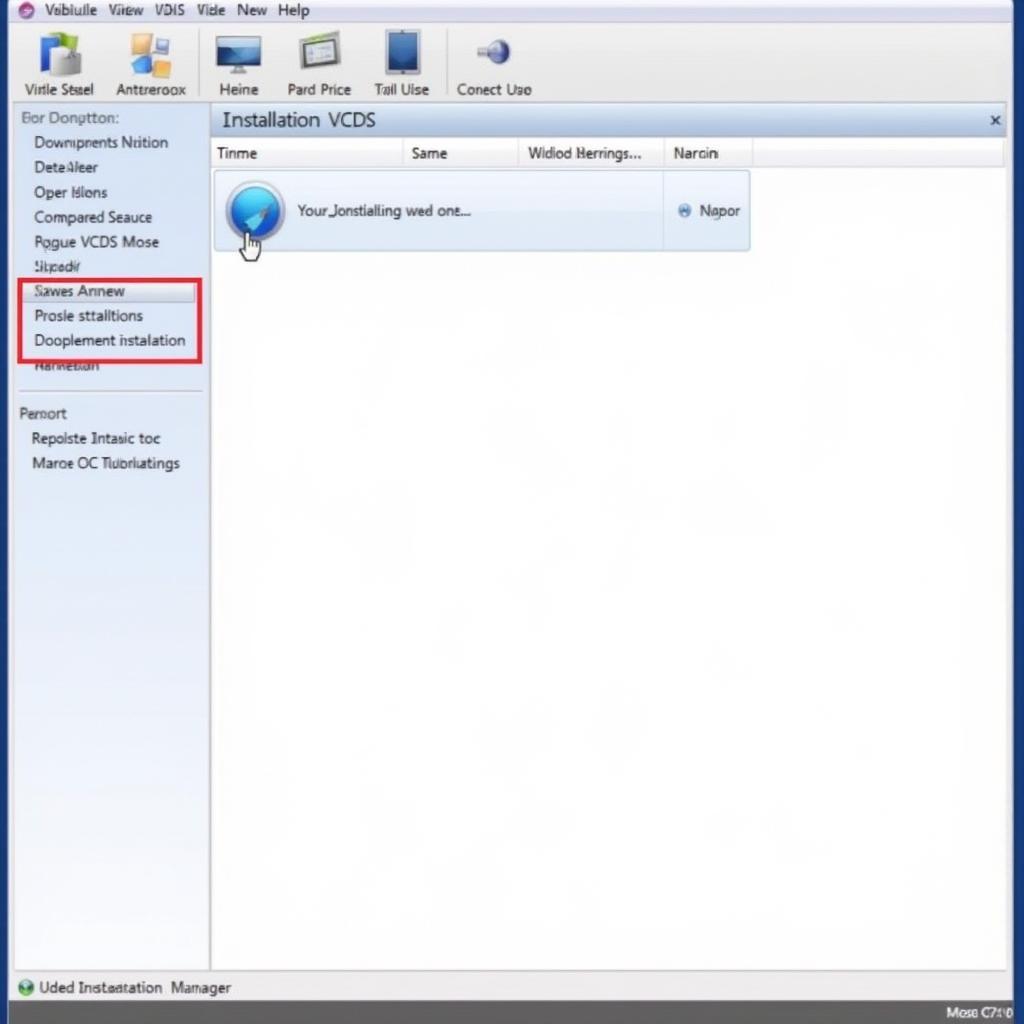
Ross-Tech VCDS and Windows 11: A Comprehensive Guide
Ross-Tech VCDS is a powerful diagnostic tool for Volkswagen, Audi, and other VAG group vehicles. With Windows 11 becoming increasingly popular, understanding VCDS compatibility and usage on this platform is crucial for both DIYers and professional mechanics. This guide will explore everything you need to know about using Ross-Tech VCDS on Windows 11.
Using VCDS on Windows 11 is generally straightforward. However, some users have reported encountering compatibility issues, especially with older versions of the software. Ensuring you have the latest VCDS software and drivers is paramount for optimal performance. A stable internet connection is also vital, particularly for software updates and accessing online resources like ross tech 409.1 drivers.
Is Ross-Tech VCDS Compatible with Windows 11?
Yes, Ross-Tech VCDS is compatible with Windows 11. Ross-Tech officially supports the latest versions of their software on Windows 11. However, it’s recommended to always check the official Ross-Tech website for the most up-to-date compatibility information.
What if I have an older version of VCDS? Older versions may work, but they are not guaranteed to function perfectly. Upgrading to the latest version is highly recommended for full Windows 11 compatibility and to take advantage of the newest features and bug fixes.
Installing Ross-Tech VCDS on Windows 11
The installation process on Windows 11 is similar to previous Windows versions. First, download the latest version of the VCDS software from the official Ross-Tech website. Next, run the installer and follow the on-screen instructions. Remember to install the correct drivers for your specific VCDS interface. If you’re having trouble locating the right drivers, resources like ross tech usb interface treiber download can be helpful.
What if my VCDS installation fails? If the installation process fails, double-check your internet connection and ensure you’re running the installer with administrator privileges. Also, verify that your antivirus software isn’t interfering with the installation.
Troubleshooting VCDS on Windows 11
Occasionally, users may experience issues with VCDS on Windows 11. Common problems include connection issues, software crashes, and incorrect readings. If you encounter a problem, consulting the Ross-Tech website for troubleshooting tips is a great first step. Many common issues are addressed in their FAQs and support forums.
How can I optimize VCDS performance on Windows 11? Keeping your Windows 11 installation updated, along with your VCDS software and drivers, will ensure optimal performance. Closing unnecessary background applications while using VCDS can also help.
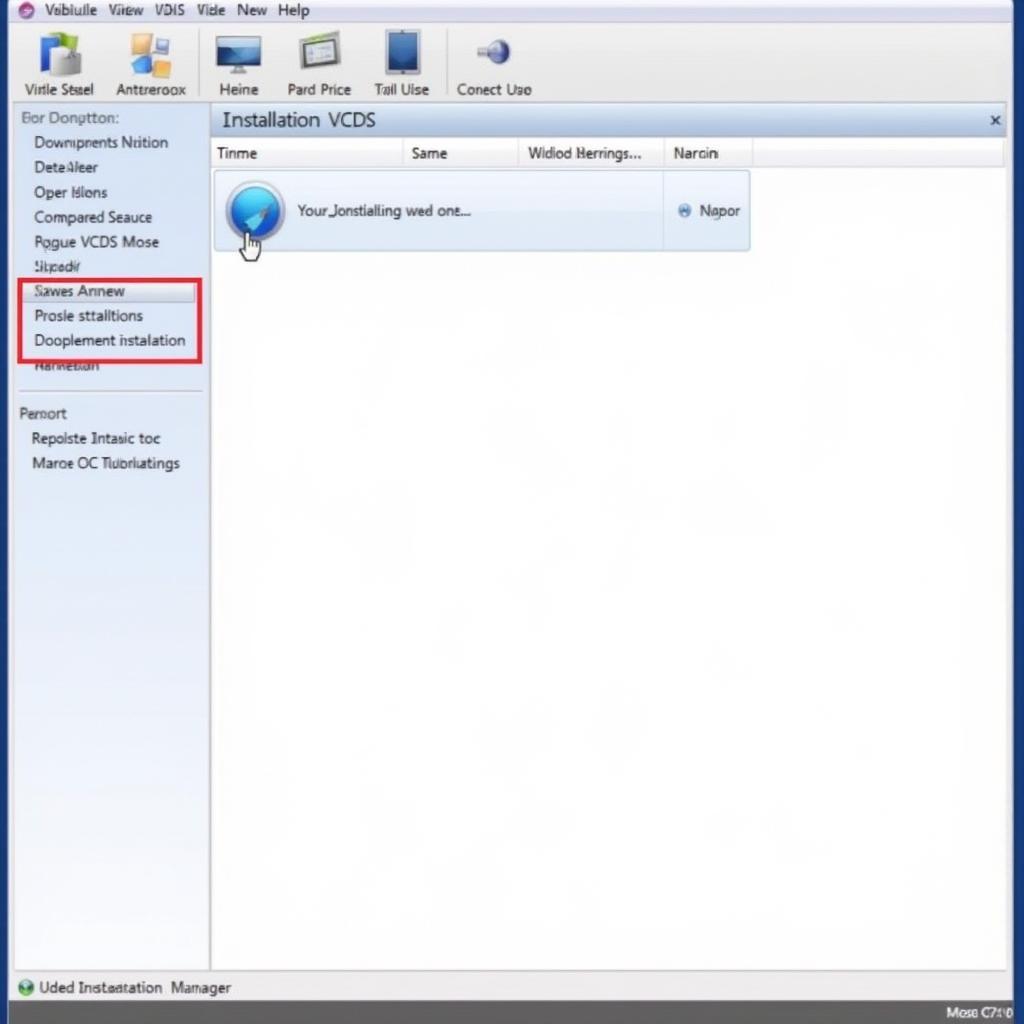 Ross-Tech VCDS Installation on Windows 11
Ross-Tech VCDS Installation on Windows 11
Advanced Features of Ross-Tech VCDS
VCDS offers a wide array of advanced features, including coding, adaptations, and long coding. These features allow you to customize various vehicle settings, from convenience features to performance parameters.
What are some examples of advanced coding with VCDS? You can enable features such as automatic locking, coming home lights, and adjust throttle response. However, proceed with caution when using advanced features, as incorrect coding can negatively impact your vehicle’s performance.
Understanding VCDS Logs and Data
VCDS generates detailed logs and data that can be invaluable for diagnosing complex issues. Learning how to interpret these logs is a crucial skill for any VCDS user. This data can help pinpoint the root cause of a problem and save you time and money on repairs.
How can I learn to interpret VCDS logs? Online forums, tutorials, and Ross-Tech’s own documentation are excellent resources for learning how to interpret VCDS logs.
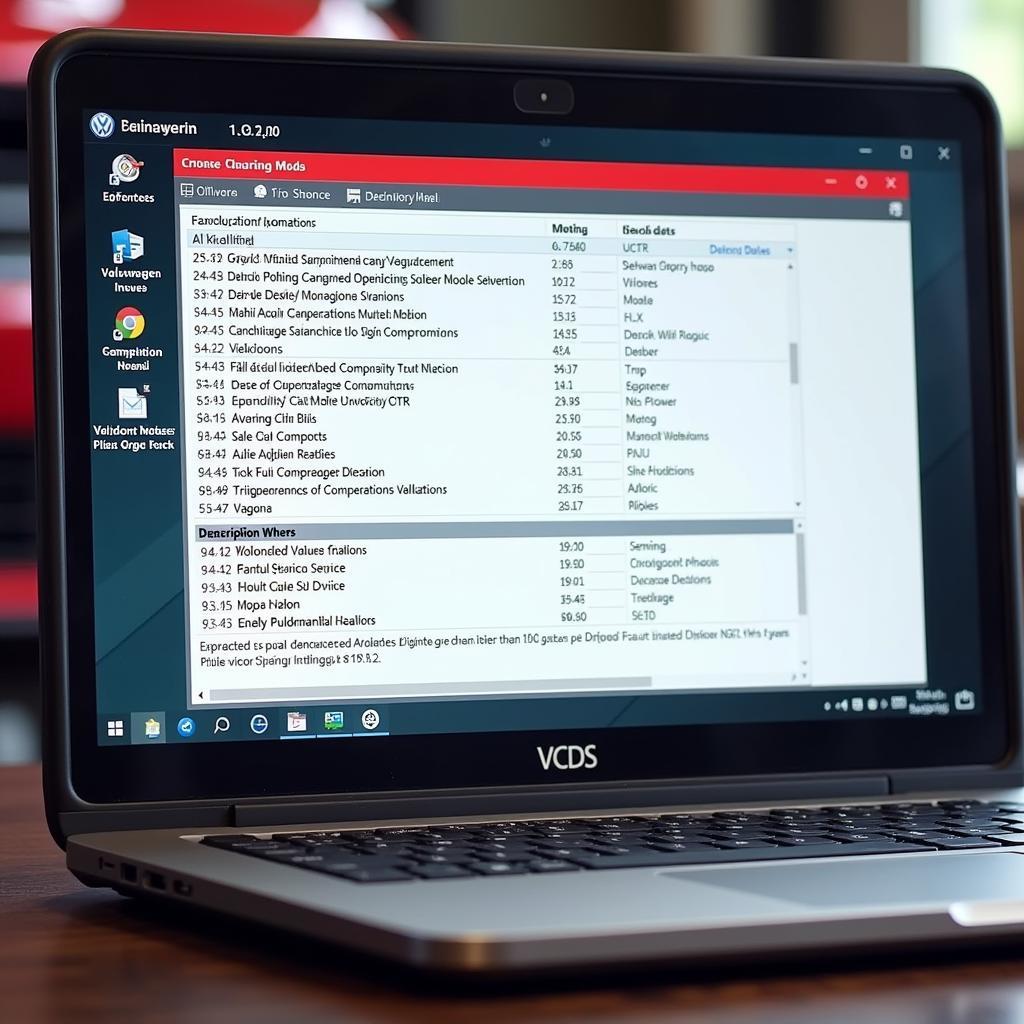 VCDS Scan Results on Windows 11
VCDS Scan Results on Windows 11
Similar to the information provided on ross tech cluster speddometer, understanding the data provided by VCDS can greatly assist in vehicle diagnostics. For those wondering what can you do with a ross-tech hex-v2, the possibilities are extensive, allowing in-depth diagnostics and modifications.
Keeping Your VCDS Software Updated
Regularly updating your VCDS software is crucial. Updates often include bug fixes, performance improvements, and support for new vehicle models and features.
How do I update my VCDS software? The VCDS software has a built-in update function that simplifies the process. Alternatively, you can download the latest version from the Ross-Tech website. Having the correct drivers is also vital, and resources such as ross tech vag com usb driver are extremely helpful for maintaining proper functionality.
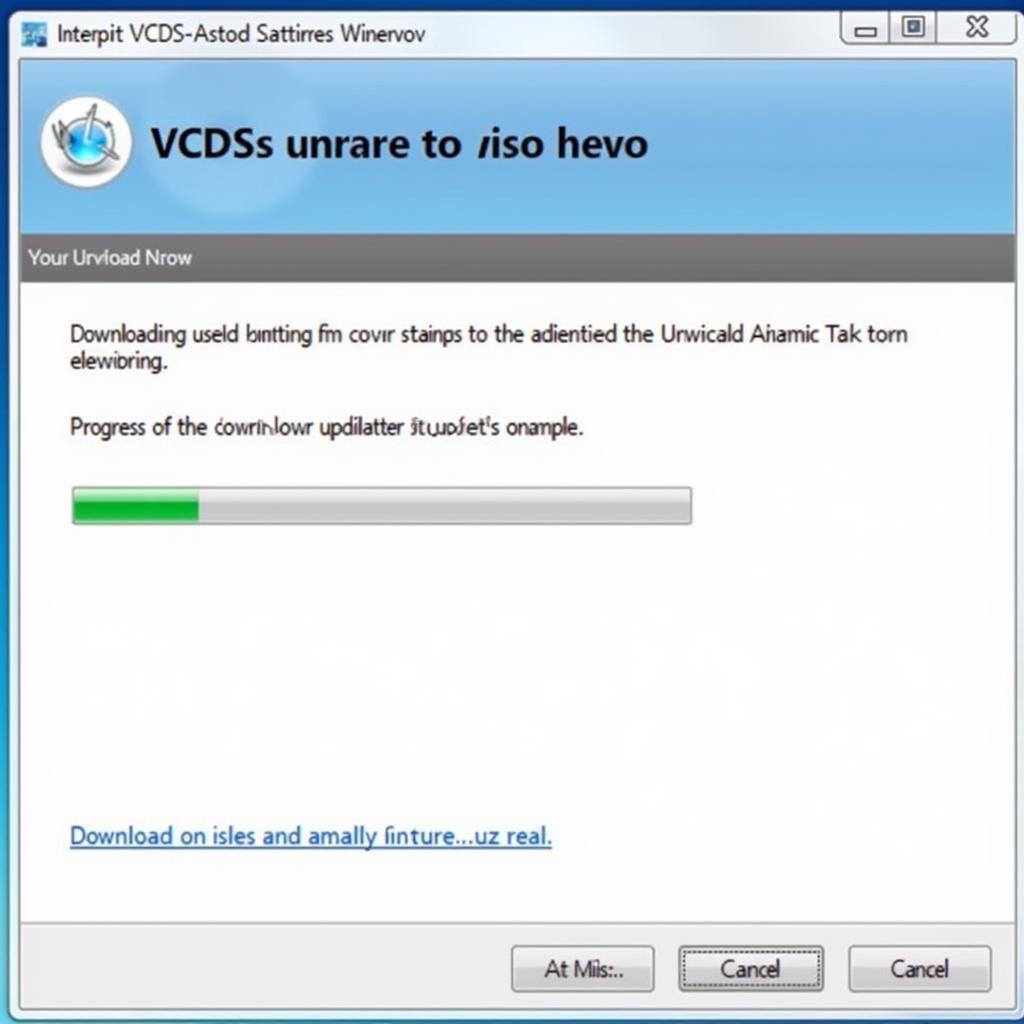 Updating VCDS Software on Windows 11
Updating VCDS Software on Windows 11
Conclusion
Ross-Tech VCDS is a powerful and essential tool for diagnosing and maintaining VAG group vehicles on Windows 11. Staying updated with the latest software and drivers ensures optimal performance and compatibility. By understanding the software’s capabilities and utilizing available resources, you can unlock its full potential. Feel free to connect with us for further assistance. Our phone number is +1 (641) 206-8880 and our email address: vcdstool@gmail.com and our office is located at 6719 W 70th Ave, Arvada, CO 80003, USA. We are also available online at vcdstool.
by
Tags:
Leave a Reply