Your cart is currently empty!

VCDS Compatibility Chart: Your Guide to Seamless Diagnostics
Understanding the VCDS compatibility chart is crucial for anyone working with Volkswagen, Audi, Seat, and Skoda vehicles. This chart is your roadmap to ensuring your diagnostic tool communicates effectively with your car’s systems, enabling accurate troubleshooting and repairs. Whether you’re a professional mechanic, a DIY enthusiast, or a shop owner, this guide will provide valuable insights into navigating the complexities of VCDS compatibility.
Choosing the right VCDS interface can be a daunting task. Similar to choosing between the vcds-lite vs full version, understanding compatibility is paramount. This article will delve into the intricacies of the VCDS compatibility chart, helping you understand its importance and how to use it effectively. We’ll explore the different versions of VCDS, the various car models they support, and the common issues you might encounter. We’ll also discuss the future of VCDS and its evolving compatibility with newer vehicle models.
Decoding the VCDS Compatibility Chart
The VCDS compatibility chart is essentially a comprehensive database that lists the different VCDS software versions and the corresponding vehicle models they support. It’s your key to determining if your VCDS interface will work with the specific car you’re trying to diagnose. This chart is regularly updated to reflect the latest software and vehicle model releases. This continuous evolution ensures that VCDS stays relevant and effective in the face of advancements in automotive technology.
Why is the VCDS Compatibility Chart Important?
Imagine trying to diagnose a complex electrical fault without the right tools. Frustrating, right? The VCDS compatibility chart prevents this scenario. It ensures you have the correct VCDS software and hardware for your specific vehicle model. This allows you to access all the necessary diagnostic functions, perform accurate readings, and ultimately, fix the problem efficiently. Having the right VCDS version is akin to having the right key for a specific lock. Without it, you’re locked out of essential diagnostic functionalities.
Common VCDS Compatibility Issues
While VCDS is a powerful tool, compatibility issues can occasionally arise. These issues are often related to using outdated software or incorrect cable connections. For instance, if you’re using an older VCDS version with a newer car model, you may not be able to access all the diagnostic functions or retrieve accurate readings.
Navigating the Future of VCDS Compatibility
The automotive industry is constantly evolving, with new car models and technologies emerging frequently. VCDS keeps pace with these advancements by regularly updating its software and compatibility chart. This ensures that users can continue to diagnose and repair even the newest vehicles. Staying updated with the latest VCDS version is crucial for maintaining compatibility and accessing the latest features. Just like you’d want the newest diagnostic tools for a modern car, you need the current VCDS version for optimal performance. Knowing which can obd2 vcds cable for sale will be important for future compatibility.
How to Use the VCDS Compatibility Chart
Using the VCDS compatibility chart is straightforward. First, identify your vehicle’s make, model, and model year. Then, refer to the chart to find the corresponding VCDS software version. Ensure your VCDS software is updated to the recommended version for optimal performance. If you have questions about vcds 17.8 compatibility, you can consult the resources available online.
What if my car isn’t listed on the VCDS Compatibility Chart?
If your vehicle isn’t listed, it could be because it’s too new or it’s a model not officially supported by VCDS. In such cases, it’s best to contact VCDS support directly for further assistance. They can provide insights into potential compatibility solutions or future updates.
“Staying updated with the latest VCDS software is paramount for any technician. It ensures you’re equipped to handle the newest vehicle models and technologies,” says John Miller, a seasoned automotive diagnostic expert.
 VCDS Compatibility with Different Car Models
VCDS Compatibility with Different Car Models
VCDS Compatibility and Mobile Devices
The rise of mobile devices has transformed various industries, including automotive diagnostics. VCDS is also adapting to this trend with the introduction of vcds-mobile, allowing for more flexibility and convenience in diagnostic procedures.
VCDS and Battery Compatibility
While primarily known for diagnostics, VCDS also interacts with certain vehicle systems, including the battery management system. Understanding vcds supported battery brand is essential for certain procedures involving battery coding or replacement.
“Knowing the intricacies of VCDS compatibility, from software versions to supported car models, is a vital skill for every automotive technician,” adds Sarah Thompson, an experienced automotive engineer.
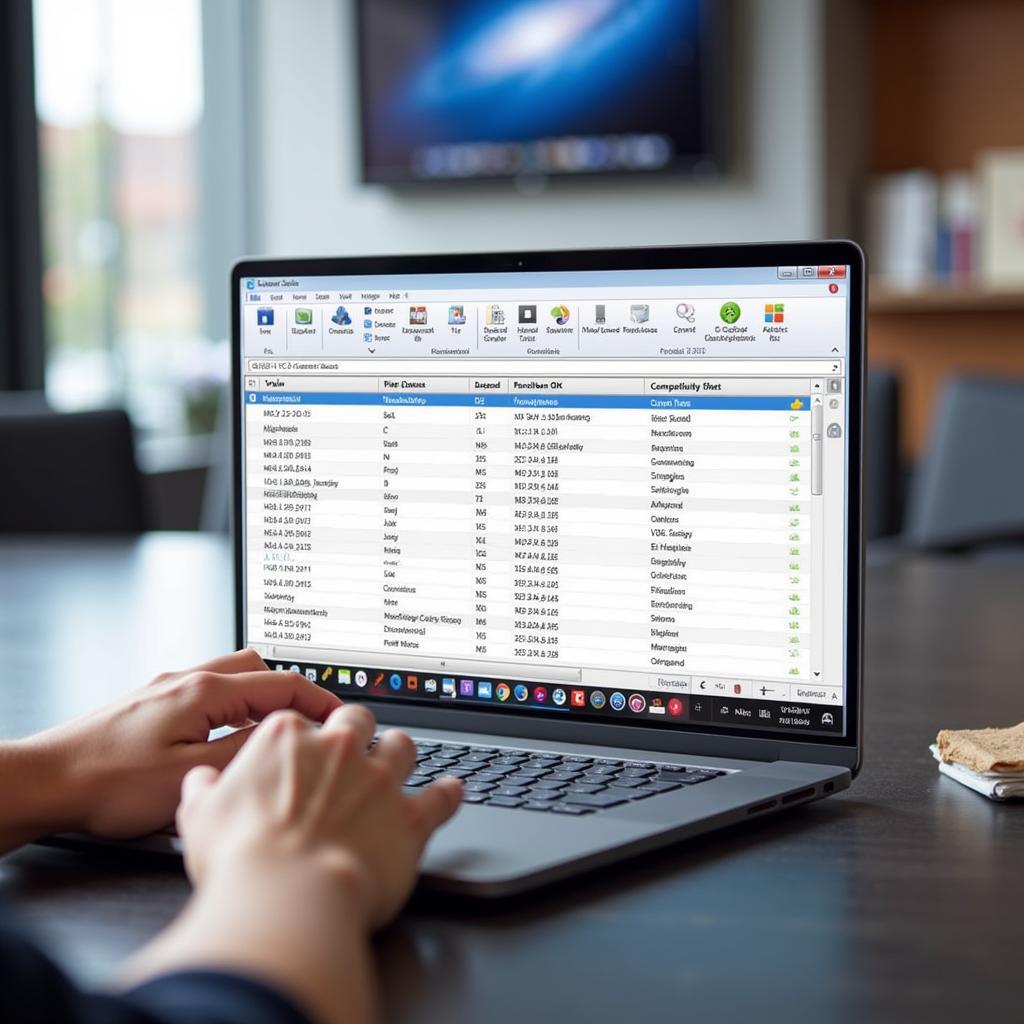 VCDS User Consulting the Compatibility Chart
VCDS User Consulting the Compatibility Chart
Conclusion
The VCDS compatibility chart is an indispensable resource for anyone using the VCDS diagnostic tool. Understanding how to use it effectively ensures accurate diagnoses and efficient repairs. By keeping your VCDS software updated and referencing the compatibility chart, you can stay ahead of the curve in the ever-evolving world of automotive technology. Contact us at +1 (641) 206-8880 and our email address: vcdstool@gmail.com or visit our office at 6719 W 70th Ave, Arvada, CO 80003, USA for any assistance or questions you may have regarding VCDS compatibility. We’re here to help you get the most out of your VCDS system.
by
Tags:
Leave a Reply