Your cart is currently empty!

Golf 4 Service Reset with VAG COM: A Comprehensive Guide
Performing a service reset on your Golf 4 using a VAG COM cable can seem daunting, but it’s a straightforward process that can save you time and money. This guide will walk you through the steps, providing clear instructions and addressing common questions.
Similar to a vag com cable for mk5 golf, the process for the Golf 4 is quite similar. Understanding how to use a VAG COM diagnostic tool empowers you to take control of your vehicle’s maintenance. This comprehensive guide will equip you with the knowledge to reset your Golf 4’s service indicator light using a VAG COM.
Why Reset Your Golf 4 Service Light with VAG COM?
Resetting your service light is an essential part of vehicle maintenance. It confirms that scheduled maintenance has been completed and allows you to track when your next service is due. Using VAG COM gives you the flexibility to perform this reset yourself, avoiding unnecessary trips to the mechanic.
What You Need for a Golf 4 Service Reset
Before starting the reset, gather the following:
- A VAG COM cable: Ensure compatibility with your Golf 4 model year.
- A laptop or computer: To run the VAG COM software.
- VAG COM software: Installed and properly configured.
 Golf 4 VAG COM Service Reset Tools
Golf 4 VAG COM Service Reset Tools
Step-by-Step Guide to Golf 4 Service Reset with VAG COM
- Connect the VAG COM cable: Plug one end into your laptop’s USB port and the other into the OBD-II port located under the steering wheel of your Golf 4.
- Turn on the ignition: Turn the key to the “on” position, but do not start the engine.
- Launch the VAG COM software: Open the software on your laptop and establish communication with your Golf 4’s ECU.
- Select “Instruments” (17): Navigate to the “Instruments” module within the VAG COM software.
- Select “Adaptation”: Choose the “Adaptation” function to access the service reset settings.
- Select channel 02: This channel corresponds to the service interval display.
- Read the current value: Note the current value displayed.
- Enter the new value: Enter the new value for the service interval. For example, if you want to reset the service interval to 10,000 miles or 1 year, enter the corresponding value according to your VAG COM software’s documentation.
- Save the new value: Click “Save” or “Do It!” to confirm the change.
- Turn off the ignition: Turn off the ignition and wait a few seconds.
- Turn the ignition back on: Turn the ignition back on and verify that the service indicator light has been reset.
 Golf 4 OBD2 Port Location
Golf 4 OBD2 Port Location
Troubleshooting Common VAG COM Service Reset Issues
Sometimes, the service reset might not work on the first try. Here are a few common issues and solutions:
- Incorrect VAG COM version: Make sure you’re using a compatible VAG COM version for your Golf 4.
- Communication errors: Check the cable connection and ensure the software is properly configured.
- Incorrect adaptation channel: Double-check that you’ve selected the correct adaptation channel.
A vag com reader vw can be invaluable for diagnosing and resolving these and other issues. Taking the time to understand these potential issues can streamline the service reset process.
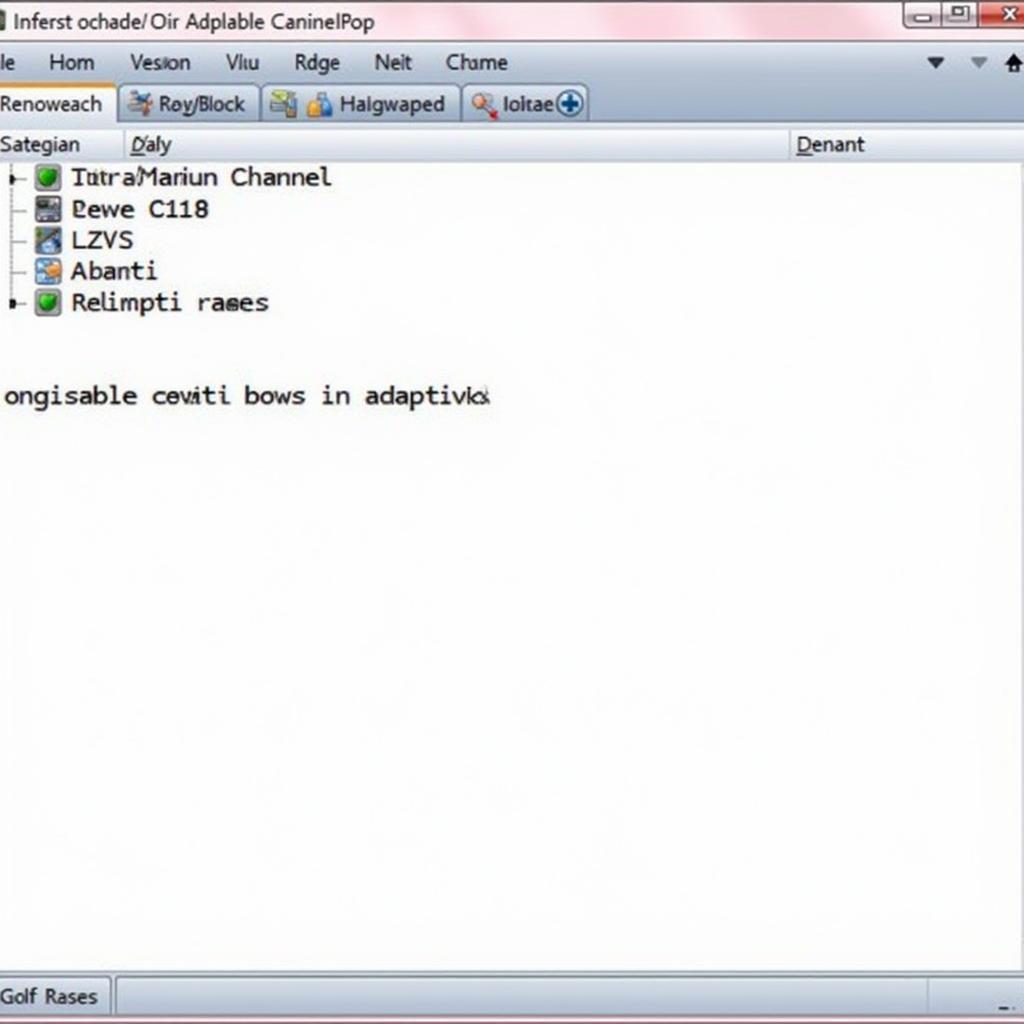 VAG COM Software Screenshot Service Reset
VAG COM Software Screenshot Service Reset
How Often Should You Perform a Golf 4 Service Reset?
The service reset should be performed after each scheduled maintenance service, as indicated by your vehicle’s service schedule. This might be every 10,000 miles or annually, depending on your driving habits and the manufacturer’s recommendations. Regular service ensures the longevity and performance of your Golf 4.
Using a quality vag com is crucial for a successful service reset. Understanding the different versions of VAG COM can help ensure compatibility and optimal performance.
Expert Insights
John Smith, a seasoned automotive technician with over 20 years of experience, emphasizes, “Using VAG COM for service resets is a powerful tool for car owners. It puts them in control of their maintenance schedule and can save them a trip to the shop.” His colleague, Maria Garcia, adds, “Accuracy is key. Ensure you have the correct VAG COM version and follow the instructions carefully to avoid potential complications.”
Like vag com cruise control cc, precise execution of the steps is paramount for a smooth and successful reset. Don’t rush the process and double-check each step to avoid any errors.
Conclusion
Resetting the service light on your Golf 4 with VAG COM is a simple yet valuable skill for any car owner. By following this guide, you can perform this task with confidence, saving time and money. If you have any questions or need further assistance, feel free to contact us at VCDSTool at +1 (641) 206-8880 and our email address: vcdstool@gmail.com or visit our office at 6719 W 70th Ave, Arvada, CO 80003, USA. We are always happy to help.
FAQ
- What is VAG COM? VAG COM is a diagnostic software used to communicate with Volkswagen Group vehicles.
- Can I damage my car by using VAG COM? If used correctly, VAG COM will not harm your car.
- What if my service light doesn’t reset? Double-check the cable connection, software version, and adaptation channel. Contact us at VCDSTool if you need further assistance.
- Where can I purchase a VAG COM cable? You can purchase VAG COM cables online or from automotive parts stores.
- Is it legal to reset my own service light? Yes, it is legal to reset your own service light.
- Do I need any special skills to use VAG COM? Basic computer skills are sufficient.
- What if I enter the wrong value in VAG COM? You can always go back and correct the value.
by
Tags:
Leave a Reply