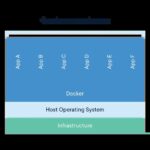The Otc 4000e Scan Tool remains a relevant piece of equipment for automotive diagnostics, and understanding its capabilities is crucial for technicians. One common question revolves around its data streaming and recording functions. Let’s delve into what the OTC 4000E can offer in these areas.
Based on available documentation for the original 4000E scan tool, it is confirmed to stream up to six functions simultaneously on its display when used with a communicator. Specifically, the Pathfinder II manual indicates that the tool can record two data streams for later playback directly from the scan tool itself. This recording capacity expands to up to six streams when used in conjunction with a communicator, offering a more comprehensive data capture.
However, it’s important to note a distinction. The Pathfinder II documentation was initially created for the standard OTC 4000E scan tool, not the Enhanced version. The Enhanced OTC 4000E, accompanied by the Pathfinder 96 manual from 1996, suggests broader capabilities. The Pathfinder 96 manual implies that the Enhanced version can record all available data streams, a significant upgrade in data logging potential.
Regardless of the exact number of streams recorded, both versions, “E” and Enhanced, offer valuable playback functionality with freeze frame capability. This feature allows technicians to carefully analyze captured data at specific moments, aiding in pinpointing intermittent issues or critical parameter fluctuations.
While the Enhanced OTC 4000E undoubtedly offers advancements over the base “E” model, the precise recording capabilities when using a Pathfinder II cartridge with the Enhanced tool require further clarification. Practical testing or insights from experienced technicians who have used this specific combination would be beneficial to definitively confirm the extent of data stream recording.
For users seeking broader vehicle coverage, various cartridges like the Pathfinder 96 (covering ’89-’96 GM and other domestic brands) and Domestic Pathfinder 95 (a crossover cartridge) exist for the OTC 4000E. These cartridges expand the compatibility of the tool across different makes and models, making it a versatile diagnostic solution for a range of vehicles.
In conclusion, the OTC 4000E scan tool provides valuable data streaming and recording features for automotive diagnostics. While the base model offers solid capabilities, the Enhanced version potentially expands these functions, particularly in data recording. Further practical exploration and shared experiences within the automotive technician community can help fully unlock and understand the nuances of the OTC 4000E scan tool and its various configurations.