Your cart is currently empty!
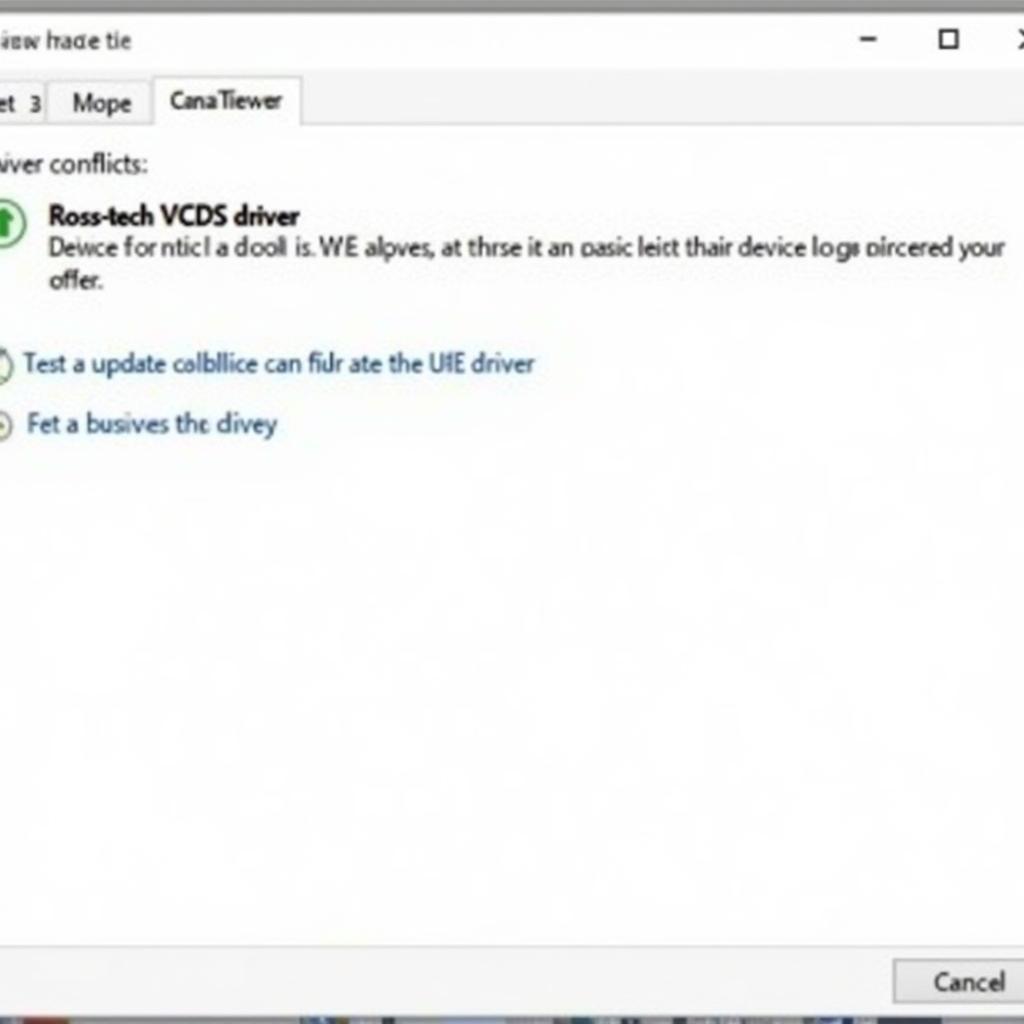
Ross-Tech VCDS USB Driver Windows 10: A Comprehensive Guide
Troubleshooting car problems can be a daunting task, especially with the increasing complexity of modern vehicles. A reliable diagnostic tool is essential, and Ross-Tech’s VCDS software paired with their HEX-USB interfaces are a popular choice among both professionals and car enthusiasts. However, getting the ross tech vcds usb driver windows 10 installed correctly can sometimes be tricky. This comprehensive guide will walk you through the process and provide solutions to common issues. After reading this, you’ll be well-equipped to diagnose and fix your Volkswagen, Audi, Seat, or Skoda vehicle.
After installation, it’s common to encounter issues such as driver conflicts or unrecognized hardware. Don’t worry; this guide covers those scenarios too. We’ll delve into troubleshooting tips, ensuring a smooth experience using VCDS on your Windows 10 machine. A properly functioning driver is the cornerstone for accurate diagnostics and successful repairs. Similar to the ross-tech security access code list, understanding the driver installation process is crucial for utilizing the full potential of VCDS.
Why is the Ross-Tech VCDS USB Driver Important?
The driver acts as a bridge, enabling communication between the VCDS software on your computer and the HEX-USB interface connected to your car’s OBD-II port. Without the correct driver, the software won’t be able to access the vehicle’s control modules, rendering the diagnostic tool useless. A properly installed driver ensures seamless data transfer, allowing you to read fault codes, monitor live data, and perform various coding and adaptations.
How to Install the Ross-Tech VCDS USB Driver on Windows 10
Before you begin, make sure you’ve downloaded the latest version of the driver from the official Ross-Tech website. Installing the wrong version can lead to compatibility issues. Follow these steps for a successful installation:
- Connect your Ross-Tech HEX-USB interface to a USB port on your computer.
- Download the latest drivers from the official Ross-Tech website. Don’t rely on outdated versions.
- Locate the downloaded driver file and extract it.
- Run the installer as administrator. This is crucial for proper installation on Windows 10.
- Follow the on-screen prompts. Pay attention to any specific instructions.
- Restart your computer. This finalizes the installation process.
Troubleshooting Common Driver Issues
Even with a seemingly correct installation, problems can sometimes arise. Here are some common issues and their solutions:
What if Windows Doesn’t Recognize the HEX-USB Interface?
This usually indicates a driver problem. Try reinstalling the ross-tech hex-usb driver using the steps above. Ensure you’re using a genuine Ross-Tech cable, as counterfeit cables often have driver compatibility issues. Check your USB cable and port for any physical damage.
How to Fix Driver Conflicts
Driver conflicts can occur if you have other diagnostic software installed. Uninstall conflicting software or update them to their latest versions. Sometimes, outdated drivers can interfere with the VCDS driver. Considering the ross tech drivers windows 10 compatibility is paramount to ensure smooth operation.
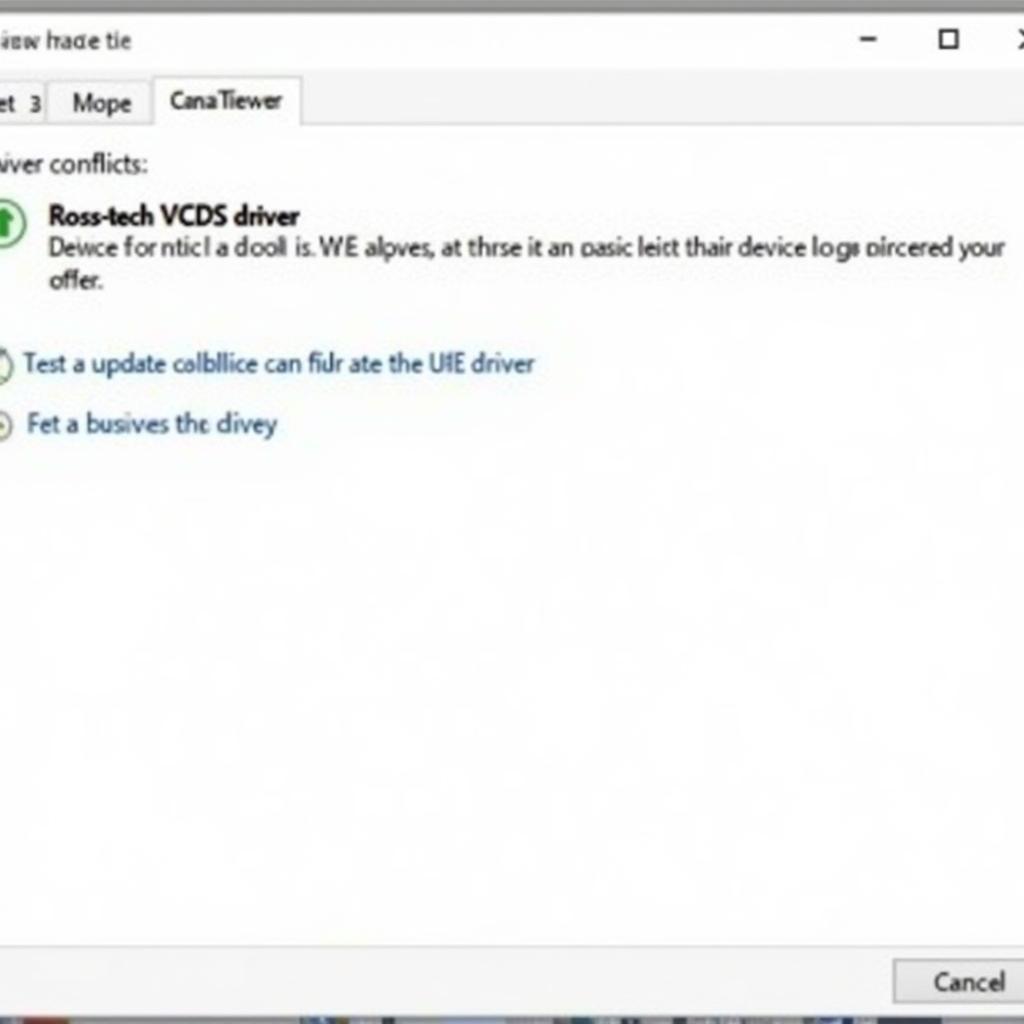 Resolving Ross-Tech VCDS Driver Conflicts on Windows 10
Resolving Ross-Tech VCDS Driver Conflicts on Windows 10
What to Do if the VCDS Software Still Doesn’t Connect
Verify that the HEX-USB interface is correctly connected to both the computer and the car’s OBD-II port. Check the OBD-II port for any damage or obstructions. Ensure you have the latest version of the VCDS software installed. The windows 10 ross tech usb driver might need a software update as well.
“A common mistake users make is not restarting their computer after installing the driver,” says John Smith, Senior Automotive Diagnostic Technician at Smith Automotive. “This simple step is crucial for the changes to take effect.”
Using VCDS After Successful Driver Installation
Once the driver is installed correctly, you’ll be able to use the full functionality of VCDS. This includes reading and clearing fault codes, viewing live data from various sensors, and performing advanced functions like coding and adaptations. You can access deeper diagnostic capabilities with the correct ross tech hex usb can interface.
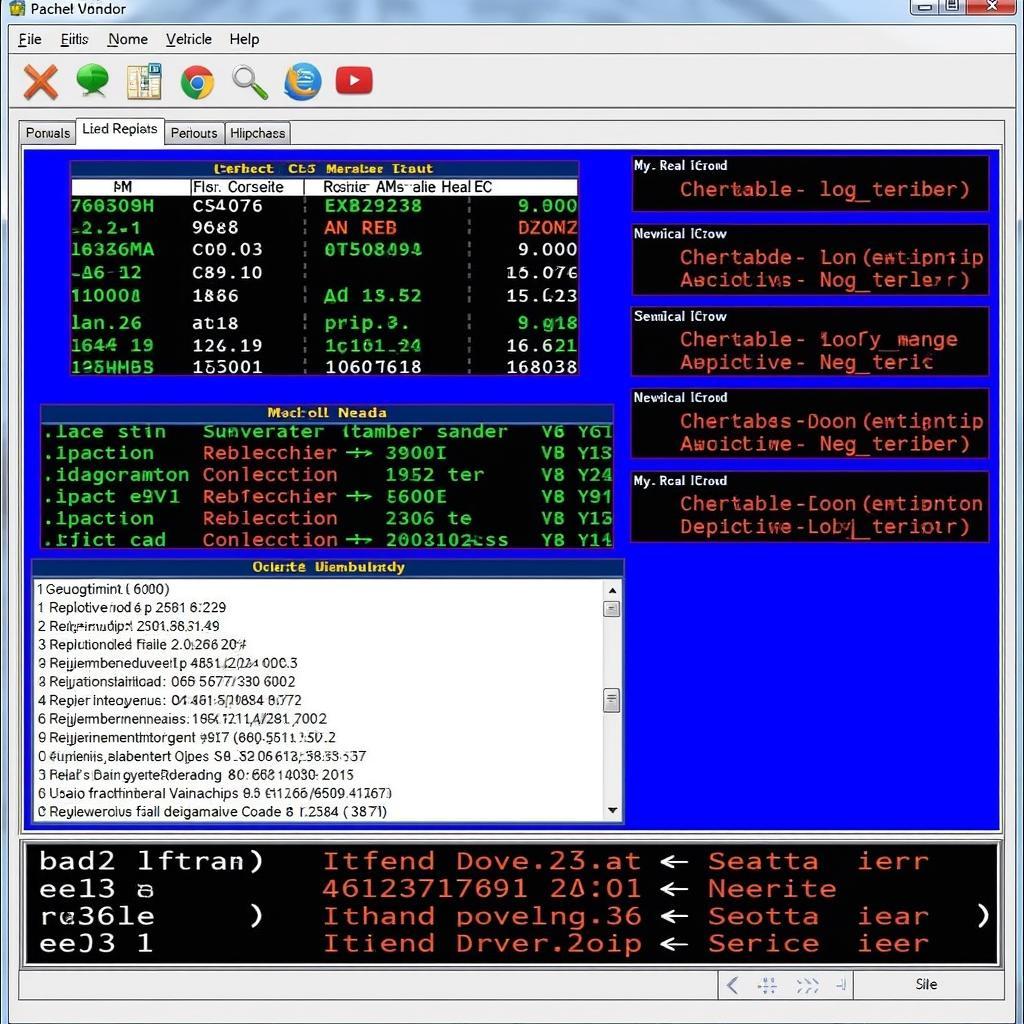 Ross-Tech VCDS Software Displaying Diagnostic Data
Ross-Tech VCDS Software Displaying Diagnostic Data
“Investing in a genuine Ross-Tech cable is crucial. Counterfeit cables can lead to unreliable diagnostics and potentially damage your car’s electronics,” advises Maria Garcia, Lead Technician at Garcia Auto Repair.
Conclusion: Mastering Your Ross-Tech VCDS USB Driver on Windows 10
Installing the ross tech vcds usb driver windows 10 correctly is essential for utilizing the full potential of your VCDS diagnostic tool. By following the steps outlined in this guide and troubleshooting common issues, you can ensure a smooth diagnostic experience and confidently address any car problems. For further assistance or if you encounter persistent problems, please contact us at +1 (641) 206-8880 and our email address: vcdstool@gmail.com or visit our office at 6719 W 70th Ave, Arvada, CO 80003, USA, or online at vcdstool.com.
by
Tags:
Leave a Reply